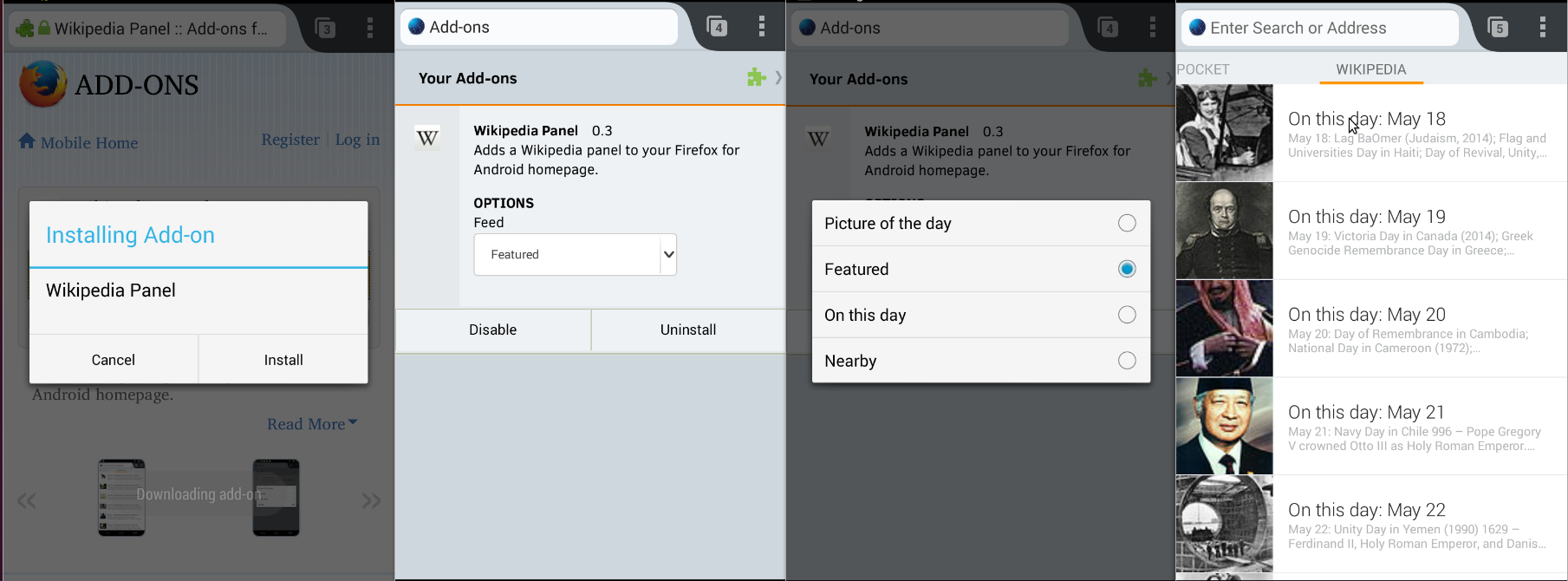Help:Broken/\xe8\xa1\xa8\xe3\x3f\xae\xe4\xbd\x9c\xe3\x82\x8a\xe6\x96\xb9
- HTML
- Wiki-td
- パイプ文法
[[]]
==
| 表 | <table></table> | <table></table> | {| params
|}
|
|---|---|---|---|
| キャプション | <caption></caption> | <caption></caption> | |+ Caption |
| 行 | <tr></tr> | <tr> | |- params |
| セル | <td>cell1</td> <td>cell2</td> |
<td>cell1 <td>cell2 |
| cell1 | cell2 |
| セル | <td>cell1</td> <td>cell2</td> <td>cell3</td> | <td>cell1 <td>cell2 <td>cell3 | |cell1||cell2||cell3 |
| ヘッダ | <th></th> | <th> | ! |
| サンプル1 | <table> <tr> <td>Cell 1, row 1</td> <td>Cell 2, row 1</td> </tr> <tr> <td>Cell 1, row 2</td> <td>Cell 2, row 2</td> </tr> </table> |
<table> <tr> <td>Cell 1, row 1 <td>Cell 2, row 1 <tr> <td>Cell 1, row 2 <td>Cell 2, row 2 </table> |
{|
| Cell 1, row 1
| Cell 2, row 1
|-
| Cell 1, row 2
| Cell 2, row 2
|}
|
| サンプル2 | <table> <tr> <td>1</td> <td>2</td> </tr> <tr> <td>3</td> <td>4</td> </tr> <tr> <td>5</td> <td>6</td> </tr> </table> |
<table> <tr><td>1<td>2 <tr><td>3<td>4 <tr><td>4<td>5 </table> |
{|
| 1 || 2
|-
| 3 || 4
|-
| 4 || 5
|}
|
| 利点・欠点 |
|
|
<td> <td>
|
Introduction to tables
Example table
Source code
<table border="1" cellpadding="2"> <caption>Multiplication table</caption> <tr><th>×</th><th>1</th><th>2</th><th>3</th></tr> <tr><th>1</th><td>1</td><td>2</td><td>3</td></tr> <tr><th>2</th><td>2</td><td>4</td><td>6</td></tr> <tr><th>3</th><td>3</td><td>6</td><td>9</td></tr> <tr><th>4</th><td>4</td><td>8</td><td>12</td></tr> <tr><th>5</th><td>5</td><td>10</td><td>15</td></tr> </table>
What it looks like in your browser
Multiplication table × 1 2 3 1 1 2 3 2 2 4 6 3 3 6 9 4 4 8 12 5 5 10 15
The important things to note in the example:
- The entire table begins with
<table ...>and ends with the required</table> - A Caption is a succinct way to describe your table, and should go inside the
captionelement just after the initial<table>tag - Table rows are horizontal groups of cells in the table. They begin with
<tr>and end with the optional</tr> - Table headings are cells with headings in them, and are often rendered in a bold font. They begin with
<th>and end with the optional</th> - Table data cells fill out the rest of the table. They begin with
<td>and end with the optional</td>
The td and th elements are sometimes called "cells", somewhat like the cells in a spreadsheet. Each row must have the same number of cells as the other rows, so that the number of columns in the table remains consistent (unless there are cells which span several columns or rows, but this is not discussed here). For empty cells, use the non-breaking space " " as content, otherwise some browsers may not format the table properly.
If your table doesn't look right, make sure that all of the HTML tags are properly nested. You may find it easier to leave out the optional closing tags for some elements, since they are not strictly required in HTML. The best way to find errors in your table, though, is to check the article using the W3C MarkUp Validation Service. Simply copy the URL of your article and paste it into the validator's address box. This service is especially useful for large, complex tables that would be difficult to check visually.
If you are already familiar with HTML tables, you may want to note that the thead, tbody, tfoot, and colgroup elements are currently unsupported in Wikipedia.
Sample in <td> code
The sample above without the optional closing tags looks as follows:
<table border="1" cellpadding="2"> <caption>Multiplication table</caption> <tr><th>×<th>1<th>2<th>3 <tr><th>1<td>1<td>2<td>3 <tr><th>2<td>2<td>4<td>6 <tr><th>3<td>3<td>6<td>9 <tr><th>4<td>4<td>8<td>12 <tr><th>5<td>5<td>10<td>15 </table>
Besides being shorter, this makes the page easier to maintain and less error-prone.
Another example
Here's a more advanced example, showing some more options available for making up tables. You can play with these settings in your own table to see what effect they have. Not all of these techniques may be appropriate in all cases; just because you can add colored backgrounds, for example, doesn't mean it's always a good idea. Try to keep the markup in your tables relatively simple -- remember, other people are going to be editing the article too! This example should give you an idea of what is possible, though.
Source code
<table border="1" cellpadding="5" cellspacing="0" align="center"> <caption>'''An example table'''</caption> <tr> <th style="background:#efefef;">First header</th> <th colspan="2" style="background:#ffdead;">Second header</th> </tr> <tr> <td>upper left</td> <td> </td> <td rowspan=2 style="border-bottom:3px solid grey;" valign="top"> right side</td> </tr> <tr> <td style="border-bottom:3px solid grey;">lower left</td> <td style="border-bottom:3px solid grey;">lower middle</td> </tr> <tr> <td colspan="3" align="center"> <table border="0"> <caption>''A table in a table''</caption> <tr> <td align="center" width="150px">[[Image:wiki.png]]</td> <td align="center" width="150px">[[Image:wiki.png]]</td> </tr> <tr> <td align="center" colspan="2" style="border-top:1px solid red; border-right:1px solid red; border-bottom:2px solid red; border-left:1px solid red;"> Two Wikipedia logos</td> </tr> </table> </td> </tr> </table>
What it looks like in your browser
An example table First header Second header upper left right side lower left lower middle
A table in a table Two Wikipedia logos
Yet Another Example
Here is a sample in the pipe-code, that may be simpler than the usual HTML. The source is somewhat longer (10-20%) than the wiki-<td> version.
Source code
{| border="1" cellpadding="2"
!Name:
!Effect:
!Games Found In
|-
|Pokeball
|Regular Pokeball
|All Versions
|-
|Great Ball
|Better than a Pokeball
|All Versions
|-
|Ultra Ball
|Better than a Great Ball
|All Versions
|-
|Master Ball
|Catches any Pokémon without fail.
|All Versions
|}
What it looks like in your browser
Name: Effect: Games Found In Pokeball Regular Pokeball All Versions Great Ball Better than a Pokeball All Versions Ultra Ball Better than a Great Ball All Versions Master Ball Catches any Pokémon without fail. All Versions
Guide to the pipe syntax
The pipe syntax, developed by Magnus Manske, substitutes pipes (|) for HTML or the simplified <table>, <tr>, <td>, <th>, and <caption> tags.
The pipes must start at the beginning of a new line (with one exception). The parameters are optional.
Table
A table is defined by {| ''params'' |} which equals <table ''params''>Insert non-formatted text here </table>
- Careful: You must include the space between
{|andparams, or the first parameter gets ignored.
TD
Cells are generated either like this:
|cell1 |cell2 |cell3
or like this:
|cell1||cell2||cell3
which both equal
<td>cell1</td><td>cell2</td><td>cell3</td>
so "||" equals "newline"+"|"
Parameters in cells can be used like this:
|params|cell1
which will result in
<td params>
TH
Functions the same way as TD, except "!" is used instead of the opening "|". "!!" can be used instead of "||". Parameters still use "|", though! Example:
!params|cell1
TR
<tr> tags will be generated automatically for the first row. To start a new row, use
|-
which results in
<tr>
Parameters can be added like this:
|- params
which results in
<tr params>
Note:
- <tr> tags will be automatically opened at the first <td> equivalent
- <tr> tags will be automatically closed at <tr> and </table> equivalents
CAPTION
A <caption> tag is created by
|+ Caption
which generates
<caption>Caption</caption>
You can also use parameters:
|+ params|Caption
which will generate
<caption params>Caption
Examples
Simple example
{|
| Cell 1, row 1
| Cell 2, row 1
|-
| Cell 1, row 2
| Cell 2, row 2
|}
generates
| Cell 1, row 1 | Cell 2, row 1 |
| Cell 1, row 2 | Cell 2, row 2 |
Advanced example
{| align=right border=1
| Cell 1, row 1
|rowspan=2| Cell 2, row 1 (and 2)
| Cell 3, row 1
|-
| Cell 1, row 2
| Cell 3, row 2
|}
Note the floating table to the right.
| Cell 1, row 1 | Cell 2, row 1 (and 2) | Cell 3, row 1 |
| Cell 1, row 2 | Cell 3, row 2 |
Nested table
{| border=1
| blabla
|
{| bgcolor=#ABCDEF border=2
|nested
|-
|table
|}
|the original table again
|}
gives a nested table
| blabla |
|
the original table again |
Caption and multi-cell-lines
| Independence | August 19, 1919 |
| Currency | Afghani |
| Time zone | UTC+4:30 |
| National anthem | Sououd-e-Melli |
| Internet TLD | .af |
{| border=1 align=right
|+ '''This is the caption.''' Example taken from Afghanistan table.
|[[Independence]]||[[August 19]], [[1919]]
|-
|[[Currency]]||[[Afghani]]
|-
|[[Time zone]]||[[UTC]]+4:30
|-
|[[National anthem]]||[[Sououd-e-Melli]]
|-
|[[Top-level domain|Internet TLD]]||.af
|}
is shown on the right.
Header test
| Header1 | Header2 |
|---|---|
| Cell1 | Cell2 |
made by
{| border=1
! Header1!! Header2
|-
| Cell1|| Cell2
|}
TR test
{|
| cell1 || cell2
|- bgcolor=#abcdef
| cell3 || cell4
|}
makes
| cell1 | cell2 |
| cell3 | cell4 |
Test for rows with mixed headers and body text
{| border=1 cellspacing=0
!
! col Header1
! ch2
|-
! row header 3
| abc def ghi
| gchf ghh dfgh
|-
! RH 4
| gfbb gbgbds
| dfgsdsdg
|}
makes:
| col Header1 | ch2 | |
|---|---|---|
| row header 3 | abc def ghi | gchf ghh dfgh |
| RH 4 | gfbb gbgbds | dfgsdsdg |
but:
{| border=1 cellspacing=0
! !! col Header1 !! ch2
|-
! row header 3 || abc def ghi || gchf ghh dfgh
|-
! RH 4 || gfbb gbgbds || dfgsdsdg
|-
! RH 5 || ||
|}
makes:
| col Header1 | ch2 | |
|---|---|---|
| row header 3 | abc def ghi | gchf ghh dfgh |
| RH 4 | gfbb gbgbds | dfgsdsdg |
| RH 5 |
See also
- [[]]
- de:Wikipedia:Tabellen (deutsch)
- eo:Vikipedio:Vikitabeloj (esperanto)
- fr:Wikipédia:Syntaxe wikipédia/tableaux (français)
- en:Wikipedia:How to use tables
次ページ: EasyTimeline >