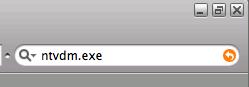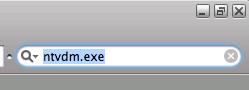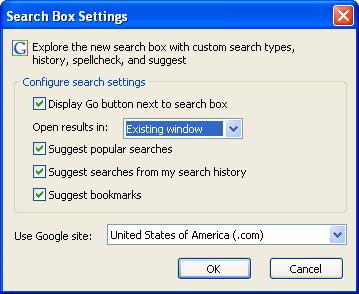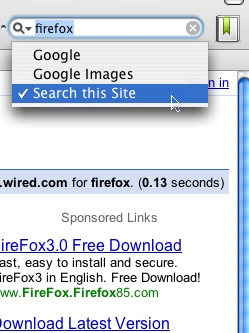CFA/Search-Research: Difference between revisions
< CFA
Jump to navigation
Jump to search
No edit summary |
|||
| Line 73: | Line 73: | ||
=== Search Bar === | === Search Bar === | ||
Revision as of 01:57, 27 June 2007
« Comparative Feature Analyses
« Search Notes
General Browser Capabilities
Search Bar
Current Capabilities:
- highlight entire search field when clicking in the box
- drag and drop search
- highlight, right-click, and search
- button information on mouse-over
Upcoming Capabilities:
- Resizable search bar (Neil Deakin) - FF3 P2
Features on other browsers:
- SnapBack - safari
- button to clear search field - safari
- search this site - camino
- Search bookmarks and history from Search Bar - flock
- wrap up feature for search engines, to search all at once - maxthon
Additional features:
- keyword web searches
- support for multiple search boxes - Groowe Search Toolbar - FF add-on
- site-specific search using search box - google
- targeted search options: audio/video podcast, photo, code, technorati searches
Search Results
Current Capabilities:
- show recent searches/search history
- offer suggestions to autocomplete searches - FF2
- google calculator suggestions in search box - FF
- display search results in this tab
- Rich search results (Gavin Sharp) - FF3 P3
- display in new tab
- display in new window
- display in sidebar
- preview search results - safari
- show matching bookmarks when searching - flock
Search this Page
- search on webpage
- highlight search text on webpage
- match case of search text on webpage
- search for text when i start typing (quick find)
- dim background on search w/in webpage - safari
- match whole word only on search w/in page - opera
- option to search in current window, local files, internet, web cache - iCab
- option to search 2 search engines at once - iCab
- search and replace - omniweb
- search for regular expressions - omniweb
- find in all tabs - shiira
Other
- writing direction in search and location bar - safari
- user profile to save search and other settings
Screenshots
Search Bar
Safari SnapBack button takes you back to search results:
Safari button clears the search field:
Google Toolbar Search Bar settings:
Camino Search this site:
Search Results
Flock:
iCab: