Drumbeat/StoneSoup/Write with a satellite: Difference between revisions
No edit summary |
|||
| (26 intermediate revisions by the same user not shown) | |||
| Line 4: | Line 4: | ||
|pagetitle=StoneSoup > Activity: Write with a satellite | |pagetitle=StoneSoup > Activity: Write with a satellite | ||
|owner=Enric | |owner=Enric | ||
|updated= | |updated=June 2011 | ||
|status=Tested | |status=Tested | ||
|description=Combine geoglyphs for printing your name on a cool sticker | |description=Combine geoglyphs for printing your name on a cool sticker | ||
| Line 10: | Line 10: | ||
__TOC__ | __TOC__ | ||
View the video demo [http://www.mozilla.cat/drumbeat/stonesoup/ here] | |||
== News about this activity == | |||
* 5th June: Activity for kids at a rural School at the Pyrenees at [http://pirenelab.eu/ PireneLab] | |||
* 30th April: Activity featured at the [http://jamm2011.blogspot.com/p/workshops.html Jam Festival at Golferichs centre] | |||
* 4th March: View the video demo [http://www.mozilla.cat/drumbeat/stonesoup/ here] | |||
== Summary == | == Summary == | ||
http://www.mozilla.cat/drumbeat/stonesoup/imgs/summary.jpg | |||
<big><font color="green">'''''Use buildings or rivers like letters to write your name (or any other word) and get the coolest sticker ever :) But you should prove first you know something about the places the satellite has found for you! Just grab the browser -and look for more information if needed.'''''</font></big> | <big><font color="green">'''''Use buildings or rivers like letters to write your name (or any other word) and get the coolest sticker ever :) But you should prove first you know something about the places the satellite has found for you! Just grab the browser -and look for more information if needed.'''''</font></big> | ||
| Line 19: | Line 23: | ||
Skills to develop: '''geolocation''' | '''shape recognition''' | '''presentation''' | Skills to develop: '''geolocation''' | '''shape recognition''' | '''presentation''' | ||
== Activity goals == | |||
<font color="green">// The activity tries to stimulate this kind of knowledge and skills:</font> | http://www.mozilla.cat/drumbeat/stonesoup/imgs/goals.jpg | ||
<font color="green">'''// The activity tries to stimulate this kind of knowledge and skills:'''</font> | |||
* Open '''sensibility''' to visual coincidences (in this case shapes of places that look like letters) | * Open '''sensibility''' to visual coincidences (in this case shapes of places that look like letters) | ||
| Line 37: | Line 42: | ||
* Do a double '''cut & paste''' activity (first digital, then with paper :) | * Do a double '''cut & paste''' activity (first digital, then with paper :) | ||
== Previous skills | * Make "object oriented" '''presentations''' in front of more people | ||
== Previous skills == | |||
http://www.mozilla.cat/drumbeat/stonesoup/imgs/skills.jpg | |||
<font color="green">// Participants | <font color="green">'''// Participants need to have minimum notions about:'''</font> | ||
* Web browsing | * Web browsing | ||
| Line 49: | Line 57: | ||
* Web searching | * Web searching | ||
https:// | == Stuff needed == | ||
http://www.mozilla.cat/drumbeat/stonesoup/imgs/stuff.jpg | |||
<font color="green">'''// Make sure you have all this installed/near/working prior to the session:'''</font> | |||
* Internet connection | |||
* One laptop for every pair of learners | |||
* [https://www.drumbeat.org/en-US/projects/maquina-descriure-de-googlemaps/description/ Drumbeat project (Cartographic typewriter)] | |||
* [http://www.mozilla.com/en-US/firefox/ Firefox browser] | |||
* [https://addons.mozilla.org/es-ES/firefox/addon/pixlr-grabber/ FireFox addon (Pixlr grabber)] | |||
* Blank sticker paper | |||
* Colour printer | |||
* A couple of scissors | |||
== Steps during the session == | |||
http://www.mozilla.cat/drumbeat/stonesoup/imgs/steps.jpg | |||
<font color="green">// Recommended sequence for replicating the activity:</font> | <font color="green">'''// Recommended sequence for replicating the activity:'''</font> | ||
1. Brief presentation about '''Google Maps''' (eliciting about the tool, and about '''satellites''') | 1. Brief presentation about '''Google Maps''' (eliciting about the tool, and about '''satellites''') | ||
| Line 71: | Line 102: | ||
8. '''Final reflections''' about the activity | 8. '''Final reflections''' about the activity | ||
== Questions to ask == | |||
http://www.mozilla.cat/drumbeat/stonesoup/imgs/ask.jpg | |||
<font color="green">'''// Try to open these questions at the beginning of the session, or when the participants are doing mechanic tasks like pasting or cutting:'''</font> | |||
* | * In which countries or cities are these places you just found? | ||
* What's the closest place to you in your name? What do you know a bout it? | |||
* | * Which place is more far away from you? How different do you think is life there to yours here? | ||
* | * How do you think did that place look like 50 years ago? How will it look in 50 years? | ||
* | * Which good or bad things can be done with all this detailed satellite information? By whom? | ||
* | * Who owns that information? Who do you think should own it? | ||
* | * Are there alternatives to Google Maps? | ||
== | == Related links & media == | ||
* About Google Maps: [http://maps.google.com/support/ Official site support] and [http://en.wikipedia.org/wiki/Google_Maps Wikipedia article] | |||
* [http://www.google.com/mars/ Google Mars] and [http://www.google.com/moon/ Google Moon] | |||
* [http://www.datenform.de/mapeng.html Map] (artistic installation) | |||
* [http://www.openstreetmap.es/ Open Street Map] | |||
* Vídeo demo with [http://www.citilab.eu/ Citilab] [http://www.mozilla.cat/drumbeat/stonesoup/ aquí] | |||
* | * Pics from a workshop at [http://jamm2011.blogspot.com/p/workshops.html Jam Festival Golferichs]: | ||
http://www.mozilla.cat/drumbeat/stonesoup/imgs/Golferichs/golferichs1.jpg | |||
http://www.mozilla.cat/drumbeat/stonesoup/imgs/Golferichs/golferichs2.jpg | |||
http://www.mozilla.cat/drumbeat/stonesoup/imgs/Golferichs/golferichs3.jpg | |||
== Samples you can use == | |||
http://www.mozilla.cat/drumbeat/stonesoup/imgs/samples.jpg | |||
= | <font color="green">'''// You can use these images and links as examples for your explanations:'''</font> | ||
=== Satellite image === | |||
http://upload.wikimedia.org/wikipedia/commons/c/c2/Jason1.png | |||
=== Caption example === | |||
[http://maps.google.es/maps?f=q&source=s_q&hl=es&geocode=&q=citilab+barcelona&aq=&sll=40.396764,-3.713379&sspn=8.280213,19.753418&ie=UTF8&hq=citilab&hnear=Barcelona,+Catalu%C3%B1a&ll=41.35629,2.059345&spn=0.000502,0.001717&t=h&z=20 Zoom example] | |||
=== Other participants names === | |||
http://www.mozilla.cat/drumbeat/stonesoup/imgs/sample_names.jpg | |||
== Next steps == | |||
http://www.mozilla.cat/drumbeat/stonesoup/imgs/next.jpg | |||
<font color="green">'''// Ideas and possibilities for continuing the activity, or homework for passionate participants :)'''</font> | |||
* In a second session learners could go and create captions themselves, by '''detecting places that look like letters''' (close to their homes or hometowns) and following the easy technical process for contributing to the project as described [http://www2.ub.edu/cursusductus/femfum/maps.google.cat/afegiunousGEOglifs.php here] | |||
* '''''Create a t-shirt with your name using the world'''''. A different process that involves using a machine for printing clothes or a fine and fair online t-shirt shop, so participants can create some fashion with geoglyphs | |||
== | == ToDo list == | ||
* | * Get academic feedback | ||
* | * <s>Test with 6-8 year participants</s> | ||
* | * Publish a Catalan version for preschoolers | ||
* | * <s>Publish a [[Drumbeat/StoneSoup/Escriu_amb_el_món|Catalan version]]</s> | ||
Latest revision as of 14:11, 7 June 2011
 |
StoneSoup > Activity: Write with a satellite | |
| Owner: Enric | Updated: 2011-06-7 | |
| Combine geoglyphs for printing your name on a cool sticker | ||
News about this activity
- 5th June: Activity for kids at a rural School at the Pyrenees at PireneLab
- 30th April: Activity featured at the Jam Festival at Golferichs centre
- 4th March: View the video demo here
Summary

Use buildings or rivers like letters to write your name (or any other word) and get the coolest sticker ever :) But you should prove first you know something about the places the satellite has found for you! Just grab the browser -and look for more information if needed.
Skills to develop: geolocation | shape recognition | presentation
Activity goals

// The activity tries to stimulate this kind of knowledge and skills:
- Open sensibility to visual coincidences (in this case shapes of places that look like letters)
- Motivate participants to learn about world regions and/or urban contexts
- Activate skills for navigating geolocated information
- Activate skills for producing ready-to print images
- Think about the potential (good and bad) uses of satellite information
- Do a double cut & paste activity (first digital, then with paper :)
- Make "object oriented" presentations in front of more people
Previous skills

// Participants need to have minimum notions about:
- Web browsing
- Copying and pasting
- Web searching
Stuff needed

// Make sure you have all this installed/near/working prior to the session:
- Internet connection
- One laptop for every pair of learners
- Blank sticker paper
- Colour printer
- A couple of scissors
Steps during the session

// Recommended sequence for replicating the activity:
1. Brief presentation about Google Maps (eliciting about the tool, and about satellites)
2. Show one sticker already done (eliciting about the places on it)
3. Brief technical presentation of the cartographic typewriter) (answering about places in the previous example and showing how it works)
4. Generate middle names captures (in pairs) with the help of Pixlr grabber
5. Find information about 2/3 of the letters minimum (see questions section)
6. Present your names and findings in order to be allowed to produce your stickers
7. Print the stickers, cut and past them in any of your personal belongings
8. Final reflections about the activity
Questions to ask

// Try to open these questions at the beginning of the session, or when the participants are doing mechanic tasks like pasting or cutting:
- In which countries or cities are these places you just found?
- What's the closest place to you in your name? What do you know a bout it?
- Which place is more far away from you? How different do you think is life there to yours here?
- How do you think did that place look like 50 years ago? How will it look in 50 years?
- Which good or bad things can be done with all this detailed satellite information? By whom?
- Who owns that information? Who do you think should own it?
- Are there alternatives to Google Maps?
Related links & media
- About Google Maps: Official site support and Wikipedia article
- Google Mars and Google Moon
- Map (artistic installation)
- Open Street Map
- Pics from a workshop at Jam Festival Golferichs:



Samples you can use

// You can use these images and links as examples for your explanations:
Satellite image
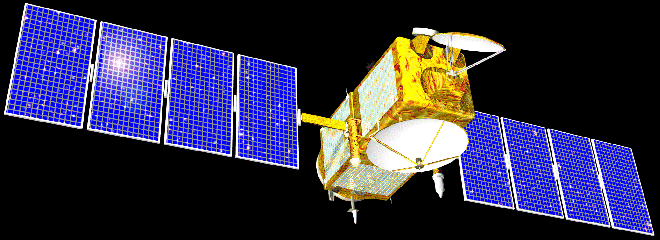
Caption example
Other participants names

Next steps

// Ideas and possibilities for continuing the activity, or homework for passionate participants :)
- In a second session learners could go and create captions themselves, by detecting places that look like letters (close to their homes or hometowns) and following the easy technical process for contributing to the project as described here
- Create a t-shirt with your name using the world. A different process that involves using a machine for printing clothes or a fine and fair online t-shirt shop, so participants can create some fashion with geoglyphs
ToDo list
- Get academic feedback
Test with 6-8 year participants- Publish a Catalan version for preschoolers
Publish a Catalan version