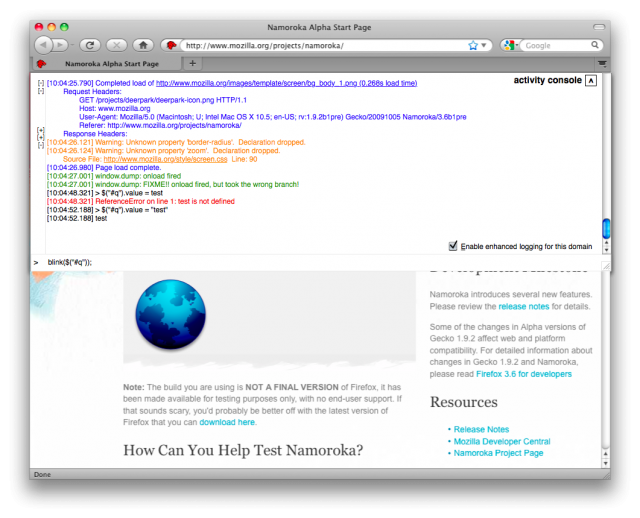Firefox/Projects/Console: Difference between revisions
| Line 17: | Line 17: | ||
'''milestone 0.1''' | '''milestone 0.1''' | ||
* create proper, threadsafe hud-service | * create proper, threadsafe hud-service | ||
** | ** possibly modify/reuse existing console service to serve our purposes | ||
* add global console object / API | * add global console object / API | ||
** {{bug|534398}} | ** {{bug|534398}} | ||
Revision as of 23:03, 10 February 2010
Summary
Create an interactive Console to help web developers understand everything that happens during the creation of a web-page. Console entries will be time-stamped objects representing errors, network traffic, javascript events, DOM/HTML mutation and logging output. The Console will also have an interactive command line for evaluating javascript against the current webpage and an interactive Workspace window for entering and evaluating larger blocks of code.
For web-developers, the Console should include a logging API and a richer interactive environment for executing live javascript against the active webpage.
The Console should fully-replace the existing Error Console window.
Current Status
Prototype underway, stalled as priorities shift. Still hoping to return to it though not sure we'll have alpha-level for end of this quarter.
Next Steps
milestone 0.1
- create proper, threadsafe hud-service
- possibly modify/reuse existing console service to serve our purposes
- add global console object / API
milestone 0.2
- console panel
- eval JS from command-line
- shorten timestamps in log output
milestone 0.3
- create popup menu for console content area
- edit (copy / paste), save (import(?), apply(?) for later)
- JS command line history
milestone 0.4
- JS workspaces (tentative name)
- create popup menu for workspaces, eg file, edit, evaluate
- console command line aliases and magic
milestone 0.5
- add links to view source in console
- Create event for Reflow
milestone 0.6
- more events!
milestone 0.7
- ...
Related Bugs
Team
- Project Lead: robc
- Participants: ddahl
Designs
Goals/Use Cases
- Replace Error Console
- Provide rich logging experience for web developers
- Provide interactive JS editing environment
- Provide simple object inspection (either via console or separate UI)
Non Goals
- chrome manipulation
- provide enough information to actually recreate the webpage from the logs
- e.g., displaying images in expanded boxes
- overly pretty display. it's text!