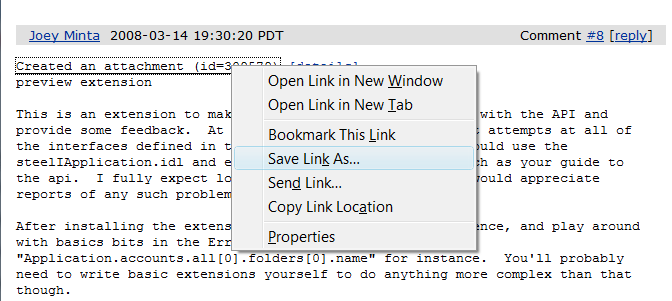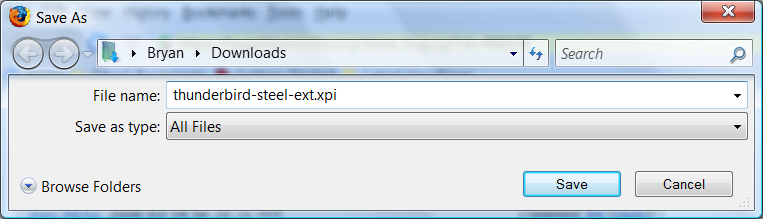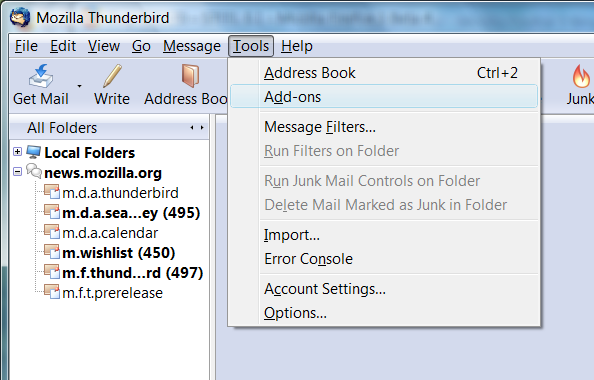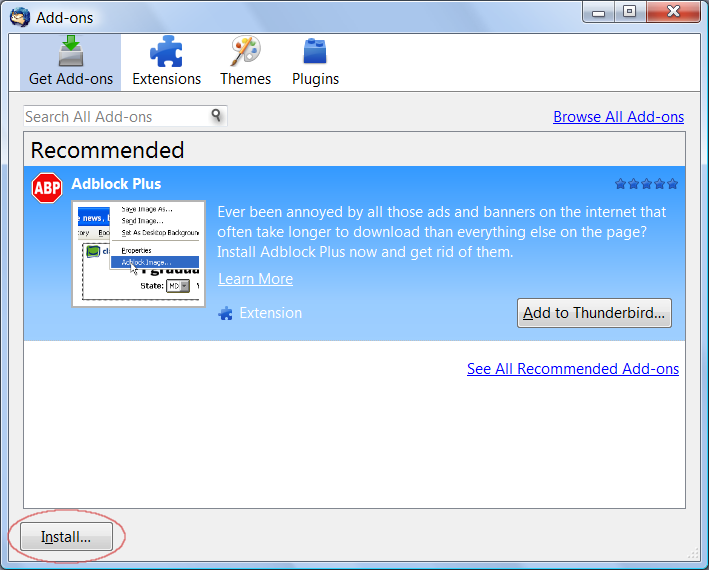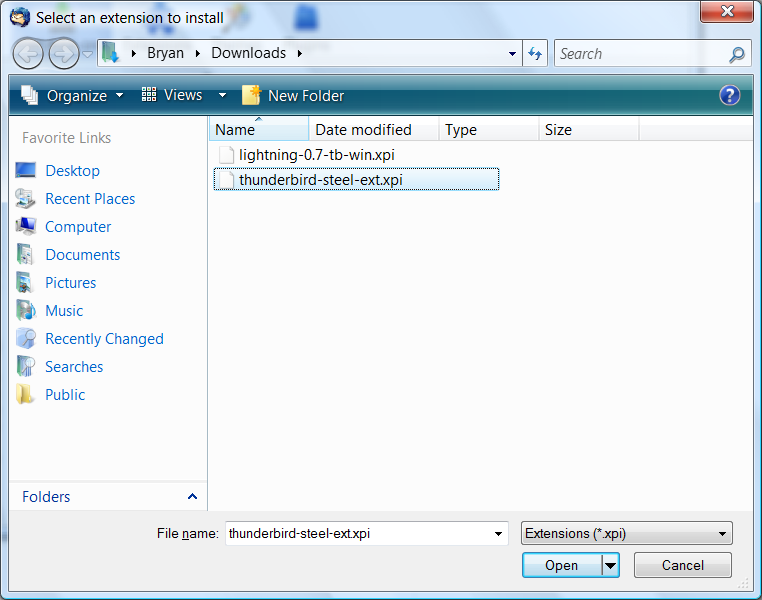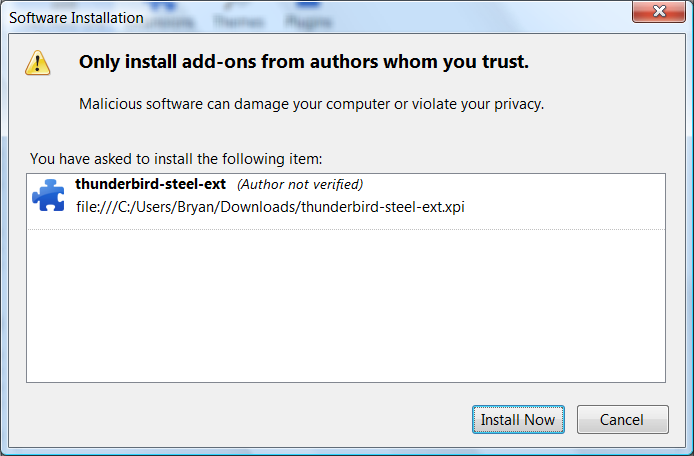User:Clarkbw/Install STEEL Extension
Jump to navigation
Jump to search
There are a couple of steps you need to follow install the STEEL extension for Thunderbird.
1) Save Extension
Go to bug 408370 and download the latest extension attachment
1a) Save Attachment As...
Right click the attachment link and choose Save As...'
1b) Save As: thunderbird-steel-ext.xpi
Bugzilla files often end up trying to save as attachment so you should save it as something nice like thunderbird-steel-ext.xpi
2) Install Extension in Thunderbird
Open Thunderbird. I'm using the latest thunderbird nightly, you can probably use a latest release version of thunderbird
2a) Tools —> Add-ons
Choose the Tools —> Add-ons menu item.
2b) Install
From the Add-Ons window click the Install button.
2c) Open: thunderbird-steel-ext.xpi
2d) Install Now
Click the Install Now button when it's available
Use STEEL
That's it! Now you should have the STEEL extension installed with your Thunderbird and ready to be used.
Checkout the STEEL Examples to get started