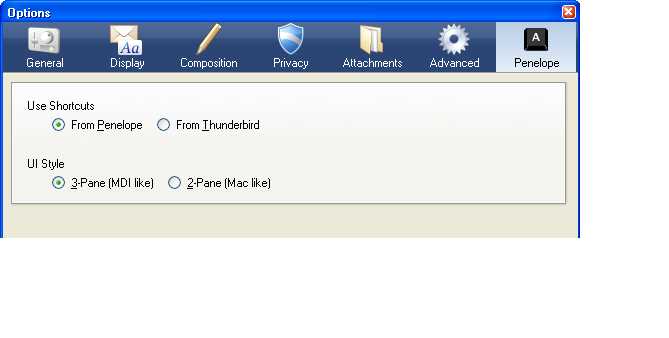Eudora Keybindings
Penelope adds a new settings panel, appropriately called 'Penelope':
This panel presents 2 options; Shortcuts (key bindings) to use, and the UI style.
"Use Shortcuts"
You can choose whether to use Eudora-like key shortcuts, or use the standard Thunderbird Shortcuts. This page will not attempt to list all the shortcuts, but will list some of the most-common.
Check Mail:
- Penelope: Control/Command - M (Note, on Mac OS X Command-M is currently used by the System to minimize the window)
- Thunderbird: Control/Command-Shift - T
New Message:
- Penelope: Control/Command - M
- Thunderbird: Control/Command-Shift - T
Send/Queue Message:
- Penelope: Control/Command - E
- Thunderbird: (none)
Open Address Book:
- Penelope: Control/Command - L
- Thunderbird: Control/Command - 2
(Feel free to add more)