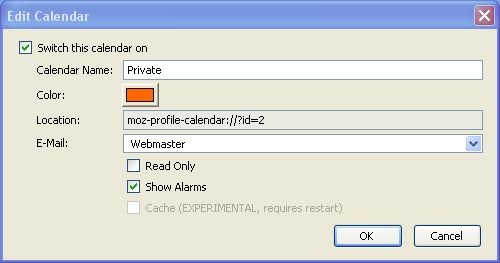Calendar:Changing your calendar preferences
Jump to navigation
Jump to search
Accessing
The Calendar Properties be accessed by double-clicking on your calendar (ie in the calendar tab, double-click on the word "Home," or highlighting the calendar you want to edit, and choosing "Calendar, Calendar Properties" from the menu).
Options Available
- Name - You can choose to change the name of your calendar, i.e. from "Home" to "Private"
- Color - By clicking on the box next to the word "Color," you can change the background of all your calendar events to something more pleasing to you than blue, like mauve, purple, or yellow.
- Location - This is the location of your calendar. Do not edit this unless you know what you are doing.
- Read-only - If checked, this makes the calendar not editable by default. This is very nice for shared office calendars that you don't want to edit by accident. (Can also be made read-only by clicking on the "color" of the calendar in the calendar tab)
- Show Alarms - This enables/disables the reminders portion of the calendar.
- Cache (experimental)