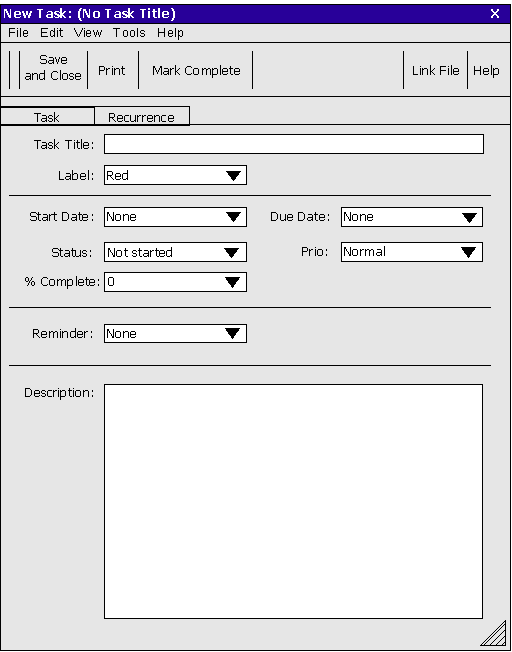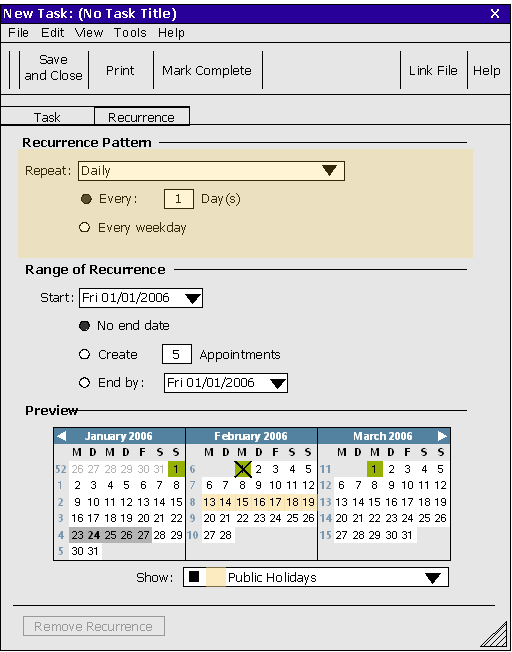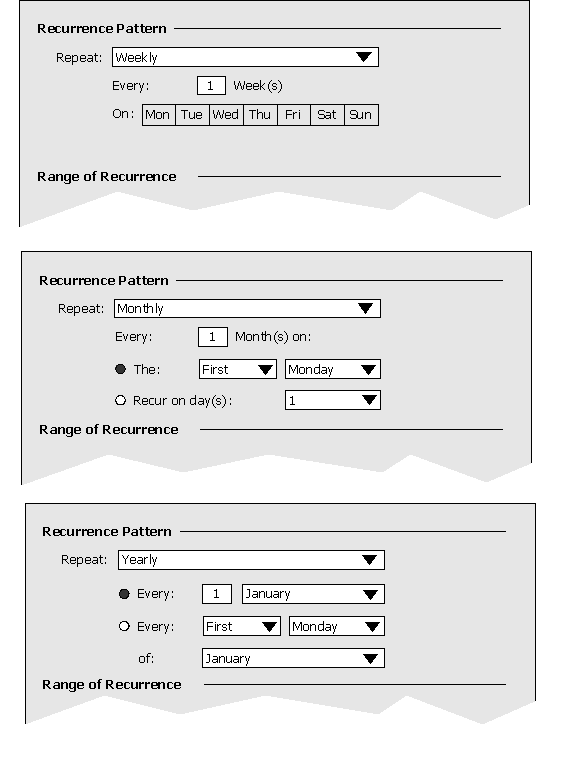Calendar:Task Dialog
Jump to navigation
Jump to search
New Task Dialog
This is a mock-up for a new Task dialog. This is work in progress.
Menu:
- File
- Edit
- View
- Tools
Toolbar:
- Save and Close: Saves the task and closes the dialog.
- Print: prints the current task on the system's default printer.
- Mark complete:
- sets Status to 'Completed'
- and performs 'Save and Close' after that.
- Link File TBD
- TBD Items:
- Delete Task
- Next Task
- Previous Task
Task Tabpage
Task Dialog Tab:
- Task Titel: shows the title of the task. The edit field is empty by default and gets the focus, if the dialog is called for a newly created event.
- Label: shows predefined cathegories.
- TBD
- TBD
- TBD
- TBD
- Start Date: "None" is default. Mini-month to chose date will popup when opening the drop down listbox. Mini-month has to provide "None" as well, so that the user can reset the default value after choosing a start date.
- Due Date: (same like 'Start Date')
- Status:
- Not Started
- In Progress
- Completed
- Waiting on someone else
- Deferred
- % Completed:
- 0% (sets Status to 'Not started')
- 25% (sets Status to 'In progress' if status was 'Not started' or 'Completed')
- 50% (sets Status to 'In progress' if status was 'Not started' or 'Completed')
- 75% (sets Status to 'In progress' if status was 'Not started' or 'Completed')
- 100% (sets Status to completed)
- Prio: Drop down list box with 3 setting. Normal is the default.
- Low
- Normal (default)
- High
- Reminder: drop down behaves like in the event dialog [1]
Recurrence Tabpage
Recurrences behaves like in the event dialog [2]
Recurrence Tabpage 1-3
- Daily (see section above)
- Weekly
- Monthly
- Yearly