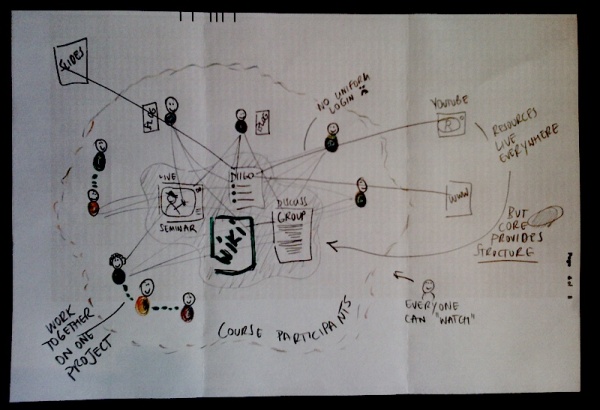Education/EduCourse/BlueprintExample
This is an example of what an early-stage blueprint idea could look like. It makes use of the Blueprint Template, and provides a rough sketch of the original idea. This template is a starting point from which to develop your blueprints.
During the course, this draft would change - feedback from other participants will help clarify some of the missing pieces, and the seminars will address a lot of the details one has to think through.
Starting with something like this, after six weeks, the basic technology should be set-up and the logistics of actually running the course pretty clear. Ready to go!
Basics
Short description: An online course for educators to learn about open licensing, open tech, open pedagogy and apply to own projects
Audience: Educators with some background in either of the three core areas of the course, and a concrete project idea.
Goals: Build skills, grow the community, connect Open Education with Mozilla and ccLearn, create a model course for future sessions and also for other Mozilla Education courses
How does it work (short!):
- It's a mix of synchronous, hour-long web seminars, a discussion list for most of the interaction between participants, and group work on projects.
- The course is made up of content that is prepared for the participants (on the wiki, presentations), but comes alive through active participation and engagement. It's designed to be driven by participants, who can contribute and exchange ideas, and support each other.
- Participation is open to anyone with a project idea, but we will cap the size of the group in order to allow real conversations to happen during the seminars, and foster a sense of community.
Similar projects: A number of other initiative exist that look at either open technology, or open licensing, or open teaching - but the mix is unique. The other thing that sets us apart, is the practical approach. Participants work on real projects.
- Note to self: add links to other courses here ...
Open Technology
Describe the main tools and applications you use as part of the project
- We will use one of the many options for synchronous seminars. Most of them are not entirely open. Frank did a quick investigation on the different options. Decided to stick with webex for now - seems like the most feature-rich and robust solution, but is not open - and expensive to use for others. Limits replication potential. Long-run plan is to move to dimdim, because it has an open source core.
- Use Mediawiki hosted by Mozilla (open source).
- Use google groups as our hosted email list. Not open source, but implements open standards (email, rss). Using google minimises the administration and tech support needs.
- Social bookmarking with diigo (and del.icio.us). Must investigate how to integrate the two. Let's see what the participants say.
Open Content / Licensing
What types of content are you using or producing, and how are they licensed. Do you need to clear copyright for any of them? Are there institutional policies that affect what you can (or cannot) do?
- All materials produced by the course (seminars, wiki) will be CC licensed.
- Live seminars and audio interviews will be made available from the course wiki (or hosted somewhere else and linked to) and tagged with the appropriate licenses
- The basic course wiki uses a CC license.
- No copyright materials are used in a way that would require clearing. It's possible that participants will point each other to content that is available online and not licensed openly, but those materials will not be hosted by the course.
- In the context of Mozillla and ccLearn, the institutional requirements are maximum openness
Open Pedagogy
How do participants learn? What forms of assessment are you using?
- Live interaction
- Limited potential for apprenticeship / mentorship through exposure and discussion with some of the leading practitioners in the field
- Peer 2 Peer learning, participants review each others' work and comment / support each other
- Participants are encouraged to remix the course while it is happening
- Work in a small core group to create a sense of community and ensure that participants get to know each other
Diagram / Sketch
This is a rough outline of the overall set-up. Participants engage with each other using a core set of technologies (wiki, bookmarking, etc.). They access resources that live anywhere on the web. There is a flexible line around the community of participants. Others (everyone) can look inside, and see all of the materials produced, but participation is limited for now to the core group.