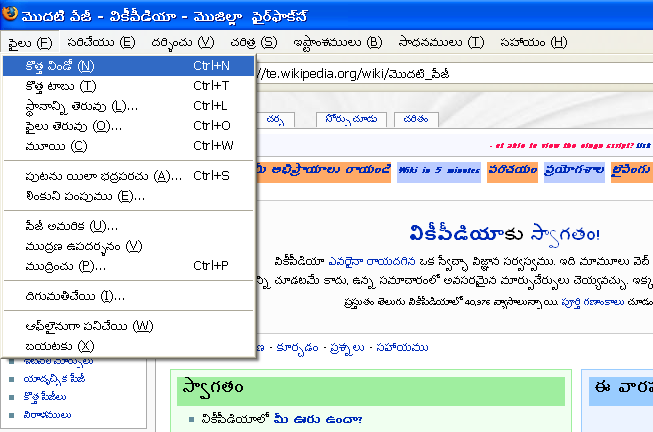Firefox-te/Windows
Contents
విండోస్ Windows xp Installation
English and Telugu Menus
- Download Telugu build and then install en-GB language pack
Download Telugu build and install it.
A screenshot is given below. Note that Telugu word for Firefox has been updated to render properly from 3.0.3 version unlike what is shown in the below graphic
firefox 2.0.12
Install Firefox from Firefox site Open Telugu language Pack Default telugu font for menu and content appears too small. It is also half the size of corresponding English
To change, Right click on Desktop, Select Properties Goto Appearance tab, select advanced In that select item "menu" Below select font size as 20 Select item "message box" Below select font size as 20 Select apply
Start Firefox.
The screenshot of firefox on windows is given below.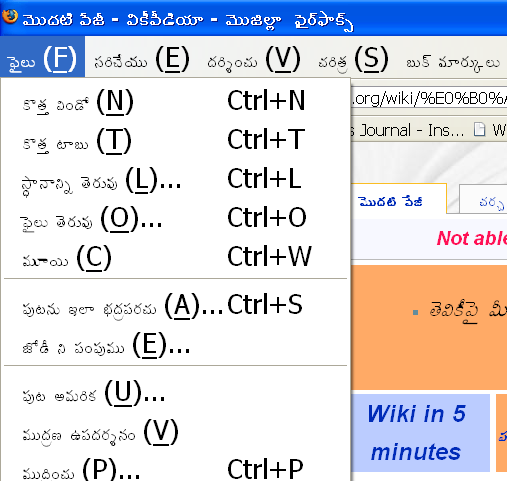
The default font selection makes telugu menus not readable. A screen shot is given below. Media: Firefox_winxp_default.png
Note: If you are already using Telugu interface pack for WindowsXP, you will see improved match between telugu font sizes and english font sizes. For a screen shot see Media: Firefox_winxp_telugu_lpi.png Bold text