Firefox/Feature Brainstorming:Installer
« Firefox/Feature Brainstorming
Extension packs
- Offer to install extension packs while installing
- Offer separate installing package with extension ready
- Extension package manager (similar in concept to an Apt front end, searchable)
Automatic updates in LINUX
- Allow a non-root user to update (if a root password is needed, ask for it).
In the current version, a non-root user doesn't even get notified that an update is available.
This is the third time I've added this suggestion and some idiot keeps removing it. If you don't think it's a good idea, that's fine, but why not let the Mozilla team decide? I assume that the remover is the person who claimed this is not consistent with Linux being a multi-user system. My answer to that is that of course LINUX is a multiuser OS, but that doesn't mean that FF shouldn't notify the user of available updates, just because he's not ROOT. And just as a non-ROOT user can click on an RPM and be asked for a ROOT password in order to install or update a package, FF could provide the possibility for a user who knows the password to do an update.
BTW, someone else suggested the possibility of installing System-wide extensions. This has also been removed. Although the idea is not mine, it sounds reasonable, based on the same logic - of course it should only be possible if you know the ROOT password.
Internationalization
- Improve internationalization support in Installer
Automatic installer (RPM and/or MSI)
- Provide an automatic way of installation, supported by Mozilla (support means that mozilla would release the binaries).
- Support of MSI transforms (MST) and Windows Global Policies for enterprise deployment.
*Better yet, a simple Administrative Template (ADM File) to import into Active Directory to enable customization of permissions etc., as MST files are normally bundled with the package, whereas ADM files add a new section with policy elements to any GP object.
- ability to install FF as a portable (USB key for example) no entries in the registry (Windows), no files in C:\documents and settings..., nothing outside the installation directory.
Install for Mac
- Improving ergonomy
Instead of an image of the directory Applications which needs an opening of a second window for copying it, it would be easier to create a symbolic link on this directory, so you can easily drag and copy it at the right place. Some editors do it this way (like Fetch).
Just FYI, one does not need to actually open a new window. If you hit the oval chiclet-button in the upper right corner of the window, it puts the nav frame on the left side of the window. I did not see this for quite a while....
I do agree, though, that the Application icon in the installer window can actually be made to accept a drop and do the copy. Other apps do this. I saw that Applications icon and assumed I could drop onto it. It was surprising that I could not.
Unattended install support
Because sometimes is often need to install FF with many extensions, there should be possibility install these with Firefox installer itself. Let's say there is setup.exe, an unattended config file and a directory with extensions.
Unattended config file should also have ability to add/change about:config entries.
And of course predefined settings and so on...
Create shortcut to the Profile Manager when installing
Profile Manager is as useful as Safe Mode, a direct access in Start > Programs > Mozilla Firefox > Profile Manager would be great. Something like the next image:
[IMG]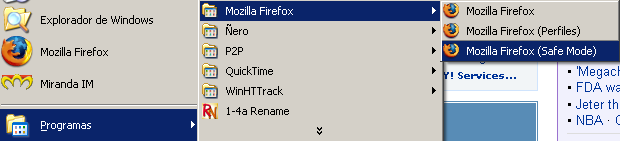 [/IMG]
[/IMG]
First Run Auto-Config (OOBE)
-We may extend the current first run experience (currently just importing user's data) by automatically detects and setup other performance-related (network speed, max persistent connections, etc.) or experience-related setting.
-I have suggested similar function here : [1].
Thanks.