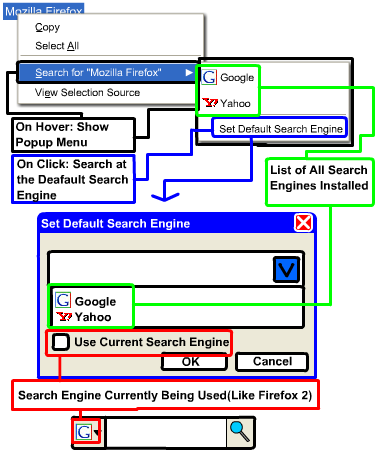Firefox/Feature Brainstorming:Search and Find
« Firefox/Feature Brainstorming
Regex searching
Just like the matchcase checkbox, a regex checkbox could be included to allow the user to search for regex expressions to find different types of things in a page. Could be very useful in many different circumstances where, for example, a term you are searching for appears in sentences and at the end of sentences, and you might wanna search for the term at the end of a sentence followed by a 4 letter word (lol) or anything like that. You never know where it could be useful for anyone.
- I see this is specified somewhere down further. I'll keep this entry here however because it specifies the exact topic, where the other entry includes a list of improvements.
Search integration
- Preferences->Retain Search Phrases / Keywords For Each Open Tab
- Integrate search with Firefox settings
- Integrate search with sites on open Tabs
- Ability to automatically or choose to open new tabs with new search queries
- Integrate search with Archiving and Offline browsing
- Integrate search with bookmarks/history search so a user can search (by keyword) on their bookmarks & history
- Integrate browser search with desktop search
- Spotlight-like functionality
- Dynamic URLs (Useful for search queries) Example:
- Dynamic URL Settings: Keyword:img url:http://images.google.com/images?hl=en&q=%input%&btnG=Search+Images&gbv=2
- Input (in URL bar):img=grassy field
- Resulting URL: http://images.google.com/images?hl=en&q=grassy+field&btnG=Search+Images&gbv=2
Search bar UI improvements
- While the focus is in the searchbar, typing UpArrow/DownArrow should cycle through the available search engines (try Alt+UpArrow/DownArrow. UpArrow/DownArrow alone cycles through search suggestions)
- While the focus is in the searchbar, and a user begins to switch the search engine with the hotkey, a small vertical window directly below the current engine will appear showing the order of the available search engines. This will allow a person to know what is next, and how many search engines will come before their desired search engine. (This will correct the "navigating in the dark" limitation, where the user isn't completely familiar with the list yet.)
- Clear searchbar with a single click
- Ability to manually resize the search box
- Dynamically resizing of the search box (if the string is too long for the box, the box automatically expands to the left)
- Allow the search bar to be collapsible so that hides itself unless you mouse over it
- make the bar disappear when no used, only as big as the magnifying glass and the search engine logo, when you drag something there, hover with your mouse, press ctrl + k etc the search bar should slide open to a bigger size then it currently is (there is no need for the URL bar when you are searching)
- If a user clicks on the magnifier glass WITHOUT entering any strings in the box, FireFox should take him directly to the site, without any search parameters.
- Ability to remove the magnifier-glass-icon from the searchbox
- Keybindings: While the cursor is active and in the search bar <UP> moves the cursor to the start of the search string, and <DOWN> moves the cursor to the end.
- When dragging text to search bar, mouse over search engine should show list of search engines, and allow dropping text onto one to search that engine
- User-defined hotkey to the search field (if it not already exists)- (try ctrl+k)
- Shortcut to give focus to the search bar AND to switch to a particular engine, e.g:
- CTRL+K > give focus to search bar (as today)
- CTRL+W > give focus to search bar and select Wikipedia
- CTRL+G > give focus to search bar and select Google
- If not enabled by default give at least the user the ability to specify its own shortcuts in the search engine management dialog.
- Some kind of history like linux terminals have using arrow keys up and down
- Search bar should allow the user to search for a string matching only a whole word.
- Ability to highlight search terms in a document like with the Find bar
- incorporate the search inside the page bar into the search bar (see my other suggestion above as an answer to the question where to put it...)
- Search in multiple configurable engines (Google, Wikipedia, Yahoo, etc) and present each result page in its own tab.
- Ability to have more than one search box, each using its own search engine. Also needs the context menu for the page being viewed to have 'Search for highlighted text' option for each active search engine.
- After typing-in the search string, Ctrl+Enter should open search-engine's results in a new tab, and Shift+Enter should open them in a new window.
- Add dividers between groups of related search engines displayed in the drop down menu.
- Add a search to search the site you are currently browsing
- After searching automatically return to the default search engine
- Ability to search like in google using &, OR, "(word)", ability to search with or without accents. And ability to do an advanced search on the page you are browsing.
- Ability to switch between search engines using the mouse wheel
- Automatically return to default search engine after using alternate search engine
- Ability to resize the width of the search text box depending on the text entered and ability to restore it again after the search is finished.
General search/find improvements
- Contextual searches -- for example: token01 within n words/lines of token02
- Associate keywords to search plugins
- Ability to use one keyword for multiple search engines, each opening in their own tab (e.g. "CD Name" gives me 5 shops in 5 tabs)
- Ability to highlight text and from the right click context menu send the text to any of the search engines you have installed (bug 248173 has been WONTFIX'd; we hope it will be revisited.)
- Provide a counter in the status bar for the number of matches
- Allow RegEx (regular expressions)
- Allow user to search ALL pages at once (not only the current page).
- Context Menu web search: Currently we have "Search Web for x" where x is the highlighted text. The DictionarySearch extension adds up to four options for searching the web, so that, for example, I can search Answers.com, Amazon.com and Wikipedia. The search results should be put in a NEW tab (not the same tab).
- Allow to choose a different search engine for the search bar and the context menu search.
General Find improvements
- Integrate find as a "search engine"
- Find should start searching from the last "clicked in" frame first. Take the Java API Doc site for example. If one clicks in the main frame and searches "applet" it should find it there before the sidebar to the left. Compare Firefox's behavior to IE or Chrome. Other notable websites that require this functionality are Ruby Doc and Rails Doc
- Pre-populate ctrl-F with searchbox contents (Bug 264123)
- Pre-populate ctrl-F with selected text (Bug 250910)
- Ctrl+F3, Ctrl+Shift+F3 search for next/prev instance of selected text (from selected text, not from top of page)
- Tab-modal find bar
- Find integration points for web applications
- Add marker (+, -, <, etc) to scroll bar to emphasize location of found text
- Give user ability to choose whether to display Find bar at the bottom (near the status bar) or at the top (above the page content). (Bug 254687)
- Add a button next to the Find bar marked flash that flashes the highlighted text whcn clicked.
- Ability to use Find on multiple tabs/windows
- Ability to use Find on the source of multiple tabs/windows (without opening source view)
- Quick Find separate from Find
- "Highlight all" an about:config boolean
- Add "Find Whole Word Only" option (Bug 14871)
- Add wildcard capability (such as ? for single characters, * for any number of characters, $ for truncation, etc.)
- Add wildcard capability without using a character (which a user may desire to search for), such as a number-specific wildcard, letter-specific wildcard, and/or symbol-specific wildcard
- Have an option for the Find bar to auto-hide when clicking links, changing tabs, after a set period of time, and other similar situations. This would need to include the option to enable or disable each situation separately
- Close the Find bar with Ctrl+F. This allows for quick opening and closing of the bar via a single shortcut key.
- When finding a word that's not visible on the screen the page is currently scrolled so that the highlighted result is on the bottom line. In many cases it would be better to scroll slightly further so that text below the result is also visible. e.g. when finding comments from a specific user in Fark forums I always have to press the down arrow several times after pressing ctrl+g (find next).
- Allow finding through tags' 'alt' attributes. For example, if an image's 'alt' attribute contains a word, typing this word in the 'Find' field would scroll the page to this image and a tooltip over it would display the content of the 'alt' attribute, with the word in bold letters.
- Support multiple find of words/phrases with different colors ["Context Highlight" extension].
- Allow unaccented characters to match accented versions. For example, let "resume" match "résumé".
- Allow right-click menu on selected word to highlight all instances of the word by user selection from a customizable color options drop-down menu without loosing highlights for previous selections or to un-highlight all; copy commands only affecting the current selection.
- Allow find to search across all open tabs in a session and open the results in a separate tab
Search as you type
- A search as you type feature like the one in Flock that drops down a "box" when you type but a lot more customizable and with more features.
- Determine the size of the box, in, pixels, % of the screen size and how many words/characters that will be shown
- Determine the opacity of the box
- Decide what search engines that will be listed in the box and how many results of each
- Preview of every result like the GooglePreview extension but in the box
- Scroll in the box with options: always, when needed, never
- Decide if it should be a default search engine or search results from several search engines
- FAYT should ignore symbols that could not actually be typed from the keyboard, at least the lowest ASCII ones.
- Genius NetScroll optical mouse may generate
- « ♠ » and « ♦ » symbols
- (they appear in the uppermost Firefox window) when 4th or 5th mouse button is pressed. This happens when Back/Forward history navigation is controlled via the mouse (symbols are ASCII 4 and ASCII 6, they're somehow created inside Firefox, as they are somewhat equivalent to «Alt+Left arrow» and «Alt+Right arrow», or vice versa; must be a side effect of Alt+<code> method of typing arbitrary ASCII on the numpad); Firefox history reacts o.k. (moves forward and back in browsing history), but the FAYT bottom line should not popup and/or add those symbols to its search field.
Improving search/find results
- Ability to change color of highlight - yellow highlights on a white page isn't easy on the eye!
- Ability to specify "invert" rather than a specific color maybe?
- Ability to enable search matches to flash.
- Ability to enable the entire line containing the search text to be highlighted.
- Not only the color of found word(s), font weight also could be changed. (e.g. highlight the line and make the found words bold on it)
- Implement popout-prism-like navigation. It seems to be more effecient than common search navigation when looking for specific keywords on the page. (Popuot prism details)
- Give user ability to show all results for a search or find in a sidebar list.
- Allow user to show/hide sidebar when performing find.
- Allow the user to change the default behavior (show/hide sidebar) in options
- Ability to highlight separate words (with different colors) from phrase being searched
- Concordance style search results for whole search scope, sortable by relevance
- Display a different Highlight color for the last keyword found on a page (current visual cue "Reached end of page" in Firefox 2.0 is puny)
- Mimic Safari search behavior: Highlight and "bubble" matches while dimming rest of page.
- Ability to right-click on the search button to be given the option for search results to open in a new tab or window.
Multiple search boxes
- Multiple search boxes, each with its own color.
- Ability to add/remove extra search boxes
- Add new "search" bar for the boxes, similar to "links" and "navigation"
Multiple search engines
- Ability to specify multiple engines to search simultaneously, with each set of results in its own tab (the search icon could be individual or icon x/icon y)
- An alternate way is having a small "v" arrow next to magnifying glass icon. clicking this arrow will popup a non-volatile menu listing the available search engines. user then can simply left click on the names and a new tab (with search results) will open for each one of them. there should be a "x" icon or close (menu item) to close the menu.
- Ability to choose different search engines within the right-click menu option [Search <engine> for "<phrase>"] without changing the search bar selection
- perhaps a submenu where you can choose a single search with one click but can select multiple search engines by holding down CTRL or ALT when selecting to open in individual tabs
Multiple search (alternative)
See Mockup for pictures / details.
- replace search bar with multiple search buttons, type searches in address bar
- make single search buttons a drop-down menu, allowing to group different searches
- add "choose all" entry to drop down menus, allowing to search in all engines in group, opening multiple tabs as suggested above
- middle clicking opens in new tabs, of course :)
- add a "clear text field" button into the address/search bar like in the one in Thunderbird's quick search. (maybe visible only on hover?)
- if the "find tool" gets integrated into search, its additional buttons (previous, next, highlight, case-sensitive) could be displayed
- inside the addressbar, next to search words
- next to the find button (automaticly expanding by default. see mockup)
- Hot keys:
- either: remember the button that was used last (go or a search) and use that on Enter and Alt+Enter
- or: only remember last search button (not go) and assign it to Ctrl+Enter and Ctrl+Alt+Enter
Search plugin management
- Ability to change search engine/plugin via keyboard
- Ability to organize search plugins better
- Ability to group plugins in to nameable folders/submenus or somesuch (all shopping searches in "Shopping", tech sites in "Technical", etc.)
- Ability to remove search engine addons from search box easily
- To the extent reasonable, unify search plugin interface with bookmark interface: they both do many of the same things
- No longer require an extension to add/remove search engines. This should be accomplished by simply copying the appropriate URL to a list like done in Galeon and AcidSearch for Safari.
- Ability of search engine configuration saving to/restoring from a central server
- Ability to create search engine, and to associate keywords to them like in opera.
- Ability to rename search plugins.
- Switching between installed search engines by searching them, using an escape symbol like '@' or '#'. E.g. if "@amazon" is entered in the search box, the current search engine will be changed to "Amazon.com". E.g. if "#amazon matrix" is entered, the amazon search engine is used to search for "matrix" without changing the current search engine. This will make the search box easy and quick to use even if a large number of search engines are installed.
Transient search engine plugins
- Transient assignment of search plugin to search bar
Search history
- Browseable search history : For example using Up and Down arrows to navigate through search history (only when cursor is over search bar for avoiding conflicts with scrollbar-like usage of up and down arrows). Nedit (http://www.nedit.org/) handle search history this way and it's very efficient.
- Seperated not recorded searches on search history "What did i searched for on the java issue
- Autocompletion with terms in the history
- Bash-like Tab completion with terms in history
- Biasing autocompletion with respect to most recent entries
- Search web pages in history: visit web pages in history and perform find there, displaying pages containing search term in tabs. Provide a date filter and possibly a URL filter.
Quick searches
- URL encode quick searches (so typing "google foo+bar" goes to http://www.google.com/search?q=foo%2bbar instead of http://www.google.com/search?q=foo+bar)
spelling
Use the spelling mechanism in the search bar.
suggestion feature
When one begins to type in their address bar in firefox 3 beta 4, a "blown up" version of their history is shown. Why not do the same with the suggestions for search? For example, if one types "testing this feature" into the address bar, and nothing comes up in their history, suggestions from their search begin to appear? allow to use a suggestion mechanism from one search engine on another (for example using google to suggest when searching on yahoo, msn or itunes)
Add search engines via right click
- add a "Add this search engine" menu in the right click menu
(example extension at references)
Search Preference to Open Results In New Tab
- add a "Open Results in new tab" for searching from any page without having to press ctrl+tab
- Search options should be accessible by right-clicking in the search box and pointing to preferences...
(example extension at references)
- change the search in the context menu have a pop up of all installed search engines and clicking the menu goes to the default search engine.
(example extension at references)
(example extension does not have the default search engine feature)
Search box in top right hand corner
- The search box in top right hand corner should have the option to search the current page. This would eliminate the need for the "find on this page" search element.
References
- Search in context menu (Firefox Extension - Context Search by Ben Basson)
- Add search engines via right click (Firefox Extension - OpenSearchFox by milx)
- Change Search Engine Via Keyboard
- Search for whole words only
- bug 274432
- Visual feedback on text/link find
- bug 298127
- bug 328613
- Alternative multiple searches
- Optimize Find As You Type