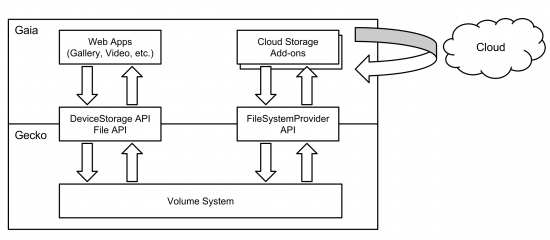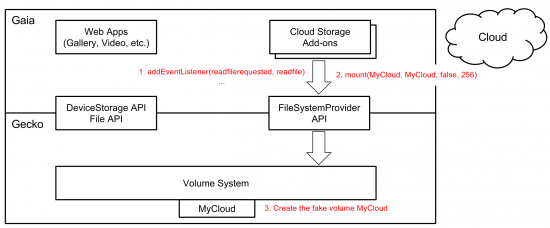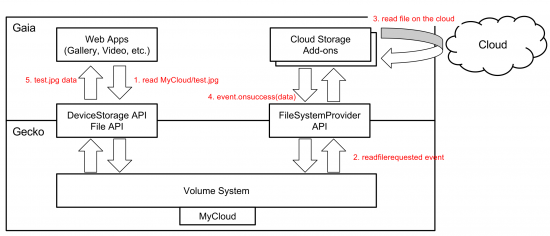Firefox OS/Cloud Storage
Overview
FirefoxOS cloud storage support is a project that supports a framework to integrate user's cloud storage into their FirefoxOS device.
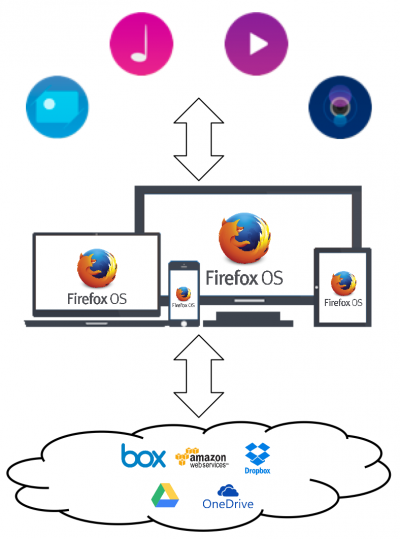
Current Cloud Storage User Scenario
In android or iOS, viewing a media file on cloud, it has following possible ways.
1. Using one viewing app and one cloud app. It needs following steps.
- Using the cloud app to download the media file to device.
- Using the viewing app to open the downloaded media file.
- In this way, user must download the whole media file first. Download brings following drawbacks.
- File duplication.
- File occupies the local storage. If device local storage is almost full, user might need to cleanup the local storage first.
- Need to download the whole file before viewing.
- Some files might be not suitable to be downloaded, for example 4k video files.
2. Using a viewing app which support the specified cloud accessing. It needs following steps.
- Using the viewing app to open the media file on cloud.
- In this way, user can view the media in stream way. However, the viewing app must to support the user preferred cloud. Otherwise, user might select another app or cloud they don't want.
In this project, we want to support user
- Choose their preferred apps and cloud in free.
- No need to save the whole file in local.
Cloud Storage Support Framework
The basic idea of this framework is mounting cloud storage as a FirefoxOS fake volume in FirefoxOS Volume System. By mounting cloud as a fake volume, FirefoxOS becomes a proxy for apps to access user's cloud, such that apps needn't know how to access cloud data in special way and maintain cloud by themselves. On the other hand, FirefoxOS can support streaming access to avoid downloading the whole file into local storage.
Instead of accessing cloud directly in Gecko, we design FileSystemProvider API to provide apps/addons can create a virtual file system in Gaia, and accessing cloud in these apps/addons. According to this design, we can gain following benefits
- No need to maintain third party cloud APIs in Gecko.
- It means FirefoxOS no need to FOTA to support the third party cloud APIs upgrade. It only needs to update the corresponding Cloud Storage Addons.
- Easy to reuse the framework on other kinds of storage.
- Not only cloud storage, but also NFS, personal NAS can reuse this framework to plug into FirefoxOS Volume System, such that apps can also interact with these storage directly.
FirefoxOS Volume System
FirefoxOS Volume System is a middle layer between FirefoxOS and low-level OS kernel. It supports basic volume operations, such as mounting, unmounting, and formatting, to manage volumes in the device. In addition to the basic volume operations, the Volume System also provides fake volume creation and deletion mechanism.
In this framework, we creates fake volumes for each connected cloud, therefore these connected cloud can be recognized, identified and accessed by apps through DeviceStorage API and File API.
DeviceStorage API and File API
DeviceStorage API and File API are interface used by apps to access FirefoxOS file systems. Apps can use these APIs to perform file read, write, creation, and deletion. Here are more detail about DeviceStorage API and File API
In this framework, we let apps still use these APIs to access cloud data. It means apps can access user's cloud without any modification which just like they access the device local storage.
FileSystemProvider API
FileSystemProvider API provides apps/addons capability to create virtual file systems in Gaia. It provides
- Methods to request Volume System to create/delete a fake volume.
- Events and callbacks to request data from virtual file systems created by apps/addons.
Types
- OpenFileMode
- Mode for open a file.
- Mode for open a file.
Enum "READ" or "WRITE"
- MountOptions
- Options for the mount method.
- Options for the mount method.
Properties DOMString fileSystemId The string identifier of the file system. It must be unique for each file system. DOMString displayName The fake volume name. boolean writable Writable file system. unsigned long openedFilesLimit
(optional)The maximum number of opened files.
- UnmountOptions
- Options for the unmount method.
- Options for the unmount method.
Properties DOMString fileSystemId The string identifier of the file system.
- OpenedFile
- Represents an opened file.
- Represents an opened file.
Properties unsigned long openRequestId The open request ID. DOMString filePath The opened file path. OpenFileMode mode The mode of open file.
- FileSystemInfo
- Represents a mounted file system.
- Represents a mounted file system.
Properties DOMString fileSystemId The string identifier of the file system. DOMString displayName The fake volume name. boolean writable Writable file system. unsigned long openedFilesLimit The maximum number of opened files. sequence
<OpenedFile>openedFiles The sequence of opened files.
- FileSystemProviderError
- FileSystemProvider error types.
- FileSystemProvider error types.
Enum "Failed", "InUse", "Exists", "NotFound", "AccessDenied", "TooManyOpened", "NoMemory", "NoSpace", "NotADirectory", "InvalidOperation", "Security", "Abort", "NotAFile", "NotEmpty", or "InvalidURL"
- EntryMetadata
- Represents metadata of a file or a directory.
- Represents metadata of a file or a directory.
Properties boolean isDirectory True if it is a directory. DOMString name Name of this entry (not full path name). Must not contain '/'. For root it must be empty. unsigned long long size File size in bytes. DOMTimeStamp modificationTime The last modified time of this entry. DOMString mimeType
(Optional)Mime type for the entry.
- UnmountRequestedOptions
- Options for unmountrequested event.
- Options for unmountrequested event.
Properties DOMString fileSystemId The string identifier of the file system. unsigned long requestId The unsigned integer identifier of this request.
- AbortRequestedOptions
- Options for abortrequested event.
- Options for abortrequested event.
Properties DOMString fileSystemId The string identifier of the file system. unsigned long requestId The unsigned integer identifier of this request. unsigned long operationRequestId The unsigned integer identifier of the aborting request.
- GetMetadataRequestedOptions
- Options for getmetadatarequested event.
- Options for getmetadatarequested event.
Properties DOMString fileSystemId The string identifier of the file system. unsigned long requestId The unsigned integer identifier of this request. DOMString entryPath The path of the entry to fetch metadata about.
- ReadDirectoryRequestedOptions
- Options for readdirectoryrequested event.
- Options for readdirectoryrequested event.
Properties DOMString fileSystemId The string identifier of the file system. unsigned long requestId The unsigned integer identifier of this request. DOMString directoryPath The path of the directory which contents are requested.
- OpenFileRequestedOptions
- Options for openfilerequested event.
- Options for openfilerequested event.
Properties DOMString fileSystemId The string identifier of the file system. unsigned long requestId The unsigned integer identifier of this request. DOMString filePath The path of the file to be opened. OpenFileMode mode Whether the file will be used for reading or writing.
- CloseFileRequestedOptions
- Options for closefilerequested event.
- Options for closefilerequested event.
Properties DOMString fileSystemId The string identifier of the file system. unsigned long requestId The unsigned integer identifier of this request. unsigned long openRequestId The unsigned integer identifier of the corresponding open request.
- ReadFileRequestedOptions
- Options for readfilerequested event.
- Options for readfilerequested event.
Properties DOMString fileSystemId The string identifier of the file system. unsigned long requestId The unsigned integer identifier of this request. unsigned long openRequestId The unsigned integer identifier of the corresponding open file request. unsigned long long offset Position in the file (in bytes) to start reading from. unsigned long long size Number of bytes to be returned.
- CreateDirectoryRequestedOptions
- Options for createdirectoryrequested event.
- Options for createdirectoryrequested event.
Properties DOMString fileSystemId The string identifier of the file system. unsigned long requestId The unsigned integer identifier of this request. DOMString directoryPath The path of the directory to be created. boolean recursive Whether the operation is recursive (for directories only).
- DeleteEntryRequestedOptions
- Options for deleteentryrequested event.
- Options for deleteentryrequested event.
Properties DOMString fileSystemId The string identifier of the file system. unsigned long requestId The unsigned integer identifier of this request. DOMString entryPath The path of the entry to be deleted. boolean recursive Whether the operation is recursive (for directories only).
- CopyEntryRequestedOptions
- Options for copyentryrequested event.
- Options for copyentryrequested event.
Properties DOMString fileSystemId The string identifier of the file system. unsigned long requestId The unsigned integer identifier of this request. DOMString sourcePath The source path of the entry to be copied. DOMString targetPath The destination path for the copy operation.
- MoveEntryRequestedOptions
- Options for moveentryrequested event.
- Options for moveentryrequested event.
Properties DOMString fileSystemId The string identifier of the file system. unsigned long requestId The unsigned integer identifier of this request. DOMString sourcePath The source path of the entry to be copied. DOMString targetPath The destination path for the copy operation.
- CreateFileRequestedOptions
- Options for createfilerequested event.
- Options for createfilerequested event.
Properties DOMString fileSystemId The string identifier of the file system. unsigned long requestId The unsigned integer identifier of this request. DOMString filePath The path of the file to be created.
- WriteFileRequestedOptions
- Options for writefilerequested event.
- Options for writefilerequested event.
Properties DOMString fileSystemId The string identifier of the file system. unsigned long requestId The unsigned integer identifier of this request. unsigned long openRequestId The unsigned integer identifier of the corresponding open file request. unsigned long long offset Position in the file (in bytes) to start writing the bytes from. ArrayBuffer data Buffer of bytes to be written to the file.
Methods
- mount
- navigator.fileSystemProvider.mount(MountOptions options)
- Mount a file system with the given MountOptions.
- navigator.fileSystemProvider.mount(MountOptions options)
Parameters MountOptions The mount options for mount a file system. Return value Promise<void>
- unmount
- navigator.fileSystemProvider.unmount(UnmountOptions options)
- Unmount a file system by the given UnmountOptions.
- navigator.fileSystemProvider.unmount(UnmountOptions options)
Parameters UnmountOptions The unmount options for unmount a file system. Return value Promise<void>
- get
- navigator.fileSystemProvider.get(DOMString fileSystemId)
- Returns information about a file system with the passed fileSystemId.
- navigator.fileSystemProvider.get(DOMString fileSystemId)
Parameters DOMStrig The file system ID. Return FileSystemInfo
- getAll
- navigator.fileSystemProvider.getAll()
- Returns all file system information mounted by FileSystemProvider API
- navigator.fileSystemProvider.getAll()
Return value sequence<FileSystemInfo>
Events
- unmountrequested
- Raised when unmounting for the file system with the fileSystemId identifier is requested.
- addListener
- navigator.fileSystemProvider.addListener("unmountrequested", function handler)
- navigator.fileSystemProvider.addListener("unmountrequested", function handler)
- Raised when unmounting for the file system with the fileSystemId identifier is requested.
Properties UnmountRequestedOptions options The requested unmount options. function successCallback Success callback for unmountrequested event. Return value void function errorCallback Error callback for unmountrequested event. Parameter FileSystemProviderError errorCode Return value void
- abortrequsted
- Raised when aborting an operation with operationRequestId is requested. The operation executed with operationRequestId must be immediately stopped and successCallback of this abort request executed. If aborting fails, then errorCallback must be called. Note, that callbacks of the aborted operation must not be called, as they will be ignored. Despite calling errorCallback, the request may be forcibly aborted.
- addListener
- navigator.fileSystemProvider.addListener("abortrequested", function handler)
- navigator.fileSystemProvider.addListener("abortrequested", function handler)
- Raised when aborting an operation with operationRequestId is requested. The operation executed with operationRequestId must be immediately stopped and successCallback of this abort request executed. If aborting fails, then errorCallback must be called. Note, that callbacks of the aborted operation must not be called, as they will be ignored. Despite calling errorCallback, the request may be forcibly aborted.
Properties AbortRequestedOptions options The requested abort options. function successCallback Success callback for abortrequested event. Return value void function errorCallback Error callback for abortrequested event. Parameter FileSystemProviderError errorCode Return value void
- getmetadatarequested
- Raised when metadata of a file or a directory at entryPath is requested. The metadata must be returned with the successCallback call. In case of an error, errorCallback must be called.
- addListener
- navigator.fileSystemProvider.addListener("getmetadatarequested", function handler)
- navigator.fileSystemProvider.addListener("getmetadatarequested", function handler)
- Raised when metadata of a file or a directory at entryPath is requested. The metadata must be returned with the successCallback call. In case of an error, errorCallback must be called.
Properties GetMetadataRequestedOptions options The requested getmetadata options. function successCallback Success callback for getmetadatarequested event. Parameter EntryMetadata metadata Return value void function errorCallback Error callback for getmetadatarequested event. Parameter FileSystemProviderError errorCode Return value void
- readdirectoryrequested
- Raised when contents of a directory at directoryPath are requested. The results must be returned in chunks by calling the successCallback several times. In case of an error, errorCallback must be called.
- addListener
- navigator.fileSystemProvider.addListener("readdirectorytrequested", function handler)
- navigator.fileSystemProvider.addListener("readdirectorytrequested", function handler)
- Raised when contents of a directory at directoryPath are requested. The results must be returned in chunks by calling the successCallback several times. In case of an error, errorCallback must be called.
Properties ReadDirectoryRequestedOptions options The requested readdirectory options. function successCallback Success callback for readdirectoryrequested event.
If more entries will be returned, then hasMore must be true, and it has to be called again with additional entries. If no more entries are available, then hasMore must be set to false.Parameter Sequence<EntryMetadata> entries boolean hasMore Return value void function errorCallback Error callback for readdirectoryrequested event. Parameter FileSystemProviderError errorCode Return value void
- openfilerequested
- Raised when opening a file at filePath is requested. If the file does not exist, then the operation must fail.
- addListener
- navigator.fileSystemProvider.addListener("openfilerequested", function handler)
- navigator.fileSystemProvider.addListener("openfilerequested", function handler)
- Raised when opening a file at filePath is requested. If the file does not exist, then the operation must fail.
Properties OpenFileRequestedOptions options The requested openfile options. function successCallback Success callback for openfilerequested. Return value void function errorCallback Error callback for openfilerequested. Parameter FileSystemProviderError errorCode Return value void
- closefilerequested
- Raised when opening a file previously opened with openRequestId is requested to be closed.
- addListener
- navigator.fileSystemProvider.addListener("closefilerequested", function handler)
- navigator.fileSystemProvider.addListener("closefilerequested", function handler)
- Raised when opening a file previously opened with openRequestId is requested to be closed.
Properties CloseFileRequestedOptions options The requested closefile options. function successCallback Success callback for closefilerequested event. Return value void function errorCallback Error callback for closefilerequested event. Parameter FileSystemProviderError errorCode Return value void
- readfilerequested
- Raised when reading contents of a file opened previously with openRequestId is requested. The results must be returned in chunks by calling successCallback several times. In case of an error, errorCallback must be called.
- addListener
- navigator.fileSystemProvider.addListener("readfilerequested", function handler)
- navigator.fileSystemProvider.addListener("readfilerequested", function handler)
- Raised when reading contents of a file opened previously with openRequestId is requested. The results must be returned in chunks by calling successCallback several times. In case of an error, errorCallback must be called.
Properties ReadFileRequestedOptions options The requested readfile options. function successCallback Success callback for the readfilerequested event.
If more data will be returned, then hasMore must be true, and it has to be called again with additional entries. If no more data is available, then hasMore must be set to false.Parameter ArrayBuffer data boolean hasMore Return value void function errorCallback Error callback for the readfilerequested event. Parameter FileSystemProviderError errorCode Return value void
- createdirectoryrequested
- Raised when creating a directory is requested. The operation must fail with the EXISTS error if the target directory already exists. If recursive is true, then all of the missing directories on the directory path must be created.
- addListener
- navigator.fileSystemProvider.addListener("createdirectoryrequested", function handler)
- navigator.fileSystemProvider.addListener("createdirectoryrequested", function handler)
- Raised when creating a directory is requested. The operation must fail with the EXISTS error if the target directory already exists. If recursive is true, then all of the missing directories on the directory path must be created.
Properties CreateDirectoryRequestedOptions options The requested createdirectory options. function successCallback Success callback for createdirectoryrequested event. Return value void function errorCallback Error callback for createdirectoryrequested event. Parameter FileSystemProviderError errorCode Return value void
- deleteentryrequested
- Raised when deleting an entry is requested. If recursive is true, and the entry is a directory, then all of the entries inside must be recursively deleted as well.
- addListener
- navigator.fileSystemProvider.addListener("deleteentryrequested", function handler)
- navigator.fileSystemProvider.addListener("deleteentryrequested", function handler)
- Raised when deleting an entry is requested. If recursive is true, and the entry is a directory, then all of the entries inside must be recursively deleted as well.
Properties DeleteEntryRequestedOptions options The requested deleteentry options. function successCallback Success callback for deleteentryrequested event. Return value void function errorCallback Error callback for deleteentryrequested event. Parameter FileSystemProviderError errorCode Return value void
- copyentryrequested
- Raised when copying an entry (recursively if a directory) is requested. If an error occurs, then errorCallback must be called.
- addListener
- navigator.fileSystemProvider.addListener("copyentryrequested", function handler)
- navigator.fileSystemProvider.addListener("copyentryrequested", function handler)
- Raised when copying an entry (recursively if a directory) is requested. If an error occurs, then errorCallback must be called.
Properties CopyEntryRequestedOptions options The requested copyentry options. function successCallback Success callback for copyentryrequested event. Return value void function errorCallback Error callback for copyentryrequested event. Parameter FileSystemProviderError errorCode Return value void
- moveentryrequested
- Raised when moving an entry (recursively if a directory) is requested. If an error occurs, then errorCallback must be called.
- addListener
- navigator.fileSystemProvider.addListener("moveentryrequested", function handler)
- navigator.fileSystemProvider.addListener("moveentryrequested", function handler)
- Raised when moving an entry (recursively if a directory) is requested. If an error occurs, then errorCallback must be called.
Properties MoveEntryRequestedOptions options The requested moveentry options. function successCallback Success callback for moveentryrequested event. Return value void function errorCallback Error callback for moveentryrequested event. Parameter FileSystemProviderError errorCode Return value void
- createfilerequested
- Raised when creating a file is requested. If the file already exists, then errorCallback must be called with the "EXISTS" error code.
- addListener
- navigator.fileSystemProvider.addListener("createfilerequested", function handler)
- navigator.fileSystemProvider.addListener("createfilerequested", function handler)
- Raised when creating a file is requested. If the file already exists, then errorCallback must be called with the "EXISTS" error code.
Properties CreateFileRequestedOptions options The requested createfile options. function successCallback Success callback for createfilerequested event. Return value void function errorCallback Error callback for createfilerequested event. Parameter FileSystemProviderError errorCode Return value void
- writefilerequested
- Raised when writing contents to a file opened previously with openRequestId is requested.
- addListener
- navigator.fileSystemProvider.addListener("writefilerequested", function handler)
- navigator.fileSystemProvider.addListener("writefilerequested", function handler)
- Raised when writing contents to a file opened previously with openRequestId is requested.
Properties WriteFileRequestedOptions options The requested writefile options. function successCallback Success callback for writefilerequested event. Return value void function errorCallback Error callback for writefilerequested event. Parameter FileSystemProviderError errorCode Return value void
Cloud Storage Addons
Cloud Storage Addons are in charge of the communication with the target cloud. It should provides at least
- User authentication and authorization mechanism
- Cloud access operations through the public APIs from cloud providers
Moreover, Cloud Storage Addons might provide more features, such as
- Data catch
- Data Synchronization
- Account management
Usage Flow
Mounting a Cloud on FirefoxOS
To mount a cloud on FirefoxOS, FileSystemProvider API providers methods and events for Cloud Storage Addons.
The picture shows the flow that Cloud Storage Addon mounts a cloud "MyCloud" on FirefoxOS through FileSystemProvider API.
- Cloud Storage addon registers the event listener on FileSystemProviderEvents.
- Call FileSystemProvider.mount() method with parameters to request Volume System to create a fake volume.
Following is an example code to mount a cloud "MyCloud"
// Code in Cloud Storage Addons
var fileSystemProvider = navigator.fileSystemProvider;
// Event handler definition
function GetMetadataHandler(event) {
var path = event.options.entryPath;
// get metadata through cloud APIs with entry path
if (metadata) {
event.successCallback(metadata);
} else {
event.errorCallback('NotFound');
}
}
...
// Register event listener on FileSystemProviderEvents
fileSystemProvider.addEventListener("getmetadatarequested", GetMetadataHandler);
fileSystemProvider.addEventListener("openfilerequested", OpenFileHandler);
fileSystemProvider.addEventListener("closefilerequested", CloseFileHandler);
fileSystemProvider.addEventListener("readdirectoryrequested", ReadDirectoryHandler);
fileSystemProvider.addEventListener("readfilerequested", ReadFileHandler);
...
// Call mount method to create fake volume "MyCloud" in FirefoxOS
fileSystemProvider.mount({fileSystemId: 'MyCloud',
displayName: 'MyCloud',
writable: true,
openedFilesLimit: 256})
.then(
function() { dump('mount successfully\n');}
function(aError) { dump('mount failed ['+aError+']\n');}
);
Accessing Cloud through the Framework
To access a mounted cloud, app can reuse DeviceStorage and File APIs, just like they access local storage.
The picture shows the flow how Gallery app read the "test.jpg" on cloud "MyCloud".
- Gallery app asks "MyCloud/test.jpg" data through the File API.
- Volume System get the request and send FileSystemProvderReadFileEvent to ask corresponding Cloud Storage Addons to get the data from cloud.
- Cloud Storage Addon receives the FileSystemProviderReadFileEvent and call ReadFileEventListener to get "test.jpg" data from cloud through the cloud access API.
- Once read success or fail, call the event.successCallback with data or event.errorCallback with error code.
- Volume System receives the callback data and send it back to app through the File API.
Following is an example to access cloud 'MyCloud' through DeviceStorage and File APIs.
// Get file through DeviceStorage API
var myStorage = navigator.getDeviceStorage('MyCloud');
if (myStorage) {
// Request to send GetMetadataEvent to get the information of "myFile.txt"
var request = myStorage.get('myFile.txt');
request.onsuccess = function() {
var file = this.result;
dump(file.name+'\n');
var fileReader = new FileReader();
fileRead.onloadend = function() {dump('load finished\n');}
// Request to send OpenFileEvent, ReadFileEvents and CloseFileEvent
fileReader.readAsArrayBuffer(file);
}
}
Mozlando
Presentation slide: https://goo.gl/Yd5lqT
Team
- Frontend Engineer: Sean Lee
- Backend Engineer: Kershaw Chang Eden Chuang
- EPM: Aaron Wu