Message Preview Pane
⚡ Warning: The content of this page is obsolete and kept for archiving purposes of past processes.
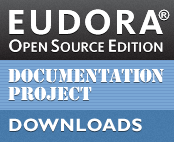
The message preview pane overlays the bottom portion of the mailbox window. As messages are selected in the mailbox window, their contents are displayed within the realizable preview area.
Eudora OSE’s default behavior is to show the preview pane, but it may be turned off in [Options/Prefs window] > Extras > Show message preview pane.
If hidden, it is possible to temporarily show the preview pane by mousing to the border at the bottom of a mailbox window. When the cursor changes from the selection arrow to the resize cursor, the preview pane can be dragged up from its hiding place.
A preview pane opened in this temporary manner is automatically closed (i.e. returned to the global setting) when the mailbox is closed.
NOTE: The Mail Start Page (which lives in the Go menu) can only be viewed in the preview pane, so if you keep message previewing turned off, you will have to temporarily activate the pane as described above in order to view it.