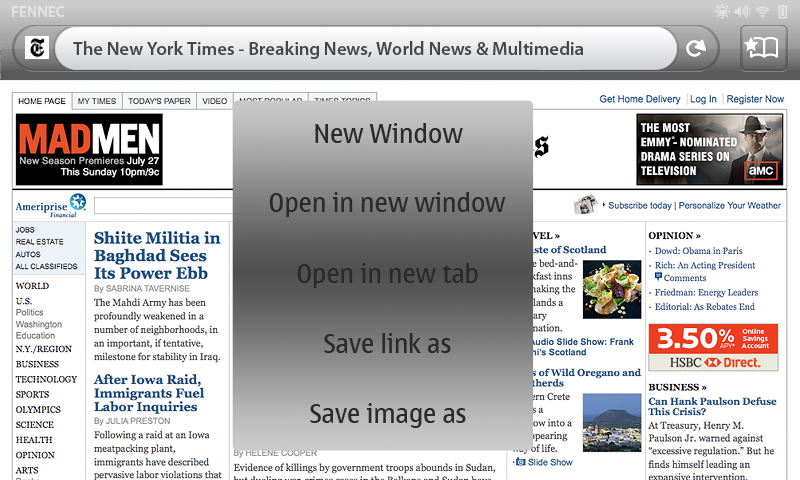Mobile/UI/Designs/TouchScreen/workingUI/CSM
Context-sensitive menus
as in, right-click menus, but where right-click is not the invocation mechanism.
The Context-sensitive menus can be invoked by “Tap-and-Hold” and canceled by Taping outside the CSM. The usual case will be that the CSM can be invoked on any object within the web page currently viewed without activating the link or object. Context-sensitive menus can be invoked over content rendered by a plug-in only if the plug-in supports CSM. The CSM opened over a plug-in will contain the commands provided by the plug-in.
| Context-sensitive menu commands | Link | Link + image | Image | Web page / text |
|---|---|---|---|---|
| New window | X | |||
| Open in new window | X | X | ||
| Open in new tab | X | X | ||
| Save link as | X | X | ||
| Save image as | X | X | ||
| Save page as | X | X |
While having the CSM command menu items touchable the maximum amount of CSM commands that can be shown at one time is 5 items.
Alternative Context-sensitive menu concept
A movable CSM invoked with the "Tap-and-Hold" interaction and dismissed by taping outside. Max 2 commands
Fennec Alternative CSM layout concept

| Context-sensitive menu commands | Link | Link + image | Image | Web page / text |
|---|---|---|---|---|
| Open in new tab | X | X | ||
| Save image as | X | |||
| Save page as | X |