MozillaQualityAssurance:Home Page:PB TestPlan
Jump to navigation
Jump to search
Packard Bell Test Plan
(Note: This page has a German translation)
Basic Test
- Start Windows.
- Double click Firefox.exe icon on your desktop, or go to Start>Programs>Mozilla Firefox to open
- Verify which the following may happen on Firefox firstrun:
Firefox will start up directly. Firefox will launch the migration Wizard. (If this happens, skip to Functional Test section) Firefox will launch the Profile Manager. Other observations? Please describe and screenshot what you see. (see screenshot tips at bottom)
Functional Test
- 3 Quick Steps!
1) Check to see if the Migration Wizard appears.
- If Migration Wizard appears,
Take a Screenshot of each Window! (see screenshot tips at bottom) 1st window: select from "Import options..." from "Internet Explorer" 2nd window: select 1st option from "home page.." --> "Firefox start..." Select Finish button, and observe the HomePage URL. Expected Result: http://www.google.co.uk/
- If Migration Wizard does NOT appear,
Observe the HomePage URL. Expected Result: http://www.google.co.uk/
Example:
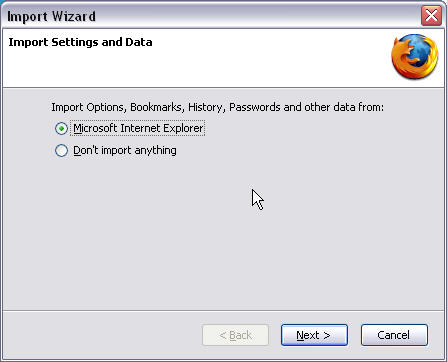
|
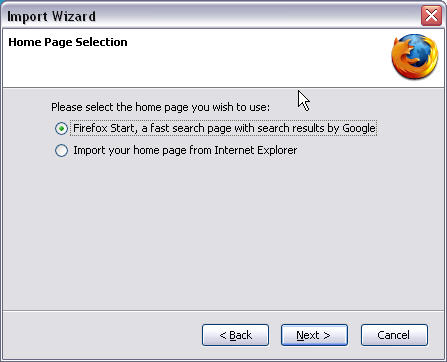
|
2) Check Homepage paramaters in the URL.
Expected URL: http://www.google.co.uk/firefox?client=firefox-a&rls=org.mozilla:<locale>:official client = ? (eg. firefox -a) rls = ? (eg. org.mozilla:<locale>:official) Close and reopen Firefox, and verify same homepage reloads
3) Check version of Firefox by going to Help -> About Firefox
- Expected Result: 1.5.0.9 or 2.0.0.1
Test migration wizard if it didn't appear before
In the case that the migration wizard did not appear before, we'd like an additional test. We'd like to see what would happen if the migration wizard did come up. To do this we need to clear out the profile and then restart Firefox.
1) Exit Firefox
2) Go to both of these folders and remove or rename the Firefox folder:
C:\Documents and Settings\<your username>\Application Data\Mozilla C:\Documents and Settings\<your username>\Local Settings\Application Data\Mozilla
3) Restart Firefox. The migration wizard should appear
Take a Screenshot of each Window! (see screenshot tips at bottom) 1st window: select from "Import options..." from "Internet Explorer" 2nd window: select 1st option from "home page.." --> "Firefox start..." Select Finish button, and observe the HomePage URL. Expected Result: http://www.google.co.uk/
Reporting your results!
- Email your screenshots and results from step 2) to tchung@mozilla.com, timr@mozilla.com
Tips on Screenshots in Windows
Mouseover the image you want on keyboard, do ALT-PrtScn (this copies image to clipboard) Open up paint editor. (eg. Mspaint) Paste image to paint save image as XXXX.jpg, and email to timr, tchung.