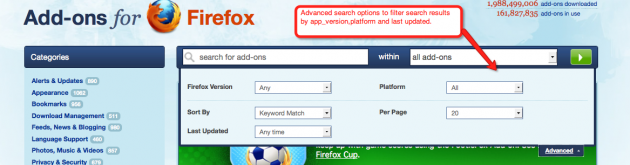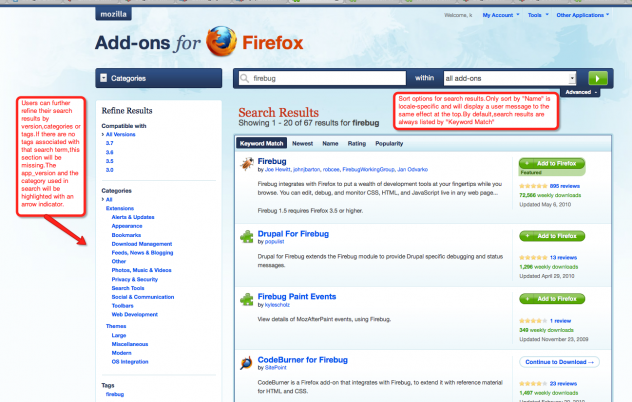QA/Execution/Web Testing/Docs/Product/AMO/publicPages/displayLayout/amoSearchResultspage
Other than the usual page elements like search header,footer,link to mozilla.com and navigation/login menu,this page lists the following sections:
Users can enter a search term in the search header and on clicking the green search button,all add-ons associated with that search term are listed. Search indexes add-on name,Summary,description,developer comments and tags.
Users can choose filters from the advanced panel to narrow the scope of their search.They can specify the supported platform,app_version and last updated.They can also decide the sort criteria for their search results.Users can sort by Keyword Match,Newest,rating and Popularity.By default,search results are always sorted by "Keyword Match". Users can choose how many search results to show per page.By default 20 search results are listed per page.
In the search results page,users can further refine their search results by versions,categories and tags.If there are no tags associated with the search phrase this section will not be listed.