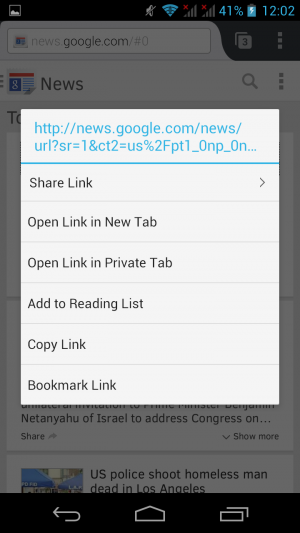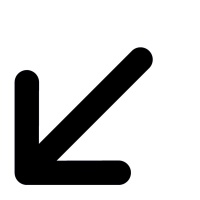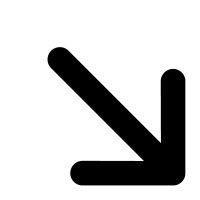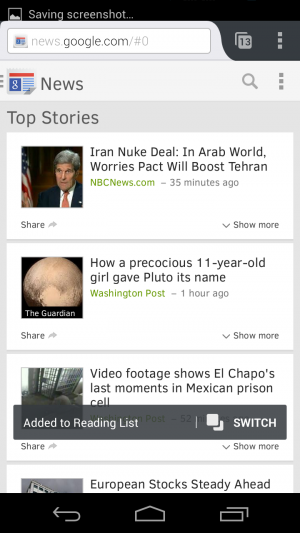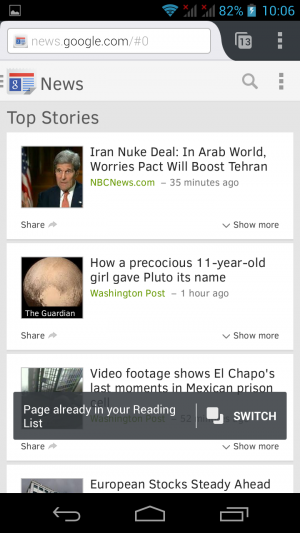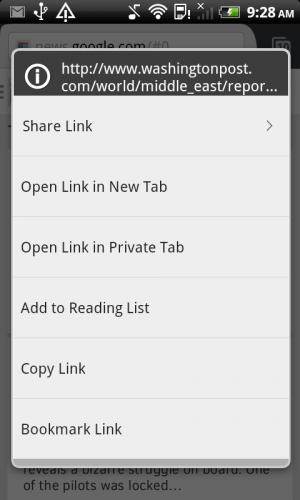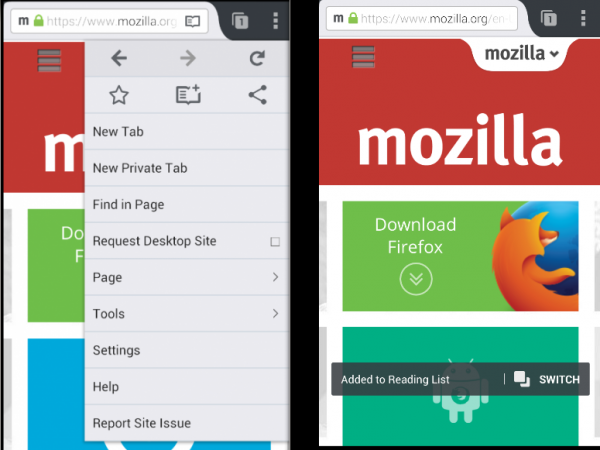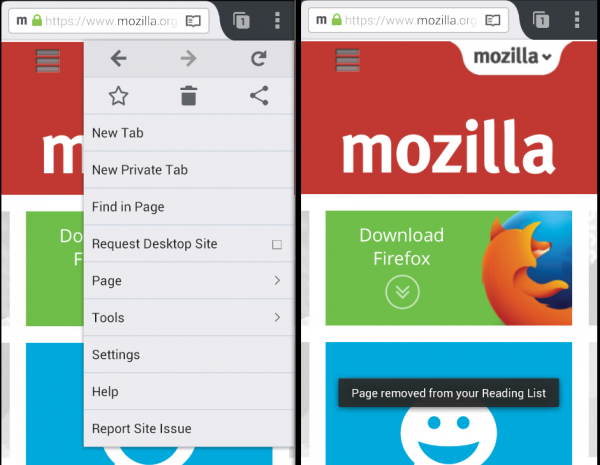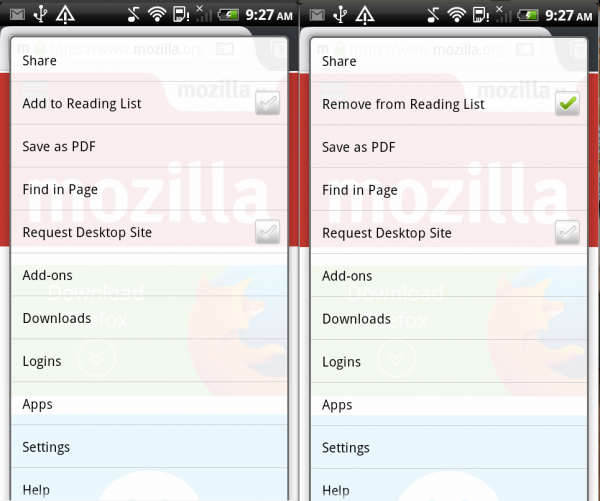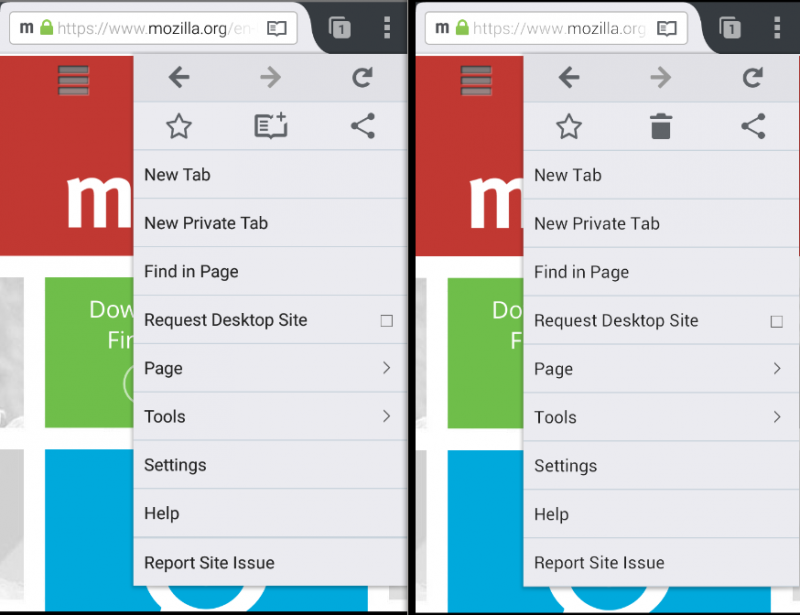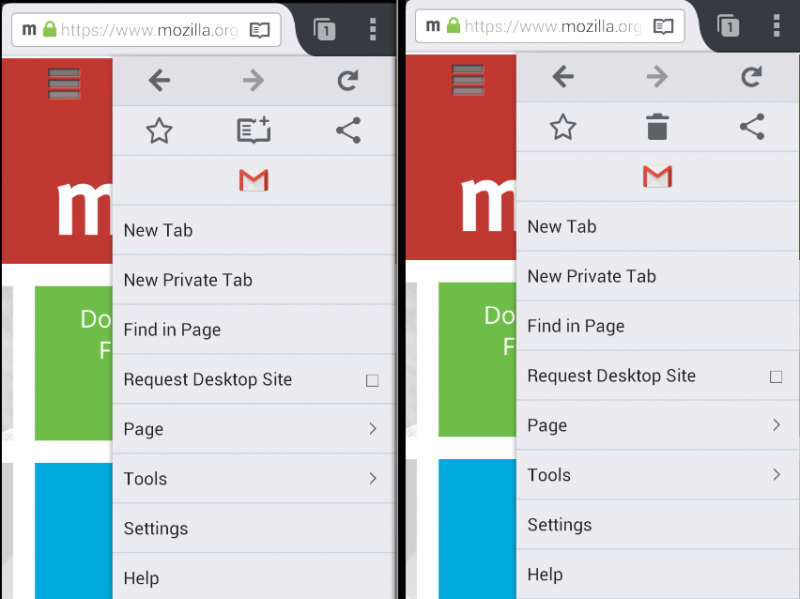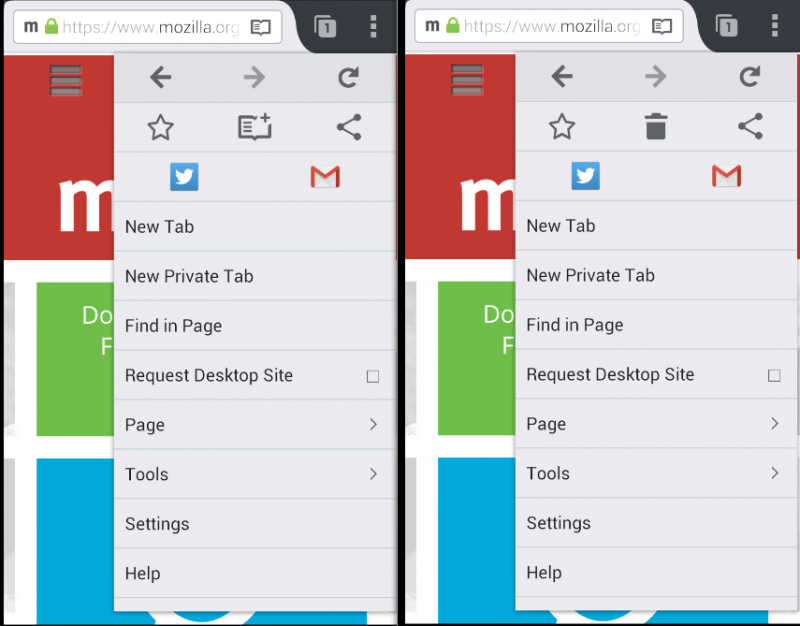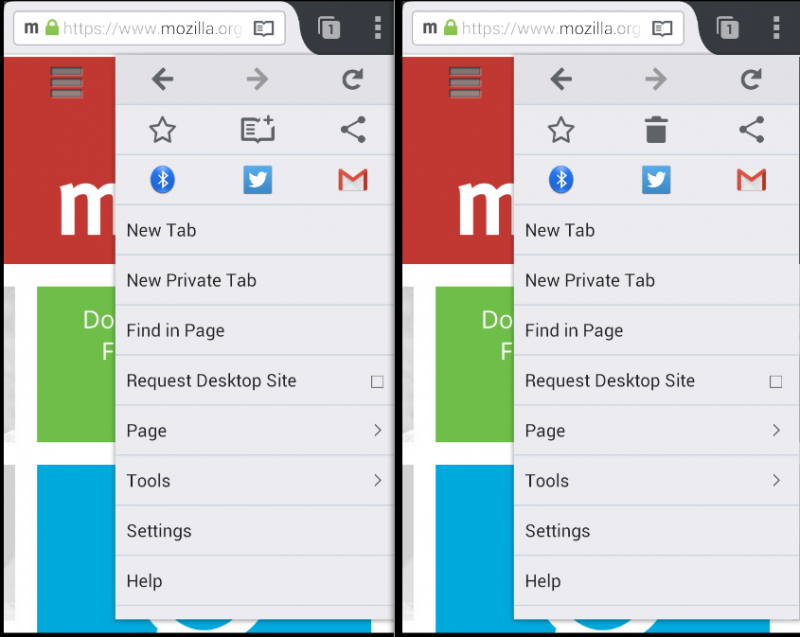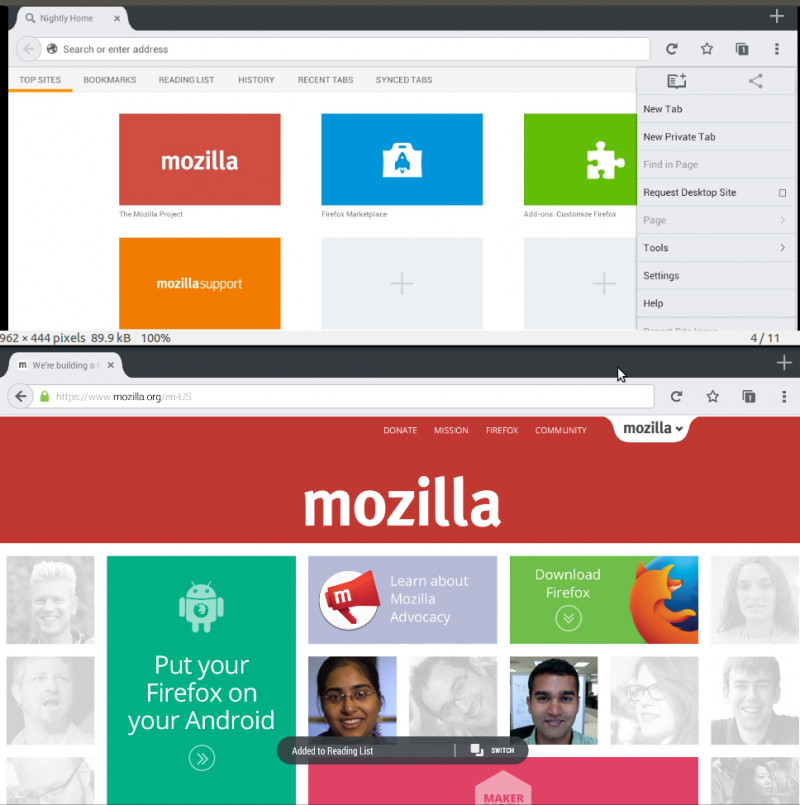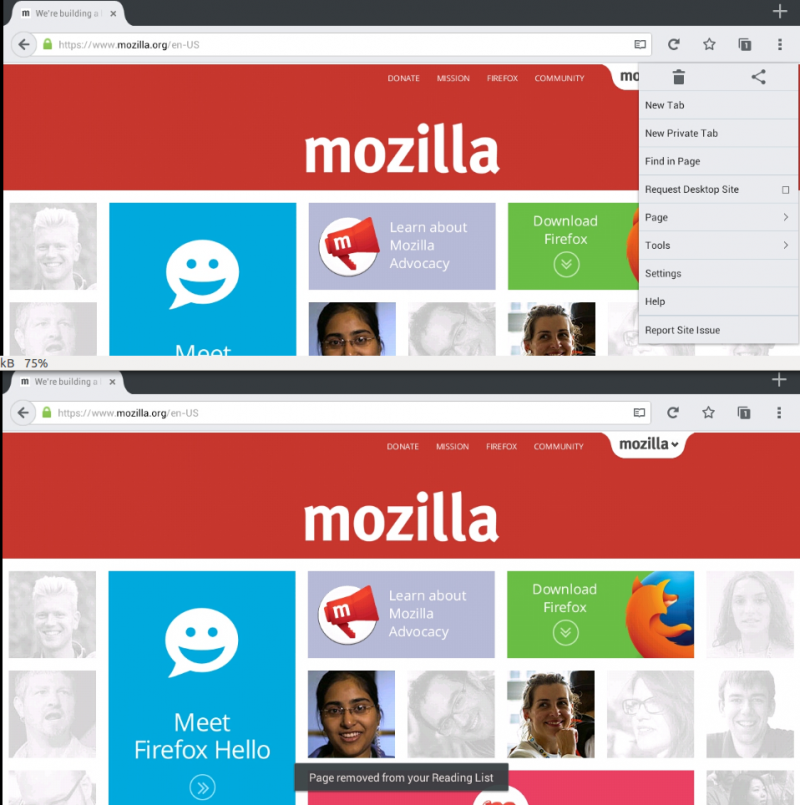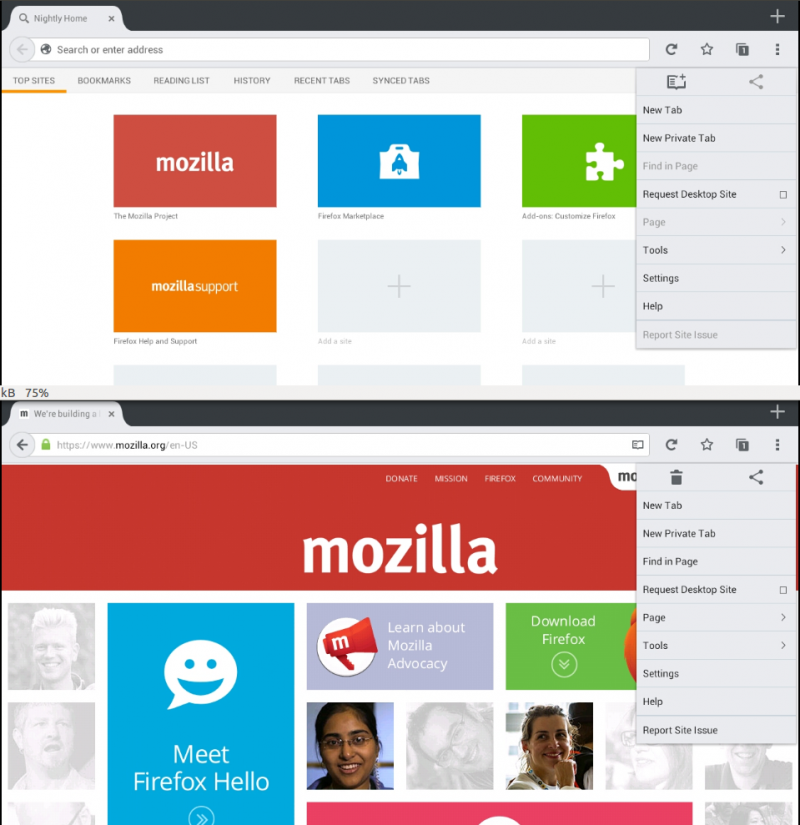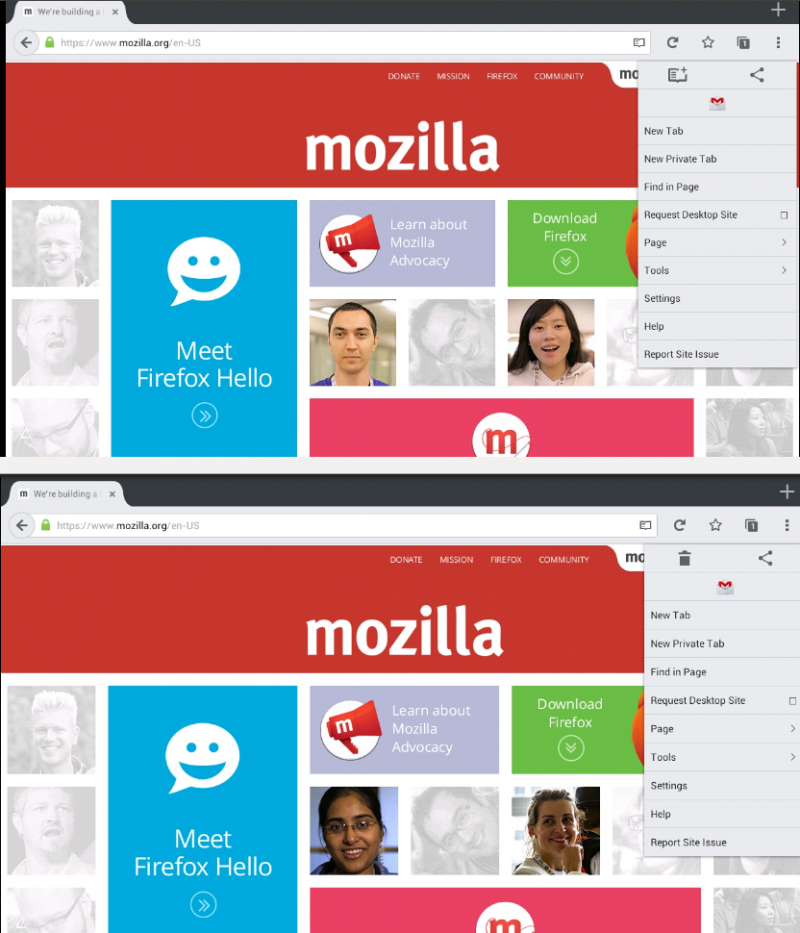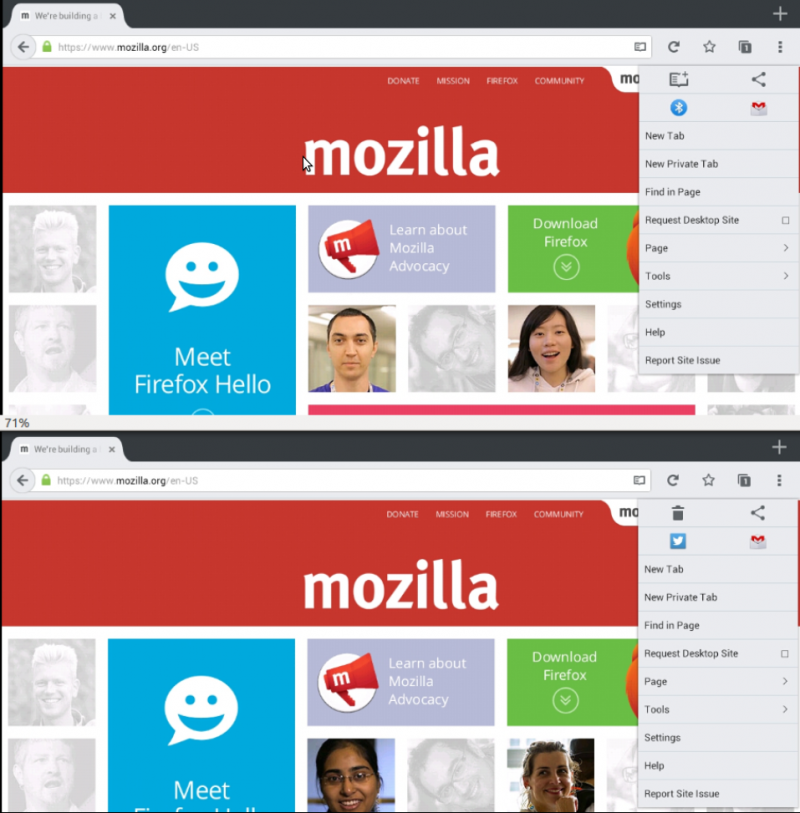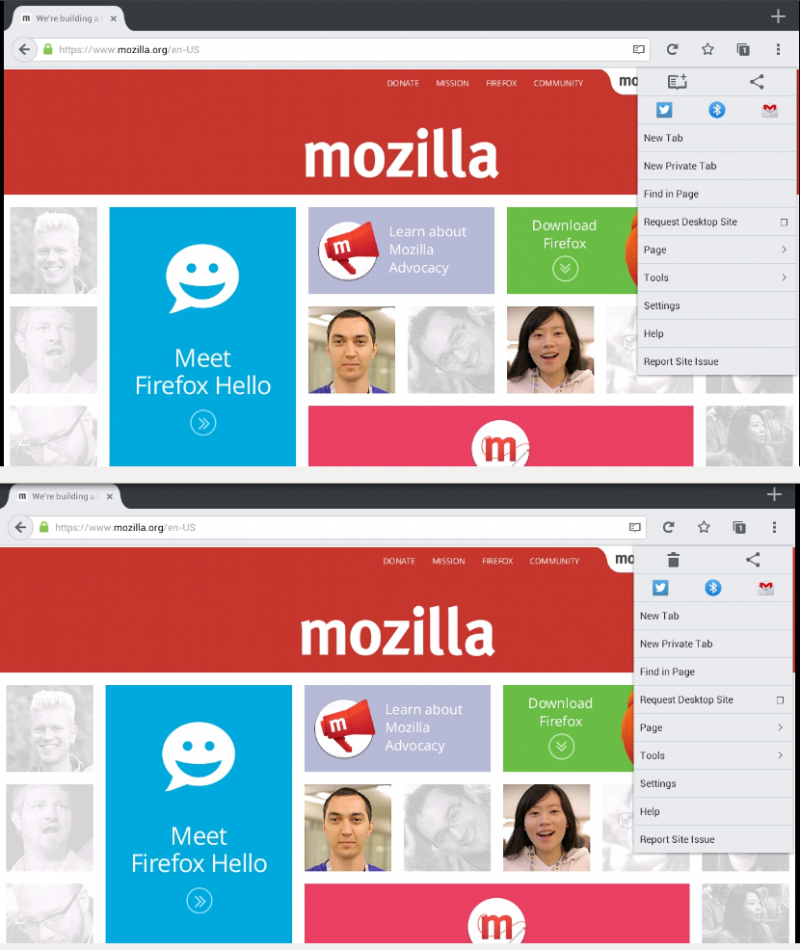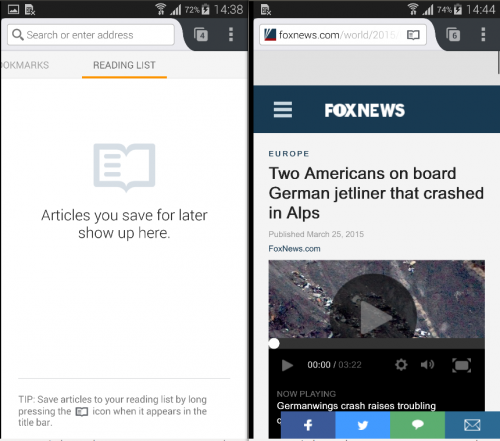QA/Fennec/Add to reading list
Feature Reference
Ownership
Developer contacts: Michael Comella, Margaret Leibovic
QA contact: Teodora Vermesan, irc: TeoVermesan
Status
Nightly: [ON TRACK]
Aurora: [ON TRACK] Beta: NA
Tracking Bugs
- Add "Add to reading list" button in the browser menu
- Add back "Add to Reading List" link context menu item
Summary
Context
- Synced Reading List: Sync is the keystone feature of the reading list for Firefox Desktop and Mobile browsers. Firefox users signed into their Firefox Account will be able to maintain their reading list on all devices where Firefox is installed.
- "Add to reading list" button in the browser menu: Firefox allows users to add and remove items from the Custom Menu
- "Add to reading list" button in the context menu: Firefox allows users to add and remove links from the Context Menu
- Improve toast shown after Add to Reading List long press: Currently a confirmation toast is displayed when a user long presses the reader icon to add an item to their Reading List; in the future, an animation will be implemented that serves to communicate where the article is going once it has been saved.
- Reconsider low memory restriction on reading list and reader view: Always create reading list panel, regardless of device memory capabilities
- Tip for adding articles to reading list is wrong for low-memory devices: The reader view book icon in present in the toolbar if the device has enough memory to do the background parsing (determined in JS). So low-memory devices will never see this icon, so the tip should be hidden. With bug 1127445, those users will be able to add things to their reading list from the menu.
Sites to add to reading list
High Traffic for existing Firefox users
http://www.blogspot.com (* subdomain sites)
http://www.wordpress.com (* subdomain sites)
High Traffic in general
http://www.washingtonpost.com/
http://www.huffingtonpost.com/
http://www.businessinsider.com/
Tech + Design
Different ways to add to reading list
Phone *4.x* devices*
Add to reading list
Remove to reading list
Phone *2.3.x devices*
Menu UI
Tablet
Add to reading list
Remove from reading list
Menu UI
From URL Bar
Testing Details
06-03-2015
- Exploratory testing on Gingerbread on latest Nightly and Aurora: HTC Desire HD (Android 2.3.5)
- verify the presence and functionality of "Add to reading list" button from custom menu: Go to news.google.com, long tap on a link => a context menu will be displayed with the "Add to Reading List" option. Choosing that option, a notification will be displayed: "Page added to your reading list". Repeating the steps mentioned, a notification will be displayed, saying that the page is already added to the reading list
18-03-2015
- Exploratory testing on latest Nightly: Alcatel One Touch (Android 4.1.2) and Samsung Galaxy Tab (Android 4.0.4)
- Checked the reader mode icon functionality from custom menu
-possible issue: is it expected to add to reading list the about:home page through the reading list icon from menu? or any "about:" pages. After opening "Nightly Home" from Reading list panel, the message "loading..." appears and nothing happens
19-03-2015
- Exploratory testing on latest Nightly: Nexus 4 (Android 4.4)
23-03-2015
- Exploratory testing on latest Nightly: Alcatel One Touch (Android 4.1.2) and Samsung Galaxy Tab 2 (Android 4.1.2)
- "Add to reading list" button from the browser menu is disabled for about:home, about:firefox, about:addons, about:apps, about:downloads, about:config, etc. For about:reader I can't check due to bug Bug 1136157. Firefox crashes when going to about:reader
25-03-2015
- Tested with: Builds: latest Nightly (2015-03-24) ; 37 Beta 8 and Device: Samsung S5 (Android 4.4)
- Scenarios:
- 37 Beta 8 and 39 Nightly: perform a search with google, will display in the URL Bar the reader mode icon. Entering reader mode, the page will be displayed correctly.
- 37 Beta 8: perform a search with google and request desktop site will also display the reader mode icon in the URL Bar. Entering reader mode, the page does not look properly, code is displayed instead of links
- 39 Nightly: perform a search with google and request desktop site, only sometimes the reader mode icon is displayed in the URL Bar. Entering reader mode, the page will be displayed correctly: http://goo.gl/r6qJ5x
26-03-2015
- Exploratory Testing on latest nightly using Gingerbread devices
30-03-2015
- Tested different top sites with reader mode: https://etherpad.mozilla.org/fennec-reader-mode-sites
- Reading list service enabled on Nightly:
- added one page to reading list on desktop, performed a sync => page displayed in the Reader mode panel on mobile
- added one page to reading list on mobile, performed a sync => page displayed in the Reading List Sidebar
- removed a page from reading list on desktop, performed a sync => page removed also from the Reader mode panel on mobile
- removed a page from reading list on mobile, performed a sync => page removed also from the Reading List Sidebar
31-03-2015
- Exploratory testing on 38 Beta 1 using Nexus 5 (Android 5.0)
03-04-2015
- created draft test cases for reading list cross-platform compatibility: http://goo.gl/2zePtm
06-04-2015
- created moztrap cases for reading list cross-platform compatibility
- updated reader view/reading list test cases
09-04-2015
- READING LIST SYNC — CROSS-PLATFORM TESTING on 40 Nightly
- READING LIST SYNC — CROSS-PLATFORM TESTING on 39 Aurora
10-04-2015
- READING LIST SYNC — CROSS-PLATFORM TESTING on 38 Beta 3
17-04-2015
- Exploratory testing on Nightly on Alcatel One Touch (Android 4.1.2) and nexus 7 (Android 5.0)
Bugzilla
- Add to reading list (query with status, no, )
ex:
9 Total; 0 Open (0%); 9 Resolved (100%); 0 Verified (0%);
Testing scenarios
Moztrap Test Cases
Reading List
- - Remove from Reading List
- - Update reading list icon for dupe pages added from reader mode toolbar
- - Add article to Reading List from reader view toolbar
- - Update reading list icon for dupe pages added from custom menu
- - Add article to Reading List from custom menu
- - Add to Reading List button disabled for about:pages
- - Update reading list icon in Menu and Toolbar
- - Reading List context menu
- Add article to Reading List by long tapping the Reader Mode icon
- - Add article to Reading List from context menu
- - Update reading list banner icon for dup pages in reader mode on longpress
- - Allow Reading List to store and display arbitrary URLs
- - Update reading list banner icon for dup pages in reader mode on longpress
Cross-platform compatibility
- - Add page to Reading List, sync-up with Desktop Firefox
- - Remove page from Reading List, sync-up with Desktop Firefo
- - Remove all items from Reading List, sync-up with Desktop Firefox
- - Add bookmarks, history, add-ons and Reading List items, sync-up with Desktop Firefox
- - Bookmark a website and add it to Reading List, sync-up with Desktop Firefox
- [https://moztrap.mozilla.org/manage/case/16184/ - Open a Reader View tab from Desktop Firefox, via Tabs From Other Devices
- - Change FxA password, sync-up with Desktop Firefox
Types of testing
Testing based on recent bugs and regressions
- Try to add about:pages to reading list from Custom menu
- Try to add link images to reading list from Context menu
- Verify the third row for quick share
- Add one quick share option
- Add a second quick share option
- Add a third quick share option
- Verify new reading list, share, and bookmark icons
- Verify the functionality of the reading list button in the menu
- Verify the size of the browser menu icon
Testing focused on basic functionality and exploratory testing
- Add a page to Reading List using the Reader mode icon from Custom menu
- Try to add a page already added Reading List from Custom menu
- Remove a page from Reading List using the Reader mode icon from Custom menu
- Add a link to Reading list from context menu
- Try to add a link already added Reading List from Context menu
- Add a page to Reading List by long tapping the reader mode icon from URL Bar
- Try to add a page already added Reading List by long tapping the reader mode icon from URL Bar
- Try to add a page already added Reading List from browser menu
- Add arbitrary URLs to Reading List
- Add a web page to Reading List from private browsing
- Share a page from reading list panel
- Remove the page from reading list panel context menu
- Add to home screen from reading list panel context menu
Bug work
Still Issues
[NEW] Bug 1143496 - Overflow menu icon for 'Remove from Reading List' is ambiguous
[NEW] Bug 871994 - Improve toast shown after Add to Reading List long press
[NEW] Bug 1175457 - "Page already in your Reading List | SWITCH" super toast generated by long tapping on the reader view icon from URL Bar is displayed too short on screens
Bug fixed
[VERIFIED FIXED] Bug 1134927 - Add back "Add to Reading List" link context menu item
- ↳ 2015-03-01: verified fixed on Nightly 39.0a1 (2013-03-01) using Alcatel One Touch (Android 4.1.2); left the bug resolved fixed since aurora it is also affected
- ↳ 2015-03-06: verified fixed on Aurora 38.0a2 (2013-03-06) using Alcatel One Touch (Android 4.1.2); marked the bug verified fixed
[RESOLVED FIXED] Bug 1127445 - Added new reading list, share, and bookmark icons
[RESOLVED FIXED] Bug 1127445 - Added functionality to reading list button in the toolbar menu
[RESOLVED FIXED] Bug 1127445 - Added reading list item to menu.
[RESOLVED FIXED] Bug 1127445 - Added quick share bar (i.e. third row) to toolbar menu
- ↳ 2015-03-18: verified fixed on Nightly 39.0a1 (2013-03-18) using Alcatel One Touch (Android 4.1.2) and Samsung Galaxy Tab (Android 4.0.4); left the bug resolved fixed since the feature is not uplifted yet to aurora and due to dependencies and bug blocks
- ↳ 2015-03-26: verified fixed on Aurora 38.0a2 (2013-03-26) using Samsung S5 (Android 4.4) and nexus 7 (Android 5.0); left the bug resolved fixed due to dependencies and bug blocks
[RESOLVED FIXED] Bug 1145217 - Disable "Add to reading list" button on about: pages (except about:reader)<br/
- ↳ 2015-03-23: verified fixed on Nightly 39.0a1 (2013-03-22) using Alcatel One Touch (Android 4.1.2): "Add to reading list" button from the browser menu is disabled for about:home, about:firefox, about:addons, about:apps, about:downloads, about:config; left the bug resolved fixed due to bug Bug 1136157. Firefox crashes when going to about:reader
- ↳ 2015-03-26: verified fixed on Aurora 38.0a2 (2013-03-26) using Samsung S5 (Android 4.4): "Add to reading list" button from the browser menu is disabled for about:home, about:firefox, about:addons, about:apps, about:downloads, about:config; left the bug resolved fixed due to bug Bug 1136157. Firefox crashes when going to about:reader
[VERIFIED FIXED] Bug 1143759 - Share plane in quick share menu is too big
- ↳ 2015-03-24: verified fixed on Nightly 39.0a1 (2013-03-23) using Alcatel One Touch (Android 4.1.2); left the bug resolved fixed since the feature is not uplifted yet to aurora
- ↳ 2015-03-26: verified fixed on Aurora 38.0a2 (2013-03-23) using Samsung S5 (Android 4.4); marked the bug as verified fixed
[RESOLVED FIXED] Bug 1123102 - Reconsider low memory restriction on reading list and reader view
- ↳ 2015-03-26: no low-memory devices in the office
[RESOLVED FIXED] Bug 1134361 - Tip for adding articles to reading list is wrong for low-memory devices
- ↳ 2015-03-26: no low-memory devices in the office
[RESOLVED FIXED] Bug 1142196 - Make JS' reader mode and Java's "Add to reading list" buttons' behavior consistent
[RESOLVED FIXED] Bug 1150872 - Update toast notification when removing a page from reading list from reader view toolbar
To do
Testing on low memory devicesSync between reading list mobile <-> desktop