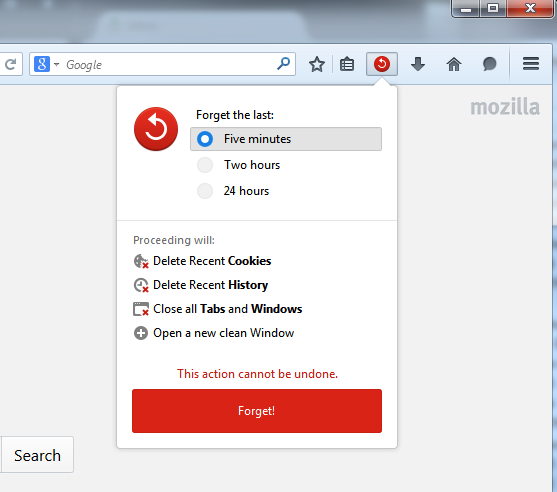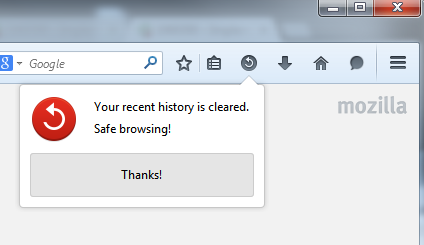QA/Forget Button
From MozillaWiki
< QA
| Feature | Status | Target | Dev Lead | QA Lead | Other Testers | QE Status |
|---|---|---|---|---|---|---|
| Forget Button | Firefox 33 | Gijs Kruitbosch | Bogdan Maris | N/A |
Contents
Intro
- Firefox turns 10 years in November 2014 and we plan to celebrate with a new Privacy Button in the upcoming Firefox 33.0.1 and newer as part of that month's focus on privacy in the browser.
- For now latest Nightly 35.0 and latest Aurora 34.0 builds come with a new toolbar button called "Forget Browsing History" which helps users in quickly deleting cookies and browsing history of selected time period. At the moment users can select from 3 given choices: Last five minutes, Two hours and 24 hours.
Image showing Forget Button menu
Image after deleting data
References:
Testing Approach
For Forget Button we are testing the integration of the button with the rest of the apps available in menu. Move the button from menu to toolbar, menu bar, bookmark toolbar or tab bar and check the functionality of the button and watch out for any graphical glitches.
Requirements
One and Done tasks
MozTrap tests
- The manual test cases for this feature can be seen here and can be seen in Moztrap suite.
Bug work
- Fixed; may need verification:.
5 Total; 0 Open (0%); 1 Resolved (20%); 4 Verified (80%);
- New/Assigned bugs:
7 Total; 0 Open (0%); 5 Resolved (71.43%); 2 Verified (28.57%);
- Unconfirmed bugs:
Bugzilla query error
error, http-bad-status, Array