Show mailbox on select
⚡ Warning: The content of this page is obsolete and kept for archiving purposes of past processes.
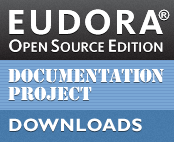
When this feature in enabled, mailboxes will be shown as soon as the corresponding entry in the folder tree is selected (i.e. highlighted). This can be a single mouse click or by means of the cursor keys. In this mode, mailbox tabs/windows are reused instead of each new mailbox being opened in its own tab/window. Mailboxes can be opened in new tabs/windows by double- or middle-click, and by context menu commands.
Disabling the feature is more in keeping with the behavior of classic Eudora. It’s not so much “double-click to open a mailbox”, since you can also do that when Show mailbox on select is enabled, but rather the specific disabling of both the reuse of mailbox windows and single click actions. When disabled, mailboxes are only shown on double- or middle-click (as well as enter/return), and each mailbox opens in its own tab/window.
Because tabs/windows are not reused when the feature is disabled, the focus of the first mailbox tab/window will not change. The target of this first mailbox can be changed to any box you want by selecting Show This Mailbox from the context menu.
There is an interesting quirk associated with the opening of mailboxes: the underlying Thunderbird code will happily allow you to open as many copies of the same mailbox as you’d like; Eudora OSE has a built-in function to curtail that behavior (though this does not and cannot prevent you from changing all of your open tabs/windows to the same mailbox). Because of the restrictions imposed by the code, it is actually possible to show the same mailbox twice – but only twice. Should you encounter this behavior, it’s not a bug, it’s a feature. You can’t have it both ways.
One further quirk exists: the information and navigation page that exists at the top level of a mail account tree (or the Local Folders tree) cannot be displayed as it normally would be, with a single click. Unlike mailbox folders which only expand/collapse when clicking the twisty (the branch box that twists open/shut with the plus/minus), the click action on the top level applies to the entire line and not just to the twisty. The info page can still be shown by middle clicking the row.