Support/mobile-article-reviews
< Support
Jump to navigation
Jump to search
How to review an article
- Go to https://support.mozilla.com/users/register and create a SUMO account if you don't already have one.
- Go to the article link and click Revision Content to see the draft.
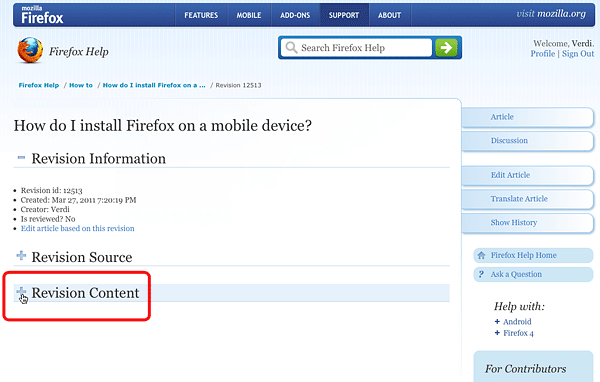
- Some articles have Maemo specific info - change the Help With setting to see that.

- Read the article over focusing on the accuracy of the information. Report your findings in the article's discussion thread. Let us know if everything works or if you see some changes that should be made.
Links to articles and their discussion threads
All articles reviewed and approved!