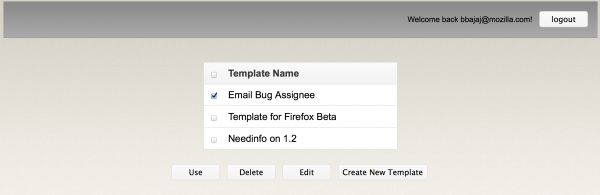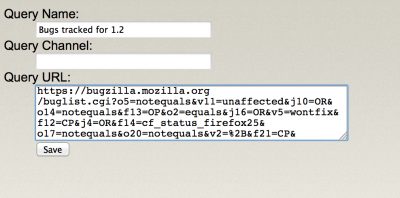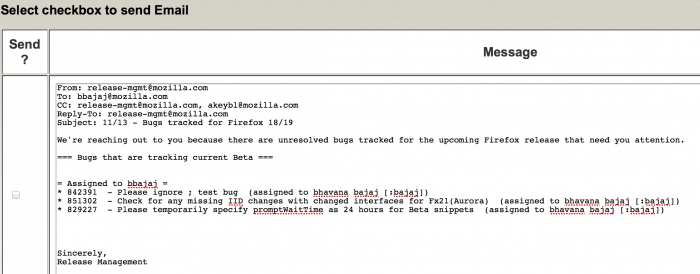User:Bhavana/Nag Tool
Jump to navigation
Jump to search
Purpose of the Tool
- A web-based email nagging app where one can send emails to individuals or groups to remind of outstanding work or upcoming deadline's
- Sample use cases we have been using it for : tracking bugs for upcoming release, outstanding Needinfo's, bugs untouched for a few days, bugs not assigned yet etc
Who uses it
- Currently used by Release management alone to send emails across unique Queries
- Can be leveraged by any manger whose purpose fits in with above by going to the webapp and playing with it
Existing Code
- You can find the current code on github at https://github.com/bbajaj/relman_nag_tool
How can I use it
Step 1 : Login
- Goto url : https://bbajaj.webfactional.com/relmannag and login with your LDAP
- Currently you need to have the same login credentials for LDAP and bugzilla to be able to fully use this. I am currently working on this limitation and should be resolved soon
Step 2: See Existing Templates
- Once you are successfully logged in, you can see the group of templates that may have already been created, pick one if you are ready to use or click on Create New Template to make a new one
- Templates are basically the body of the email that you want to send. They are created with free form text in conjunction with a bit of jinja2 ( you do not need to know Jinja to use this, checking out a sample template will do)
Step 3: Creating Template
- Has a Title and a Body Field
- Title : Name something easily readable/identifiable as you will reuse these templates on your login
- Body : Is a combination of test and some simple jinja
- The jinja code that you see in the screenshot simply gets the bug list of the query you used and lists down the bugs by assignee's
- Try it once, and you'll know how simple it is :)
- The jinja code that you see in the screenshot simply gets the bug list of the query you used and lists down the bugs by assignee's
- Once you are done creating save and you'll be back on the "Show templates" page and you should be able to see your newly added template there
Step 4: Using the Template
- Once you are done choosing the template you want to use, click on "Use" and you will be directed to a web-page that shows you the template you have chosen. Please note you are free to make any runtime edits to the templates even at this stage
- Click on Next and you will be taken to a show query page. This will show you the existing queries that you may have used
Step 5: Queries
Step 5a : Creating a Query
- Hit Create New Query on the show queries page and you will be taken to a web-page like below :
- Query Name : A text box where you can have a name for your query
- Query Channel : This may be used in the email body when forming a template. Added this as we have Nightly,Aurora,Beta,Release Channels on Desktop. This field can be left blank for B2G.
- Query URL : Paste in the full URL(no bitly's) of the query that you want to nag
- Eg : Bugs tracked for koi+ on B2G, Bugs that are tracking current Beta release on Desktop/Mobile
- Once you are done populating the above fields , hit save and you'll be directed to the page where all the quereis are showed
- Select the query you want to use today and move to 'Step 5b'
Step 5b : Picking an Existing Query form the list
- If you have a query that you have used earlier and want to reuse click on the query and there will be some code magic happening for a few seconds.
- Once that is done, you see see a list of emails being formed per your query
- Note, be default we cc the manager of the person in the "To" field
- Feel free to edit anything on the generated email (cc list, body of the email etc) and we will make sure to use the latest edited version before sending
- You can optionally send only a few email's or use select all and hit send. Voila, you are done nagging !!!
- Note, be default we cc the manager of the person in the "To" field
Known Issues/Limitations
- Currently you need to have the same login credentials for LDAP and bugzilla to be able to fully use this. I am currently working on this limitation and should be resolved soon
- The UI is very basic and nothing fancy, just gets the job done
Feedback
- Please email "Bhavana Bajaj" bbajaj@mozilla.com for any feedback/bugs/enhancement request or feel free to create git issues