User:Nmangano
Jump to navigation
Jump to search
Downloads: Rename File
Files that have been downloaded should be able to be renamed from the download history box. Often downloaded documents have names that are unrelated to the content, so hunting for the document can become a time consuming task if several documents are downloaded in rapid succession.
- A downloaded item can only be renamed after its download has been completed.
- If the item has been moved or renamed externally, an errors message appears.
Example Scenario
1. Right click the downloaded item.
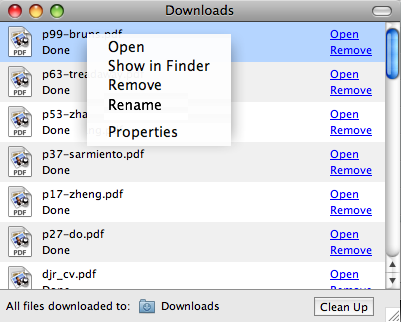
2. Select Rename from the right click menu.
3. An inline textbox appears appears with the previous name.

4. Pressing Enter or losing focus would apply the rename without a confirmation box.