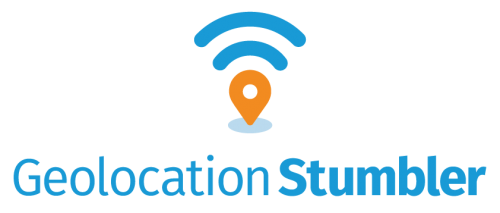Reps/SOPs/StumblingInABox
Stumbling in a Box
Intro
- Stumbling in a Box (SIAB) is a full or half day introduction to «Stumbling tools» that bring knowledge to participants on how to gather «Geolocation information» in their cities and add it to our repository. After this event, during a certain period of time, participants will gather information and upload it to our servers.
- The goal of SIAB is to create a global free geolocation service that can be used openly by organizations around the world to create apps and mobile services.
Learn. Know your city. Contribute.
Stumbling in a Box (SIAB) is an event to:
- Show the tools available for different platforms to gather location information
- Contribute to Mozilla and free and open projects
- Get feedback about our tools and how to improve them (for devs)
- Build geolocation information servers to be used by apps and services around the world (for devs)
Optimal size
Consider 20 people as a minimum. 50-100 people is optimal. In some locations, where space is available, you could consider hosting 200 max.
Time needed to plan
Plan to spend 8-10 hours planning your stumbling event over a few weeks, to give yourself enough time to get the word out, find a space (ideally with wifi and a projector). Feel free to experiment with the format. More interactivity is good. In most locations you’ll probably want to get together for half day on a weekend Saturday or Sunday for the intro part of the event
Roles
Consider putting a small team together to help run the event with you. Some recommended roles to split between you are:
- MC - to ensure everything runs smoothly
- Presenter(s) - to hold introductory talks
- Local location expert - to know the locations around and how to get there
Staff involvement
One thing you should do is look for Mozillians locally who work on Geolocation or related fields like Apps, Firefox OS etc.
You can send requests for more information to geolocation-events@mozilla.com
Objectives/desirable outcomes
- Primary objective: Gather location data for many cell towers and Wi-Fi access points
- Get more people involved into Stumbling
- Get apps tested and bring new developers into Location Services
- Get more developers to try MLS API and give feedback
- Help build Firefox OS momentum.
Steps to produce
Organize
- Inform via community mailing list and social media. Also, think of places outside the Mozilla community where stumblers might be found: schools, universities, meetups (e.g. local geolocation interest groups, open source meetups), coworking spaces or hacker spaces
- Find a location which is easy to access via walking/public transport, probably center of city or nearby location of few community members
- Finalize the planning, confirm location with owner
- Create event in our Event System
- Goal in event should be Services and Event Category Location Services
- Publish event detail in mailing list/IRC/Social Media Communication - Facebook,Twitter, etc (see below)
- Add a bit of decoration before event if the owner is OK.
- Have a great Stumbling in a Box starting by welcoming all attendees. (see below)
Budget request
Generally budget is not needed for the Stumbling in a Box. In special cases you might need to file a Budget Request. If so, please follow the Reps procedure.
Swag Request
File the appropriate Swag Request if needed. Special Swag may or may not be available for participants. There's a special t-shirt ready for this events, which should only be used as a reward for the top participants after the event period.
Agenda
Short Version
- Welcome speech - keep it brief. Introduce Mozilla, Mozilla Location Services and why/how Mozilla is focused on keeping the web open.
- Point participants to apps and resources.
- Introduce all available tools/apps and their usage.
- Give people time to install and test the apps.
- Register people in a spreadsheet and explain the time commitment. They will be running around for the next 4-6 hours :)
- Set a timeframe for the day and schedule a time for everyone to meet back at the event location after the Stumbling is over to determine the winners.
- Plan trips and form teams
- Let people go, drive around, walk, take a bus etc
- Meet back 4-6 hours later
- Announce winners based on leaderboard, give prizes.
- Debrief for the day and answer questions. Remind everyone that stumbling can keep going. (Keep MozStumbler open!)
Long Version
- Welcome speech - keep it brief. Introduce Mozilla, Mozilla Location Services and why/how Mozilla is focused on keeping the web open.
- Point participants to apps and resources.
- Talks will depend on who is available and what their experience is. Use videos and screencasts as needed. Keep it short!
- Introduce all available tools/apps and their usage.
- Give people time to install and test the apps.
- Register people in a spreadsheet and explain the time commitment. Generally the call to action for the long version will be to stumble for at least a week.
- Set a timeframe for the day and schedule a time to meet back at the event location (about 1 or 2 hours)
- Let people go, drive around, walk as a small test
- Meet back in the venue.
- Debrief for the day and answer questions.
- After 3 days follow up to announce leaders on the leaderboard to engage participants.
- After a week, follow up to announce winners based on the leaderboard.
Spreading the word
- You could use your Twitter and Facebook accounts to show the world how you are helping build this geolocation repository. Use #mozgeo tag.
- Mobilizers: Use your mobilizer team to spread the word and make them compete to have more «spots»
- Affiliates banner with a link to an introduction of the project and a makes on how to participate individually.
Publicity
- Social media SOP
- Tweet for the event!
- Announce on community Facebook page
- Consider posting posters and announcements on local communities and universities, colleges.
Artwork
You can use the image linked at the start of this wiki page. As always if you need anything more specific, make sure to ask the Mozilla Design team or reps-general for more help.
During the event
Arrive at the event venue at least an hour before. Make sure that you have enough space allocated for you by the venue. Inform them with the basics of the event. Welcome everyone as they come, and make sure that everyone knows each other. Consider having name tags available. Start with some latest news on Mozilla and gradually identify the interests of the group and shift focus on those. Take notes! If you do not know the answer on something, write it down and follow up via email.
App usage instructions
- Turn the ON/OFF switch to ON to stumble.
- You need 3 or more GPS satellite fixes to collect data (indicated on the upper left of the screen).
- Move around for dots (green for cell+Wi-Fi, purple for Wi-Fi only, blue square for cell only) to appear (approximately 30 meters apart), these are 'Reports' (the count of which is on the upper right of the screen), and are the key contribution metric. Maximize these!
- The blue fuzzy dots on the map are the existing coverage. Ideally, stumble in areas that have no coverage. It takes 24 hours for your contribution to show on the map.
Wrap-up & reimbursements
Make sure that you do any follow ups after the event.
Report back
Once the event is over, report back as soon as possible. Your fellow Reps are eager to know what happened!
Coverage Map Screenshots
Take before and after screenshots of the Mozilla Location Service coverage map for the area you will be stumbling:
It is a great way to quickly visualize the impact of your event. (Wait 1-2 days for the map to update after the event).
Inbound
ReMo
Make sure to update the event page of the event with photos, posts, and links. Write an email to reps-general with links to photos if possible. (Everyone loves photos!)
Planet
Write a post on your blog (even a short one) and make sure it appears on remo planet.
Outbound
Local Media
Make sure to update all the communication channels you used during promotion with the outcomes of the event.
Regional Communities
Best way to follow up with them is to cc them in your report to reps-general. They also love pictures!
Appendix
Firefox OS
- FxOS users can install https://github.com/clochix/FxStumbler
- This app is not available through the Marketplace, only the above website