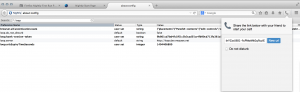Last updated: 2014/07/22
Early Preview of Loop in Desktop Fx This is early proof of concept and has lots of bugs in it. Not sure if this is ready for logging all bugs as many things are not implemented.
1. get elm build for you OS:
- http://ftp.mozilla.org/pub/mozilla.org/firefox/tinderbox-builds/
- search for elm in the build name for your OS, such as: http://ftp.mozilla.org/pub/mozilla.org/firefox/tinderbox-builds/elm-macosx64/latest/firefox-32.0a1.en-US.mac.dmg
2. click on the phone icon in tool widget bar
3. type something in the text box, then click 'new url'
4. copy the url generated and send it to someone else
5. when they click on the URL - it should call your browser, (no sound right now), click share cam/mic.
Note - in about:config - loop.server = http://loop.dev.mozaws.net is not a production endpoint. In nightly it will be https://loop.services.mozilla.com