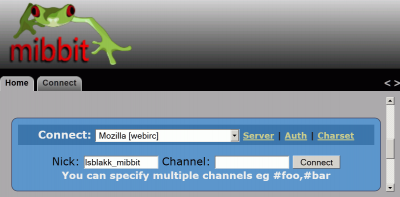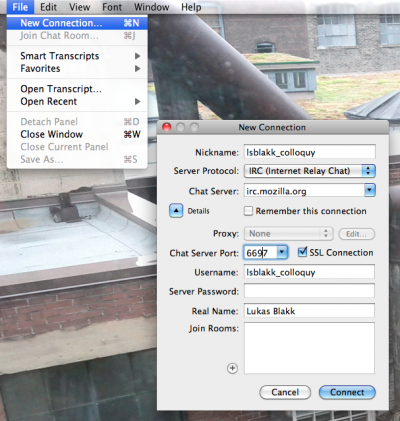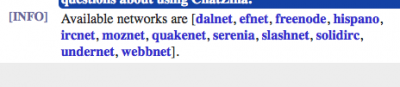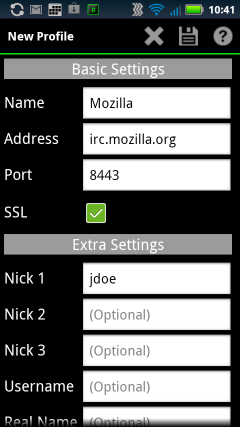IRC/Clients
This article about IRC clients. Clients with encryption support (SSL 3.0 or newer) is approved only.
Addons
Addons (extensions) for Firefox, Seamonkey, Thunderbird and etc.
ChatZilla: Download
Windows
- mIRC
- AdiIRC
- Trillian
- HexChat <- XChat
- Jitsi Desktop
- Konversation
- Leafchat (2012)
- Pidgin
- Quassel IRC
Cygwin
Web
Temp Info (to editing)
Penelope recommends
Mozilla has basic information on IRC setup on their wiki. irchelp.org has some info, including FAQs and links to various clients for Mac, Windows and UNIX.
Linux/Unix users have a few options See these links:
- Basic 'How-to' for IRC on Linux
- The IRCII command line client.
For Mac users, we suggest using the GUI clients Adium 1.4 Beta or Colloquy.
TEMP
Web clients
- Mibbit web-based chat client.
- Kiwi IRC Open Source web-based chat client that works on mobile too.
- The Lounge is a self-hosted web IRC client.
- IRCCloud is a great IRC app that is compatible with Android phones, iPhone, iPad, and iPod touch. Requires iOS 8 or later. It has both a free and a paid option.
Desktop clients
- Konversation is a client for Linux, you can probably get it as a package from your distribution. Its look and feel is similar to that of ChatZilla while being built on KDE.
- Textual is an IRC client created specifically for macOS. Open source but paid on the App Store.
- Irssi Your text mode chatting application since 1999.
- WeeChat WeeChat is a fast, light and extensible chat client, with a text-based user interface.
- HexChat is a great chat program for both Linux and Windows.
- Thunderbird is a communication client made by Mozilla. As of version 15, it has IRC support.
Mobile clients
iOS
- Igloo IRC The chillest IRC client
- Palaver IRC is a modern IRC client for iPhone and iPad featuring a unique user interface which makes using IRC a pleasure. It fits you and your mobile devices perfectly..
Android
- Revolution IRC Client is the next-generation IRC client for Android, made with design and functionality in mind.
- HoloIRC is an open source IRC client for Android.
Clients that haven't received updates in a while
- Colloquy is a Mac client with a nice looking interface. It also has a mobile client for iPad/iPhone/iTouch.
- Limechat is a cross-platform IRC client by Satoshi Nakagawa. Warning: main site is in Japanese, this is not just for Mac, there are Windows and iOS versions as well. A number of people have happily switched from Colloquy to Limechat.
- Instantbird is a cross-platform multi-protocol instant messaging client based on Mozilla technologies (and libpurple from Pidgin) with an emphasis on simplicity and extensibility.
- Yaaic is a free (as in freedom), multiserver, Android IRC client, now fully conformant with the UI style of the Iced Cream Sandwich (and later).
See also Comparison of IRC clients at Wikipedia.
How to connect to server
Mibbit
- Click here to connect
- enter a nickname for yourself, then click GO (no channel needed at first, but you can put one in if you know where you're going)
- look for a "Mozilla" tab right under the Mibbit logo and click on it (it doesn't come to the front automatically for some reason)
Colloquy
Set up a connection as per the screenshot and hit 'connect':
Chatzilla
Use the /networks command to display the list of predefined IRC networks. Click on moznet in the list.
Andchat
- Name : Mozilla
- Address : irc.mozilla.org
- Port
- The normal port value is 6697
- Some mobile carriers (like Verizon) block all common IRC ports. If this affects you, use port 8443 instead
- SSL : checked
- Nick 1 : Your_IRC_nickname
NOTE : In 2012, Verizon blocked all access to irc.mozilla.org over cellular connections. Any connection attempts now get a 504 Gateway Timeout