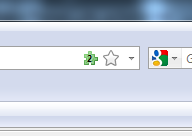Labs/Jetpack/Reboot/JEP/102.1
From MozillaWiki
Contents
JEP 102.1 - Extension Auto-Detection
- Champion: Daniel Buchner - daniel@mozilla.com
- Status: Under Review
- Bug Ticket:
- Type: UI Mechanism/Web Standard
Proposal
Enable the extension bar implemented as a result of JEP 102 to auto-detect extensions on the web. Through the pairing of a subtle UI notification mechanism and a new extension-specific link tag that sites include on their pages, the browser will signal to users when a site has an extension(s) available on AMO.
Open Issues
- What is the best UI to visually show the user that the site they are on has an extension available?
- Does the link tag approach make sense?
- The current test implementation only allows for AMO authorized extensions, should we allow extensions hosted off AMO?
- Are there user behaviors that we want to watch-out for if we decided to implement this?
- In my example implementation, I did not account for the person already having an extension that is found on a given website, the extension auto-detection mechanism should check the extension IDs that are already installed and skip notification for such extensions.
Dependencies & Requirements
Use Cases
- Larger sites who would like to get their official extensions to users through more targeted means
- Smaller sites who are less likely to be in the recommended list on AMO that would like to up their chances of spreading their extension
- Any site that would like to eliminate the need for extension advertising in the content of their page
- Exposure to extensions through this mechanism would likely increase both our add-on user base and extension downloads.
Examples
Extension-Specific Link Tag Spec
<link rel="extension" rev="help" type="application/x-xpinstall" title="TwitterBar 2.9.4" href="https://addons.mozilla.org/downloads/latest/4664/addon.xpi"> <link rel="extension" rev="help" type="application/x-xpinstall" title="Power Twitter 1.38" href="https://addons.mozilla.org/downloads/latest/9591/addon.xpi">
Test Implementation
- Install the test extension: Install me!
- visit these two test pages that have extension-specific link tags on them:
thomasczebugwayo@aol.com