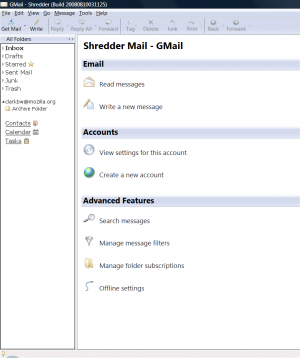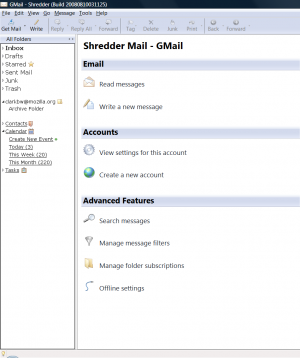Thunderbird:Folder Pane
This page is for exploring the Thunderbird Folder Pane, the left most pane in the standard Thunderbird interface which currently holds the different account and folder information.
Objective
Simplify the folder pane view from an account centric layout to mailbox centric layout.
Add the Thunderbird:Message Archive special folder.
Add Thunderbird:Starred Searches that span accounts.
Current
The current folder pane breaks up mail by the different accounts, each with their own set of special folders: inbox, sent mail, drafts, and trash
For example:
+---------------------------+ | | | [+] account@example.com | | | | [-] account@example1.com | | |--Inbox | | |--Trash | | |--Sent | | |--Folder 123 | | +--Smart Folder X | | | | [-] Local Folders | | |--Inbox | | |--Trash | | |--Unsent | | |--Sent | | +--Drafts | | | +---------------------------+
Each account duplicates at least an Inbox and Trash folder, plus possibly other duplicate special folders.
Related Bugs
bug 446306 — 'New Mailbox centric folder pane'
This is the bug that will be tracking the work on this improvement.
Related Systems
- Mail.app uses a similar system for displaying mailboxes and accounts
Paneful Steps
Here are the incremental steps that build towards a finalized version of the new folder pane. Because we know now that we don't know everything we need to know we are building in steps to learn as we progress.
Step 1
First we begin with email.
We need a list of special folders with their accounts as child objects.
- Inbox
- Drafts
- Starred (icon)
- Sent Mail
- Junk
- Trash
Each special folder is a cumulative of all the accounts. If you have three accounts, each with 1 new message in the Inbox then your special Inbox will display 3 new messages. (i.e. Inbox (3) )
When looking at the Inbox folder you will see a merge of all mail new and old from all accounts which are children of the Inbox sorted by date.
This view also requires a list of accounts in order to display the sub-folders for each account. The account listing should be in a separate tree spaced below the special folders list. Each Account expands to show all the folders available that are not special folders.
Accounts listed are not cumulative totals, meaning they don't add up the unread messages in sub-folders and display the total. When expanded each fold may show a count of the unread messages contained within the folder.
Clicking on an Account top level should display the current account settings / overview page.
+----------------------+ | [+] Inbox | | [+] Drafts | | [+] Starred | | [-] Sent Mail | | |--¤ Gmail | | |--¤ Mozilla | | +--¤ Rogers | | | | [+] Junk | | [+] Trash | | | | | | [+] Gmail | | [+] Mozilla | | [-] Rogers | | |-- My Folder (1) | | +-- My Other Folder | | | +----------------------+
Step 2
Next step? Lets learn from our first iteration.
Some Possible Steps:
- Archive
- Smart Folders
- Unsent Messages
- Fit Old Folder Pane in a tree view
Outbox
As of the inclusion of bug 387656 the Unsent folder has been renamed to Outbox. With this new folder pane view we'll only be displaying the Outbox as needed by the system.
If there are unsent messages sitting in the outbox it should appear just below the Inbox bold and with a count of the number of messages pending delivery.
+----------------------+ | [+] Inbox | | [+] *Outbox (2)* | | [+] Drafts | | [+] Starred | | [+] Sent Mail | | | | .................... | +----------------------+
Once the messages pending delivery have been sent, the outbox should change from bold to normal font and then remove itself from the list.
+----------------------+ | [+] Inbox | | [+] Outbox | | [+] Drafts | | [+] Starred | | [+] Sent Mail | | | | .................... | +----------------------+
+----------------------+ | [+] Inbox | | [+] Drafts | | [+] Starred | | [+] Sent Mail | | | | .................... | +----------------------+
Possible Junk?
Often there exists a message that just barely sets of the Junk filtering alarms and would naturally be placed in the Junk folder. For these kinds of messages we can provide a view that allows people to flag the messages as junk or not junk; saving them from lost emails and improving the junk filtering.
+--------------------------+ | [+] Inbox | | [+] Drafts | | [+] Starred | | [+] Sent Mail | | [+] *Possible Junk (2)* | | [+] Junk | | | | ........................ | +--------------------------+
By not constantly offering the Possible Junk mailbox we create the feeling of a task to be completed by the person. The folder will arrive only when necessary and disappear when unneeded.
Once the messages have been moderated by the person to be junk or not junk the Possible Junk mailbox should change from bold to normal font and then remove itself from the list.
+----------------------+ | [+] Inbox | | [+] Drafts | | [+] Starred | | [+] Sent Mail | | [+] Possible Junk | | [+] Junk | | | | .................... | +----------------------+
+----------------------+ | [+] Inbox | | [+] Drafts | | [+] Starred | | [+] Sent Mail | | [+] Junk | | | | .................... | +----------------------+
Returned Mail
See the full Thunderbird:Returned Mail page
Postmaster bounce mail is problematic for many people. The language that the Postmaster uses is difficult to understand and often it's not translated at all for the user viewing it.
At a minimum we should be providing an interface that removes Postmaster mail from the Inbox and allows it a special view all on it's own. This can allow us to help people in resending the message or understanding why it wasn't delivered.
+--------------------------+ | [+] Inbox | | [+] Drafts | | [+] Starred | | [+] *Returned Mail (2)* | | [+] Sent Mail | | [+] Junk | | | | ........................ | +--------------------------+
Starred Searches
At some point we're going to want to add our new cross-account smart folders.
+----------------------+ | [+] Inbox | | [+] Drafts | | [+] Starred | | [-] Sent Mail | | |--¤ Gmail | | |--¤ Mozilla | | +--¤ Rogers | | | | [+] Spam | | [+] Trash | | | | [+] Gmail | | [+] Mozilla | | [+] Rogers | | | | /Starred Searches/ | | » Mail from David | | » Mail from Dan | | » People I Know | | » Recent Mail | | » Last 5 Days | | » All Mail | | » Has Attachments | | | +----------------------+
Archive
This is a future step that requires our new Thunderbird:Message Archive to be partially implemented. At such a point which there is a special Archive folder then we will be adding the Archive special folder to our list.
+----------------------+ | [+] Inbox | | [+] Drafts | | [+] Starred | | [+] Archive | | |--¤ Gmail | | |--¤ Mozilla | | +--¤ Rogers | | | | [-] Sent Mail | | |--¤ Gmail | | |--¤ Mozilla | | +--¤ Rogers | | | | [+] Spam | | [+] Trash | | | | [+] Gmail | | [+] Mozilla | | [+] Rogers | | | +----------------------+
Single Account
For users with a single email account it won't be necessary to break out the single account as a child of the mailboxes. Each special folder can be a top level folder without any children.
example:
Inbox (3) Drafts (1) Sent Mail [+] Gmail
Not this:
[-] Inbox (3) |-- Gmail (3) [+] Drafts (1) [+] Sent Mail [+] Gmail
Even the folders for the account can be represented in the main view can be at the top level for a single account. So instead of the [+] Gmail as above examples indicate we could just flatten out the folders into the view.
example:
Inbox (3) Drafts (1) Sent Mail Folder 1 Folder 2
Special Mailbox Sub-Folders
There are multiple places where we could place sub-folders of special mailboxes such as Inbox and Sent Mail. Sub-Folders of special mailboxes should be children of the account, under the mailbox to keep their relationship relative.
for example:
[-] Inbox |-- Gmail [-]- Mozilla |-- Archived Mail +-- Requires Attention
This shows a system with 2 accounts named Gmail and Mozilla when the Mozilla accounts Inbox has 2 sub-folders. Currently it is represented like this:
[+] Gmail
[-] Mozilla
+-- [-] Inbox
|-- Archived Mail
+-- Requires Attention
Breakouts
Some people probably won't want certain accounts listed in the unified special mailboxes. We'll likely need an account preference for keeping an account out of the main view. This would move the mailbox types for that account under it's own listing. Instead of the account listing only having folders besides the special folders it would contain all the accounts folders in a similar way to how accounts are listed currently.
example:
[-] Sent Mail |-- Gmail +-- Mozilla [-] Rogers |-- Archived Mail +-- Requires Attention
Contacts, Calendar, and Tasks
Here are 2 looks at how Contacts, Calendar, and Tasks can integrate into the new folder pane. Thus removing the need for them to have the current mode switching buttons.