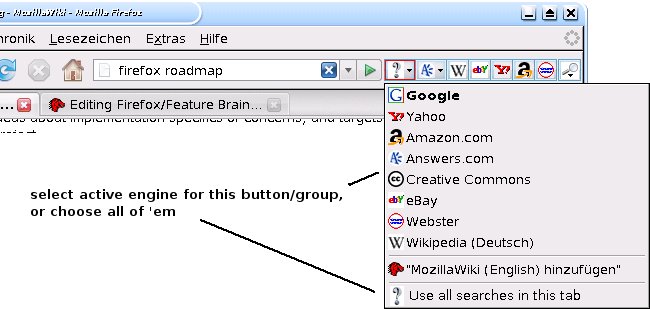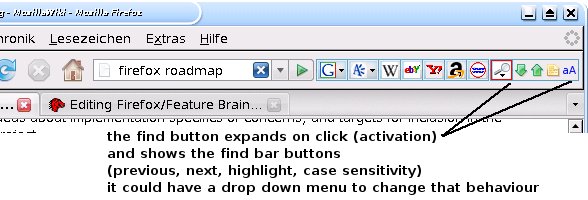Alternative multiple searches
Jump to navigation
Jump to search
This is how I'd like to have firefox search in the future. Like described in Firefox/Feature_Brainstorming:Search_and_Find#Multiple_search_.28alternative.29
Tell me, what you think :)
The distinct field for search is gone. Use the address bar, please :) To start the search, hit enter (if it is active), or click it) Also notice:
- A delete button in the address bar
- Multiple search buttons, some will drop down
- Find button
Click on a drop down button to change the search it would perform
If you use the find button, it will expand (if you wish)
More details:
Multiple search (alternative)
See Mockup for pictures / details.
- replace search bar with multiple search buttons, type searches in address bar
- make single search buttons a drop-down menu, allowing to group different searches
- add "choose all" entry to drop down menus, allowing to search in all engines in group, opening multiple tabs as suggested above
- middle clicking opens in new tabs, of course :)
- add a "clear text field" button into the address/search bar like in the one in Thunderbird's quick search. (maybe visible only on hover?)
- if the "find tool" gets integrated into search, its additional buttons (previous, next, highlight, case-sensitive) could be displayed
- inside the addressbar, next to search words
- next to the find button (automaticly expanding by default. see mockup)
- Hot keys:
- either: remember the button that was used last (go or a search) and use that on Enter and Alt+Enter
- or: only remember last search button (not go) and assign it to Ctrl+Enter and Ctrl+Alt+Enter
--Caliga 09:08, 17 August 2007 (PDT)