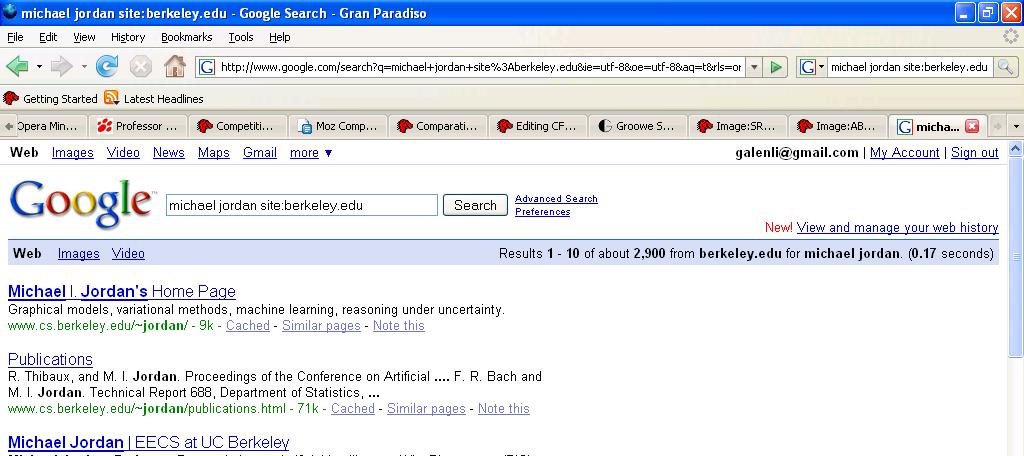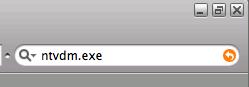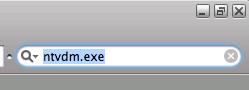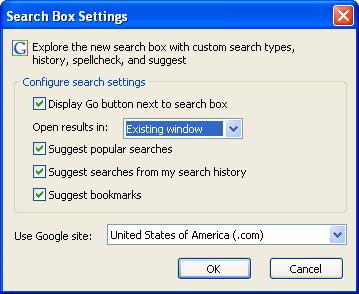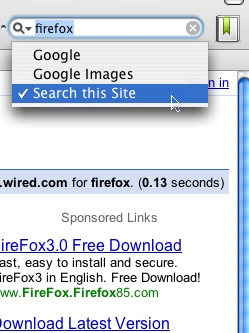CFA/Search-Research/SearchBar
< CFA | Search-Research
Jump to navigation
Jump to search
« Comparative Feature Analyses
« Search Notes
« Search Research
Current Capabilities
- Highlight entire search field when clicking in the box
- Drag and drop search
- Highlight, right-click, and search
- Button information on mouse-over
- Site-specific search using search box - google
Upcoming Capabilities
- Resizable search bar (Neil Deakin) - FF3 P2
Features on other browsers
- SnapBack - safari
- Button to clear search field - safari
- Search this site - camino (same as google capability)
- Search bookmarks and history from Search Bar - flock
- Wrap up feature for search engines, to search all at once - maxthon
- Keyword web searches - maxthon
Additional features
- Support for multiple search boxes - Groowe Search Toolbar - FF add-on
- Targeted search options: audio/video podcast, photo, code, technorati searches
Screenshots
"site:" lets you use google to search a specific site:
Safari SnapBack button takes you back to search results:
Safari button clears the search field:
Google Toolbar Search Bar settings:
Camino Search this site:
Conclusions
- A button to clear the search field isn't really necessary when clicking in the search box highlights its contents
- The SnapBack functionality is very useful to control the number of tabs open in a browser
- Google's search this site capability is a useful function that should have improved discoverability.
- Bookmark and history search is helpful, and something to consider as a configurable option.
- Multiple engine search is an edge case; it's a better idea to have a short, yet varied default engine list, but make it easy to add a new search engine (like how Opera has done it).