Dragging Attachments
⚡ Warning: The content of this page is obsolete and kept for archiving purposes of past processes.
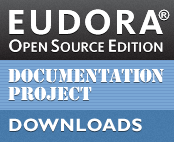
In classic Eudora, it was possible to attach files by dropping them on the body of an email or into the message header area. Dropping a file on a mailbox table of contents would open a new compose message window with the attachment already in place.
At this time, this behavior is only partially supported in Eudora OSE.
When dragging attachments into Eudora OSE, the message body is a legitimate drop target for image files ONLY. (They land as inline attachments). If you drop a non-image file into a message body, a hyperlink appears at the drop point, vaguely implying that the file has been added as an attachment. This is NOT the case. Though the hyperlink will be sent, the file to which it refers will not.
The only suitable drop target for non-image files is the message header area and the attachment box it contains. Image files can be dropped into the header area as well. They will appear as normal attachments.