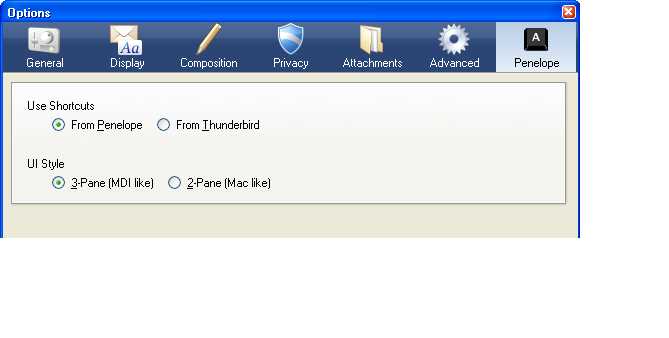Eudora Keybindings: Difference between revisions
Jump to navigation
Jump to search
No edit summary |
No edit summary |
||
| Line 91: | Line 91: | ||
</tr> | </tr> | ||
<tr> | <tr> | ||
<td>Opt+Command+Shift+6</td> | <td>Opt+Command+Shift+6<br/>[Mac only]</td> | ||
<td>Add to dictionary</td> | <td>Add to dictionary</td> | ||
<td bgcolor=" | <td bgcolor="red"></td> | ||
<td> | <td>Broken</td> | ||
</tr> | </tr> | ||
| Line 216: | Line 216: | ||
</tr> | </tr> | ||
<tr> | <tr> | ||
<td>Command+H</td> | <td>Command+H<br/>[Win/LInux]</td> | ||
<td>Attach document</td> | <td>Attach document</td> | ||
<td bgcolor="green"></td> | <td bgcolor="green"></td> | ||
<td> | <td></td> | ||
</tr> | </tr> | ||
<tr> | <tr> | ||
Revision as of 16:42, 25 April 2007
Penelope adds a new settings panel, appropriately called 'Penelope':
This panel presents 2 options; Shortcuts (key bindings) to use, which is covered here, and the [UI style].
"Use Shortcuts"
You can choose whether to use Eudora-like key shortcuts, or use the standard Thunderbird Shortcuts. This page will not attempt to list all the shortcuts, but will list some of the most-common.
Check Mail:
- Penelope: Control/Command - M (Note, on Mac OS X Command-M is currently used by the System to minimize the window)
- Thunderbird: Control/Command-Shift - T
New Message:
- Penelope: Control/Command - M
- Thunderbird: Control/Command-Shift - T
Send/Queue Message:
- Penelope: Control/Command - E
- Thunderbird: (none)
Open Address Book:
- Penelope: Control/Command - L
- Thunderbird: Control/Command - 2
A more comprehensive list:
| Keys | Function | Supported | Issues |
|---|---|---|---|
| Command+. | Stop the current action | ||
| Command+0 | Open Out mailbox | Finds Sent, not Out | |
| Command+1 | Open In mailbox | Finds Inbox, not In | |
| Command+3 | Selected text URL 1 | Default is search via Google | |
| Command+4 | Selected text URL 2 | Default is look up via dictionary.reference.com | |
| Command+5 | Selected text URL 3 | Default is look up via thesaurus.reference.com | |
| Command+6 | Check spelling | ||
| Opt+Command+6 [Mac] Shift+Command+6 [Win/Linux] |
Find Next Misspelling | ||
| Opt+Command+Shift+6 [Mac only] |
Add to dictionary | Broken | |
| Command+7 | Selected text URL 4 | Default is unmapped | |
| Command+8 | Selected text URL 5 | Default is unmapped | |
| Command+9 | Selected text URL 6 | Default is unmapped | |
| Command+- | Send Queued messaged | Command+- is mapped to decrease font size | |
| Command+= | Enter selection in find window | Command+= and Command+shift+= are mapped to increase font size | |
| Command+' | Remove quote level | Selected text is unselected after operation. No menu item. Currently broken. | |
| Command+Shift+' | Add quote level | Selected text is unselected after operation. No menu item. Currently broken. | |
| Command+, | Finish address book entry | ||
| Command+[ | Lower message priority | Works in compose window only | |
| Command+] | Raise message priority | Works in compose window only | |
| Command+A | Select All | ||
| Command+B | Make text bold | ||
| Command+C | Copy | ||
| Command+D | Delete selected message(s) | ||
| Command+E | Send Immediately | ||
| Shift+Command+F | Find | ||
| Command+F | Search | ||
| Command+G | Find again | F3 also works on Linux and Windows | |
| Command+H [Win/LInux] |
Attach document | ||
| Command+I | Make text italic | ||
| Command+J | Mark as junk | Broken on Mac | |
| Option+Command+J | Mark as not junk | Broken on Mac | |
| Command+K | Create address book entry | ||
| Command+L | Address book | ||
| Command+M | Check mail | Creates new message on Linux and Windows, Minimizes window on Mac. | |
| Command+N | New message | ||
| Command+O | Open file | Opens the current message on Windows and Linux, Jumps to some message and opens on Mac. | |
| Command+P | |||
| Command+Q | Quit | ||
| Command+R | Reply | ||
| Command+S | Save | ||
| Command+T | Make selected text plain | ||
| Command+U | Underline text | ||
| Command+V | Paste | ||
| Command+W | Close window | ||
| Command+X | Cut | ||
| Command+Y [Eudora] | Directory Services | Cannot be supported with this key as it is mapped to Redo | |
| Command+Y | Redo | Seems to not work reliably for core mozilla code. Not an extension issue. | |
| Command+Z | Undo |
(Feel free to add more)