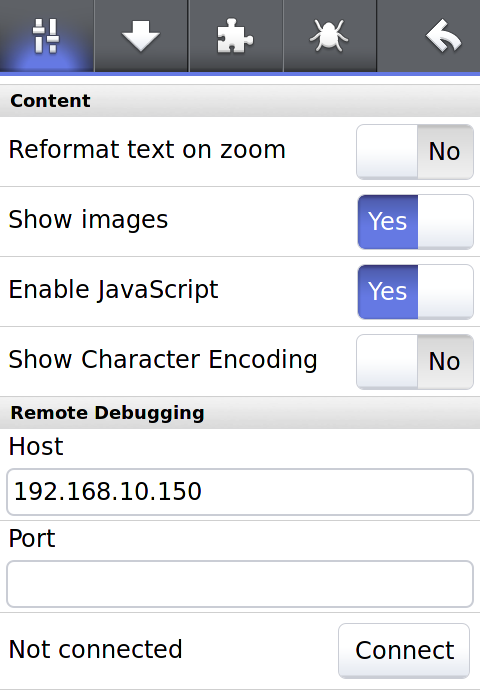User:MarkFinkle/RemoteDebugging: Difference between revisions
MarkFinkle (talk | contribs) (Created page with "== Firefly Remote JS Shell == Firefly is a two-part add-on system that allows developers to interact with the chrome JS of Fennec while running on a mobile device. The "probe" ad...") |
MarkFinkle (talk | contribs) No edit summary |
||
| Line 2: | Line 2: | ||
Firefly is a two-part add-on system that allows developers to interact with the chrome JS of Fennec while running on a mobile device. The "probe" add-on installs into Fennec on the mobile device. The "shell" add-on installs into Firefox or Fennec running on a desktop host. | Firefly is a two-part add-on system that allows developers to interact with the chrome JS of Fennec while running on a mobile device. The "probe" add-on installs into Fennec on the mobile device. The "shell" add-on installs into Firefox or Fennec running on a desktop host. | ||
Both add-ons are restartless, making them simple to add and remove. The "shell" runs as an about:firefly page and has basic shell-like features | Add-ons are here: http://people.mozilla.com/~mfinkle/fennec/addons/ | ||
Both add-ons are restartless, making them simple to add and remove. The "shell" runs as an about:firefly page and has basic shell-like features. | |||
[[File:Fennec-firefly-shell.png]] | [[File:Fennec-firefly-shell.png]] | ||
If your host machine and mobile device are on the same network, or can "see" each other somehow, the simplest way to start is to add a listening port and press "Start Server" button. The host shell will start listening for device connections on the given port. Once the host is listening go to the device and try to connect using the host's IP address and the listening port. | |||
Using a proxy server is a way to connect the host and device via an intermediate "relay" server. This is useful when the device and the host are on different networks, like when the device is on a 3g cellular connection. The relay server needs to be publicly visible to both the host and the device. More on this mode below. | |||
The "probe" has a minimal UI, only adding a Remote Debugging connection section in the Fennec Preferences panel. | |||
[[File:Fennec-firefly-probe.png]] | [[File:Fennec-firefly-probe.png]] | ||
Simply enter the IP address and port of the host machine, and "Connect". The host shell should display an alert letting you know Firefly has connected. | |||
In the shell console, try entering "window.Browser.selectedBrowser.contentTitle" (press ENTER) and see what is returned. | |||
== Using a Relay Server == | |||
TODO | |||
Revision as of 21:46, 17 May 2011
Firefly Remote JS Shell
Firefly is a two-part add-on system that allows developers to interact with the chrome JS of Fennec while running on a mobile device. The "probe" add-on installs into Fennec on the mobile device. The "shell" add-on installs into Firefox or Fennec running on a desktop host.
Add-ons are here: http://people.mozilla.com/~mfinkle/fennec/addons/
Both add-ons are restartless, making them simple to add and remove. The "shell" runs as an about:firefly page and has basic shell-like features.
If your host machine and mobile device are on the same network, or can "see" each other somehow, the simplest way to start is to add a listening port and press "Start Server" button. The host shell will start listening for device connections on the given port. Once the host is listening go to the device and try to connect using the host's IP address and the listening port.
Using a proxy server is a way to connect the host and device via an intermediate "relay" server. This is useful when the device and the host are on different networks, like when the device is on a 3g cellular connection. The relay server needs to be publicly visible to both the host and the device. More on this mode below.
The "probe" has a minimal UI, only adding a Remote Debugging connection section in the Fennec Preferences panel.
Simply enter the IP address and port of the host machine, and "Connect". The host shell should display an alert letting you know Firefly has connected.
In the shell console, try entering "window.Browser.selectedBrowser.contentTitle" (press ENTER) and see what is returned.
Using a Relay Server
TODO