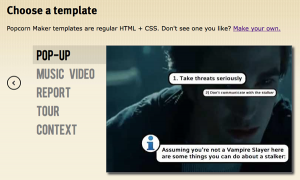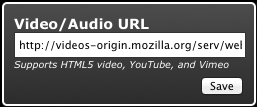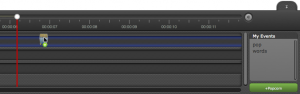Webmakers/Projects/Hack-a-Commercial
How to Hack a Commercial
Add your own voice to an old commercial by adding popups and commentary. You can change meanings, extend messages, and otherwise recontextualize the video.
Step 1: Find a commercial you would like to comment on at http://archive.org/details/prelinger_commercials Browse by collection or title. Once you've found a commercial to work with, choose a file type (we recommend the ogg file format) and click to open the commercial in your browser.
Step 2: Open Popcorn Maker in your browser
Step 3: Click "Get Started" and choose the Popup template
Step 4: Click on the Edit Source button in the upper left-hand corner of the video. Change the URL to the URL of the commercial you'll be commenting on.
Step 5: Drag a popup event to the place in the Timeline where you want the popup to appear.
Step 6: Double Click on the event to adjust the text, position, and sticker for that popup event.
Step 7: Keep adding popup events to the timeline. When you're ready, click the "share" button and copy and paste your link to save it somewhere. Then, click the export button and save your code.
Step 8: Share with the world. Share your video link widely.
Step 9: Iterate your project based on feedback you receive.