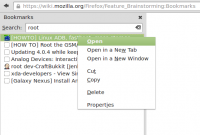Firefox/Feature Brainstorming:Bookmarks
« Firefox/Feature Brainstorming
Bookmark Folder Shortcuts
I cannot find a solution to this and would love to see one.
I would like to have the ability to make a shortcut to a bookmarks folder that is in the main Bookmarks Menu Category / Location, on my Bookmarks Toolbar.
- Description: Place a Shortcut link to a bookmarks folder in the main location, on the Bookmarks Toolbar.
- Reason: This will allow you to update your bookmarks from a single location, even though you have the Category / Folder in your Main Bookmarks folder as well as your Bookmarks Toolbar(For Quick Access). Not having this feature creates a lot of unneeded file size and also has a negative performance impact on the browser due to the fact that currently you have to have two exact copies of a folder in two locations. Making it a pain to update and keep organized.
Enable the tag other tag/tags to get assigned to
Tags are great because one can assign an item to more than one categories. Folders (directories) can't do it. Anyhow, tags as implemented currently allow creation of flat structure only. Structures built from tags can evaluate in one dimension only. Folders (directories) do not show this weakness. To omit this weakness a tag needs to be able other tag or tags assigned get assigned to. Regarding tag assignment the tags need to be handled as bookmarks. A tag without any other tag assigned will appear on the top of tags structure. Tag with other tag/tags been assigned to appear in tags structure at level deeper than top level. The level depends of tags assigned to the tag. Two dimensional structure of tags arises. Like with folders. One you can group/organize your bookmarks like collection of files in directories structure.
Selectively Import Bookmarks
Selectively Import Bookmarks from html/JSON file and determine folder in which imported bookmarks will be stored.
Move Bookmarks on Search
Under Organize Bookmarks, when search terms are entered and results found, a drag and drop of bookmark, does not move, but creates duplicates by Copying to destination. Feature to move bookmars by holding down shift key or something similar is required.
Details of Location in Folder
Display the location in which the Bookmars are stored within subfolders is a required feature.
Disable Tags feature
Option of disabling Tags and Description being stored upon bookmarking is a requried feature.
Drop Down List & Resizing Box
When the "star" icon is double clicked, the option to always display the drop down list, listing all folders in Bookmarks is a required feature. The Drop List must also be resizeable in height and width.
Editing Bookmark Name and Details
Bookmarks under Organize Bookmarks must be editable, by pressing F2, instead of shifting cursor focus to bottom of screen and editing name, url, tags, description etc
Customize Bookmarks on the Bookmark Toolbar
Allow editing the way a bookmark looks on the bookmark toolbar, allowing to change icons for bookmark folders, and ability to iconize (showing only the icon) the bookmark/folder. /e.s
Improved Bookmarks Toolbar Folders
When opening a bookmarks folder on the bookmarks toolbar, instead of the regular folder-view where you files(links) and folders organized manually, instead it will display a scrolling user-configured-height (10, 20, 30... items) list that will have gravity implemented for the bookmarks, i.e. most used bookmarks will float up to the top of the list, and less used bookmarks will sink down, and possibly graid out after some time. /e.s
Tag Categories
Bookmarked sites can contain very different items making the use of tags very important to find those places. Also different internet activities may require the use of site description by means of a tag. Because of this, the amount of tags becomes very large for some users making the management of tags very costly. For example a user may create different tags for the same concept, increasing the problem, or have a difficult time to find the tag that used to describe a site.
In order to avoid that I propose to incorporate a hierarchical structure to the tag system by means of categories. The idea is to use a category separator (eg >) within a tag, creating by that mean a category separation. The tag still is the whole structure. An instance of such a tag system is the following:
Natural Sciences > Life Sciences > Biology > Microbiology > Neuroscience
Natural Sciences > Life Sciences > Biology > Anatomy
Humanities > Linguistics > Translation
If the user would like to have all the information contained in this tags, in flatten tags, she would have to use 9 different tags (Natural Sciences, Life Sciences, Biology...) increasing the difficulty to find the described item but also loosing the information offered by the structure itself, that a concept (Biology) is part of a broader one (Life Sciences) and so on. Moreover, the user will be able to display the category relevant to her at the moment and see the subcategories.
On the implementation side, one has to realize that with this system tags become long, which is a problem both to attach them to bookmarks and to display it. To solve the first issue I propose two possibilities. First that wherever the user can input a tag by typing a set of character and Firefox will display only the family of tags matching those characters. An important remark is that the whole tag string should be searchable so that by typing 'tra' the tag Humanities > Linguistics > Translation is displayed so that the user can select it. A second way is to present the tags collapsed so that the user can access the one she aims to use fast and easily. Actually, by using collapsable categories we can solve the second of the stated problems, how to render the long tags.
This organizational method has the added benefit that subsumes the current use of the folder structure. Those users who want to have their current folder structure can map in a one-to-one way from [Folder Name 1]\[Folder Name 2] into [Category Name 1] > [Category Name 2]. Of course this does not need to be done but in case it is needed to trim down Firefox that could be a way.
I think there are more potential in this system and its integration into Firefox, but it would make an already long post too dense, so I will finish saying that I am sorry that I do not know at this time how to program for Firefox so I will not be able to develop this feature, but if I can help to other developers to discuss this idea or in some other way please do not hesitate to contact me to orescb@gmail.com
Improving bookmark search
- When a user searches bookmarks using the location bar, the search should considerate the directories/folders the bookmark is in.
For example if I have a bookmark named "960 Gridsystem" inside this directory path: /code/browsers/css/ and I type "css grid" in the search bar I would get the bookmark in question as a result.
- Treating tags as folders and vice versa. e.g. Create a sort of "live" bookmark folder, that will have all the used tags for bookmarks.
- When enabling addons like hide menubar, I would want optiont to bar editing, to allow Bookmarkmenu icon to be installed into navibar. There is already "Bookmarks" But that opens new bar to left of the window, but my suggestion would open normal dropdown bookmark menu from icon.
Auto-complete Tags
- Whenever I have to add tags to a new bookmark, I have to scroll down the list to click the tag or tags. However, if there was an auto-complete, I could just enter the beginning of the tag and then move on.
- Before you can scroll down the tag list, you have to open it first. It would be nice if this action would be inverted (tag list open by default, at least when a preference is enabled).
- How about a feature which can create tag rules - similar to mail rules in MS Outlook. For example: if the bookmark is from YouTube - then tag it "video"
Add/Manage Bookmarks To Remain While Scrolling
- The add/manage bookmarks section at the top of the bookmarks menu should remain, not scroll out of view, when the bookmarks are scrolled down, so that a user can check if they have bookmarked the site, then bookmark it without scrolling back up.
A good option would be to have an option to disable scroll and have several columns (Windows Programs menu has that). This comes handy if there are many unorganized bookmarks
Session Bookmarking
- Add a session save/restore feature, that acts like a bookmark. So a new top level menu item named "Sessions" would exist, and an add/manage sessions menu, behaving just like add/manage bookmarks, except it would restore all active tabs and sessions when the session link was clicked. This would allow incredibly quick resumption of work when using online applications, and so on.
Live Bookmarks Menu To Allow Multiple Selections
- The Live bookmarks menu should allow the user to select multiple items to be opened in tabs - at present the user can only choose one at a time or "Open all in tabs".
This could be enabled by either:
- Clicking multiple items with the Control key held down.
- A "Pin Menu" Option when opening Live Bookmarks from the "Bookmarks Toolbar Folder". You click the Pin to stop the Menu Closing on first click. Click the Pin again to close the menu.
Opening bookmarks
- Option to open bookmarks in same tab, new tab, or new window,
- When opening folder of bookmark, do NOT close existing tabs!!
- Option to open bookmark and at the same time search for a string on the site maybe with highlighting,
Add bookmark dialog
The add bookmark dialog is currently very concise, and hides several often-used bookmarks properties. Unless there is a significant reason it should be so small and limited, the default behaviour should be changed to that of the Openbook extension. At the very least the configurability that this extension adds should be added to the core functionality, so that users can tailor the dialog to their needs and making it less cumbersome to add a bookmark.
Bookmark-Reminder
I have an idea for new feature, let's call is "bookmark-reminder". I noticed that whenever I add bookmark, usually I want to return to this page with some specific reason in some specific time; for example to check on the responses in a forum thread in 1-2 days; or maybe check the status of an order placed in web store. But the problem is to remember it - when you participate in many forums, and visit many places, you forget about some you wanted to revisit. This gives an idea: it would be very useful to specify follow-up date along with the bookmark, and have Firefox somehow flash a reminder when the time comes. Seeing the reminder, the user probably would go to the bookmarked location, or postpone the reminder for future time. This would be similar to how Outlook shows follow-ups: you can then dismiss or postpone on future time.
Further, I think most bookmarks have limited lifespan. Using the example of forum discussion, probably in 1-2 weeks it will become irrelevant. Accordingly, it would be useful to easily remove the bookmark when further reminder is not necessary - an option like "don't remind any more, and remove the bookmark" would work.
I think most bookmarks are like these. The sites that I simply visit on regular basis, I don't make them bookmarks - instead, I start typing the address, and once it's instantly autocompleted, I press enter. This takes less milliseconds than going for bookmark. Or I have a shortcut on the desktop.
Bookmarks properties
- Tags for this bookmark (see other entries below) should be listed in a listbox (rather than a single row string which is hard to read of the number of tags gets high or a drop down list which would be horribly to edit) in this window. Adding a tag could use a drop down box in the same way auto completion for URLs works. Tag management would become a separate thing, perhaps even with tab-occupying or at least sidebar occupying things like a tag cloud that requires 2 dimensions and a lot of space to be effective.
- Perhaps keywords should be listed in a listbox as well because you might want to have more than 1 keyword associated with a particular bookmark?
- "Load this bookmark in the sidebar" checkbox should be replaced with a dropdown box, with the default being configurable in the options, and the default there would be "open in current tab", as it is now. The dropdown box would further contain "open in a new tab" and "open in a new window" and of course "open in sidebar". That way, the sidebar is treated the same as a tab and a window. "Load this bookmark in the sidebar" would then also be added to the context menu (rightclicking a bookmark), so that the bookmark specific saved behaviour can always be circumvented on the fly. Perhaps one more option should be added, the "default" option, so that the bookmark is opened as defined in the options dialog.
- I just created an account to make a few suggestions here. My first suggestion is create a channel flipping property for book marks . . some key that allows you to flip from one address in the book marks tool bar to the next address in the toolbar ect.
- It also would not hurt to make the bookmark tool bar expandable.
- Finnaly, I recommend making the look and feel of the bookmark tool bar just a tad more customizable such as creating different button affects or being able to change the background color of certain links or even being able to change the size of the links in the bar.
- Oh and maybe make the bar hide-able.
- Im no programmer . . but Ide like to see these features in the book mark bar. This bar gives users a great deal of independance they would not otherwise have . .. esentially they can now pick their own channels . . you could never do that with a TV.
Bookmark aliases
- Bookmark aliases, like in Netscape 4 and Galeon
- Ability to make an alias, or symlink, to a bookmark. Since there is really one bookmark, a change to the bookmark or an alias will affect all entries.
- This should aid portability of bookmarks with web browsers that do support aliases.
Integration with Location bar
- Autocomplete typed URL's from Bookmarks.
- Let's the dropdown value of the autocomplete url dialog fill from the stored Bookmarks as well as from the stored History.
- Track the url completion match count and create a bookmark after a threshold of 3 matches
- Autocomplete typed URL's by performing a lookup of Bookmarks.
- After the bookmark keywords is typed, suggest autocomplete options based on the previous values of %s
- Auto-guess the URL with given keywords input. Try to match with the user-keywords, title, meta-keywords within the URLs in "Places"
- Display a "Title + suggested URL" list for keywords typed in
- Goes to the most frequently visited / latest related URL when user press "Go" button (Act like a local version of Google "I'm Feeling Lucky".)
Integration with Search box
- Search engines are very much like bookmarks, creating a quicksearch as a bookmark seems like a waste when you have also added it to the search box. Hence, the search box might be able to use bookmarks like the location bar does if you type a keyword followed by a string.
- This would also allow for it to affect the "active search engine", which in turn changes to "search on web for..." context menu item.
- It would be nice if you could invoke Google's "I'm Feeling Lucky" search through a keyboard shortcut via the search toolbar. For example, I can type Ctrl+K to switch focus to the search bar, then enter my search keywords, then enter a keyboard shortcut something like Ctrl+Enter to invoke an "I'm Feeling Lucky" search, rather than the normal Google search that would appear if you simply press Enter. This lets me navigate to a searched web page quickly using the keyboard without having to manipulate the mouse pointer.
Bookmark manager
- Organise Bookmark open as a new tab not as a separate window.
- Enhancements to the Show Cookies dialog. I can't believe you guys missed these. Ability to multi-select bookmarks. Ability to Delete and Block selected bookmarks via context menu (mucho time saver).
- Bookmark thumbnails. Ability to view thumbnails of bookmarked pages. Size of thumbnails should be customizable. Thumbnails can be "live" updated.
- Autodetect duplicates
- ... but do not auto-erase them
- Validate Bookmarks on demand (see https://bugzilla.mozilla.org/show_bug.cgi?id=171467)
- Bookmark manager assistance/validation/cleanup
- Frequently visited links automarking
- Favicon management
- Smart bookmark folders
- Saved searches as smart bookmark folders
- Bayesian training/pruning
- Sort by tag
- Sort by date added
- Sort by date last used
- Sort by frequency of visit
- toggle to indicate that site in bookmark no longer active (detect 404)
- Allow hiding or deleting Bookmarks Toolbar Folder.
- Allow visually impaired people the option to increase text size (Ctrl+/-) in Bookmarks Manager, just as in the browser.
- Add a property "Shortcut" for every bookmark; if the user types that string in the address bar, the browser will open that bookmark
- Add a option to hide Bookmarks that you haven't clicked on for more the 30, 60 or 120 days
- Add a command to archive unused bookmarks into an "archived_bookmarks.html"
- Ability to change the location of the bookmark file.
- Ability to export single bookmark-folders or selected bookmarks and folders instead of the whole list.
- Opening a bookmark by typing the name of the bookmark inside location bar.
- Allow hardlinks and softlinks for bookmarks and bookmark folders
- Create/display folder structure from specified tags
- Ordering bookmarks when view is NOT sorted according to the order in the menu should be prohibited, it looks very confusing. Or otherwise improved of course; in general : sorting bookmarks according to any of the columns is useful, but complicates ordering them for display in the menu.
^^ Please don't in any way inhibit my ability to manually order bookmarks as
I see fit. My bookmark file may not look orderly to you, but it is
ordered to facilitate my usage.
- Bayes or similar training for bookmark sorting. This option should have to be activated by the user.
- Ordering bookmarks by name or date or other variable for display should also be possible. I.e. having all bookmarks inside a particular folder ordered according to name.
- Even with the above request for the freedom of free bookmarking, even in folders, there should be an option to sort from the root of the menu, down to every last folder...please!!
- Allow columns to extend outside of the pane, by adding a scroll bar. Long urls, long comments and additional columns can't be displayed now, on screens with 1024*768 or lower resolution pretty much any url worth bookmarking is too long to be viewed in it's entirety.
- Currently only allows bookmarks to be dragged onto the desktop one at a time (Windows). It should allow you to select multiple bookmarks and folders and drag them to the desktop.
- I don't know if this is the same problem as above (dragging), but, after a Search, you cannot select all found records and drag them to another folder. Also: Move... dialog doesn't move, it only appears to copy (and, if you delete the Search'ed files in the original folder it also deletes them in the target move-to folder). (I THINK this is a feature request, but apologies if this belongs in some bug report wiki instead.) JFK
- Option to sort by name either sorts all the bookmarks you've selected (if more than one selected), all the bookmarks in the current section (between dividers), or all bookmarks (if no dividers).
- Hotkey - I know this makes me look *so* lazy, since Firefox is a great browser, but I really miss how Mozilla's <ctrl-B> would open the bookmark manager in its own window. Firefox's sidebar is nice but just isn't the same. How about a new hotkey (maybe Ctrl-Shift-B?) to open "Organize Bookmarks?"
- Selecting multiple tags (sidebar, below "Tags") should be possible. Only bookmarks with all selected tags should be displayed (AND). It would be nice to be able to use boolean OR as well. Use CTRL key to make multiple selections, use of SHIFT to select a range.
- The JSON export should not replicate all bookmarks below the tags folder. Instead, every bookmark should have a tags field and just reference tags via id or name. The current solution is impractical. It is not so much the size of the created files, but the reusability of the json files from other programs. I know this goes beyond the purpose of a backup feature.
- Batch tagging: addition, deletion, and alteration of tags on multiple bookmarks. So, for example, if I select 10 bookmarks, I should be able to then delete a tag that some or all of them share, or create a new tag that is applied to all of them, or change the name of a tag that some or all of them share.
- Move the "Delete" option by right click on Bookmark-folders somewhere else (on the top of the list by example), because it's to easy to make a mistake when we click on "Sort by Name", even if we can do a "CTRL+Z", it could be better to avoid that.
Searching/Browsing bookmarks
- Ability to search by any field in bookmarks
- Allow users to add custom fields to bookmarks
- Add "Bookmarks" as an option in the Search engine with active list displayed below Search engine window to allow selection.
- Relevance based filtering
- Allow user to search bookmarked pages via a search engine, eg Google, so that the search performed will be for the bookmark('s/s') domain(s).
- Display folder hierarchy when displaying results of bookmark search in sidebar and also include folder names in search.
- When searching for a bookmark in the Bookmarks sidebar it should be possible to also see the location (bookmark folder) of the bookmark, possibly the url, description, ... That would make it easier to remove duplicate bookmarks (Like Opera).
- save bookmarks online and other user browser settings, this would be very handy during a crash to be able to retrieve bookmarks and settings via online.
- Generate an html interface for searching bookmarks. And provide an easy integration of delicious-like web-shop
- When viewing search results in Bookmark Manager, I'd appreciate an easy way to locate that bookmark in the folder hierarchy. Either a "Bookmark Path" column, which would show only on a search-filtered display, or a right-click option to return to the full view with the selected bookmark visible and highlighted would suffice for me (both would be even better).
^^ I'd more than appreciate it -- it's an essential on my wish list.
How else can you change the location of a bookmark if you can't find where
it is in your folders?
^^ I suggest to add a "Path" column in the Bookmarks Manager. This is definitly important to manage our bookmarks!
- When searching Bookmarks, either in the Bookmarks sidebar or Bookmarks Manager (both would be even better), also list the Folder names that have that search string in them. For instance, I have a Folder named "Tech Sites" but none of the bookmarks in there have the word "tech" in them and when I search for "tech," I can't find any of them.
Bookmark tags and keywords
- Tag synonym functionality that treats user specified tags the same way.
- Tagging (when adding a bookmark) and tag cloud display
- Category suggest for bookmarks via social web service
- Virtual bookmark autofile view based upon most likely suggestions from a social web service
- Make it easier to directly add a keyword when saving bookmarks (i.e. you should see a keyword field when you press ctrl+D to bookmark a page)
- Auto-linking/smart tagging
- Bayesian training
- Bookmark filters - i.e. pages from domain X go in folder/tag Y, pages with FOO in the title go in folder/tag BAR
- X button to clear the search
Add Keyword
/* Add a keyword when adding a bookmark with Ctrl+D (userChrome.css)*/
#keywordRow { display: -moz-grid-line !important; }
shortcuturl
shortcuturl in bookmarks.html and in documentation derived from bookmarks.html
Bookmarking a link containing shortcuturl does not copy the keyword shortcut, which is probably best in order to avoid keyword duplications, but there is no indication that it was there either. It would be useful to have a means of copying a selection of bookmarks with their associated shortcuts into ones own bookmarks. Example
<a href="http://www.mozilla.org/support/firefox/tips.html#appearance" shortcuturl="aboutchrome:">About Chrome in tips and tricks</a>
Bookmark display
- Integrated html presentation of the bookmarks using something like about:bookmarks for instance. Bookmarked pages thumbnails optionally displayed. Thumbnails created during "bookmark this page" action and saved locally for fast access.
- Visually emphasize favorite bookmarks within a folder on the bookmark toolbar
- Ease selection of favorite, most frequently visited bookmarks by displaying them in a larger font and/or with a larger icon than less regularly loaded bookmarks
- Have the ability to use custom favicons/icons on bookmark folders added to the 'Bookmarks Toolbar Folder' instead of the default yellow folder.
- Ability to define a DIV element by a page author, saved together with a bookmark, displayed as a bookmark sub-menu or as additional item on the about:bookmarks list, i.e. used to store the most important links of the bookmarked page or site.
- Graphical Microsummaries could be extended to allow not just microsummary data, but arbitrary graphics from the page provider.
- 'Piles' or Areas - Alternative 2-D display option to group bookmarks in loose fields by tags and manual placement. This would be a more user customized format like icons on a desktop.
- Slim separators that take less space
Colored Stylized Bookmark Text
- Allow the bookmark text to the right of an icon (now always black and same font) to be colored by the user (or perhaps made bold or bigger). This should allow faster mousing through bookmarks by people who choose to color frequently used items distinctively. This works for the same reason icons work (and is an extension of it) -- moving a mouse to a bookmark repetitively is a simpler task when guided by simple visual cues (color, font, icon shape) than when guided by reading. Plus it should be rather simple and self contained to implement.
Remote/Syncable bookmarks
- Unlimited-capacity remote bookmarks that can be accessed from anywhere
- Remote bookmarks (ftp, Sftp, ssh, webdav, etc.)
- Syncing bookmarks (locally, flash drive & remote)
- Allow synchronisation of sub-trees between two machines. (e.g I want to synchronise my HTML bookmarks, between home and work, but not my banking or "friends" bookmarks.)
- Allow synchronisation to be in one direction only (e.g I want to sync from work to home but not the other way around)
Foxmarks now does this (www.foxmarks.com).
Address book integration
- Integration with address book. When contact has URL specified, it should be put into special bookmark folder automatically.
- When clicking "Bookmarks" and all the bookmarks drop down (Bookmark This Page..., Bookmark All Tabs..., Manage Bookmarks...) should remain fixed and not scroll with the rest of the bookmarks.
- When deleting a bookmark from the bookmark menu (using the right click), bookmark menu should remain open, not close immediately.
- Add option to rename bookmarks directly from the menu itself, not necessarily by going through the bookmark manager.
- After using middle mouse button to open bookmark, bookmark list remains open to allow opening of other bookmarks.
- If you delete a bookmark (by right-clicking the bookmark and clicking "Delete") it should be nice if the folder stayed opened so you can delete more bookmarks without having to navigate to the same folder each time. The same would be handy for opening a bookmark by right-clicking it and selecting "Open in New Tab" (and maybe for some of the other actions from the context menu too).
- Make the Bookmark Window (Sidebar) broader (fuller) into the middle of our screen like I.E. (...), so you can read long names even when you have many sub- sub- sub- folders.
- At the moment, if the name of the bookmark is too long to fit in the box, only a part of the name is shown (ending in "..."). It should be nice if more info about the bookmark would be displayed when hovering over the bookmark: its full name, maybe even the location (url of the page), its description, ... At the moment if two bookmarks have the same name or if the visible part of their names is the same there is no easy way to know the difference between them (apart from going to the bookmark manager or opening both links).
- Display Separator text in Bookmark menu, if set.
- Firefox allows setting a Name(via Property) for a Separator. Bookmarks in the menu does not display this text, but just Separator.
- Display Text with Separator in Bookmark Menu, if set, like in Bookmark manager. e.g. "-- News ------" instead of "------------"
- allow user to disable the text display, via a checkbox.
- allow user to right-click on Separator in Bookmark menu, to set/update property value.
- Add «snapshot current view» item to bookmark context menu, like in Google Earth
- Add a Bookmark Here option in each of the bookmark folders so you dont have to click "bookmark this page" then click browse then pick through the folders/tags in a small dialog.
- Allow the Bookmarks Sidebar to be minimized or maximized (sized) freely, down down to nothing or up to full screen width. Currently Bookmarks Sidebar has some arbitrary Minimum and Maximum width for no apparent reason.
- Add a menu item for right click on a folder listed under bookmarks menu to create a bookmark of current page.
Dynamic Firefox Bookmark Menu
- Order bookmarks by how frequently (or recently) they have been accessed
- Allow "organizing bookmarks" functionality from firefox without opening Bookmarks Manager
- Allow drag-and-drop to move bookmarks, folders, separators around in bookmarks menu
- Allow right click to cut/copy/paste or delete bookmarks in bookmark menu
- Allow right click to make new folder or separator
- Don't close the Bookmarks menu when a change is made
- References
- User:Auk/Bookmarks#Menu
- Allow multiple bookmark toolbars (visible bookmarks placed in 2 or more rows)
Web service integration
- Persistent Live Bookmarking: A profile-like on the web that make the bookmarks persistent, in my case: I use Linux and Windows and I would love to have the same Bookmarks on both "sessions"
- Provide API for social bookmarking sites.
- e.g. provide bookmark-tagging API for Firefox extensions
- Online bookmarks. Users can save bookmarks to bookmark services like google bookmark. There are firefox add-ons that do similar job, but they are not reliable and secure enough since user account information could be disclosed.
Bookmarking Pages
- When adding a bookmark, each folder and subfolder should have a "Bookmark Current Page In This Folder" option, much like each folder has a "Open in Tabs" feature. This would make organizing bookmarks into appropriate folders a one-click step.
- Ctrl+D should bookmark a page directly. The "Add Bookmark" dialogue/option box should be restricted to clicking on the Bookmarks menu and then choosing "Bookmark This Page" (this would imply that Ctrl+D and "Bookmark This Page" be separated).
- When creating a bookmark by drag and drop, firefox should pop a dialog so you can shorten most pages incredibly verbose titles to something you want to see in your bookmark list.
- Timed bookmarks. The ability to set an expiration on a bookmark that automatically deletes it. Many times I want to bookmark an article to read later but if I forget to read it, I don't want it cluttering up my bookmarks.
- When dragging a page (link) to a bookmark folder (to bookmark the page using drag-and-drop), if there are too many bookmarks in the folder to show them all at once, the list should scroll up/down when you hover over the little up/down arrows respectively. At the moment you have to first scroll up/down to the location in the list where you want to add the bookmark and then drag it to the folder.
- In the "Add Bookmark" child window, make the "Show all the bookmarks folders" toggle button default to "1"
- If I Bookmark a page called "PHP: Tutorial" and I have a bookmark folder called "PHP," Firefox should realize the page should go in the "PHP" folder, not in the general "Bookmarks" folder. When the Add Bookmark dialog appears, it should have the "PHP" folder selected, but still let me select a different folder before adding the bookmark.
- Firefox should save bookmarks in Window's Favorites folder.
- Add a "Don't 'open in tabs' today" option to each individual bookmark. If selected, the "open all in tabs" won't open that particular bookmark again until the date changes. It would provide a convient option to temporarly remove sites I'm done with for the day.
Bookmarking Tabs
- When using "Bookmark All Tabs..." it should let you choose an existing folder if you want instead of always creating a new one
Live Bookmarks
- Allow live bookmarks to be turned off and on.
- Use tooltips to show the content of the <description> attribute from rss/atom elements (see Boox extension).
- Remember visited elements from live bookmarks across sessions and updates (see infoRSS or Sage extension).
- Let live bookmarks expand in a tool tip like way to view whole title
- Let live bookmarks expand in a tool tip like way to view the associated text (usually the article's first paragraph) in the RSS feed.
- Give an option to reload all feeds and show in bold feeds that have fresh content. (Similar to Sage extension)
- Users should be able to choose which feeds will become bold when there is fresh content and which feeds do not become bold.
- Allow custom icons for items within live bookmarks - this would require an additional element in the RSS feed. Could be used to denote different categories of items within a feed.
- Give an option (maybe middle-mouse click on the title of the feed) to open the homepage of the feed in a new tab
- Show new item count for live bookmarks, and total new item count for live bookmarks in a folder (like Safari)
- Different font or colour for live bookmarks with new entries. As for a mail foler with new mail, a live bookmark folder which has new contents becomes, say boldface.
Page change notifications
- A simple bookmark subscription function like was available on IE 4 where the browser scans for changes to bookmarked sites and presents a separate list marking ones have changed.
Allowing bookmarks in other parts of browser chrome
- On my system, 70% of the space on Firefox's menu bar is unused. I want to be able to make use of that wasted space by unnesting some of my deep hierarchy of bookmarks into it. Ideally this would be done by allowing the user to customize multiple top-level bookmark menus perhaps at the right side of the bar. For management purposes, bookmarks should still be presented as a single hierarchy.
- Let individual bookmarks live on the status and menu bars, and provide UI for putting them there (f.e. support for dragging and dropping bookmarks from the bookmarks sidebar and the bookmarks toolbar to the status and menu bars)
- Let bookmarks be accessible from the right click menu without the need to navigate to the bookmark item in the toolbar. Ie Right click anywhere on a page and submenu for bookmarks opens.
Easy to Hide/Show Bookmark Toolbar
- A single button (maybe to the right of the search box) that toggles the Bookmark Toolbar hidden or shown, for those who use bookmarks semi-frequently but would like to free up the space most of the time.
- This shouldn't be limited to the bookmarks toolbar, any toolbar can benefit from this.
- Perhaps no button, just "autohide"?
Bookmark toolbars
- When the pointer is over the Booksmark Toolbar make the scrolling slide the bookmark along sideway
- this can be useful if there is a lot of bookmark on the bar
- There are several Topics in my life. To name a view: Flightsimulator, Small Business Server, Google Adwords. For all my Topics i have a collection of bookmarks grouped together in a bookmark folder. It would be very handy if i could switch between Topics on the bookmark toolbar. So that when i decide i want to read about Flightsimulator for the next hour or so, i simply load that specific bookmark toolbar with the Flightsimulator bookmarks on it.
- A folder of bookmarks could be dragged to the bookmarks toolbar. Once it's dragged, users should have the choice to either make each bookmark a separate button on the toolbar or if the entire folder should be under one button. If the folder is under one button, clicking that button will "Open All (the bookmarks in that folder) in Tabs."
- The bookmark toolbar should be made flexible to be able to show as multiple rows. With the current widescreen and increasing monitor sizes, we have plenty of space on right and left side of the webpages showing blank. I would like to use them to see the live bookmarks readily.
- When setting your homepage in Firefox you can separate multiple urls with | characters and this allows all of the urls to open in separate tabs. It would be really sweet if I could set urls of bookmarks in the same way. One click on a bookmark could open multiple tabs.
- Multiple (nameable) bookmark toolbars that can be flipped between easily
- Bookmark dock
- A "bookmark dock" is conceptualized as a bookmark toolbar that allows a user to specify icons instead of text, and that could optionally be placed at the top, left, right, or bottom of the browser window.
- Bookmark bar which allows to span multiple rows (to provide more one-click-to-go shortcuts)
- Allow for the size of text displayed on toolbar to be user-editable, so more bookmarks can fit onto the bookmarks toolbar
- Allow bookmark toolbar items' text to be replaced by icons
- Allow assigning an icon as in the first Firefox versions (especially useful for websites that do not show an icon).
- Rather than moving all of the bookmarks at once when editing toolbars you should be able to place a single bookmark wherever you want, as if it were a button.
- Being able to hide the icon (and just display the text), to make folders look like menu's.
- Dragging text onto a toolbar bookmark with a magic %s in its URL should navigate to the bookmark with the appropriate string substituted in.
- Have a collapsible bookmark pallete which expands to show an array of bookmarks. This would be especially helpful for users who like to simply use the fav icons only.
- Make the bookmark toolbar easily accessible via keyboard, just like the main menu. More info here: User:Dregio/Bookmark Toolbar Shortcuts.
- An idea for having more bookmarks on the toolbar, when you mouseover an "expand bookmarks button" on the bookmarks tool bar the bookmark toobar could grow down much like the "save password for this page" dialog box grows down. Within this grown down section all the bookmarks that overflow into the drop down menu at the end of the bookmark bar could be displayed neatly in rows. This would remove a click from the process of selecting a bookmark.
- perhaps turning off the "hover opens bookmarks" might be a good idea. when the mouse even comes close to the nav bar bookmark link, it proceeds to open the nav and slow down/stop or lockup the browser.file/edit/tools don't do this because they don't have a ton of bookmarks in them.
Bookmark Bar (Only Show Favicons Option)
Gain access to links much quicker by being able to list more by just showing the favicons until you hover over when the favicons slide along and reveal the text that would normaly be there. It is currently possible to set no text but you may want to show it again.
In-page bookmarking
- Easily-accessible, actual book-style bookmarks for long documents, where you can:
- Preserve your position in the page
- Move, rather than create new/delete old, the bookmark. This is useful when reading through e.g. the archives of an on-line comic, an e-book, or catching up after vacation on a blog like slashdot,
- Allow to put a tag on whatever place of a web page, like a gg map interface. The tag is remembered on the right side bar of the window, can be bookmarked. when the bookmark is clicked, the window is open and focus down to the bookmark
- Allow to share (export/send/import?) in-page bookmarks.
- Is it possible to make the "Bookmarks Toolbar Folder" optional, so that those who do not want it can disable it, and the others can enable it ? Thank you very much in advance.
Auto-archive bookmarked pages
- Allow the user to store the full text and images of bookmarked pages, just in case they go away (see discussion about archiving in "History" section)
- When opening the bookmark, the user should have a choice to show the newest online version or stick with the bookmarked version. Being in "offline mode" should obviously opt for the stored version.
- Perhaps this could be a per-bookmark option, so that not all bookmarks are automatically archived, or vice versa, that all bookmarks are auto-archived and unchecking a checkbox in the bookmarks properties would prevent this. Automating this by having all bookmarks inside a specific folder (or with a specific tag?) automatically archived would make this easily manageable.
Bookmark state
- Allow to bookmark form content (may be a security problem ?)
- Make it easy to use multiple accounts on a site (typically a webmailer, like Yahoo Mail or Gmail), with multiple bookmarks
- Unfortunately, easy to use for massive spam, in forums for example
- Global bookmarks
- Some bookmarks (properly tagged) should be available across user accounts. For example, in Windows, I have 2 accounts on my computer. When I bookmark something, I want the bookmark to appear in both accounts -- not just mine. Currently, I need to add the same bookmark to each account seperately.
Bookmarks backend
- Flexible bookmarks API
- Smarter handling of bookmarking redirects
- Ability to bookmark a POST response
Microsummaries
- Rich-text (i.e. HTML) microsummary bookmarks
- Graphical Microsummaries
- Live titles extracted from feeds
- Allow customized update intervals, global enabling/disabling
- Allow alerts for changes, open automatically in new window/tab, export to xml for RSS reader
- Half-periodic: Start every day/weekday/week/month (now number of this) and check until microsummary changes all xx minutes
- Improve installation and management of microsummary generators
- Allow firefox to create its own microsummaries (bug 356440)
- References
Bookmark Import/Export
- Allow easy export/ import of a set of bookmarks, or a subfolder (or sub-tree) of bookmarks.
- Import favorites from IE, Opera, AOL, Netscape, Avant, Konqueror...
- Partially implemented already, see File→Import...
- Allow drag and drop of bookmarks and bookmark-folders e.g. to send them by e-mail attachment
- I think the ability to save Bookmarks as unique html files (like in IE's Favorites) would be very useful.
I'd like to see an ability to Export the Bookmarks to Internet Explorer, in addition to the existing Import of IE's Favorites. Also an easy 'update' between the two to keep the info the same in both browsers.
Perhaps it should be another section, such as Bookmark Storage, but:
- Allow storage of Bookmarks in a user specific network location. I would suggest to store the Bookmarks in a IMAP folder of the user email account. This would allow the user to have the same set of bookmarks on all his computers, just as he can have the same set of email folders on all his computers, thanks to IMAP. (In my case, it would entirely eliminate the need for painful export/diff/merge/import procedures).
- An option would be to allow use bookmarks in several IMAP folders, so that an enterprise could store common bookmarks in a common IMAP folder.
Internet Explorer Bookmark Integration
- IE bookmarks are stored as .url files in a 'Favorites' folder and its sub-folders within the file system
- For users who have to use both browsers mutual import is not an option
- Integration could be quite simple. It is almost there:
- In Firefox 2 you can make the Favorites folder appear in you personal toolbar. It shows the folder hierarchy and all bookmarks!
- Unfortunately it won't open .url files when clicked (even though you can drag them in from the file system)
- To create bookmarks you can't drag & drop an URL from URL field into this folder (though the dropdown is opened if you drag the bookmark over it). However, Firefox can already create .url files when dropping them elsewhere in the file system.
- So all necessary functionality for a decent IE favorites integration appears to be there already. It's just details that prevent it from working.
- The .url fileformat is a textformat and might be flexible enough to add in per-bookmark data such as tags, comments, keywords, etc...
- This would make it a viable alternative for Fx native system for users that prefer to be able to manipulate bookmarks outside of the browser with common file tools, even on platforms that don't have Internet Explorer.
Bookmark storage format
Currently Fx uses a netscape HTML-ish format, that cannot be validated easily by something like W3C or html tidy because it isn't really HTML, nor is it valid XML. * A proper XML file would make the file easier to use outside of Fx (For example, when something went wrong and the bookmarks file is damaged, manual repair would be easier if you could validate it).
- This would also make it easier to export it partially and import it into other types of application.
- Synchronizing with a database would be easy.
- For preference and backwards compatibility, the current format would remain available to power users. Normal behaviour would convert the bookmarks file to the new format (in a new file, to avoid dataloss; users would be presented with the option to remove the old file after they verified everything was alright). A power user could configure his Fx to keep using the old format.
Multiple bookmarks files
- Users may have multiple reasons to bookmark something, it would make sense to provide a separate menu for each "reason". For example, bookmarking a page because you want to read it later or because you are building a directory of all pages concerning a specific topic are completely different goals. Ideally, you would have a menu that contained your "webdirectory" and another that contained your "read soon" links. Right now you could do this by placing the bookmarks in separate folders, hence, the net result of multiple menu's would be a decrease of overal folder nesting by 1. The bookmarks toolbar could then also be separate.
- Separate files are not a necessity and would make symlinks more difficult, but make it easier to manipulate them.
- The Internet Explorer or other browser's bookmarks could then be displayed in a separate menu automatically, by pointing the browser to the appropriate location and with the previously mentioned XML format and IE integration this allows bookmarks to be stored in any format and used in that format directly without conversions.
- Similarly, online bookmarking services could then be shown in separate bookmarks menu's as well.
A sample menu bar could then look something like this : File Edit View History Bookmarks Favorites Del.icio.us Tools Help
Each menu preserving the properties of their respective storage method (Favorites behaving like IE more or less, del.icio.us working with tags and tag clouds,...)
-- I would like to pitch another idea into this. I will not defend IE, but as far as functionality and customization the old versions were not fatally terrible and I used it effectively for years (especially since in windows it's always there anyway). The IE bookmarks, simplistic and unsecure as they are, had a marvelous characteristic. Each bookmark was a plain, individual text file in a plain folder on the disk. IE was actually windows explorer too. This meant I could pile all related notes, documents, images, ARCHIVED WEBPAGES (for when they disappear), and whatever else, right in with bookmarks and view them all from IE through the bookmarks interface. It was a hyper document tree which made keeping relevant things together, IN ANY FORMAT, very easy. Also moving, sending individual topics, backing up and editing could not be simpler. Were there an option to use and maintain all bookmarks in on-disk IE style directory trees I would surely use it. Not having that option is an annoyance. Now with Firefox my bookmarks are totally separate from all the related docs and info on those topics :(
Bookmark data mining
- Investigate the concept of bookmark data mining
Various
- Functionality of "Add Bookmark Here" extension, by Daniel Lindkvist, should be added as core functionality of Firefox 3. It streamlines the process of adding Bookmarks to submenus enormously.
- Should be optional, not everyone likes this method.
- A place to show the current number of bookmarks.
- Preserving DOM state
- Allow multiple keyword placeholders (%s1, %s2, ... instead of just %s) in bookmark URL's.
- Not instead; there should still be an option to use the whole line as %s
- Allow to define charset in bookmark details window in order to allow keyword placeholders (like %s) to work with special characters and umlauts.
- Startup page : Add an option to randomly select startup page within bookmarks
- Startup page : In conjunction with Bookmarks Timestamps, add an option letting Firefox autoselect oldest-viewed bookmark
- Allow most frequently used bookmarks to "float" to the top.
- Measure sub-pages view time of a bookmarked page. Display top n, most viewed sub-pages as a bookmark sub-menu.
- Contextual bookmark bar : Change the bookmark bar links according with the current website. Allowing the user to create a bookmark bar "by page".
- Add button for "Bookmark This Page..." to bookmarks sidebar.
- Add ability to "lock" the Bookmarks Toolbar Folder to the top of the bookmarks sidebar, allowing for a much greater number of always-visible bookmarks than on the Bookmarks Toolbar.
- autohide Bookmarks bar category in Bookmarks menu when the bar is empty/hidden (when you don't display the bar having it pollute the menu is ANNOYING)
- Always auto "Sort" bookmarks which makes it much easier to use them. If they get lost in a weird sequence, they are pretty much useless. Currently we can right-click on the menu for sorting, but once clicked the menu closes, which just wastes time to go back to the bookmark.
- If selected 'Remote Bookmark' the user can use Bookmark on root dir of Usb Pen or CD or Floppy or on Ftp site (after site and password request).
- Ability to assign shortcuts/hotkeys to bookmarked pages.
Extend %s Hack
The %s hack, also known as smart keyword, provides a tremendous degree of freedom for customization and is extremely powerful. To make it even more flexible it should be extended to three cases: keyword only = replace %s with an empty string, keyword plus option = replace %s with option string, and keyword only but marked text in the website = replace %s with marked text (the option string should have a higher priority than marked text). This would extent all the wonderful search options to the text within the website so that copy and paste can be avoided.
Exclude smart keywords from autocomplete when entered as first word in address bar. Or even better suggest recent smart keyword invocation by autocomplete. The same note was added to autocomplete section.
Smart Bookmark Folders
A bookmark folder which is dynamically constructed from a larger pool of bookmarks based on a set of requirements. This would work similarly to e.g., a Smart Playlist on iTunes.
With newer versions of sqlite, there is the addition of full-text search, which could be tremendously useful for creating smart bookmark folder. For example, a 'Cheese' folder could contain all bookmarks which contain 'cheese' in the title, description, or url.
There would be some UI to create and edit the folder.
Improved Page/Bookmark Icon Handling
Currently the icon associated with each page is inconsistent. The icon is displayed in the tab, location bar, quick bookmarks, and full bookmark list, but updating and association of these icons with the bookmark entries isn't always immediate and is not at all customizable.
I don't know how the internals of that update or icon association work, but perhaps some sort of manual "Update Icon" button on the bookmark's properties page would be useful as well as the ability to choose your own icon that would be associated with that page in every area which it would be displayed.
Reintroduction of a Necessary feature
I don't know where to put this so I hope its ok that I put it here!
- why can't you use Alt-Enter to access the properties of a bookmark?
- I really like Firefox but I find that it is missing one key feature for me to transition from Mozilla 1.7.12 to Firefox 1.5.0.7, that is the lack of the same Mozilla "Bookmark This Group of Tabs" feature in Firefox. Now I know that Firefox has a "Bookmark All Tabs..." option but unlike Mozilla it creates a folder just like any other and has an option to "open in tabs" at the bottom of the folder. I can see why they did this and it would be nice to be able to enter a bookmark group to access only one tab... Yet it is something that is really rarely needed and could be done by hovering over the tab group for a short while. Now this might seam like a minor gripe considering all the other positives Firefox has over Mozilla, Yet I am truly addicted to the bookmark group in Mozilla and there are a few main reasons behind this:
- it looks different than the other folders and is easy to distinguish
- one simple click on the bookmark group to open it
- The "Bookmark This Group of Tabs" defaults to show you the file tree (for lack of a better term) giving you a quicker way to save the bookmark group. Now I have been unable to find any extension that would allow me to use the same Mozilla bookmark group functions inside of Firefox. Is it possable that this could be included? Pretty please!
I REALLY would LOVE a solution to this Please help.... Thanks! -- UKPhoenix79 00:33, 3 November 2006 (PST)
Save Session As...
I would find it useful to save my session in order to preserve the websites I have open (in tabs and in windows), ready for when I want to access them all again at a later date.
At this point in time, I have about 25 tabs open. I can't quit Firefox, as I don't want to lose them all. I don't want to bookmark them either, as I won't require them forever. But for the next month or so, I'd like to be able to load them all, change them and save them as a session - like when Firefox crashes and allows me to "restore" my session, well, I'd like to save it (saving it as a session file, of which I can create as many as I like).
See also NakedStranger's request to include a full fledged session manager.
(almost) Instant Access Bookmarks
The Problem:
If you've been on the Net as long as I have -- since its beginning -- you tend to have several hundred (thousand?) bookmarks. Many are mercilessly nested just to keep things semi-organized. However, a problem with that is that when I want to view or access several bookmarks in a given folder -- for example, Nokia cell phone games -- I may have to access 5 or more nest levels. For example, Electronics - Software - Cell phones - Nokia - Symbian - Games.
Which is fine. But if I have to go *back* to the *same* folder to find something else, I need to jump through all the hoops again. And when you have a ton of bookmarks & folders, just scrolling through them to get to a specific one -- and then scrolling again once inside THAT folder -- could take say 10-20 seconds each time. Which adds up.
Solutions?
How about, at or near the very top of the bookmarks list -- as soon as you click the bookmarks button -- is a list of the last 5 viewed bookmarks? (The number could be customized, of course.) Or at least a folder called "recently viewed bookmark folders." Click on the folder, and up pops the last 20 recently viewed bookmark folders.
The history button takes you back to where you've been. This solution is to allow you quick access to places *related* to where you've been.
Plus, I bet most people, when accessing multiple bookmarks in a session, are likely accessing similar bookmarks from the same folder.
Thanks and keep up the FANTASTIC work!!!
boroda74: It almost done through bookmarks sidebar. But using of bookmarks side bar is not comfortable for other reason. If you open several levels in the bookmarks tree and then open another tree and another, and all thees bookmark trees aren't needed any more, then you should to close bookmarks manually. It is just needed to add in bookmarks sidebar an option to auto collapse all bookmarks but the current tree (may be to auto collapse, but leave 2 levels of bookmarks opened). This should be like "simple tree view" (I don't remember the exact option name) in Windows XP.
New kind of Bookmark
I never use bookmarks. I'm too lazy to manage them and after a while there are simply too many of them and the whole thing becomes useless to me.
I think computer bookmarks as we know them, aren't really comparable to bookmarks as we know them in books. Computer bookmarks are more like those post-it stickers you stick on certain pages of interest inside books. They're handy if you want a *permanent* mark to find a certain page. Real book-bookmarks, however, are something else. They're supposed to be a quick reminder of where you were last time so you can continue where you left off. It's not a permanent thing. It's something very dynamically and non-permanent.
What browsers are lacking is this kind of a quick-non-permanent-unorganized-bookmark. A way to mark a page without kludging organized bookmarks.
Perhaps we need something like "page highlights". A way to mark a certain page of interest non-permanently without adding it to my huge list of bookmarks.
Perhaps a simple key-combination like Ctrl+M (Mark this page). The tab will then also get a different (highlighted) color during the session. Or when you reach a highlighted page through a different surfing-route it will be noticeable that it's highlighted. The page will at least remain in a list of highlighted pages during the entire browser session. There could be a way to quickly access highlighted pages through a menu option. When I quit my browser there could be a question like:
You've got unsaved highlighted pages. What would you like to do?
- Bookmark all highlights.
- Review my highlights so I can bookmark them
- Discard highlights and close Firefox
- Keep highlights and close Firefox
[x] Don't ask me again
Or Perhaps something like the downloads window. A list of unorganized highlighted pages that you can review afterwards so people can take a moment to manage their highlights and put them into their bookmarks in an organized way. And also with a button: "Clean Up"
ADDED BY OTHER CONTRIBUTOR: I think this is a great idea and I think there are couple other things the bookmarks could do to help.
- Remember the location of the scroll bar
Sometimes a user bookmarks a long page (like this brainstorming page) and would like the bookmark to jump down to the place where he/she was looking when the bookmark was added.
- Check to see if the page has changed since the bookmark was created
I don't know the best (most accurate) way for Firefox to quickly identify if a page has changed, but I would at least like the option of having Firefox pop up a little message when I click on a bookmark that tells me if the page has changed since the bookmark was saved.
improved search in bookmarks
When I filter my bookmarks with the search-function I would like mozilla to display the folder(s) where found bookmarks reside. A click to a folder should clear the search text and lead me to that folder within my bookmarks tree.
Customize Bookmark Icons
We should be able to change the icons associated with our bookmarks, with the specific page's original icon as the default. For instance, a bookmark of mine has an icon to the left that is null or aesthetically displeasing, so I can change it to my will. This would also give us the opportunity to modify live feed icons on the bookmarks toolbar, so that if we had about 10 of them, we would see more diversity than just 10 orange square (the RSS icons looks great, but it would be nice to be able to easily change the color from orange to whatever).
Customize Bookmark Folder Icons Also
Customizing a bookmark folder icon would allow us to identify a folder containing a group of bookmarks belonging to a single website simply by that website's own favicon (or, if we find it displeasing, one we choose in its place). This can be particularly helpful for a website that we are actively developing or frequently monitoring. There are also some of us willing to waste a bit of our precious time making comical icons for our folders of joke sites, or decorating various other categories of bookmarks.
- Update Bookmark Title (Update the bookmark title if title of page has changed since you added it)
- Delete from Bookmarks (Sub menu if there are more than one occurrence of an url. Example: > Bookmark number 45 (/folder/bookmark), > Bookmark number 300 (/folder7/folder/bookmark, > All occurrences of bookmark)
- Move bookmark (Then display the folder tree)
Reason: I often create a folder with blog posts and other links to read at a later time. When i have read the blog post or checked the page out, i will move or delete the bookmark. This would be a way of making this easier.
Site Specific Bookmarks
I think that there should be an option in the bookmark properties to set the bookmark to show up only when you are visiting the site. So if I were to go to www.mozilla.org, and set a bookmark (with the site specific property), then in the "Site Specific" folder, there would show up only bookmarks from mozilla.org when I am visiting mozilla.org. If I were to go to www.google.com, then the folder would show bookmarks only from google. This would help organize bookmarks much better
Link Pad
In Netscape Navigator 9, which is based off Mozilla Firefox, there is a sidebar known as the "Link Pad." Here is Netscape's description of the Link Pad:
I suggest adding something similar to the Link Pad to Firefox, except the Link Pad in Firefox should have the ability to be disabled for those who have status bars that are already too cluttered.
XBEL support for Live Bookmarks
I would find it useful to be able to subscribe to an XBEL (XML bookmark) file as a live bookmark. Such files could be generated manually by a webmaster or it could be generated programatially from a content management system. This would be useful for sites with frequently changing layouts, for example, image boards and forums.
Bookmark pulls up already active tab/window
This is a pretty simple one. I presently have 20+ windows open and lots of tabs as well. I want my slashdot tab, not a new slashdot tab/window. It would be very nice if my slashdot bookmark when clicked on any browser went and got focus on a slashdot tab/window. This would save me from my own poor web browser taxonomy, but then we know that ad-hoc human taxonomies always suck. I hope thisis of use, please keep up the excellent work on this browser, I regret I don't have the skills or time to help more.
Bookmarks with expiration date
Add option to set an expiration date to a bookmark. It should be possible to specify the expiration date as both absolute and relative dates, e.g. "on Dec 13, 2008" and "in 5 days". When a bookmark expires, it is automatically archived (not deleted) and no longer visible except in a special folder "Archive".
This will help keeping a clean list of more permanent bookmarks. It addresses several use cases, e.g. "I will read that news article today, if I have time", "I want to have quick access to the soccer scores while the Olympics are on", "checking the status of a friend's flight arriving today" etc.
See also: http://brainstorm.ubuntu.com/idea/6470/
Bookmarks with auto-archive
Add option to set auto-archive for bookmarks. The purpose is to keep your list of bookmarks, "current and clean". The idea is to have a feature (that you can turn on/off), which records an instance in a repository, of every time you click through on an existing bookmark that you have. The record will then be kept of the "bookmark click through rate/date".
The feature can be set so that if you haven't used a particular bookmark recently (Firefox checks the repository), Firefox will "hide" the bookmark in a "Archived" Folder in the Bookmarks menu. This will mean that bookmarks list (or the visible list) is kept "clean" with the most frequently used bookmarks.
Once you've clicked on a bookmark in the "Archived" folder - it will re-appear in the normal folder, making the assumption, that if you've used it once, you will probably use it again in the near future. The Auto-Archive feature will then kick in again.
This is similar to "== Bookmarks with expiration date ==" however uses a smarter way of executing the feature, using real user data on "bookmark click through".
You can also enhance this feature by using the repositry to order the Bookmark list, with the most used/last used, being used placed at the top of the list - therefore quicker access at the top of the bookmarks list.
"untagged Bookmarks" Tag
When I'm in a hurry, I often forget to tag my bookmarks. I would like to have a possibility to find all these untagged bookmarks.
A great solution would be to add a Tag "untagged" which lists automatically all bookmarks without any tag (in analogy to the "Unsorted Bookmarks" Folder that contains all the bookmarks).
Backups
- Add current bookmarks to bookmarkbackups folder when resetting bookmarks via Safe Mode dialog box. --TastyWheat (talk - contribs) 20:45, 23 January 2009 (UTC)
- JSON backups import merging without going through HTML export/import (we actually lose tags and such)
Searching
- Tag Searching. The bookmark sidebar has a search feature, but it only looks for bookmark titles. I would like it to match bookmarks if their tag matches the search string.
Tags
- Only Tags Mode. I don't like the mixed mode where bookmarks can be organized by folder and are also organized by tag. If I use tags I want to use that and nothing else for organizing my bookmarks.
Favicons for JavaScript Bookmarklets
If a bookmark is created for a JavaScript bookmarklet, the link defaults to a 'Blank Page' favicon. An icon which is labelled js will reveal that there is code which will be run upon clicking. This is potentially an improvement in both accessibility and security.
Resizable "Add Bookmark" window
I think the Add Bookmark window should be resizable, since navigating in the tag list becomes a bit tricky if it is getting larger. I would also like Firefox to remember the size once it has changed.
It would also be great if there was a resize-bar between the folder and tag section of this window, so you could adjust the size of both list boxes, like in a frameset with two horizontal frames. If that is too complicated, both sections should grow and shrink on resize of the window in the same amount.
Your Bookmark Is Here
Just as with those "You are here" signs on big maps, it would be helpful for a dynamic pop-up indicator (customizable message or display--as simple as a color highlighting or a floating arrow) to show you if you have already bookmarked the page in the currently visible tab. I know I have a lot of bookmarks and I don't always remember if I've already bookmarked a page. This feature could be enabled/disabled in the Preferences.
Bookmark filing assistant
Related to "Your Bookmark Is here": have an inobtrusive floating arrow hovering on the right side of your bookmark toolbar; to bookmark your current tab, just grab it and move it to point at the bookmark folder of your choice and click. If you double click the arrow, you'll be prompted to create a new folder through the normal dialogue.
Quick Bookmark shortcut
Ctrl+d should have the same behaviour as when you click on the star in the URL bar. It makes it easier for people who prefer to use the keyboard. If the page is already bookmarked, Ctrl+d would then bring the popup dialog in order to modify or delete the bookmark.
There is no ability (at the moment) to get from a searched Bookmark to the bookmark folder of a concrete bookmark
- Ctrl+B -> enter a search String -> Right click -> Open Folder
And there is also no possibility to get information which folder the bookmark depends on
- Right click on Bookmark -> Properties -> Folder Information