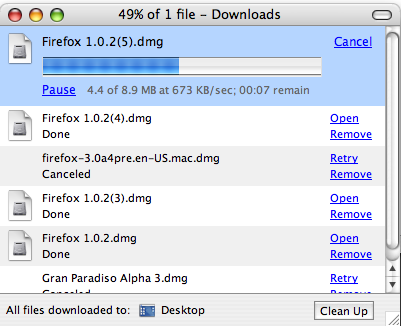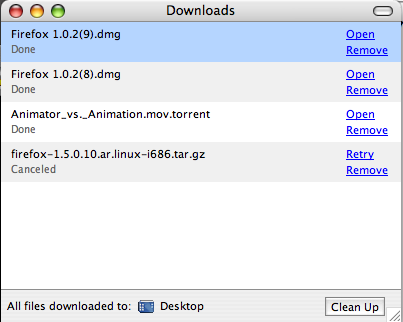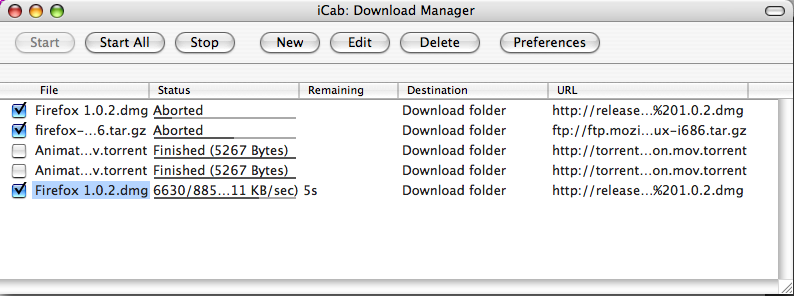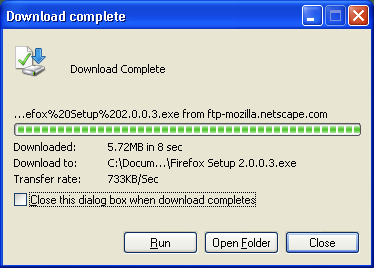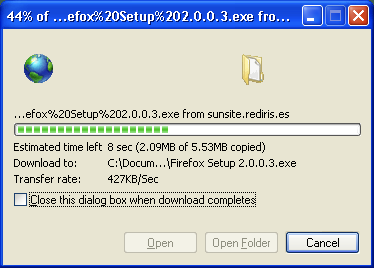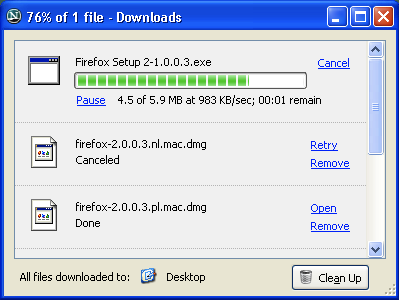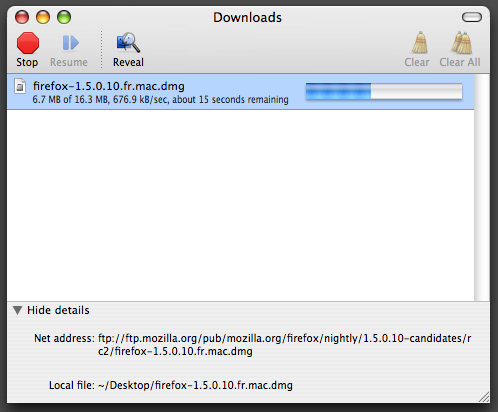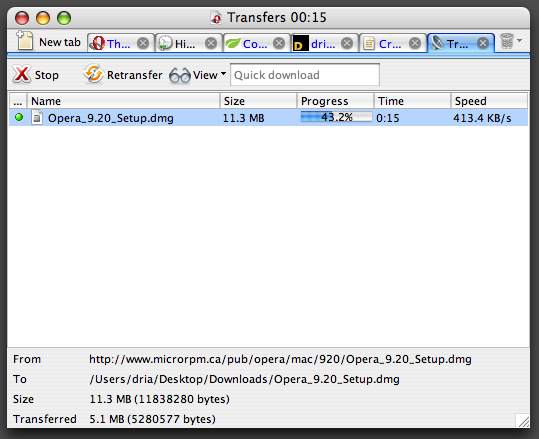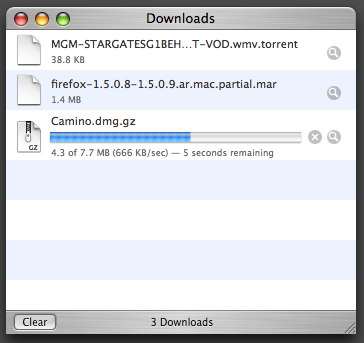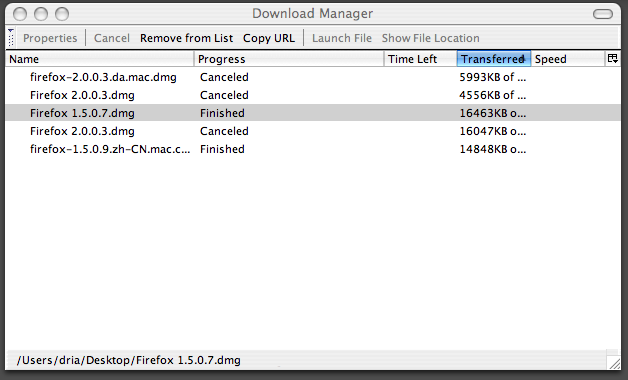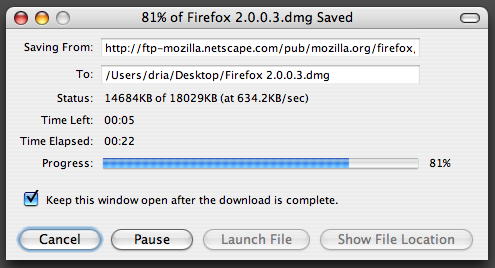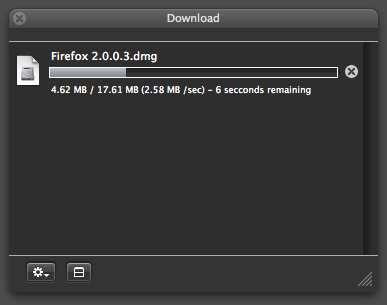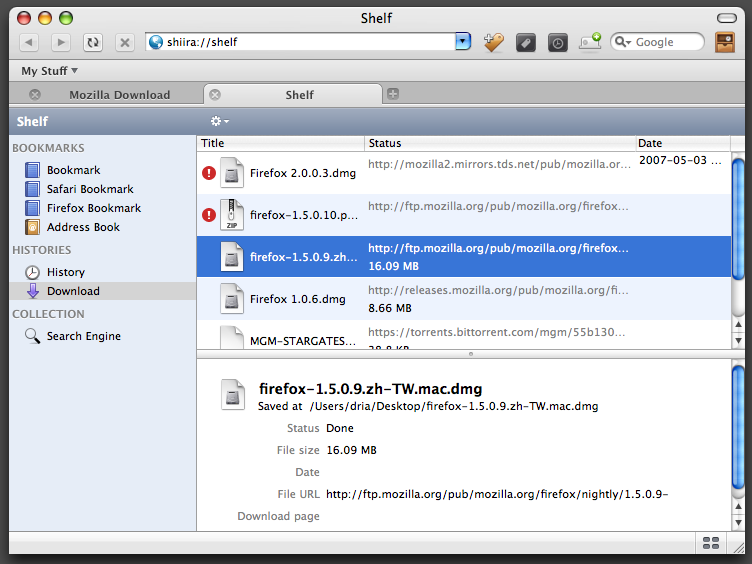CFA/Download Management-Research
< CFA
Jump to navigation
Jump to search
« Comparative Feature Analyses
General browser capabilities
In the following table:
- P = available through Primary UI (menu items, toolbar)
- S = available through Secondary UI (anywhere else)
- Y = available
- blank = not available
- # = see item in Notes
- The browsers listed are, in order: Firefox 2, Camino, Flock, iCab, IE7, Maxthon, Netscape, OmniWeb, Opera, Safari, SeaMonkey, and Shiira.
| Fx2 | Cam | Flo | iCa | IE7 | Max | Net | Omn | Ope | Saf | Sea | Shi | |
|---|---|---|---|---|---|---|---|---|---|---|---|---|
| Pause/Resume - Same session | S | S | S | S | S | S | S | S | ||||
| Pause/Resume - Across sessions | S | S | ?6 | |||||||||
| Pause/Resume - Auto-pause on network failure - Not Done | ||||||||||||
| Pause/Resume - Auto-resume on network reconnect - Not Done | ||||||||||||
| Download History - View | P2 | P2 | P2 | P2 | P2 | P2 | P2 | P2 | P2 | P2 | ||
| Download History - Sort (alpha, date, etc) | S | S | ||||||||||
| Download History - Edit (Clear one, selected, all) | S/-/S | S/-/S | S/-/S | S/S/- | S/-/S | S/S/S | S/S/S | S/S/S | S/S/- | -/-/-6 | ||
| Download History - Autoexpire and clear items | S | S | ||||||||||
| Protocols - FTP | Y | Y | Y | Y | Y | Y | Y | Y | Y | ?7 | ||
| Protocols - Torrent | Y | |||||||||||
| Download Queues - Create/manage new queues | S | |||||||||||
| Download Queues - Create/manage multiple queues | S | |||||||||||
| Download Queues - Start/pause/resume/stop/cancel queues | S | |||||||||||
| Download Queues - Schedule downloads | ||||||||||||
| Download Queues - Save/restore queues | ||||||||||||
| Download Speed - Throttling | ||||||||||||
| Download Speed - Acceleration | ||||||||||||
| Download linked file | S | S | S | S | S | S | S | S | S | S | S | S |
| Download selected linked files | ?8 | |||||||||||
| Download all linked files | S | |||||||||||
| Download Manager - View | P | P | P | P | P | P | P | P | P | P | ||
| Download Manager - Auto-close/Hide | S1 | S1 | S1 | S1 | S1 | S1 | S4 | |||||
| Download Manager - View/go to file | S | S | S | S | S | S5 | ||||||
| Download Manager - Open file | S | S | S | S | S | S | S3 | S3 | S5 | |||
| Download Manager - Move/manipulate/delete files | ||||||||||||
| Download Manager - Mark file as favourite | ||||||||||||
| Download Manager - Tag, group, categorize, organize files | ||||||||||||
| Download Manager - Search | ||||||||||||
| Download Manager - Advanced Search | ||||||||||||
| Download Manager - Default download dir | S | S | S | S | S | S | S | S | S | S | ||
| Download Manager - Customizable download dir | S | S | S | S | S | S | S | S | S | S9 | ||
| Download Manager - Multiple customizable download dirs | ||||||||||||
| Download Manager - Smart download dirs | ||||||||||||
| Accessibility features (y/n?) | Y | Y | Y | Y | ? | ? | Y | Y | Y | Y | Y | N |
| Anti-virus integration |
Notes
- ? - Not 100% sure about this
- Expected this to be settable on the download dialog, but turns out it's in prefs.
- Download history and Download manager are the same thing
- Will automatically open file if file type is specified in prefs, otherwise no.
- This is on the download dialog rather than the download manager
- These are on both the download dialog and download manager
- Several features in the download system are either broken or not yet implemented
- Accessing an FTP site crashed the browser
- Looks like they might be working on this, however
- Currently non-functional
- Hands stuff over to Explorer
Preferences
Note: Y/N options are checkboxes - bolded or italicized items are defaults
Firefox
- Show Downloads window when downloading a file Y/N
- Close it when all downloads are finished Y/N
- (radio buttons) Save files to Desktop (directory settable here)
- Always ask me where to save files
Camino
- Save downloaded files to directory
- When downloads finish:
- Close downloads window Y/N
- Open downloaded files Y/N
Flock
- Download Folder (radio buttons)
- Ask me where to save every file
- Save all files to this folder: Desktop (settable)
- Download Manager
- Show download manager when a download begins Y/N
- Close the download manager when all downloads are complete Y/N
- Download Actions
- Flock can automatically download or open files of certain types (button: View and Edit Actions)
iCab
- Tab: General
- Download folder: Desktop (Buttons: Choose, Desktop)
- Destination: (Drop list) Web cache, Download folder, Web archive
- Tab: Constraints
- Download (radio buttons)
- Get only one file/page
- Get all files in the same path
- Get all files in the same server
- Get all linked files
- Max number of files: 500
- Max depth: 4
- Total data size: 2560Kb
- Include embedded
- Images Y/N
- Multimedia Y/N
- Sound Y/N
- Java applets Y/N
- Exclude filetypes: (def: empty list)
- Download (radio buttons)
- Tab: Other
- After downloading
- Postprocess using "file mappings" (MirFox) Y/N
- Remove entry in Download Manager Y/N
- Download Manager
- Open window when adding new downloads Y/N
- Close window when last download files are finished Y/N
- When launching iCab (radio buttons)
- Don't open Download Manager
- Open Manager when downloads are pending
- Always open Download Manager
- Start pending downloads (drop list): Ask, Start automatically, Don't start
- When going online, Start pending downloads (drop list): Ask, Start automatically, Don't start
- After downloading
OmniWeb
- Download Files to: (drop list) Desktop, Documents, Home, Temporary folder, Other...(settable)
- Remember downloads for: (drop list) One day, One week, One month, Forever
- Downloads Window:
- Shows when new download starts Y/N
- Bring the panel forward if it isn't frontmost Y/N
- Hides when no downloads are active Y/N
- When downloads finish:
- Open files in "safe" application Y/N (w/ button: Edit safe applications list)
Opera
- MIME type handlers (list)
- Download folder (settable)
Safari
- Save downloaded files to: settable folder
- Remove download list items: (drop list) Manually, When Safari quits, Upon successful download
- Open "safe" files after downloading Y/N
SeaMonkey
- When starting a download (radio buttons)
- Open the download manager
- Open a progress dialog
- Don't open anything
- When saving a file (radio buttons)
- Prompt for download location and default to (radio buttons)
- Last download folder
- Specified download folder
- Automatically download files to the specified download folder
- Prompt for download location and default to (radio buttons)
- Current download folder: Desktop (button: Choose Folder...)
- When a download completes
- Play a sound Y/N (with settable sound file option, no default)
Shiira
- Save downloaded files to: Desktop (NOTE: currently unable to change this default setting)
- Create dated folder for downloaded files Y/N
- Remove download list items (radio buttons - but cannot change)
- Manually
- Upon successful download
- When quit Shiira
- Download status notification (radio buttons - but cannot change)
- Show downloads panel
- Nothing
Netscape
- Download Folder (radio buttons)
- Ask me where to save every file
- Save all files to this folder: (drop list) Desktop, My Downloads, Other... (settable)
- Download Manager
- Show Download Manager window when downloads begin Y/N
- Close the Download Manager when all downloads are complete Y/N
- File Types
- Automatically perform the associated action with each of hte following file types: empty list