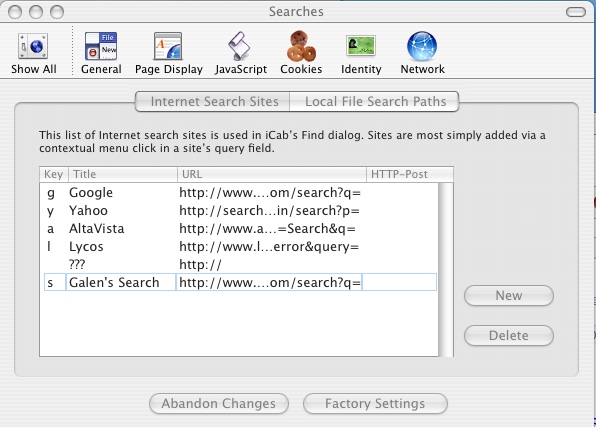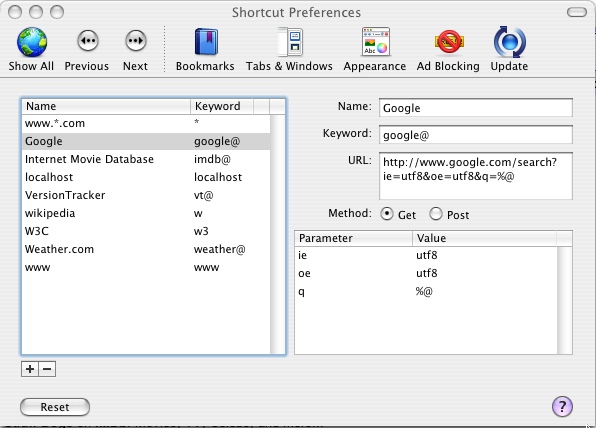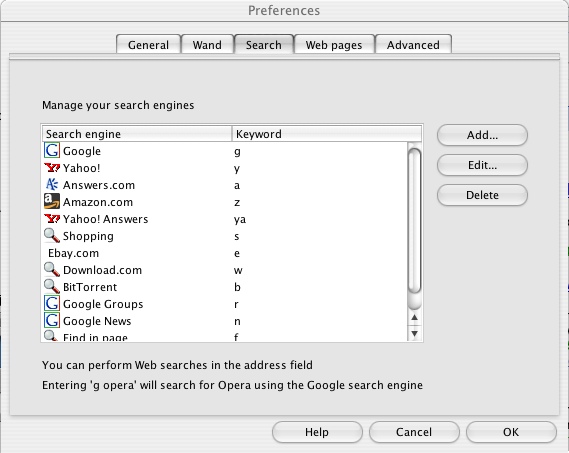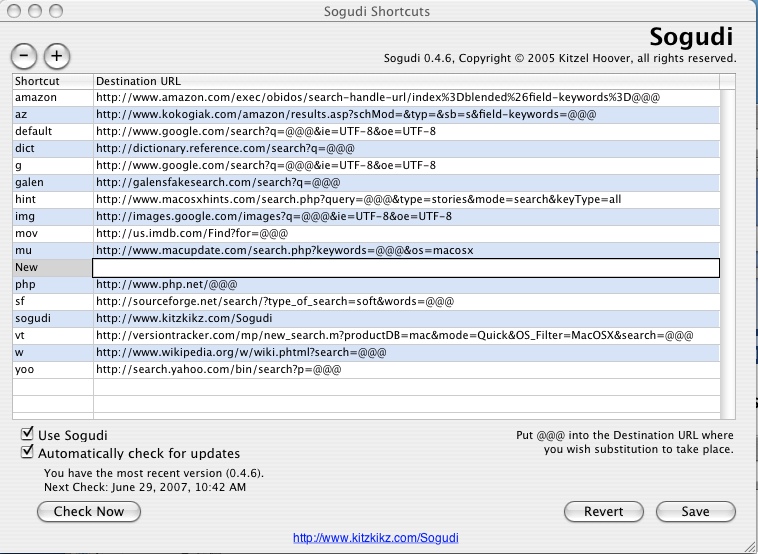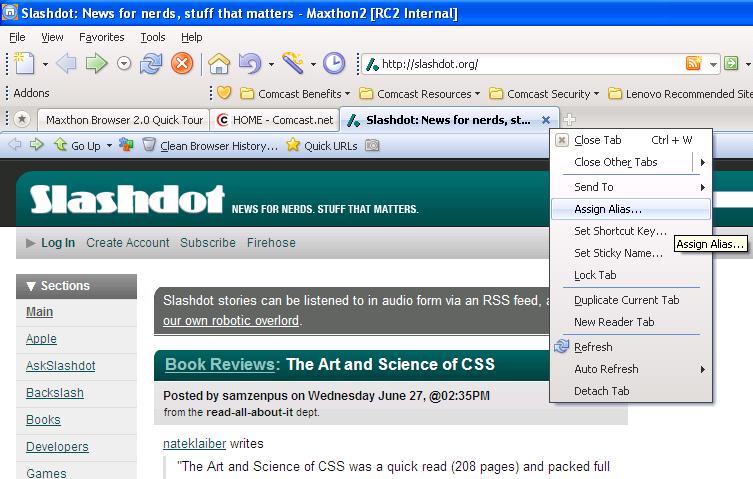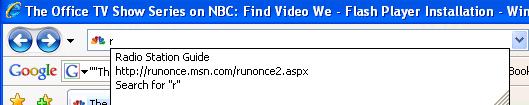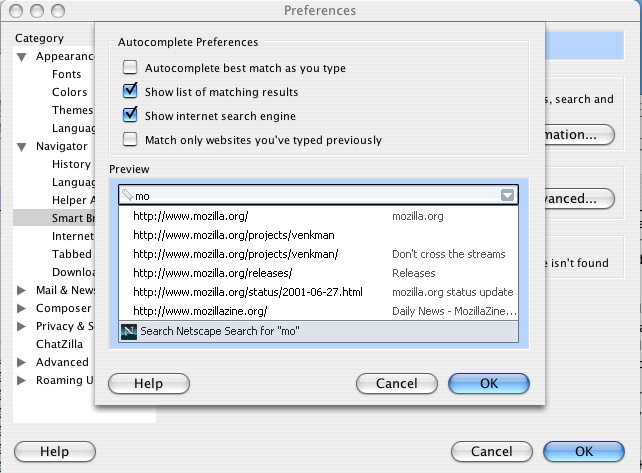CFA/Search-Research/AddressBar
< CFA | Search-Research
Jump to navigation
Jump to search
« Comparative Feature Analyses
« Search Notes
« Search Research
Current capabilities
- Drag and drop search
- Ability to browse by name from address bar (keyword.URL)
Capabilities in other browsers
- Customized keyword web searches - opera
- URL alias - maxthon
- Search bookmarks and history from Address Bar - IE
Additional features
- Unified search - results include bookmarks, URL history, search history and the web
- Autocomplete keywords
Screenshots
iCab:
OmniWeb:
Opera - customized keyword web searches
Safari:
Maxthon URL Alias:
Internet Explorer - search bookmarks and history
SeaMonkey:
Conclusions
- When adding a search engine to Opera, we are able to create a keyword for using it. It notifies if a keyword is already being used. Very convenient! Also, when typing a keyword in Opera, there are visual cues to let the user know beforehand which page would be displayed.
- Some browsers such as Maxthon and Safari w/ Sogudi allow users to add keywords for specific sites that are not search engines.
- IE suggests bookmarks and history when users type in the address bar while all other sites only suggest history.
- There are no unified searches because the address bar and search bar are separate in every browser.