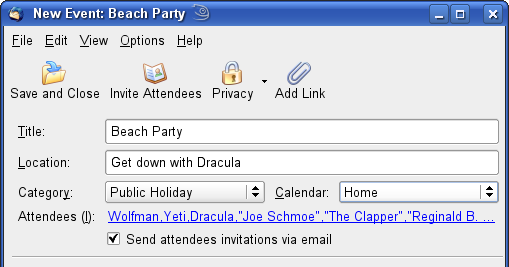Calendar:Inviting other people
Jump to navigation
Jump to search
<< Back to Calendar User Documentation
Background
You need to set up a meeting, and keep track of who's attending and who is not. Lightning can do this, as well as allow you to send invitations to people who do not have Thunderbird/Lightning, including Microsoft Outlook users!
Creating the Event
- Create a new event in Lightning, by either going to "File, New, Event" or clicking on the "New Event" button on the toolbar if it is immediately accessible
- Click on the "Invite Attendees" button

- The screen that pops up is shown below:
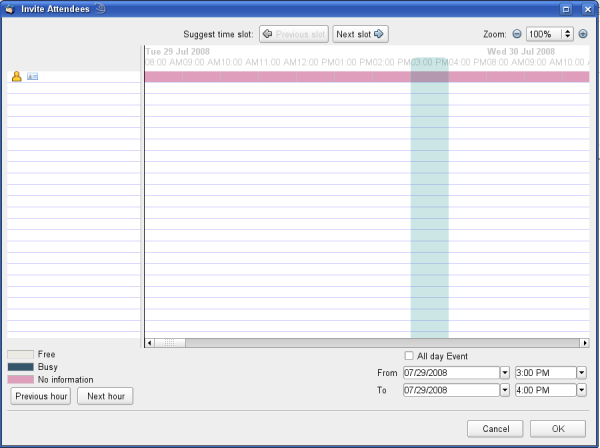
- On the left next to the yellow person icon, you add attendees from your address book. If their schedules are listed, then you can determine on the right if they are "free or busy," during different time slots.
- After adding all the attendees that you would like at the meeting, hit OK.
- Be sure to check the "Send attendees invitations via email" if it is not already checked.