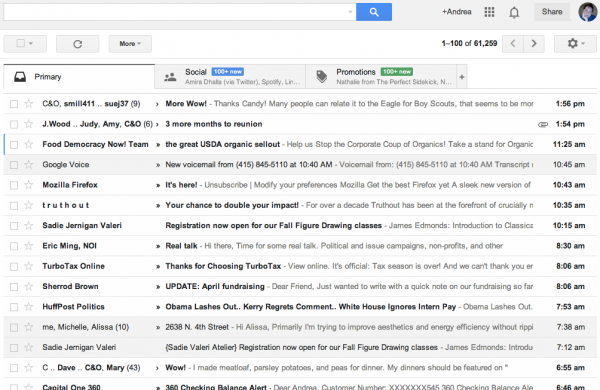Encyclopedia Bestpractica/External Communications
DIY Communications (best practices, strategies, & tips)
Creating a communications plan
- Use our Communications Plan Template
Storytelling and messaging
What's the most effective way to tell your story to the right audience? Whether it's telling people about a new feature on Webmaker.org that you built, forming a pitch to send to a journalist, or blogging about Mozilla badges, here are some tips on how to ensure that people get the message.
Telling stories, doing it well.
We, as human beings, best understand through narrative. To quote the New York Times, "Brain scans are revealing what happens in our heads when we read a detailed description, an evocative metaphor or an emotional exchange between characters. Stories, this research is showing, stimulate the brain and even change how we act in life."
For example, it's the difference between:
- No Narrative: City of Chicago receives $600,000 for schools.
- Narrative One: City of Chicago finally receives $600,000 for much-needed fix to schools.
- Narrative Two: City of Chicago receives paltry $600,000, shortchanging the school system once again.
The difference between storytelling and just telling, according to science:
- Why telling stories is better than telling facts: http://blog.energycap.com/why-telling-stories-is-better-than-telling-facts
- Why telling a story is the most powerful way to activate our brains: http://lifehacker.com/5965703/the-science-of-storytelling-why-telling-a-story-is-the-most-powerful-way-to-activate-our-brains
What goes into a basic narrative?
Stories have an arc. There's a hero, and a journey, and a beginning, middle and end. There's a PSA.
PSA:
- Problem: What problem are you trying to solve? What's the challenge?
- Solution: What's the solution you think is right?
- Action: What action did you take or do you want your readers to take?
How can you tell your story most effectively?
- Have a goal: Why are you writing this? What is the one main thesis/takeaway you want your reader to have?
- Don't make more than three main points, and make sure the all support the overarching takeaway.
- Keep your audience in mind: writing and talking externally is not an exercise for you, it's to help your audience understand.
How to write for your audience
- Who is the audience you're writing for?
- What do they care about? Why will they care about what you're writing or saying? Why is this important to them?
- If they are coming into this with no prior knowledge, would they understand what you're talking about?
Challenges that we run into in storytelling
- Showing as well as telling
- If there's a way to tell the story of one of our users, and show how what we're doing helps them succeed, that's really powerful.
- Celebrating participants and contributors rather than ourselves
- When there's a success, saying that it's successful because we had this goal and met it is a great internal story, but isn't always as compelling. But telling why it matters to our community, or users or the world is much more compelling.
- Streamlining your stories and connecting them to your overarching story
- Part of keeping the audience in mind.
- How does this little story become a part of our bigger story?
Hacks & Tips
- Start by writing an email to someone outside of your team explaining what you're talking about. It will help you make sure you're writing for an external audience, and is *much* less intimidating than staring down a blank page.
- Have a template. The blank page can be your enemy, but having even a basic template that you can start from can be incredible helpful. Take the time to make a few for what you need. you can also use them to ask other people to write for you --- a response rate tends to vastly increase when you have blanks people can fill in.
- Use our Messaging Template and Messaging Worksheet
- If it's too long, or if you feel like you can't decide between two main points or goals, make it two posts, or even a series of posts. Short, digestible and succinct is often better.
Using campaign tracking URLs
How to set up a campaign tracking URL using referrer IDs
You can track the success of a particular outreach campaign by adding referrer IDs (RIDs) to URLs. As of May 2014, adding a RID to a URL with the webmaker domain (e.g. webmaker.org, events.webmaker.org) will track Webmaker accounts created within 30 days of a user clicking the link. Read more
- Get the URL of the landing page you want to send traffic to (e.g. https://webmaker.org/landingpage)
- Add a RID (e.g. https://webmaker.org/landingpage?ref=firefoxtwitter) We recommend using one of the referrer IDs listed here, but if you don't see one that works for you, you can create a new one. (Note: If the landing page URL already has a ? in it, you'll add the ref to the end with an & rather than a ? (e.g. https://webmaker.org/landingpage?page=1&option=abc&ref=firefoxtwitter)
- Shorten the url using our custom url shortener (instructions TK)
- Record both of these URLs in our tracking sheet
Conventions for RIDs
- Try to use RIDs that will be unique over time and across projects. As an example, the RID "save-the-date" might become ambiguous if it's used for both Maker Party and MozFest, and if it's used over several years, but "makerparty2014-save-the-date" is unambiguous.
- Default to using the campaign + the channel as the ID, unless greater granularity is needed. So, "makerparty2014-facebook-mozilla" is preferred to "makerparty2014-facebook-mozilla-july-post".
- Partners can be given RIDs specific to them, so that we can track their individual outreach efforts.
How to track the results of your URL
- You can view a count of the number of users who successfully created Webmaker accounts after having clicked the URL by viewing this whimsical dashboard
- If you used the url shortener (mzl.la), you can access additional data about click-through rates by adding a + to the end of the url (e.g. http://mzl.la/training+ < click to see the stats)
- You can search for the RID in Google Analytics (contact Adam Lofting for assistance)
- If your RID was used in an email sent through Blue State Digital, you can see additional analytics there (contact Andrea Wood for assistance)
In this section, we'll show you how to get your black belt in email-fu (this is not your grandma's email).
Goal: Happy email recipients = better engagement = more contributors
The long and short of it is that people are busy. They don't have time to read their emails, especially not ones related to work or friends or family or food orders. And we're competing with all of that. And this is what it looks like:
Every individual is busy and has a bunch of important messages in their inbox. The goal is to deliver emails that users learn to look forward to opening. That takes work and skill.
Setting It Up
The right email, to the right person, at the right time.
Currently:
- The open rate for the MoFo email list of around 900,000 recipients is between 14 and 19%
- The open rate for segmented emails for Webmaker and Mozfest is between 35 and 60%
This means the smaller, and more targeted the audience for a specific topic, the better the response. The best user experience means we must target as much as resources will allow.
Two main types of emails we send:
- List emails
- One sender to many (hundreds or hundreds of thousands)
- Trigger emails
- One email triggered to send to one person when X happens.
- Example: post-signup "welcome" auto-responder
Drafting the text
Before you write, establish the following:
- Keep them short. Most people skim, and don't read, emails. Set a word limit with teeth (unless testing tells you otherwise) Under 250 words is a good rule of thumb.
- What's the CTA (ahem, that's "Call To Action")? You should have exactly 1 action that you're requesting of a recipient per email (if you absolutely *need* to ask them to do more than 1 thing, put the secondary things in the bottom in form of a P.S.)
- Seriously, YOU HAVE TO HAVE ONE CALL TO ACTION. You don't want to be asking too much at a time. 4 bullets of things to do will result in an overwhelmed reader that abandons out of frustration and lack of a clear path. If you MUST have a 2nd CTA, put it in the P.S.
- Use the informational email sparingly. If you're emailing people tons of information all the time without asking them to actually do a thing, they'll be much more likely to disengage.
- Use the same signer to establish a consistent voice. For example, if Amira likes to use smiley face emoticons in her emails, use that to establish it as Amira's voice! People are more likely to engage if they feel like a person is talking directly to them and not at them.
- The subject line is not an afterthought. The subject line is really, really important because it's the point of entry that will likely tip the scale when a user is considering opening your email. Keep it short, and keep it exciting. Lead-ins that hint at information in the email are always good (think of Upworthy headlines).
- Subject line testing-- do you have to do it? If your audience is relatively large (more than 5,000 recipients), then yes. If it's less than that, your results won't be statistically significant (which, in non-math speak, means that the numbers are more or less unhelpful). Usually, best practice is to just poll your team and go with what everyone thinks is best. You could even have a "subject line derby" on IRC! Make it fun. :)
- Keep it evergreen. Will the content in your trigger emails ever get stale? You don't want to be sending out email with broken links or outdated content without even knowing you're doing it. Make sure they're timeless.
- Check your spelling! Have someone else check your spelling! Have a machine check your spelling!
- Don't add more than ONE exclamation point!!!!!!! If you do, the email client might log it as spam!!!!!!! That is bad!!!!!!!
Production steps
- Set a production schedule at the outset. Start at the launch date and work backwards, establishing deadlines for drafting, review, approvals, testing; etc.
- In production (putting the text into the email program for launch) -- ONLY add FINAL text -- the deadlines are important to prevent last-minute editing AFTER the email is put into the system.
- HTML wrapper for the fancier or more brand-driven of emails: set up along with your other campaign / event collateral if needed. Evergreen wrappers are good. The bottom should have a standardized, legally stipulated unsubscribe or opt-out text.
- Should you use fancy HTML to beautify your emails? Somewhat counter-intuitively, the answer is oftentimes no. The smaller and more specific the segmentation, the more people actually *prefer* plain text emails. It adds a personal feel that signals to recipient that an actual person is talking to them.
- Example 1-- MoCo's Firefox & You newsletter goes out to millions of users, so the HTML wrapper is a chance to increase brand visibility and awareness.
- Example 2-- If you're sending out a daily newsletter to MoFo employees (like this Daily Digest), they don't really need the fancy branding or wrapping-- they're already a smaller audience that knows a lot about Mozilla. They just want the information they need, as quickly as possible.
- When you do need HTML wrappers: What wrappers are needed? Request HTML email wrappers for campaigns or other big projects when you request logos; etc. Consult StudioMoFo.
- Things that might need or benefit from wrappers:
- Maker Party
- Evergreen Webmaker
- Evergreen Science Lab
- Follow a Q&A checklist to eliminate the risk of human error:
- Draft
- Reviews
- Text Approvals, including the winning subject line (if there were tests)
- Real-world send tests (sending the email in-template to small group)
- Final approvals
- Blind reviewer(s) before launch button-- get people who have no idea about anything in the email to take a look at it. They'll catch things that you'll have missed. This is a very important step!
Examples
So what do we mean when we say all this stuff about emails? Here are a few examples, good and bad, to give you some email-spiration.
GOOD EMAILS:
- The Humane Society
- Why is it good?
- There's a clear ask right at the top.
- Why is it good?
- Live Below the Line
- Why is it good?
- 245 words --- short! Yay!
- Nice "hook 'em in" lead
- ONE ASK! ONLY ONE!
- Why is it good?
NEEDS WORK:
- Megabus: http://imgur.com/LaUobEm
- Why does it need work?
- It's just a large chunk of information with an unclear CTA.
- It's all one big, clunky paragraph. Recipients might look at that and think "TL:DR" before hitting 'delete'.
- Snooze button subject line-- it sounds like business jargon, doesn't tease anything or offer value to the recipient.
- The whole thing is wrapped in a lot of HTML that signals a bit to the recipient that it's an ad that doesn't have anything to offer, but wants something from them. We want to send the opposite message.
- Why does it need work?
Aaaand, there you have it! Happy emailing, everybody!
Press
- Content TK
Social media
How to create a social media plan
Overall Social Strategy Best Practices
- Be clear and professional...
- ...But don't be a robot. You're a person! And you're talking to people! Keep it conversational.
- Know what each platform is for. Twitter is a place for conversation. Facebook is more visually oriented. Instagram is for cats.
- Keep it simple! Don't try to cram an explanation or complicated definition into 140 characters-- the most complicated it gets, the more likely people are to scroll past it.
- In fact, on Twitter, tweets should be 125 characters in length, even though you're allotted 140. This leaves room for people to RT and comment. Keep the conversation going!
- Assume people don't know what you're talking about. You don't want to alienate people with jargon-y content or a #hashtag that isn't actually useful.
- #Seriously, #don't #use #a #hashtag #if #it's #not #going #to #offer #additional #value #or #context
- Be consistent! In the voice you take on, the frequency of your updates, etc...
- ...But don't be afraid to be nimble. It's great to have an editorial calendar and stick to it, but you also want to be able to be responsive to the real-time conversation that's happening around you.
- And don't update for updating's sake! You want to offer people valuable content, not just something that allows you to reach your goal of 3 posts per day.
- Listen. Plug in to your audience and follow the things that interest them and the things that they respond to. One way to do that is to...
- ...Experiment! Try different styles and types of content, then crunch the numbers to figure out what works and what doesn't. And speaking of numbers...
- ...The smallest number is the best number. It's great to have 1,560,432,321 followers, but at the end of the day, the number that matters is usually the smallest one, the one that tells you things like: how many people are engaging with your content? Responding? Interacting? Those are the figures that count.
- Use the language of the medium. Follow Friday on Twitter, #TBT on Instagram-- these are a way to be part of the conversation, and if it makes sense for your content to use it, then take advantage of the opportunity!
- Have fun! It's the Internet!

Individual channel best practices
- Content TK
Blogging
- Content TK