Fennec/Features/Reader
Status
| Feature name here | |
| Stage | Draft |
| Status | ` |
| Release target | ` |
| Health | ` |
| Status note | ` |
{{#set:Feature name=Feature name here
|Feature stage=Draft |Feature status=` |Feature version=` |Feature health=` |Feature status note=` }}
Team
| Product manager | ` |
| Directly Responsible Individual | ` |
| Lead engineer | ` |
| Security lead | ` |
| Privacy lead | ` |
| Localization lead | ` |
| Accessibility lead | ` |
| QA lead | ` |
| UX lead | ` |
| Product marketing lead | ` |
| Operations lead | ` |
| Additional members | ` |
{{#set:Feature product manager=`
|Feature feature manager=` |Feature lead engineer=` |Feature security lead=` |Feature privacy lead=` |Feature localization lead=` |Feature accessibility lead=` |Feature qa lead=` |Feature ux lead=` |Feature product marketing lead=` |Feature operations lead=` |Feature additional members=` }}
Open issues/risks
`
Stage 1: Definition
1. Feature overview
Add a "Reading Mode" to Firefox that presents textual content in a beautiful, readable format, and tracks your reading across your desktop and mobile devices.
2. Users & use cases
- Reading long textual articles.
- Reading offline (e.g. airplane, subway).
- Saving pages to read later.
- Starting an article on one device and finishing on another.
3. Dependencies
`
4. Requirements
Read anywhere
- Your reading list is synced across your devices.
- Your furthest-read position in each article is synced across devices.
- Articles from your reading list are saved for reading offline.
- We could limit to reduce bandwidth and disk issues without impacting the main use case. For example, we could save the 20 most recent articles for offline reading by default, and this could be configurable.
Readable
- Reading mode is full screen with no distractions.
- Pagination instead of scrolling, with a quick tap to change pages. (Reduces swiping fatigue in long articles.)
- Beautiful typography, with typefaces and layouts optimized separately for phone, tablet, and desktop displays.
- We could ship our own high-quality fonts (in WOFF format?).
- Pinch zoom adjusts font size while keeping text formatted to fit the screen.
Usable
- Built-in feature, not an add-on. (This is necessary for the "read anywhere" magic to work without going through set-up steps on multiple devices.)
- Zero set-up. Reader works on one device without a sync account, and any time you pair two devices your reading list will sync automatically.
- Discoverable through the core interface.
- Fast and responsive.
- Smooth animated transitions in and out of reading mode.
- Double-tap to enter full-screen mode.
- On Maemo this was a zooming gesture, but Android has pinch as the core zooming gesture.
- Other Android apps like YouTube use double-tap to enter full screen mode.
- Double-tap on forms or navigation elements should zoom them to a touchable size; double-tap on image, video, or text content should activate special full-screen image, video, or "reader" modes.
Non-goals
These items are desirable, but not required for the initial release:
- Highly customizable display settings (brightness, color, choice of fonts).
- Integration with third-party services and apps (Instapaper, Read It Later).
- Custom UX for tags, folders, favorites, integrated sharing. (The initial release can provide the same bookmarking/sharing options that we offer for all web pages.)
- Web app for reading in other browsers.
Stage 2: Design
5. Functional specification
A brief sketch of a possible UX flow:
6. User experience design
`
Stage 3: Planning
7. Implementation plan
`
8. Reviews
Security review
`
Privacy review
`
Localization review
`
Accessibility
`
Quality Assurance review
`
Operations review
`
Stage 4: Development
9. Implementation
`
Stage 5: Release
10. Landing criteria
` {{#set:Feature open issues and risks=` |Feature overview=Add a "Reading Mode" to Firefox that presents textual content in a beautiful, readable format, and tracks your reading across your desktop and mobile devices. |Feature users and use cases=* Reading long textual articles.
- Reading offline (e.g. airplane, subway).
- Saving pages to read later.
- Starting an article on one device and finishing on another.
|Feature dependencies=` |Feature requirements===== Read anywhere ====
- Your reading list is synced across your devices.
- Your furthest-read position in each article is synced across devices.
- Articles from your reading list are saved for reading offline.
- We could limit to reduce bandwidth and disk issues without impacting the main use case. For example, we could save the 20 most recent articles for offline reading by default, and this could be configurable.
Readable
- Reading mode is full screen with no distractions.
- Pagination instead of scrolling, with a quick tap to change pages. (Reduces swiping fatigue in long articles.)
- Beautiful typography, with typefaces and layouts optimized separately for phone, tablet, and desktop displays.
- We could ship our own high-quality fonts (in WOFF format?).
- Pinch zoom adjusts font size while keeping text formatted to fit the screen.
Usable
- Built-in feature, not an add-on. (This is necessary for the "read anywhere" magic to work without going through set-up steps on multiple devices.)
- Zero set-up. Reader works on one device without a sync account, and any time you pair two devices your reading list will sync automatically.
- Discoverable through the core interface.
- Fast and responsive.
- Smooth animated transitions in and out of reading mode.
- Double-tap to enter full-screen mode.
- On Maemo this was a zooming gesture, but Android has pinch as the core zooming gesture.
- Other Android apps like YouTube use double-tap to enter full screen mode.
- Double-tap on forms or navigation elements should zoom them to a touchable size; double-tap on image, video, or text content should activate special full-screen image, video, or "reader" modes.
|Feature non-goals=These items are desirable, but not required for the initial release:
- Highly customizable display settings (brightness, color, choice of fonts).
- Integration with third-party services and apps (Instapaper, Read It Later).
- Custom UX for tags, folders, favorites, integrated sharing. (The initial release can provide the same bookmarking/sharing options that we offer for all web pages.)
- Web app for reading in other browsers.
|Feature functional spec=A brief sketch of a possible UX flow:
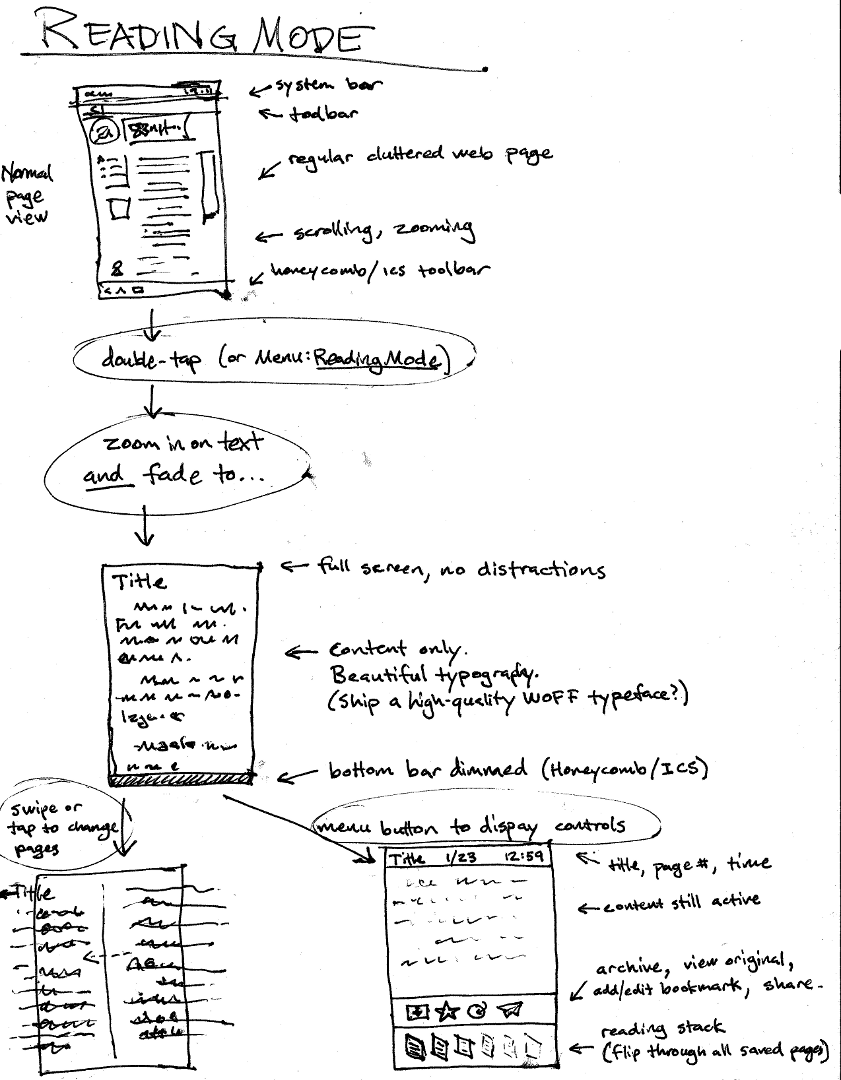 |Feature ux design=`
|Feature implementation plan=`
|Feature security review=`
|Feature privacy review=`
|Feature localization review=`
|Feature accessibility review=`
|Feature qa review=`
|Feature operations review=`
|Feature implementation notes=`
|Feature landing criteria=`
}}
|Feature ux design=`
|Feature implementation plan=`
|Feature security review=`
|Feature privacy review=`
|Feature localization review=`
|Feature accessibility review=`
|Feature qa review=`
|Feature operations review=`
|Feature implementation notes=`
|Feature landing criteria=`
}}
Feature details
| Priority | Unprioritized |
| Rank | 999 |
| Theme / Goal | ` |
| Roadmap | ` |
| Secondary roadmap | ` |
| Feature list | ` |
| Project | ` |
| Engineering team | ` |
{{#set:Feature priority=Unprioritized
|Feature rank=999 |Feature theme=` |Feature roadmap=` |Feature secondary roadmap=` |Feature list=` |Feature project=` |Feature engineering team=` }}
Team status notes
| status | notes | |
| Products | ` | ` |
| Engineering | ` | ` |
| Security | ` | ` |
| Privacy | ` | ` |
| Localization | ` | ` |
| Accessibility | ` | ` |
| Quality assurance | ` | ` |
| User experience | ` | ` |
| Product marketing | ` | ` |
| Operations | ` | ` |
{{#set:Feature products status=`
|Feature products notes=` |Feature engineering status=` |Feature engineering notes=` |Feature security status=` |Feature security health=` |Feature security notes=` |Feature privacy status=` |Feature privacy notes=` |Feature localization status=` |Feature localization notes=` |Feature accessibility status=` |Feature accessibility notes=` |Feature qa status=` |Feature qa notes=` |Feature ux status=` |Feature ux notes=` |Feature product marketing status=` |Feature product marketing notes=` |Feature operations status=` |Feature operations notes=` }}