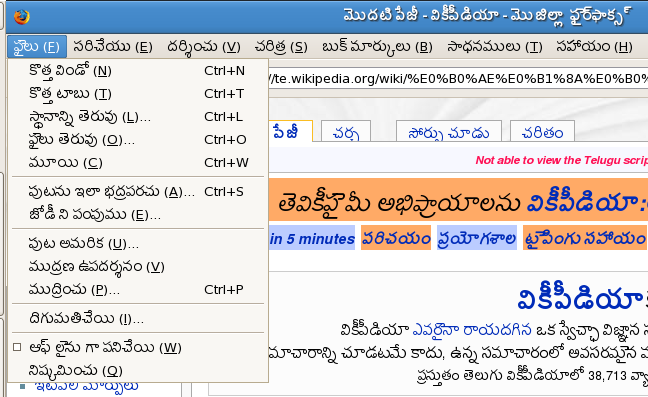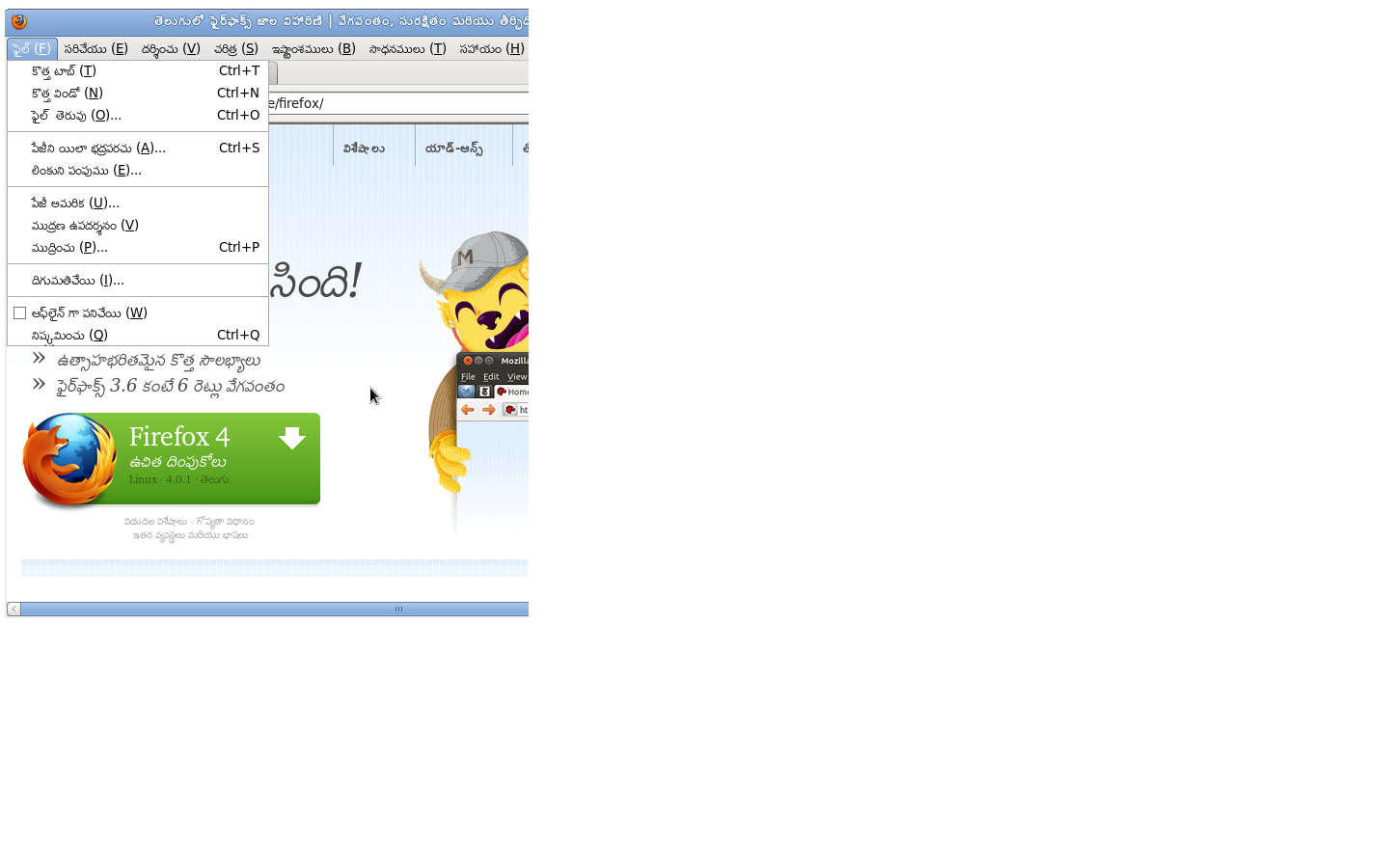Firefox-te/Linux
లినక్సు Linux installation
ఫైర్ఫాక్స్ 4.0 తెలుగు సంస్థాపన
- కావలసిన లైబ్రరీలు మరియు ప్యాకేజీలు
*GTK+ 2.10 లేదా అంతకన్నా యెక్కువ *GLib 2.12 లేదా అంతకన్నా యెక్కువ *Pango 1.14 లేదా అంతకన్నా యెక్కువ *X.Org 1.0 లేదా అంతకన్నా యెక్కువ (1.7 లేదా అంతకన్నా యెక్కువ మంచిది) *libstdc++ 4.3 లేదా అంతకన్నా యెక్కువ
- ఫైర్ఫాక్స్ 4.0 ను డౌన్లోడ్ చేయండి.
- tar.bz2 ఫైలును untar చేయండి. tar -xvf firefox-4.0.1.tar.bz2
- cd firefox
- ./firefox
Firefox 3.0.2 software telugu version
- Download English version from Mozilla.com site and then install Telugu lang pack as described in the following section.
Only Telugu Version
Download the tar.bz2 file from the Beta versions page
unzip and untar the tar.bz2 file using
$tar xjf firefox-3.0.2*.bz2
and run ( your previous version could be overwritten).
$ cd firefox
$./firefox
It will start displaying Telugu messages as it installs Firefox. You will see the Firefox with Telugu menus soon.
Firefox 3.0.2 te language pack
Open the langpack in Firefox and install it. Now the menus will change to Telugu when you restart Firefox.
Screen shot of Firefox is given below.
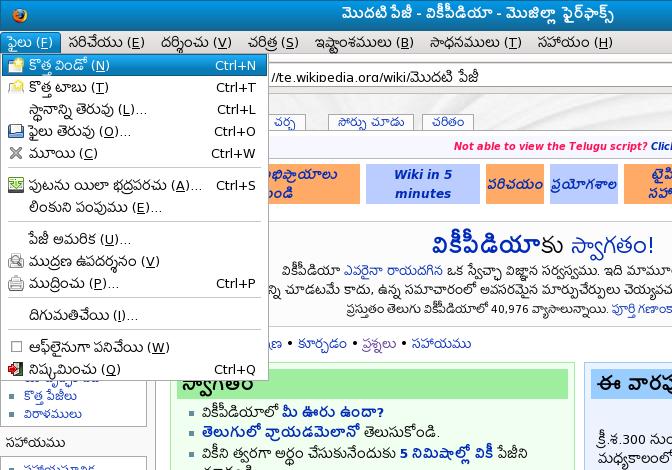
Firefox 2.0.12 te
The official build from Mozilla does not render telugu, as it is not built with Pango enabled. Fedora is not supporting 2.x versions. Remi Collet is providing rpms for fedora core 4, 5, 6, users.
Remi collet rpm blog page
Users should first uninstall firefox 1.5.0 or older versions completely before installing Remi's rpm. Once firefox is working, Telugu language pack should be installed as given in windows installation section and the locale should be changed to Telugu te-IN. Then the Firefox is to be restarted.
The picture of a successful installation on fedora core 6 is given below