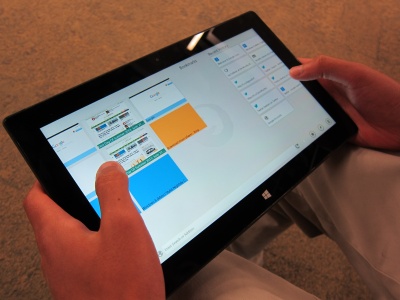Metro/Testing
Help us test the Firefox Nightly on Windows 8
Help us test Firefox on Windows 8 mode by downloading Nightly. Make sure that Nightly is set as your default browser or else it won't launch in Windows 8 mode.
Hi there! Thanks for your interest in testing Firefox Nightly on Windows 8. We’ve been working hard to bring the Firefox experience to Windows 8 and have an early version we'd like to share with you. This Firefox is an experimental touch-friendly version optimized for Windows 8 (of course, you can always enjoy the stable, desktop version of Firefox in the traditional, desktop mode).
Helping out is easy, just follow these 2 quick steps:
1. Follow our guide to install Firefox Nightly and and set it as your default browser.
2. File a bug on Bugzilla whenever you encounter issues while browsing.
If you have any specific questions about testing on Windows 8 mode please email metro@mozilla.org.
Happy testing!
The Mozilla Metro team