QA/Community/QMO Design/Airbag
Contents
Template Design
After reviewing v2 of the mockup from Airbag, I am providing them with template descriptions for the following pages for the site.
NOTE (for QA Team): The following pages are just a subset of what QMO will be in the end, so do not worry about missing pages and content. As I said, this is simply a design exercise and we are hoping to get a clear picture of what the QMO site will look like based on a few of the main pages defined below. We will be able to reapply any of these templates for other pages and content.
Events & Calendar
- Rough wireframe:
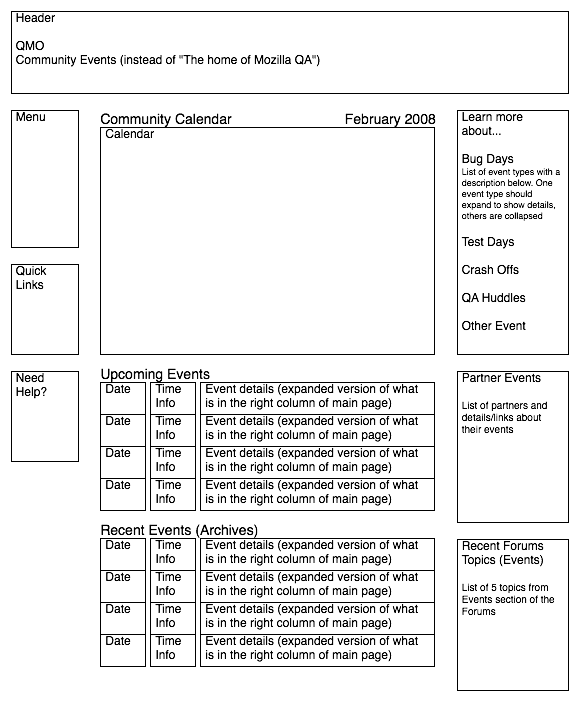
- Title should replace "The home of Mozilla QA" with "Community Events"; breadcrumb should be something like "Home > Events > Calendar"
- Left Column:
- Same as other pages, should include main navigation menu, "Quick Links", and "Need Help?" boxs (Note: We might add something there later, but for now I think those 3 will do)
- Right Column:
- "Learn more about..." box with collapsable list including:
- Bug Days, Test Days, Crash Offs, QA Huddles
- Each item in the list will have a description below it (25-50 words), with links to a dedicated page that has more details.
- "Partner Events" box with list of partners including:
- ClubMoz @ Seneca, Sun China, Songbird
- Each partner will have a short description (20-25 words) with links to their respective partner page.
- "Recent Forum Topics for Events" box
- List of 5 topics from the Events section of the forums
- "Learn more about..." box with collapsable list including:
- Main Body:
- "Community Calender" title with month and year, followed by a monthly calendar that spans the width of the center column. (Note: Drupal will allow users to change the calendar view to weekly, daily, or list, but all of that should fit fine if we make the center column flexible)
- "Upcoming Events" section
- List that uses 3 columns, first being the date, followed by time, and ending with the event type, title and description (14-20 words). (Note: It will be nice to use either the icons or color to differentiate between different event types, like magnifying glass for Test Day vs bugs/angry heads for Bug Day)
- "Past Events" section
- Same as "Upcoming Events", but with a small row below each item with room for event notes and results in smaller text (10-15 words), eg "Over 100 testcases ran; 10 participants"
Events Detail
- Rough wirefame:
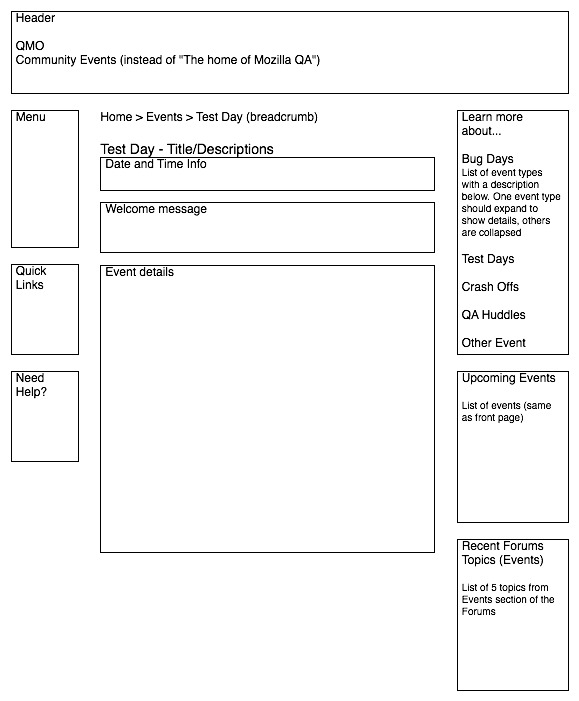
- Title should replace "The home of Mozilla QA" with "Community Events"; breadcrumb should be something like "Home > Events > [Event Type + Description]"
- Left Column:
- Same as other pages, should include main navigation menu, "Quick Links", and "Need Help?" boxs (Note: We might add something there later, but for now I think those 3 will do)
- Right Column:
- "Learn more about..." box with collapsable list including:
- Bug Days, Test Days, Crash Offs, QA Huddles
- Each item in the list will have a description below it (25-50 words), with links to a dedicated page that has more details.
- "Upcoming Events" box with list like on Homepage
- Each event will have a date, type and title with links to the event details pages.
- "Recent Forum Topics for Events" box
- List of 5 topics from the Events section of the forums
- "Learn more about..." box with collapsable list including:
- Main Body (need to make a lot better than http://quality.mozilla.org/en/node/1339):
- Event type, title at top
- Small row for short description and notes (10-25 words)
- Date and time info
- Welcome message in paragraph form (25-50 words); full body width
- Event details
- "How do I get ready?." box or section will be a checklist with 2-5 things for users to do to prepare for the event (eg: 1. Download nightly build, 2. Backup profile, 3. Login to IRC, 4. Press "Checkin" button). Note: We plan to add functionality to QMO that will allow users to click a button to tell us there are participating in any given event, so this button should go in this box. It will be nice to stylize it to fit the theme and make it stand out.
- "This is what we're doing..."
- 2-5 paragraphs (15-20 words) with title for each (eg: 1. What we're testing, 2. We're here to help, 3. If you find something..., 4. More info and tips), with the occasional bullet list (5-10 items) thrown in to highlight major areas for testing, display bug lists, or steps to follow throughout the event.
- "Stay Connected and Do More!"
- "Feedback" message (15-20 words) with feedback form (to be submitted as comments or sent to either forums or email alias)
- Form fields: Subject, Details, Name, Email and Website (similar to comment form for blog page)
- Link to email alias (eg. testday@mozilla.org) below form for those that want to email
- "Do More!" message (25-50 words) with links to Events, Projects, and other relevant links.
- "QA Companion" promotion (15-20 words) to encourage downloading and using the QA extension. Note: We used the QMO logo to brand the extension, so we should probably use it here if possible.
- "Feedback" message (15-20 words) with feedback form (to be submitted as comments or sent to either forums or email alias)
- "Thank You" message: "Thanks for being a active member of the Mozilla QA community! - The Mozilla QA Team."
- "Discussion"
- List of feedback/comments (similar to comments section of blog page)
Projects
- Title should replace "The home of Mozilla QA" with "Community Projects"; breadcrumb should be something like "Home > Projects"
- Left Column:
- Same as other pages, should include main navigation menu, "Quick Links", and "Need Help?" boxs (Note: We might add something there later, but for now I think those 3 will do)
- Right Column:
- "Learn more about..." box with collapsable list including:
- Unconfirmed Bug Triage, Crash Analysis, Litmus Test Cases, Topsite Testing
- Each item in the list will have a description below it (25-50 words), with links to a dedicated page that has more details.
- "Upcoming Events" box with list like on Homepage
- Each event will have a date, type and title with links to the event details pages.
- "Recent Forum Topics for Projects" box
- List of 5 topics from the Projects section of the forums
- "Learn more about..." box with collapsable list including:
- Main Body:
- Display 4 main focus areas from Homepage (perhaps in 4-square formation), with description of the type of projects in that category (15-20 words), followed by a bullet list of the top 2-3 projects for each, with links to their individual project pages.
- "Popular Projects" section
- List that displays project type and title first, followed by a row for the description (15-20 words), followed by a smaller row for info like number of members working on the project, and perhaps a blurb from the latest comment/forum post. (Note: It will be nice to use either the icons or color to differentiate between different project types, like magnifying glass for Test Projects vs bugs/angry heads for Bug Projects)
- "Ongoing Projects" section
- Could be the same as "Popular Projects", but perhaps we can do something different, like use boxes in a row to highlight these projects since they will remain on the page for a long time.
Project Detail
- Title should replace "The home of Mozilla QA" with "Community Projects"; breadcrumb should be something like "Home > Projects > [Project Type + Name]"
- Left Column:
- Same as other pages, should include main navigation menu, "Quick Links", and "Need Help?" boxs (Note: We might add something there later, but for now I think those 3 will do)
- Right Column:
- "Project Menu" at top
- Project Lead box (similar to "QAC of the Month") with pic, name, and focus areas of team/community member leading project
- Project Info box (list with short description below each item, each section below should be collapsible)
- Members, description "People working on this project", followed by a list of members of the project (0-20+ items)
- Tasks link that takes users to the Tasks section of the page, description "What we're doing", followed by list of 2-5 links for major tasks for project (links to various sections of the project page).
- Discussion link that takes users to the Discussions section of the page, description "Talk about this project", followed by list of 5 topics from this project's section of the forums (or the discussion section of the page)
- Join Project button (for users to click to join the project) - need to make this stand out a bit (similar to the Events "Checkin" button)
- "Project Menu" at top
- Main Body (need to improve on http://quality.mozilla.org/projects/automation/talos):
- Project type, title at top
- Small row for short description and notes (10-25 words)
- Welcome message in paragraph form (25-50 words); full body width
- Project details
- Main section where the project lead describes the project and the various areas of focus and tasks.
- 2-5 paragraphs (15-20 words) with title for each (eg: 1. Project Details, 2. Tasks, 3. Tools, 4. More info and tips, 5. Members), with the occasional bullet list (5-10 items) thrown in to highlight major areas for testing, display bug lists, or steps to follow throughout the event.
- "Toolbox" will be a checklist with 2-5 items (15-25 words each) users might find useful to prepare for the project or learn more about the tools and processes to work on the project.
- "Discussion"
- "Mini-Forum" list of 5 latest discussion topics
- "Discussion" message (15-20 words) with feedback form (to be submitted or added to this project's forums)
- Form fields: Subject, Details, Name, Email and Website (similar to comment form for blog page) + Dropdown menu for "New" thread, or any of the existing discussion threads.
- "Do More!" message (25-50 words) with links to Events, Projects, and other relevant links.
- "QA Companion" promotion (15-20 words) to encourage downloading and using the QA extension. Note: We used the QMO logo to brand the extension, so we should probably use it here if possible.
- Main section where the project lead describes the project and the various areas of focus and tasks.
- NOTE: This entire section is open for layout changes and creative design... There is a lot here, so if the designer has ideas on how to simplify or better organize the information, I think this can be one of the best designed pages on QMO. We hope that these Project pages will become "Homepages" within QMO for small groups of community members that are interested in just working on specific projects/tasks... so it's important that we do this right. :-)
Member Gallery
- Title should replace "The home of Mozilla QA" with "Member Gallery"; breadcrumb should be something like "Home > Community > Members"
- Left Column:
- Same as other pages, should include main navigation menu, "Quick Links", and "Need Help?" boxs (Note: We might add something there later, but for now I think those 3 will do)
- Right Column:
- "QA Community All-Star" (like on the homepage, but slightly bigger, with more details about member, including name, location, "badges/points", projects, etc)
- "Most Active" list of 5 members with just name and photo
- "Newest Members" list of 5 members with just name and photo
- "Recent Forum Topics for Community" box
- List of 5 topics from the Community section of the forums
- Main Body:
- "Get to know the Mozilla QA team!" section, with detailed profile view of each member, including photo, name, title, areas of focus, projects, etc. This can be a matrix of boxes that fit the current team, about 10-15 people.
- "The Mozilla QA Community" section, with slightly less detailed profile view of members, including just photo, name, location, projects. This can be a 1 or 2 column list view or if possible, a matrix of smaller boxes. We can fit all members or break it down to about 25/page. Note: I hope to expand the individual member items to show the entire user profile (like http://quality.mozilla.org/en/user/jay, but better organized into a clean, tight box), with js magic (like lightbox for photos). Is that something we can do with one profile in the mockup?
Forums
- Title should replace "The home of Mozilla QA" with "Community Forums"; breadcrumb should be something like "Home > Community > Forums"
- Left Column:
- Same as other pages, should include main navigation menu, "Quick Links", and "Need Help?" boxs (Note: We might add something there later, but for now I think those 3 will do)
- Right Column:
- "Upcoming Events" - List of 5 events (like on frontpage)
- "Community Projects" list of 5 projects (from Projects page)
- Main Body:
- Standard Forums UI, with major Forum Categories, each with various Sections and their respective Topics
Blog Home
- Title should replace "The home of Mozilla QA" with "Mozilla QA Blog"; breadcrumb should be something like "Home > Blog"
- Left Column:
- Same as other pages, should include main navigation menu, "Quick Links", and "Need Help?" boxs (Note: We might add something there later, but for now I think those 3 will do)
- Right Column:
- "Tag Cloud" box with frequency weighted tags
- Potential tags will be: events, projects, community, testing, bugs, tools, automation, data, feedback, Firefox, Thunderbird, etc
- "Upcoming Events" box with list like on Homepage
- Each event will have a date, type and title with links to the event details pages.
- "Current Projects" box with list of 5 projects, with name, lead, and short description (15-20 words); like on homepage
- "Recent Forum Topics" box
- List of 5 topics from the forums; like on homepage
- "Tag Cloud" box with frequency weighted tags
- Main Body:
- Start with 2-3 of the latest posts in normal content form of unlimited words (or perhaps in "preview" mode of about 50-100 words with "Click here for more..." links)
- Bottom left should be a list of "Recent Stories" highlighting the last 5 stories with just title, author, date, and one line preview?
- Bottom right should be a "Community Requests" box that allows users to suggest topics for the QA team to write about or ask questions. It should be a web form with fields: "What do you want to know more about?" subject field, details text box, and email. Note: This feature might only be available to members of QMO, so I don't think the username/email form fields will be necessary. Same goes for the standard comments form (from v2 mockup page 2)... if we decide to only allow members logged in to comment.
Blog Entry
- Template is already created as part of the v2 mockup (page 2)
Notes
- juanb (2.19.2008): It's more difficult to describe what you want to see in a page starting from written descriptions like the ones you have above. Events and Calendar should be as simple as a short list of items we are working on on a particular day. ...
- jay (2.20.2008): Juan, I meant to ask that you tell me what you would expect to see on those pages if you came to visit on any given day (without relying too much on my detailed descriptions)... pretend you are designing the pages, share what you feel would be important to make available to our team and community on those pages.
Marcia Knous wrote: > A few comments: > > > Comments on the format: > > Should the calendar take up the largest piece of real estate on the entry page? Should it possibly be moved to the right hand side of the UI? > Since the upcoming events are immediately below, I think this is ok. People like to see the events in calendar format so they quickly get a glance of when things are happening. Let's see how this works out... and if folks feel strongly about making the calendar smaller, we can have the Drupal devs do that for us. Another reason the calendar is taking up the entire width and top of the page is because in Drupal you can change the "view", which will allow you to switch between monthly, weekly, daily, and table list views for the events. > Should the navigation be tabs on top like spreadfirefox.com site? I asked if we should do that, and decided against it after talking to the designer. One reason is that we want to make use of the left column for a couple of other things, and moving the menu there will save us some real estate up top. I can explore this further with the designer to see if we can at least see what something like this will look like. > > Where can we have a "Featured Community Member of the Month?" I see you have the member gallery, I guess that is it but where would it be in the UI? The "QAC of the Month" on the frontpage (left column) is where this will be featured... with just a basic photo, name, and short description of what the person did. On the "Member Gallery" page, there will be a more detailed box in the upper right column to showcase this person. In Drupal, this box will be available for any pages, so we can decide if we want to make it more prominent. > > Trying to figure out where we would have the nightly builds listed. It would good to have that referenced in a prominent place, along with the links for Litmus. The "Quick Links" on the frontpage (left column) is a place holder for this type of thing. We can expand it or make it stand out more, so I will work with the designer to do that. We can also add a sentence and links to the frontpage under the "Test" section. > > Possibly consider moving "Need Help" higher up in the UI. Yeah, I think we will have to find a good place for that and make it more visible. I was thinking of making that a bright star type element on the page to make it stand out. > > Try making the UI not extend far down the page like Songbirdnest.com. I like it when the important information is more compressed and you don't have to scroll like a fiend to find the important stuff. That is hard to do, but we will try to do this on as many pages as possible. The goal is to have most of the important information at the top of the main body and right columns. We will have the ability to move things around in Drupal, so we can optimize this after the Drupal development is done.
stephend (2/24/2008): The things I'd expect to see there, content-wise, all appear to be accounted for. I hope that the Member Gallery and its associated content will encourage more of a community representation; I know that's one of the chief goals, and I think it'll be cool when the community sees that they actually outnumber our team :-)
"Project Detail" is something the QAE team should spend the most time on, collectively, ensuring that we're giving newcomers clear direction on what we need the most help on (but that's a content thing, and you're asking for layout, mostly). Mostly, we should explain things like:
- How nightly builds relate to future versions of Firefox
- Related: Bonsai, Tinderbox, LXR, etc. for advanced/interested testers
- How to find regression windows (build archives, etc.)
- How to write Litmus testcases, etc. (Doesn't seem to be covered by [1].)
- What happens when I file a bug?
That kind of stuff...
Final Feedback for v3 template mockups
General Tweaks:
1. Replace "QAC of the Month" with "QA Community All-Star" for left column box everywhere
2. Use 3-5 stars, but make them all outlined or filled; having 2/3 filled makes it seem as if they "aren't good enough" to get all stars. ;-)
3. Find possible alternative images/drawings for Test (maybe square boxes or something else altogether?) and Bugs (bugs instead of faces?)
4. Make the main menu a bit more visible; outline box or change selected item to be solid color (like in original mockup?); I personally like the approach with the original mockup, just need to add color to that?
5. Create new collapsible section below main menu on left column titled "QA Areas" for "Test, Code, Bugs, Data"; include smaller version of images and short description for each; include on all page templates that do not already have them at the top (we want those to be available to users at any time).
6. Make divider lines (straight and wavy ones) darker; not sure if that would work, but worth trying if it won't make the page look too busy. (suggestion from one team member)
7. Main Menu should have, in the following order: Home, Events, Projects, Blog, Forums, Docs (fix spelling), Tools, Community (makes sense to have an item there for all the main sections of the site)
8. Use the arrow from the main menu for "Read More..." part of blog posts; maybe replace orange text with blue text for "Read More..."?
9. Make "Post a Comment" link open up the comment form (hidden->visible div) ABOVE the existing comments
10. Move "Need Help?" box in left column above the Quick Links (but below the new "QA Areas" box)
11. Different bullet point images (instead of chevron)... maybe small circle drawing or dot? Something that will allow us to space out the bullet list a bit.
12. Can we get some icons/drawings to go with at least "Projects" and "Events"... ideally, having some visual representation for "Blog", "Community", "Tools", "Forums" and "Docs" would be nice too. It would be nice to have them next to the page titles for each section of the site, as well as for any other places we want to highlight one of those areas.
13. Make the current breadcrumb a different color, I think blue might work best. Not being bold and gray makes it hard to read.
Last Minute Ideas (that might be too late):
1. A lot of team members wanted to see what a tabbed menu interface (above the breadcrumbs) instead of left main menu would look like. That way we could relocate the few boxes in the left menu to some place else and make use of more page width. Possible? Or too late in the game to try that? Folks didn't get a good sense of this until we saw all the templates together.
Template Specific Tweaks:
Front Page
1. Remove "Recent Newsgroup Discussions" (we don't plan to have that anymore)
Community Events
1. Make the event title inside calendar boxes orange or green to make them stand out... or just outline the box with orange or green. I personally like the outline idea better, but that might be more difficult to implement in Drupal, so let's stick to the text.
Event Detail
1. Replace "Partner Events" with "Upcoming Events" in right column
2. Add "This is what we're doing..." section after "How do I get ready?"; this should be most of the current content.
3. Add two columns below main content for "Stay Connected" (list of 2-3 items with links to mailing lists, newsgroups, etc) and "Do More!" (list of 2-3 items, including one for "Try the Mozilla QA Companion")
4. Label the comments section with "Feedback and Discussion" in green like other sections.
Community Projects
1. Change "Recent Forum Topics (Events)" to "Recent Forum Topics (Projects)"
2. Remove "Date/Time" details from Popular and Ongoing Projects section; Replace Date with project type (test, bugs, code, data) image?
3. Replace "Partner Events" with "Upcoming Events" in right column
4. Update "Learn more about..." content with project related items: Unconfirmed Bug Triage, Crash Analysis, Litmus Test Cases, Topsite Testing
5. Make "Ongoing Projects" same size as "Popular Projects", as both are equally important; maybe use different colors for each to differentiate?
6. Better bullets than chevron (as mentioned in the general tweaks #11), in black or blue, to make the actual links stand out.
Project Detail Page
1. Replace "Project Info" title to "Project Overview"
2. Add "Objective" to the top of project overview box in right column, followed by "Tasks", "Members", "Discussion", and then the "Join Project" button (remove the actual title and just use a button... which could use some treatment to stand out more. Maybe make the shadow green and text inside green?
3. Change layout of project details section to have new "How you can help..." as full width after first paragraph. Remove Tools, Members, and Discussion sections. Make "More Tips and Info" and "Tool Box" two columns below "How you can help", followed by "Do More!" and "QA Companion" as two columns at the bottom.
Member Gallery
1. Make the "Get to know the Mozilla QA team!" section a horizontal scrolling section, with thumbnails of team members in a row at the bottom (maybe 5 viewable at a time with just our first names), and the ability to click back and forward to see full image and bio in big box on top. Main box should have photo on left with details on right. Right and Left click arrows on each side to make it intuitive. Many photo viewers have done this, so something similar but with a special QMO+Airbag touch. :-) As I said, we have about 15 people on the QA team.
2. For the "QA Community Members" section below, I think the best way to do it is to split it up alphabetically, as we discussed in the meeting. I am still not sure if blocks or rows would work best. So if we can see both approaches, that would be great! For this section, all we want to display for the members is: Name, Location, Badges, Points, Projects. However you can make all that fit nicely will work. We will potentially have a few hundred community members, but I would say 100 active members will be more realistic.
3. If we just use pictures + first name for the community members in a matrix of boxes, it would be nice to have rollovers that provide more information about each user. Is that something Airbag can do with the actual implementation?
4. We realized that one important aspect of this page will be able to filter/search for specific "types" of people, whether it be by location, badges, or projects, so we wanted to add some user search capability. I think this section would be best just below the QA team section, and above the community member matrix/list. The search form can be one field to search for name and pulldowns for "Location", "Badges", "Points", and Projects".
5. Replace "Most Active" to "Most Active Community Members", some folks were confused by the simple title.
6. Maybe make the top heading "Get to know the Mozilla QA team..." (replace ! with ...) and then below that section "... and community!" to bring the two sections together.
Forums
1. Differentiate between colors as we discussed. Make the top "Forums" line gray/black instead of green, and make the main sections of the forums in green. We can leave the subsections and threads in blue.
2. Replace "Learn more about.." box with "Current Projects" box
Blog Home and Content
1. The team felt that having the 4 "QA Areas" at the top didn't really feel like part of the header of the page, and wondered if there is anything that could be done to make it fit better. They just wanted to make sure it did not get in the way of presenting the main content for the page... the blog.
2. To be consistent with other templates, I think it would be good to make the blog post titles green on the blog home and blog content templates. Either that, or add a heading below the breadcrumb, like "Latest News" for the home page... and just make the title green for the blog content template.
3. One idea for #1 above is to have some way to divide the header from the content of the pages... so a line or graphic to split the top of the page from the breadcrumb and everything below that. I don't want to just reuse the menu divider line or curvy line, so something else would be nice to add there.