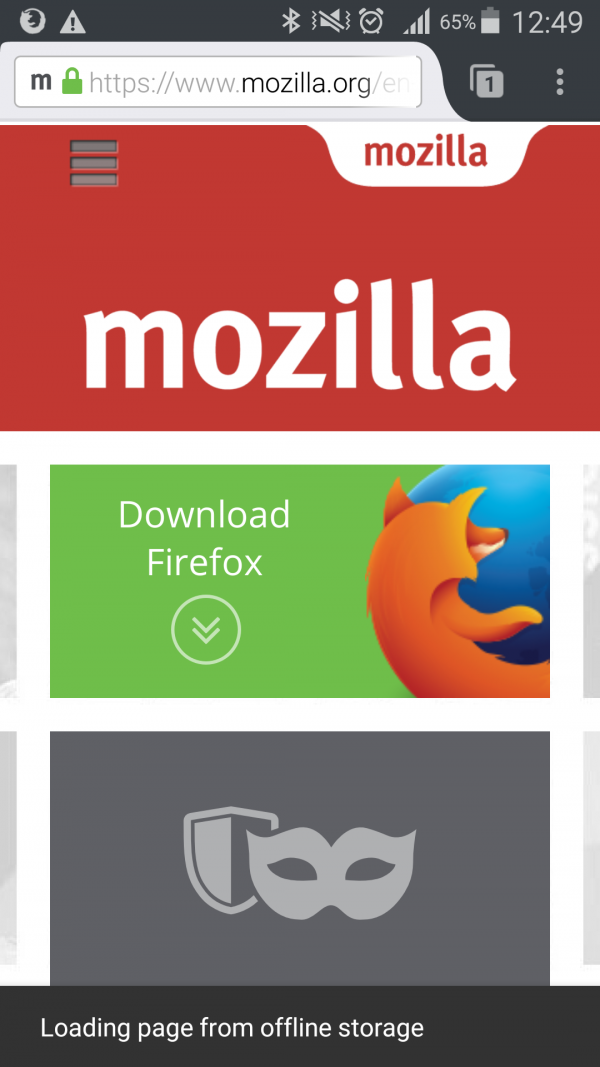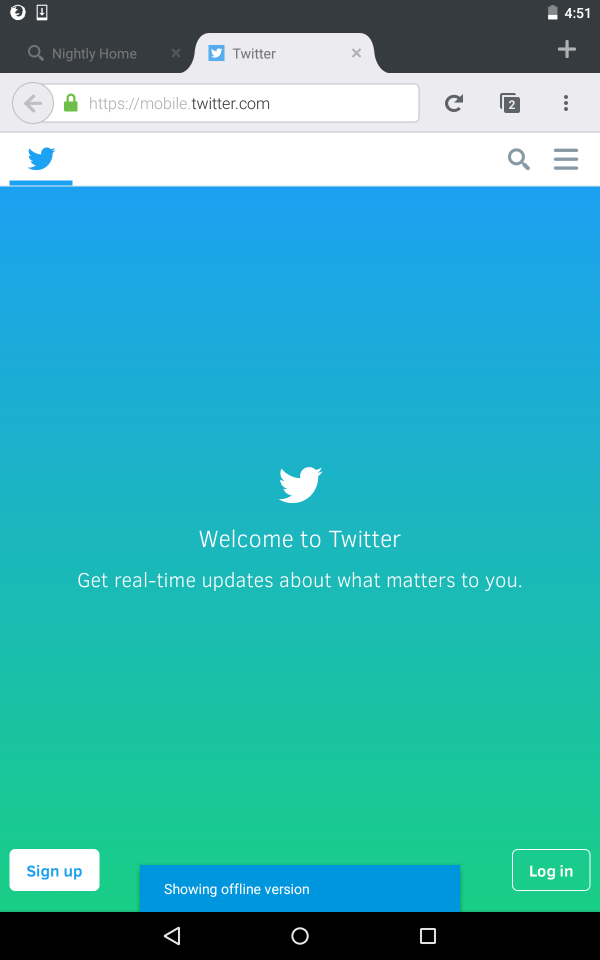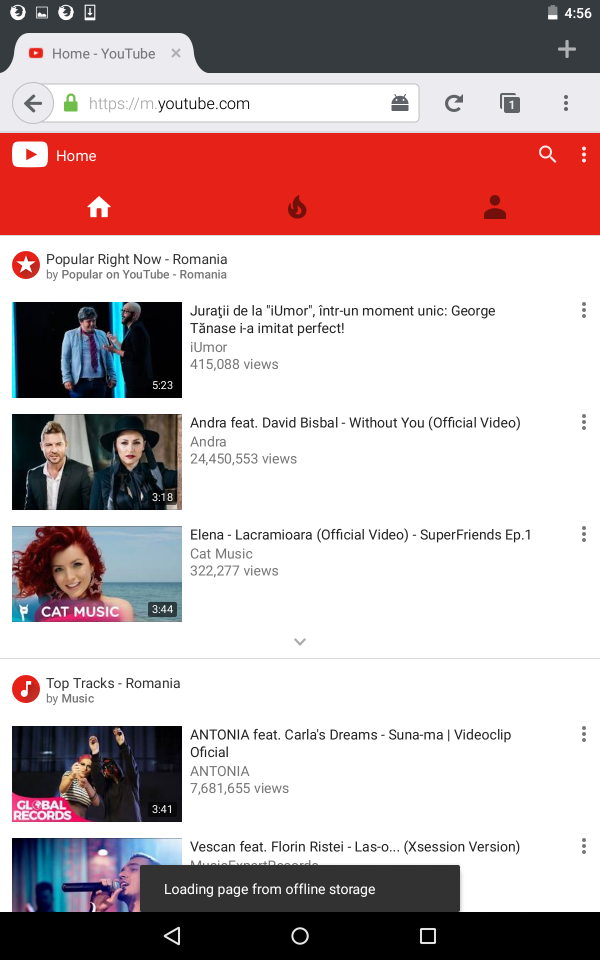QA/Fennec/Add option to load cached pages when offline
Overview
Purpose
The purpose of this wiki is to serve as a general test plan for verifying that cached pages can be loaded when being offline
Ownership
Developer contacts: Mark Finkle (:mfinkle)
QA: Teodora Vermesan (:TeoVermesan)
Overall Status
[LANDED] Nightly 46: first landed on - 2016-01-07
[LANDED] Aurora 46: first landed on - 2016-01-26
[LANDED] Beta: first landed on 27-04-2016
Testing Summary
Scope of testing
The testing will be focus on
- verifying that a cached version of a webpage when being offline is shown
- verifying that when page was loaded in cache, user goes offline, next time opening the tab, it tries to reload the page. Instead of showing the network error *message, it will now show the cached version.
- verifying that a snackbar toast will be displayed at the bottom
- verifying that an offline version of a page I recently visited is available
Environments
Testing will be performed on following devices:
- Phones
- 4.x
- 5.x
- 6.0
- Tablet
- 4.x
- 5.x
- 6.0
Specifications
- Show users automatically a cached version of a webpage when being offline.
- Covers the use case that a page was loaded in cache, user goes offline, next time opening the tab, it (as usual) tries to reload the page. Instead of showing the network error *message, it will now show the cached version, if available, with a snackbar at the bottom
- Times where it will not work
- browser cache is already full, occupied with other tabs/pages
- HTML page includes meta no-cache header
User stories
- As a user, I want to able to view a page I visited previously when offline instead of seeing a 'network error' page, in order to have a more seamless browsing experience
- As a user, I want to be informed if an offline version of a page I recently visited is available
- As a user, when clicking on the offline version, I can view the page in Reader View, if Reader view is available
Acceptance Criteria
- When user is offline, the user is presented with a notification, after they've (re)loaded the page, explaining that they currently are viewing a cached version of the page.
- If cached version is available offline and reader view icon is present, user can switch between reader view and non-reader view without retrieving an error page.
Additional Info
- This data is already currently being cached / stored by Firefox. With this feature, we aren't collecting or storing anything new from our current experience, ie we're not saving anything over-and-above what we do today. Instead, we're using the information that is currently stored in a usable and delightful way.
- The cached page is scrollable.
Testing details
Test Cases
Testing days
Date:07-01-2015
- Load mozilla.org, cut off wifi, close and reopen Firefox and from history choose mozilla.org, the page load correctly and a snackbar is displayed at the bottom of the page: "Loading page from offline storage".
Date:01-02-2015
- Load mozilla.org, cut off wifi, close and reopen Firefox and from history choose mozilla.org, the page load correctly and a snackbar is displayed at the bottom of the page: "Loading page from offline storage".
Date:12-04-2016 (Mid- Aurora testing)
- load a page, go offline, close and reopen Firefox and from history choose the page=> the page is load correctly
- a snackbar toast is displayed at the bottom
- the cached version of site is not being displayed
- issues:
- - Allow requesting cached content from nsIWebNavigation
- - Indicate cached version of site is being displayed
- - Network change notification issue causes a caching problem, (some) sites do not update anymore
- - Page loaded from cache snackbar appears for pages that have never been visited
Date:04-04-2016(47beta 2)
- offline cache feature is disabled
Date:08-06-2016
- nightly 50, aurora 49:
- Load mozilla.org, cut off wifi, close and reopen Firefox and from history choose mozilla.org, the page load correctly and a snackbar is displayed at the bottom of the page: "Showing offline version".
- beta 48b1:
- Load mozilla.org, cut off wifi, close and reopen Firefox and from history choose mozilla.org, the page load correctly and a snackbar is displayed at the bottom of the page: "Loading page from offline storage".
Bug Work
Tracking bugs
- bugs to track the feature
ex:
| ID | Summary | Priority | Status |
|---|---|---|---|
| 935190 | Try to show cached pages when Fennec is offline | -- | RESOLVED |
| 1064611 | Allow requesting cached content from nsIWebNavigation | -- | NEW |
| 1236616 | Enable "browser.tabs.useCache" by default | -- | RESOLVED |
3 Total; 1 Open (33.33%); 2 Resolved (66.67%); 0 Verified (0%);
Still issues
[NEW] Bug 1064611 - Allow requesting cached content from nsIWebNavigation
[NEW] Bug 1233250 - Indicate cached version of site is being displayed
[NEW] Bug 1236130 - Network change notification issue causes a caching problem, (some) sites do not update anymore
[NEW] Bug 1258428 - Page loaded from cache snackbar appears for pages that have never been visited
Bug fixed
[RESOLVED FIXED] Bug 935190 - Try to show cached pages when Fennec is offline
- ↳ 2016-01-07: verified fixed on Firefox for Android 46.0a1 (2016-01-06) using Samsung Galaxy S4 (Android 5.0);
[RESOLVED FIXED] Bug 1236616 - Enable "browser.tabs.useCache" by default
[RESOLVED FIXED] Bug 1253598 - Disable offline cache feature on release
Signoff
Criteria
- All test cases should be executed
- All blockers, criticals must be fixed and verified or have an agreed-upon timeline for being fixed
Results
Nightly testing
- load a page, go offline, close and reopen Firefox and from history choose the page=> the page is load correctly
- a snackbar toast is displayed at the bottom
- the cached version of site is not being displayed
Aurora testing
- load a page, go offline, close and reopen Firefox and from history choose the page=> the page is load correctly
- a snackbar toast is displayed at the bottom
- the cached version of site is not being displayed
Beta testing
- load a page, go offline, close and reopen Firefox and from history choose the page=> the page is load correctly
- a snackbar toast is displayed at the bottom
- the cached version of site is not being displayed