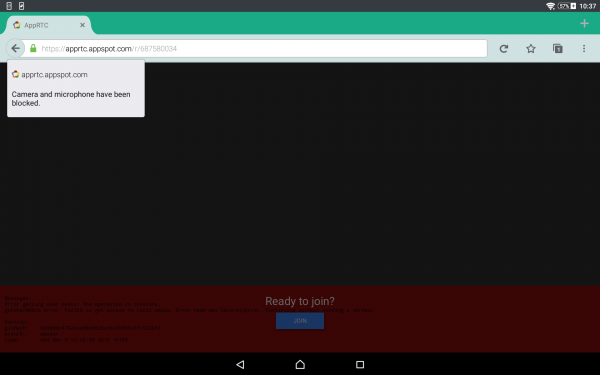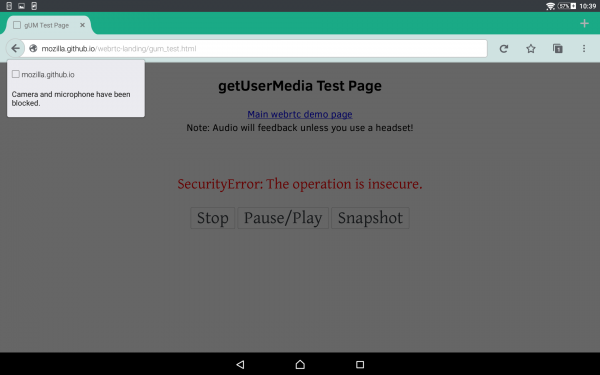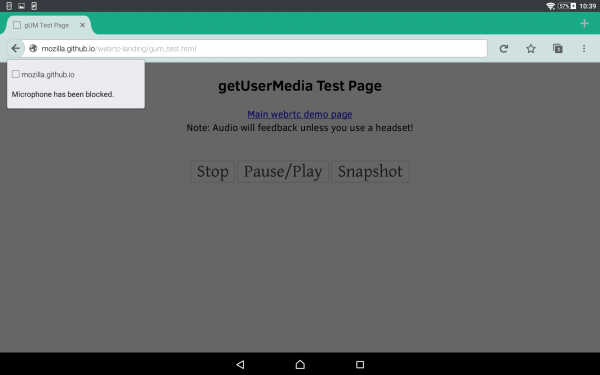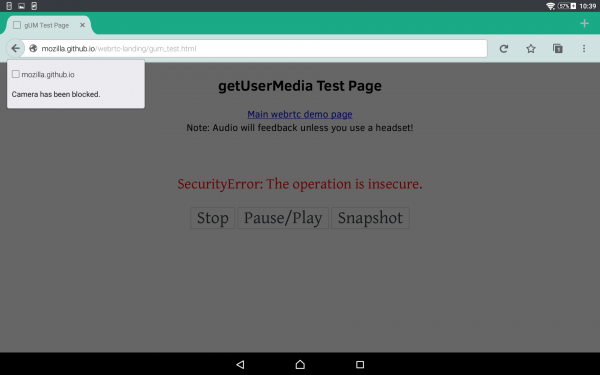QA/Fennec/Control video/audio interaction in FFB
From MozillaWiki
Contents
Overview
Purpose
The purpose of this wiki is to serve as a general test plan for verifying that video and audio controls can be set by owners for restricted profile users
Ownership
Sebastian Kaspari, irc:sebastian
Testing Summary
Scope
The testing will be focused on:
- verifying that as a main user, i can restrict video and audio sharing for the restricted profile users
Environments
Testing will be performed on tablet devices with different screen sizes and resolutions
Specifications
- As a parent I'd like to prevent my kid from sharing camera or microphone with a website. We should introduce a configurable restriction for the parent.
- Implement the doorhanger (and not the Snackbar) because it opens automatically when a website requests access to microphone or camera.
Testing details
Test Case
- Main user gives restricted profiles permission to stream audio and video
1. Main gives Camera and Microphone permission to restricted user 2. Restricted user goes to http://mozilla.github.com/webrtc-landing/gum_test.html and taps on "Video" R: Video stream starts
1. Main gives Camera and Microphone permission to restricted user 2. Restricted user goes to http://mozilla.github.com/webrtc-landing/gum_test.html and taps on "Audio" R: Audio stream starts
1. Main gives Camera and Microphone permission to restricted user 2. Restricted user goes to http://mozilla.github.com/webrtc-landing/gum_test.html and taps on "Audio & Video" R: Audio and video stream starts
- Main user cuts access for restricted profiles to stream audio and video
1. Main cuts Camera and Microphone permission to restricted user 2. Restricted user goes to http://mozilla.github.com/webrtc-landing/gum_test.html and taps on "Video" R: Video stream does not start and doorhanger notification lets the user know that the camera is blocked
1. Main cuts Camera and Microphone permission to restricted user 2. Restricted user goes to http://mozilla.github.com/webrtc-landing/gum_test.html and taps on "Audio" R: Audio stream does not start and doorhanger notification lets the user know that the microphone is blocked
1. Main cuts Camera and Microphone permission to restricted user 2. Restricted user goes to http://mozilla.github.com/webrtc-landing/gum_test.html and taps on "Audio & Video" R: Audio and video stream does not start and doorhanger notification lets the user know that the camera and the microphone are blocked
Testing Days
Date:25-01-2016
- Both camera and Microphone blocked
- Microphone blocked
- Camera blocked
Bug Work
Tracking bugs
- bugs to track the updates for camera and microphone restriction
| ID | Summary | Priority | Status |
|---|---|---|---|
| 1191741 | Family friendly browsing: Restrict sharing of camera and microphone with websites | -- | RESOLVED |
1 Total; 0 Open (0%); 1 Resolved (100%); 0 Verified (0%);
Bug fixed
Sign off
Criteria
- All test cases should be executed
- All blocker, critical issues must be fixed and verified or have an agreed-upon timeline for being fixed
Nightly testing
- There were no blockers found while testing this feature.
Aurora testing
- There were no blockers found while testing this feature.
Beta testing
- There were no blockers found while testing this feature.