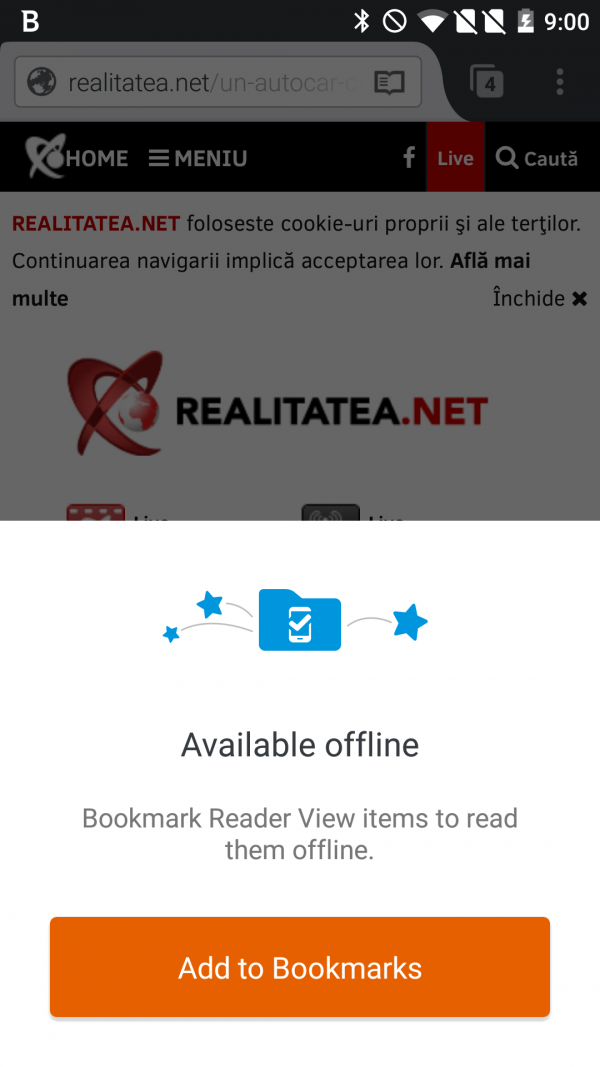QA/Fennec/First time reader view prompt evaluation
Overview
Purpose
The purpose of this wiki is to serve as a general test plan for verifying that always a prompt is shown the first time a user enters reader view, regardless of whether another prompt is shown.
Ownership
Developer contact: Anthony Lam (:antlam), Sebastian Kaspari (:sebastian)
QA: Teodora Vermesan (:TeoVermesan)
Overall Status
[ON TRACK] Nightly 52:
[AT RISK] Aurora 51:
[ON TRACK] Beta 50
Testing Summary
Scope of testing
The testing will be focus on
- verifying that always a prompt is shown the first time a user enters reader view, regardless of whether another prompt is shown.
Environments
Testing will be performed on following devices:
- Phones
- 4.x
- 5.x
- 6.0
- Tablet
- 4.x
- 5.x
- 6.0
Specifications
- "how to bookmark" helper UI is displayed
User stories
- As a user, I want to be informed how to add items to reading list, after entering reader view since the "Add to RL" icon is now missing.
Acceptance Criteria
- A prompt is shown, after user hits reader view
Testing details
Date:05-09-2016
- Bug 1300532 Contextual hint about offline bookmarks is displayed in normal view instead of reader view
Date:19-09-2016
- Device: One A2001(Android 6.0)
- Build: Firefox for Android 52.0a1 (2016-09-19)
- Load an article from news.google.com and tap the reader view icon from the URL Bar
- the page enters reader view and a prompt is displayed: "Available offline. Bookmark Reader View items to read them offline. Add to Bookmarks"
- Tap the "Add to Bookmarks" button.
- the second prompt is displayed: "Read offline. Find your Reader View items in Bookmarks, even offline. Go to Bookmarks".
Date:21-09-2016
- Device: One A2001 (Android 6.0)
- Build: Firefox for Android 50 Beta 1
- After tapping the reader view icon from the URL Bar, the page enters reader view and a prompt is displayed: "Available offline. Bookmark Reader View items to read them offline. Add to Bookmarks"
Tapping the "Add to Bookmarks" button, the second prompt is displayed: "Read offline. Find your Reader View items in Bookmarks, even offline. Go to Bookmarks".
Date:22-09-2016
- Device: One A2001 (Android 6.0)
- Build: Firefox for Android 51.0a2 (2016-09-21)
- After tapping the reader view icon from the URL Bar, the page enters reader view, but no prompt is displayed. If I open the menu and tap the bookmark icon, then "Read offline. Find your Reader View items in Bookmarks, even offline. Go to Bookmarks" prompt is displayed. But the prompt "Available offline. Bookmark Reader View items to read them offline. Add to Bookmarks" is never displayed.
Bug Work
Tracking bugs
- bugs to track the feature
ex:
| ID | Summary | Priority | Status |
|---|---|---|---|
| 1234314 | [meta] Migrate reading list to bookmarks | P5 | RESOLVED |
| 1275784 | Enable reader view bookmark hint up to beta | -- | RESOLVED |
| 1300532 | Contextual hint about offline bookmarks is displayed in normal view instead of reader view | P1 | RESOLVED |
3 Total; 0 Open (0%); 3 Resolved (100%); 0 Verified (0%);
Still issues
[NEW] Bug 1306271 - Contextual hint about offline bookmarks is not displayed in Aurora
Bug fixed
[RESOLVED FIXED] Bug 1270880 - Update "how to bookmark" helper UI to "first time" instead of "third time"
[RESOLVED FIXED] Bug 1275784 - Enable reader view bookmark hint up to beta
[RESOLVED FIXED] Bug 1300532 - Contextual hint about offline bookmarks is displayed in normal view instead of reader view
Signoff
Criteria
- All test cases should be executed
- All blockers, criticals must be fixed and verified or have an agreed-upon timeline for being fixed
Results
Nightly testing -Contextual hint about offline bookmarks is displayed.
Aurora testing -Contextual hint about offline bookmarks is not displayed.
Beta testing -Contextual hint about offline bookmarks is displayed.