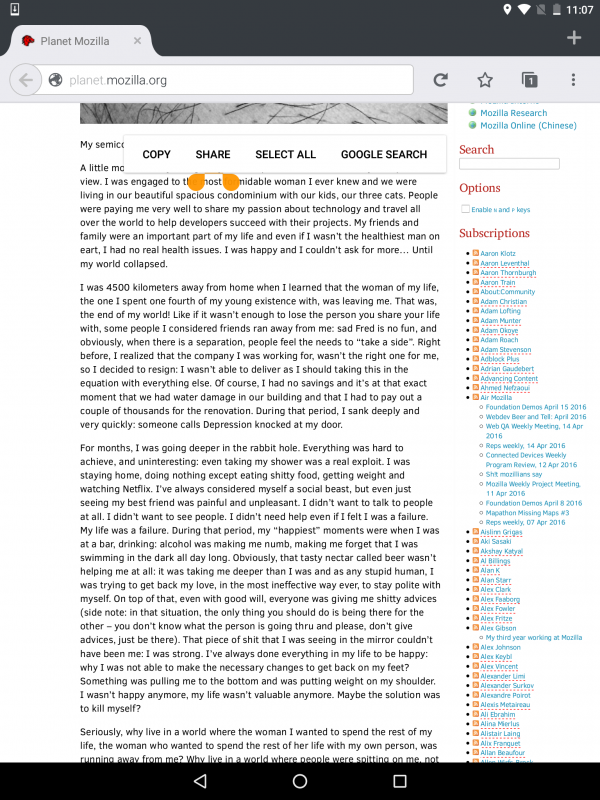QA/Fennec/Floating text selection action bar for Android M
Jump to navigation
Jump to search
Full Query
Overview
Purpose
The purpose of this wiki is to serve as a general test plan for verifying that Instead of using our own text selection UI, follow Android's text selection UI
Ownership
Developer contact: :sebastian
QA: :Ninu
Overall Status
[LANDED] Nightly 48: first landed on - 07-04-2016
[LANDED] Aurora 48: first landed on - 25-04-2016
[NOT LANDED] Beta 46: NA
Testing Summary
Scope of testing
The testing will be focus on
- Making sure that the Android text selection menu is displayed when text is selected
- Making sure that Android text selection menu's functionality is correct
Environments
Testing will be performed on following devices:
- Phones
- 6.0
- Tablets
- 6.0
Specifications
- information about the feature
- Upon selecting a text the Floating text selection action bar should be displayed
User stories
- As a user, I want to select text within web site content like I do it for all other apps
Acceptance Criteria
- Old Fennec text selection UI is replaced with new Android M text selection UI
- Probe that tracks usage of text selection UI
- Potentially we could leverage our Fennec orange color for the actual text selection
Testing details
Test Cases
1. Go to planet.mozilla.org R:Page loads correctly 2. tap on a random word. R: Selected text is highlighted in orange. Floating text selection action bar appears above the selected word. Text selection bar contains the following buttons: COPY, SHARE, SELECT ALL, GOOGLE SEARCH
1. User triggers floating text selection action bar R: Floating text selection action bar appears 2. User taps anywhere outside the text selection bar R: Previously highlighted word is deselected and the Floating text selection action bar disappears
1. User triggers floating text selection action bar R: Floating text selection action bar appears 2. User drags selection carets Text selection moves along with the dragging pattern, Floating text selection action bar is displayed after the selection is over
1. User triggers floating text selection action bar R: Floating text selection action bar appears 2. User changes device orientation R: Previously selected text is still highlighted and the text selection action bar is displayed
1. User triggers floating text selection action bar R: Floating text selection action bar appears 2. User pans around and zooms in/out R: Previously selected text is still highlighted and the text selection action bar is displayed
1. User triggers floating text selection action bar R: Floating text selection action bar appears 2. User taps on COPY R: "Text copied to clipboard" message is displayed 3. User taps on awesomebar and pastes previously copied text R: Previously selected text is correctly displayed
1. User triggers floating text selection action bar R: Floating text selection action bar appears 2. User taps on SHARE R: Share menu is displayed 3. User selects a share method and completes action R: Previously selected text is correctly displayed on the share method interface
1. User triggers floating text selection action bar R: Floating text selection action bar appears 2. User taps on SELECT ALL R: All text on the visited page is selected and the Floating text selection action bar is displayed
1. User triggers floating text selection action bar R: Floating text selection action bar appears 2. User taps on GOOGLE SEARCH R: User is redirected to a new tab that contains a search result of the selected text
Testing days
Date:18-04-2016
Date:2016-05-04
Date:xx-yy-zz
Bug Work
Tracking bugs
- bugs to track the feature
ex:
| ID | Summary | Priority | Status |
|---|---|---|---|
| 1171110 | Floating text selection action bar for Android M | -- | VERIFIED |
1 Total; 0 Open (0%); 0 Resolved (0%); 1 Verified (100%);
Still issues
Bug fixed
[RESOLVED FIXED] Bug 1265302 - Summary
- ↳ 2016-04-19: Resolved INVALID;
Signoff
Criteria
- All test cases should be executed
- All blockers, criticals must be fixed and verified or have an agreed-upon timeline for being fixed
Results
Nightly testing
- Feature implemented, blocker found 1265302
Aurora testing
- Feature has ridden the train without issues and no blockers were found while testing it
Beta testing NA