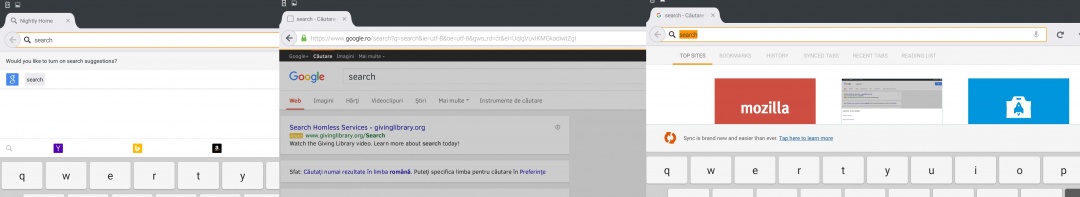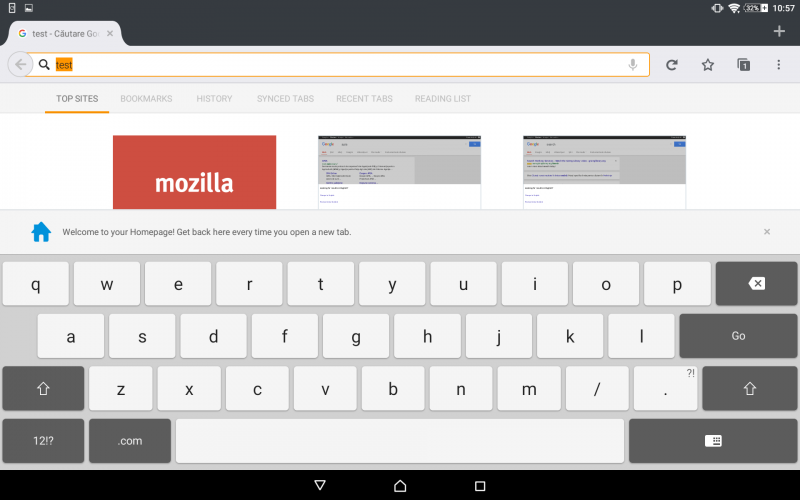QA/Fennec/Remember search query in URL bar
Jump to navigation
Jump to search
Full Query
Feature Reference
- Overal Status:
- Nightly: [ON TRACK]
- Aurora: NA
- Beta: NA
- Owner:(Mihai Ninu, irc: MihaiNinu)
User stories
- Tap url bar
The Awesomescreen state is now in edit mode and "Search or enter address" placeholder is present
- Type search query (e.g. "apple") & hit go
The placeholder disappears and the search suggestions are displayed. After hitting "Go" the search results are displayed and the URL bar displays the search result string
- Tap url bar
The search result query string is replaced by the previous entered search term. The Awesomescreen is in edit mode and the user can modify the search
Requirements
Option to modify the original search query by tapping on the URL bar immediately after performing a search
Nightly status
Date:16-10-2015
Awesomescreen displays previous search query when tapped after a successful search
Tested on Sony Xperia Z2 (Android 5.1.1) and Xiaomi Mi i4 (Android 5.0.2)
Aurora status
Date:04-11-2015
Awesomescreen displays previous search query when tapped after a successful search
Tested on Sony Xperia Z2 (Android 5.0.2) and Xiaomi Mi i4 (Android 5.0.2)
Beta status
Bug tracking
ex:
| ID | Summary | Priority | Status |
|---|---|---|---|
| 709451 | google search should be left in awesome bar | P4 | RESOLVED |
| 823230 | Remember search terms and show them again when returning to the awesomescreen | -- | RESOLVED |
| 1022464 | Returning to URL bar containing search terms doesn't re-enter search mode | -- | VERIFIED |
| 1204958 | Remember search query in URL bar | -- | RESOLVED |
4 Total; 0 Open (0%); 3 Resolved (75%); 1 Verified (25%);