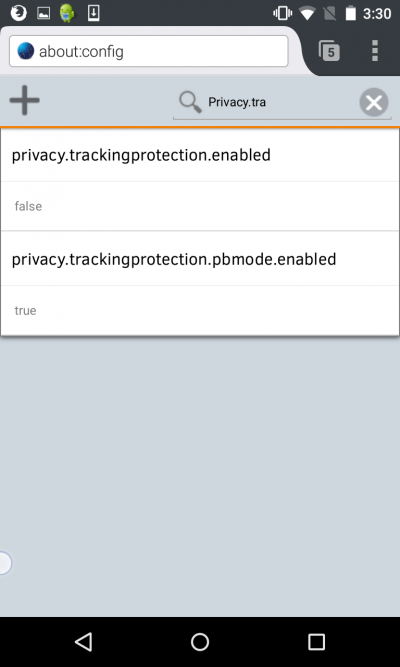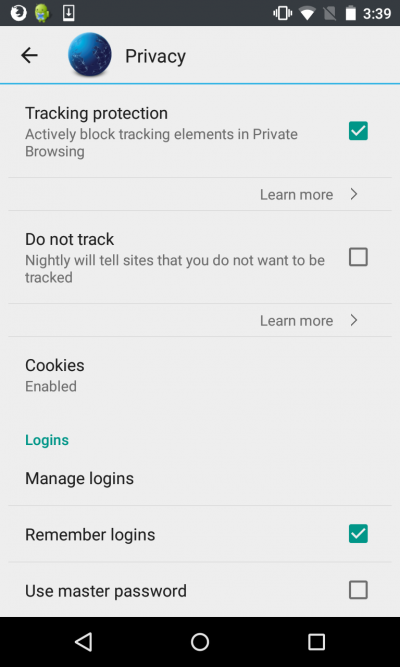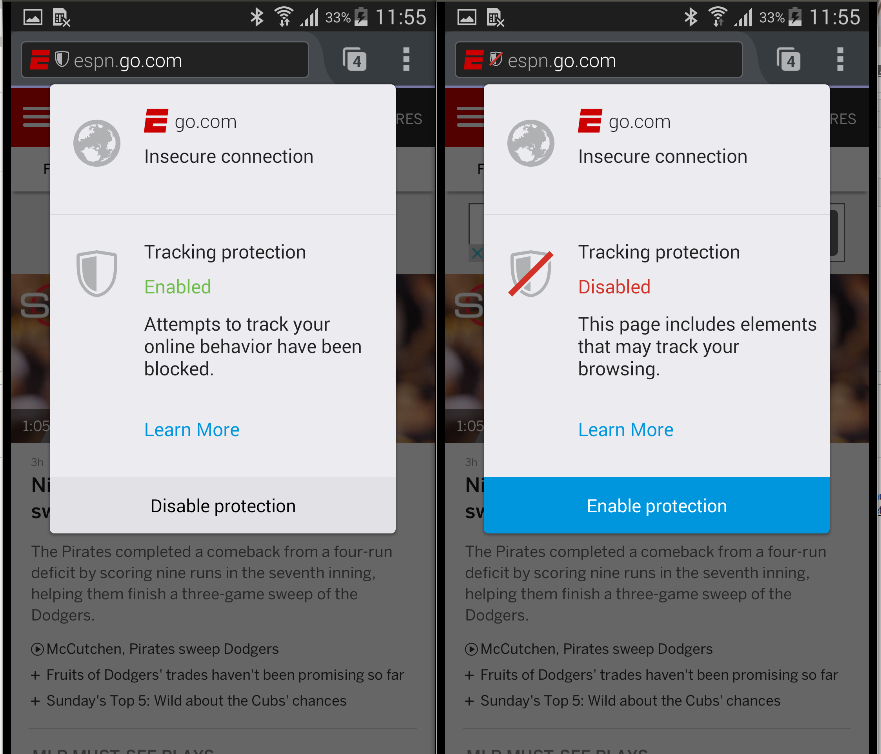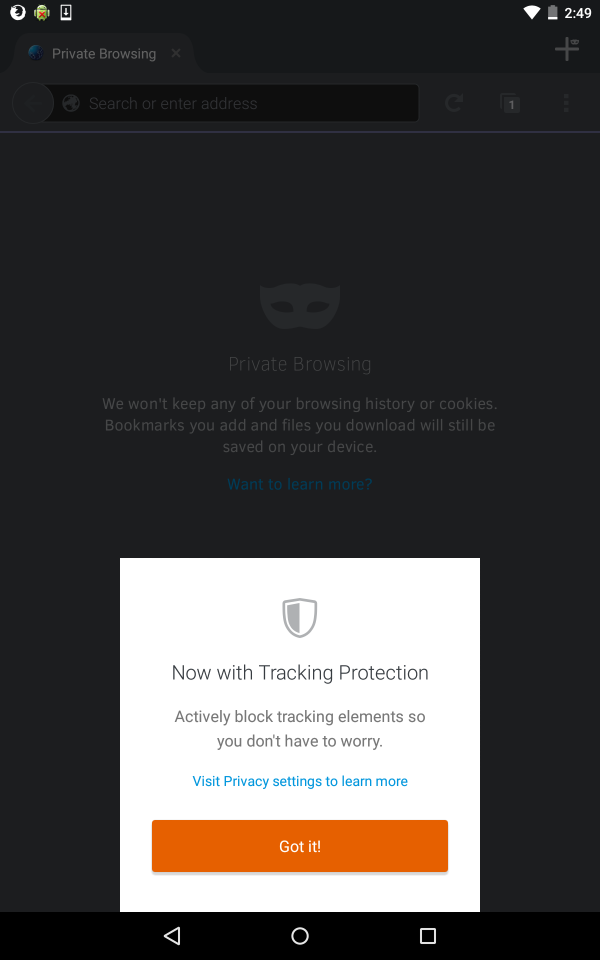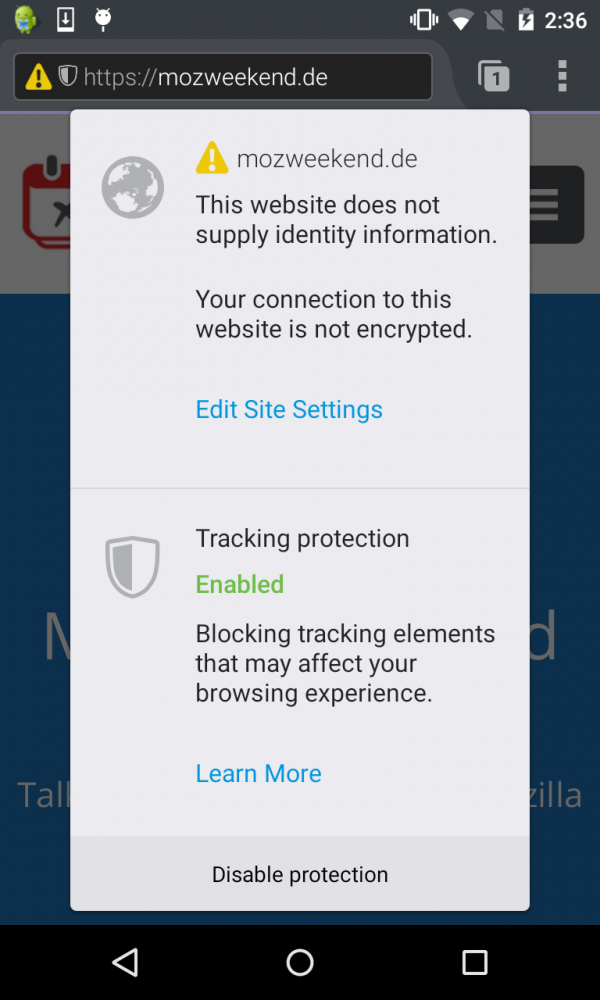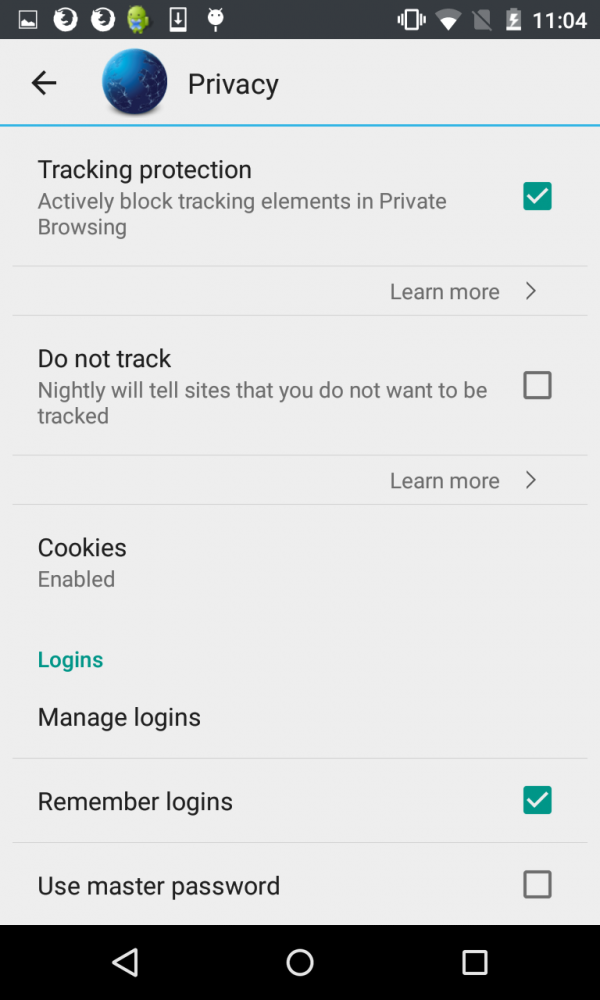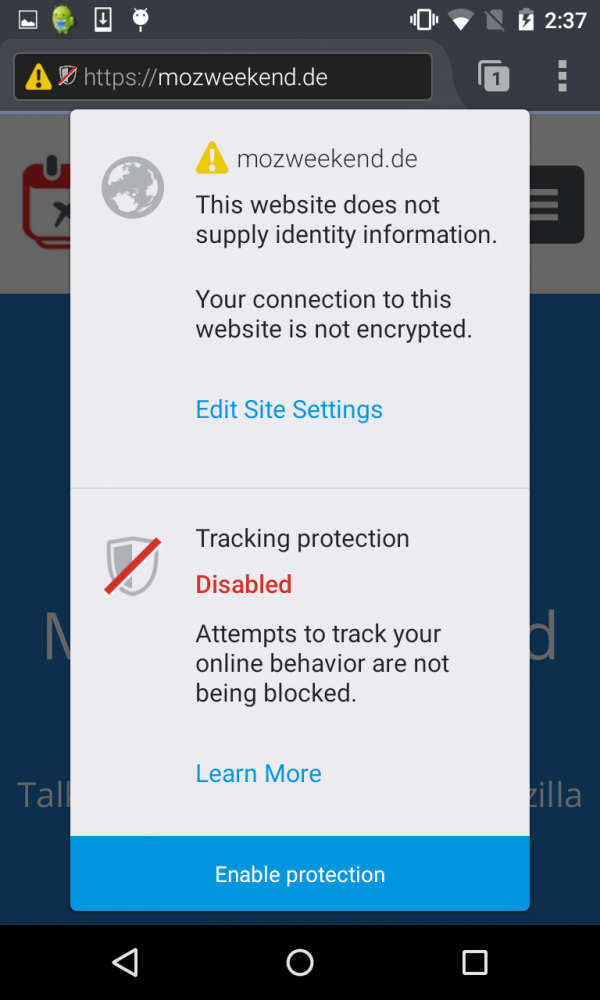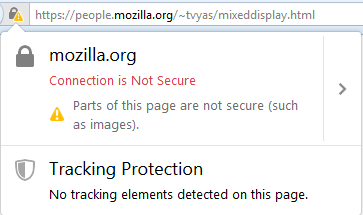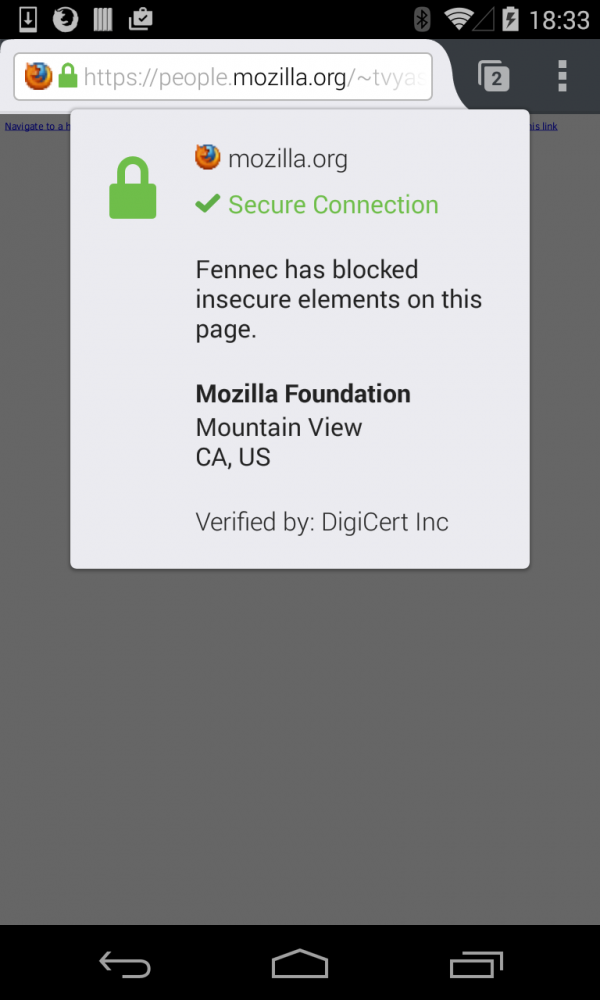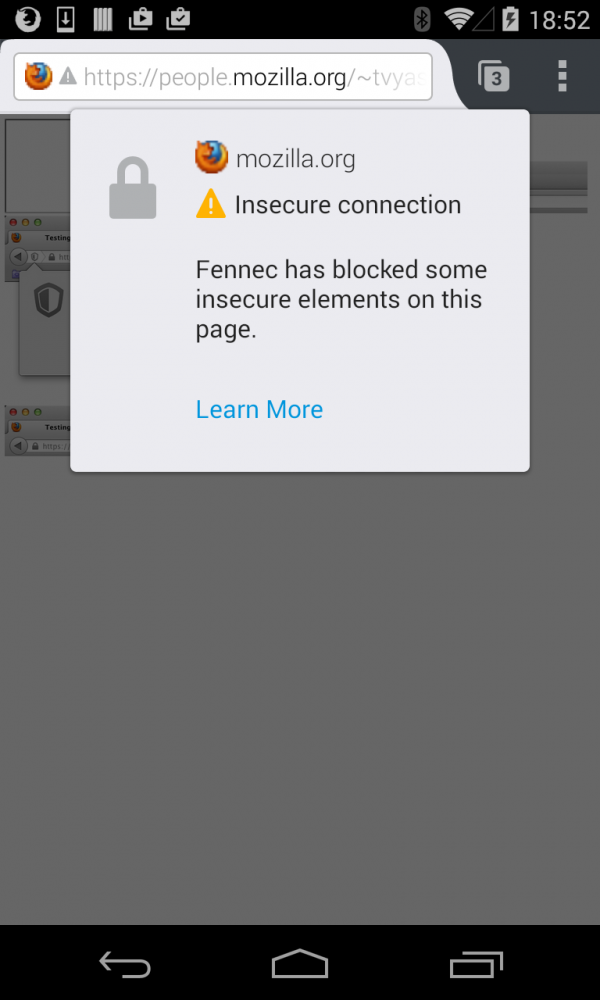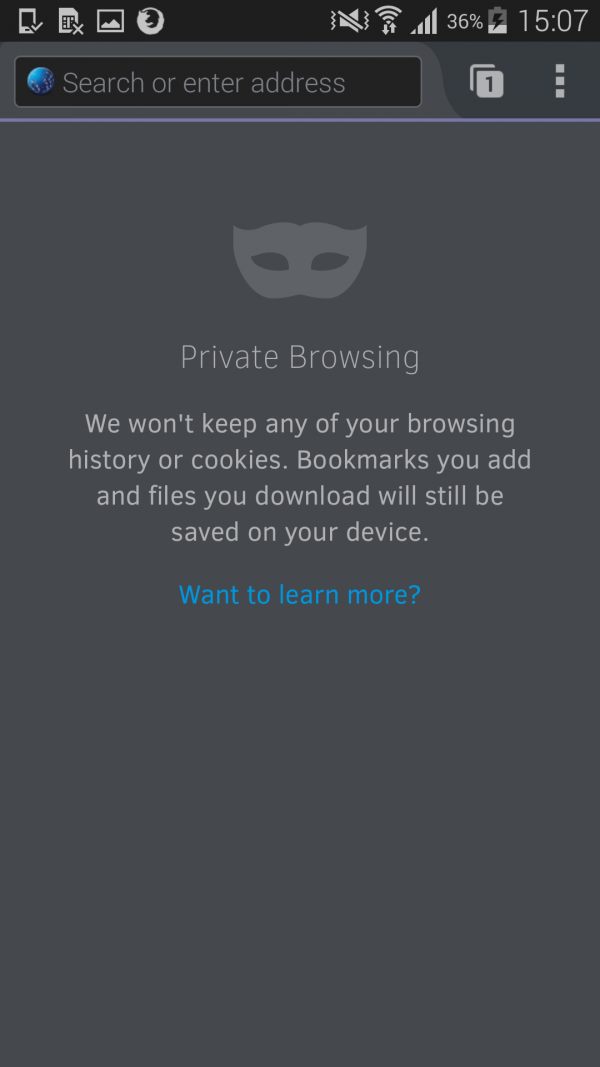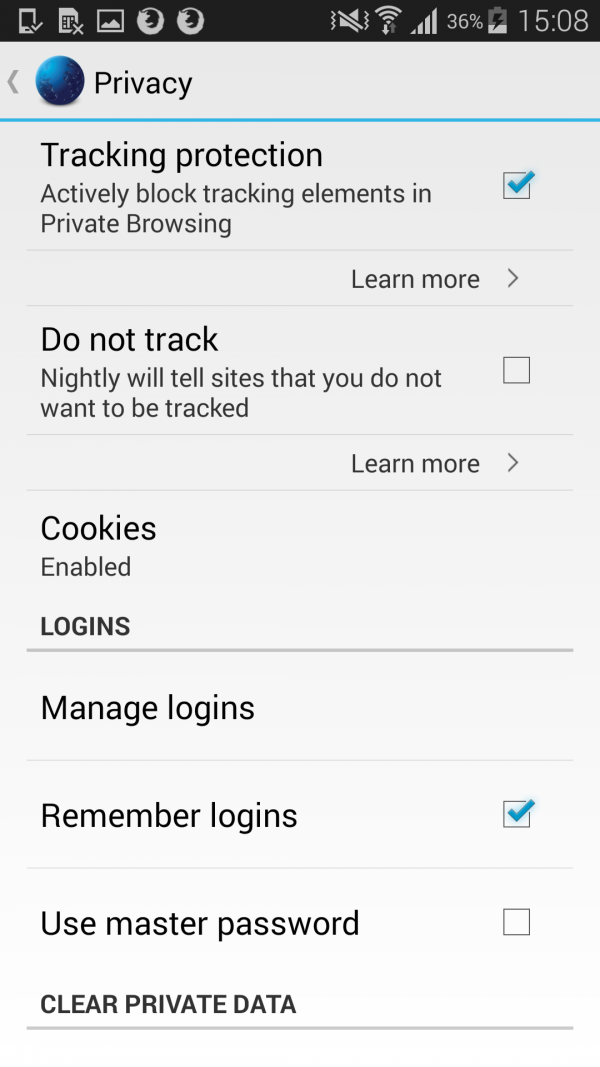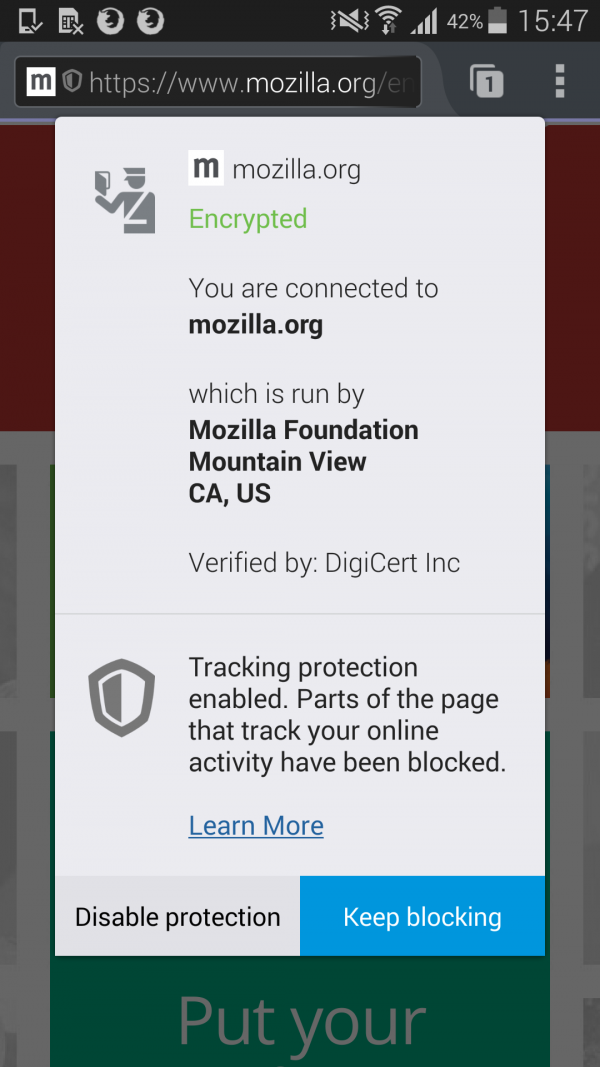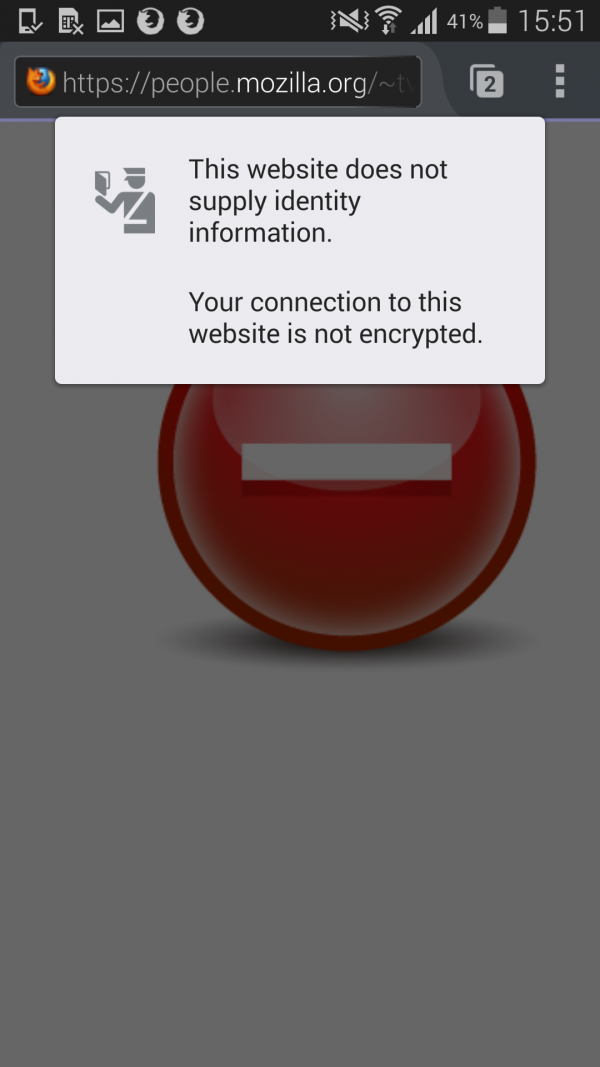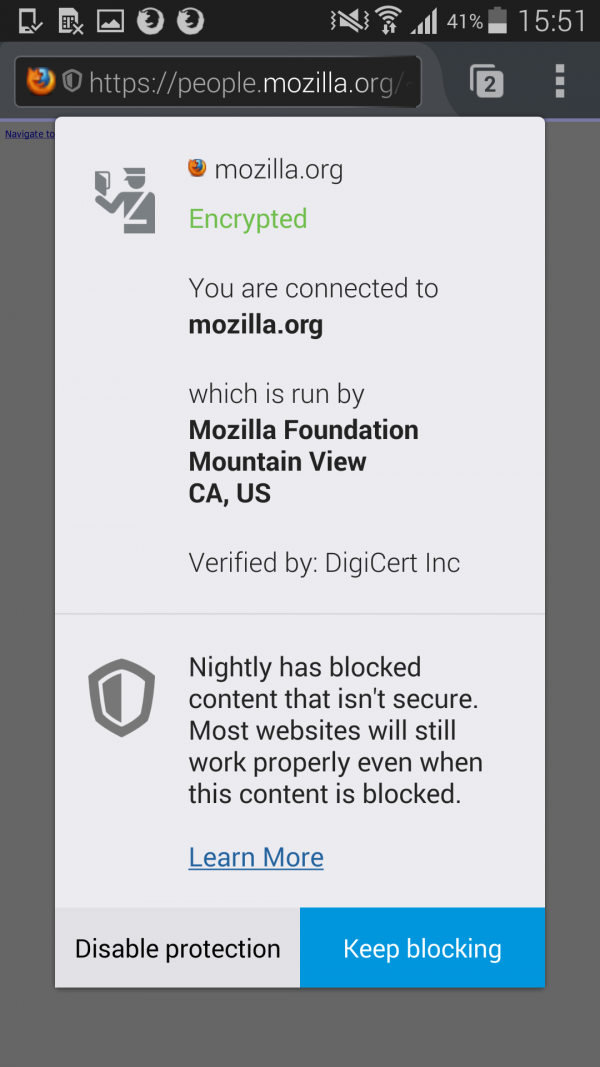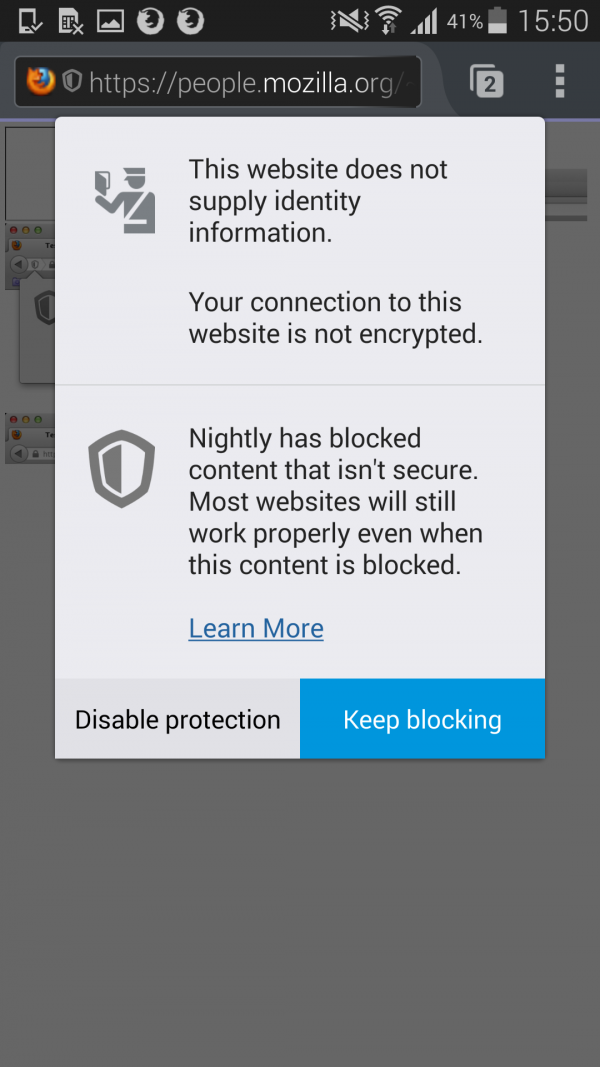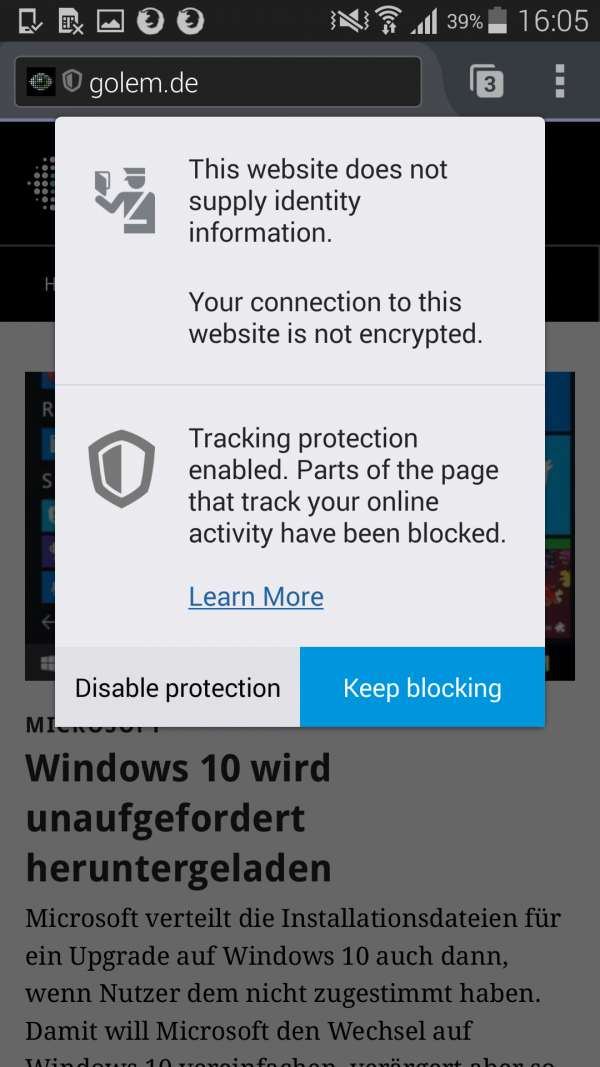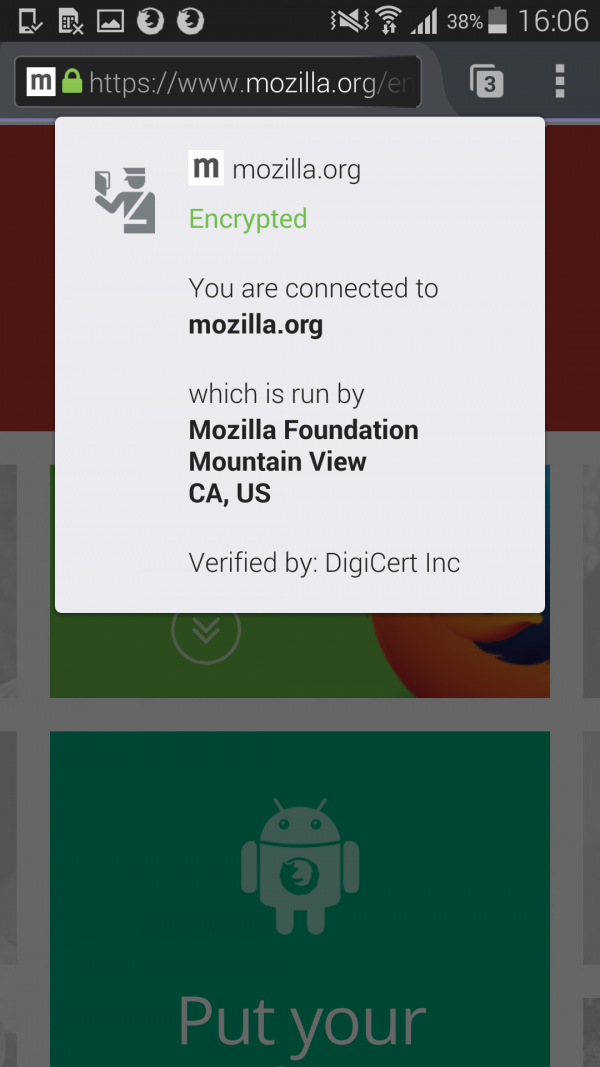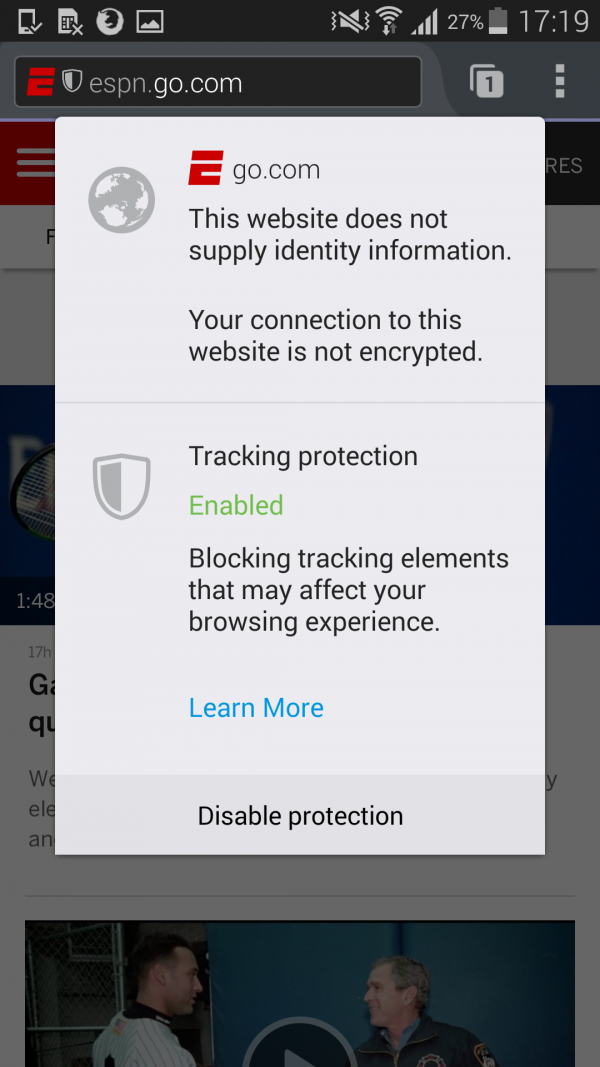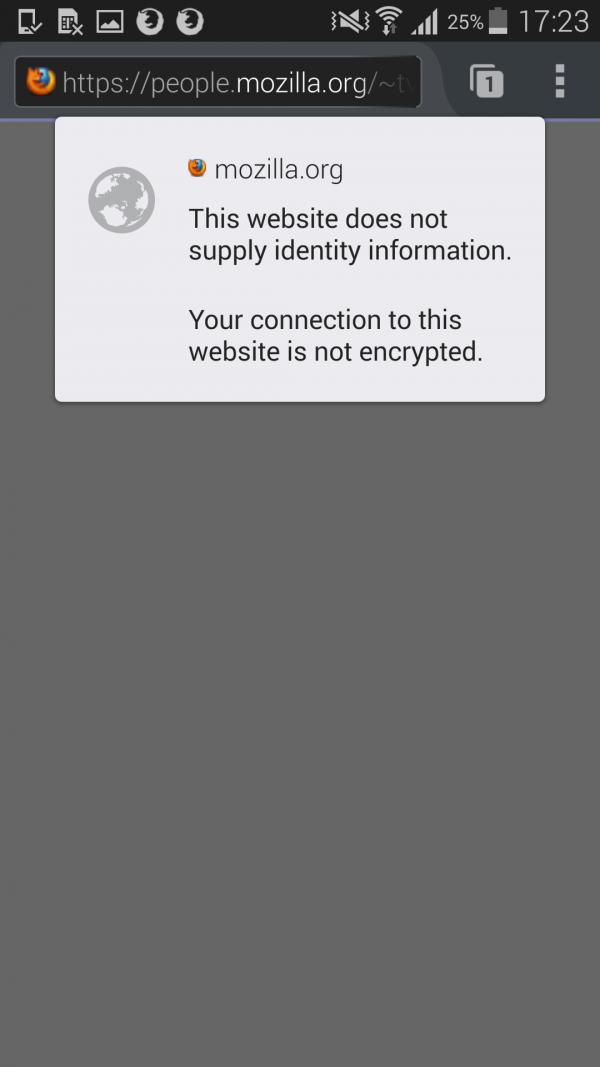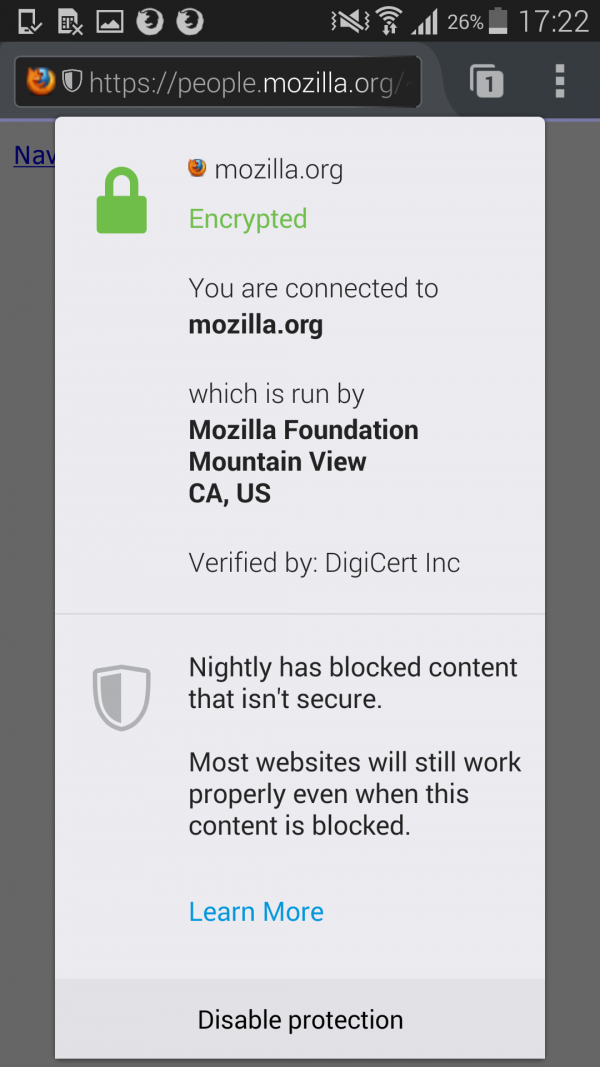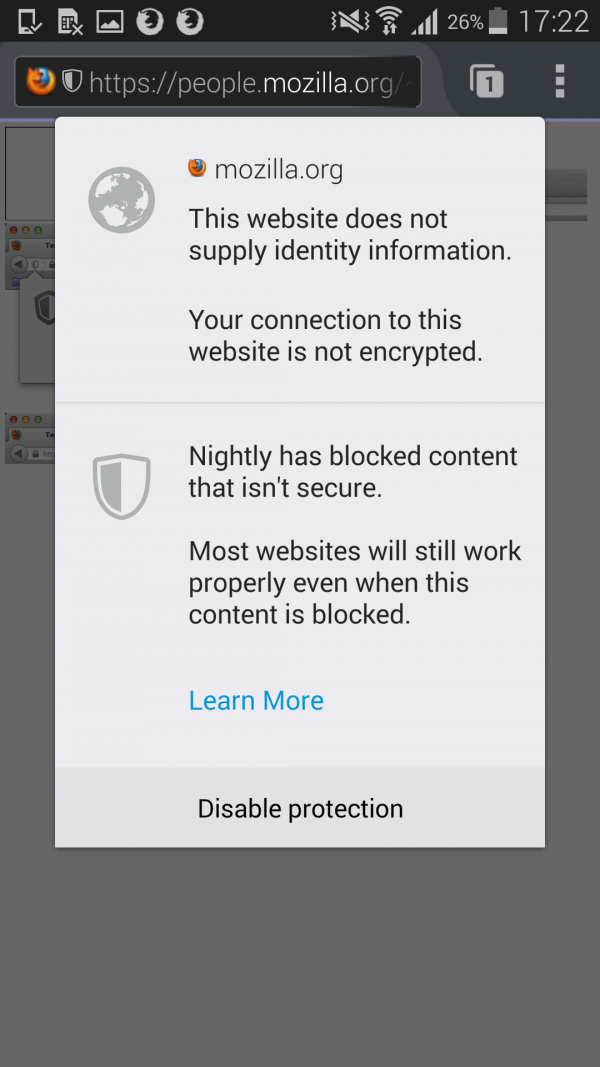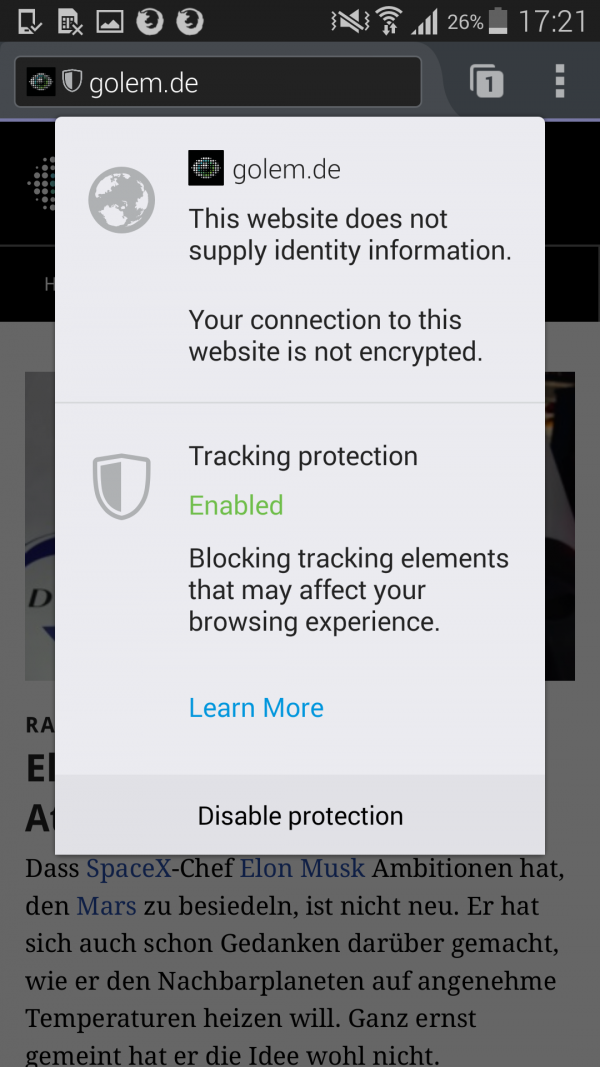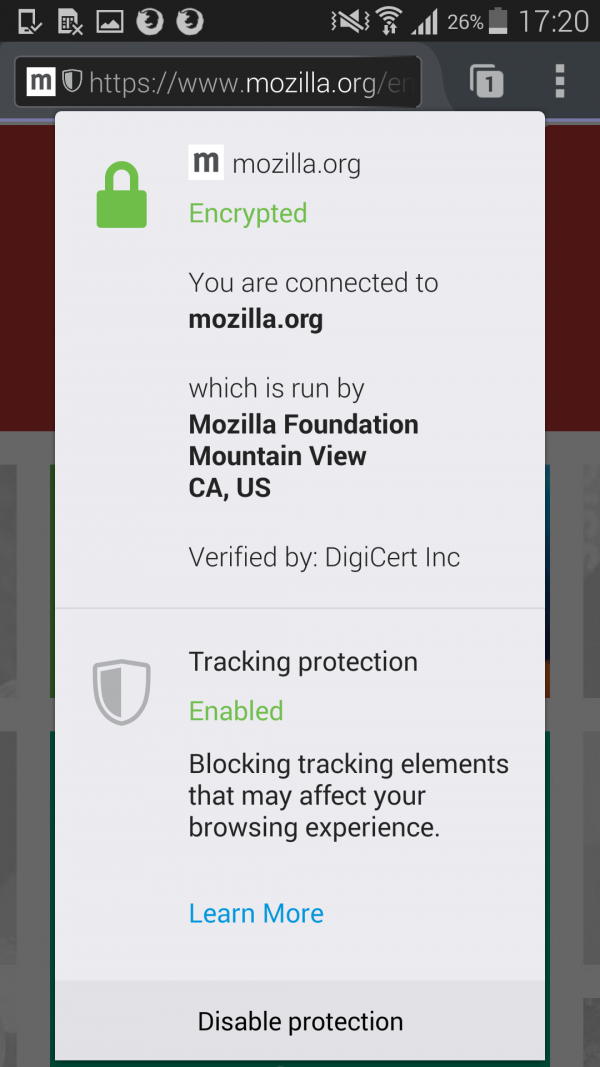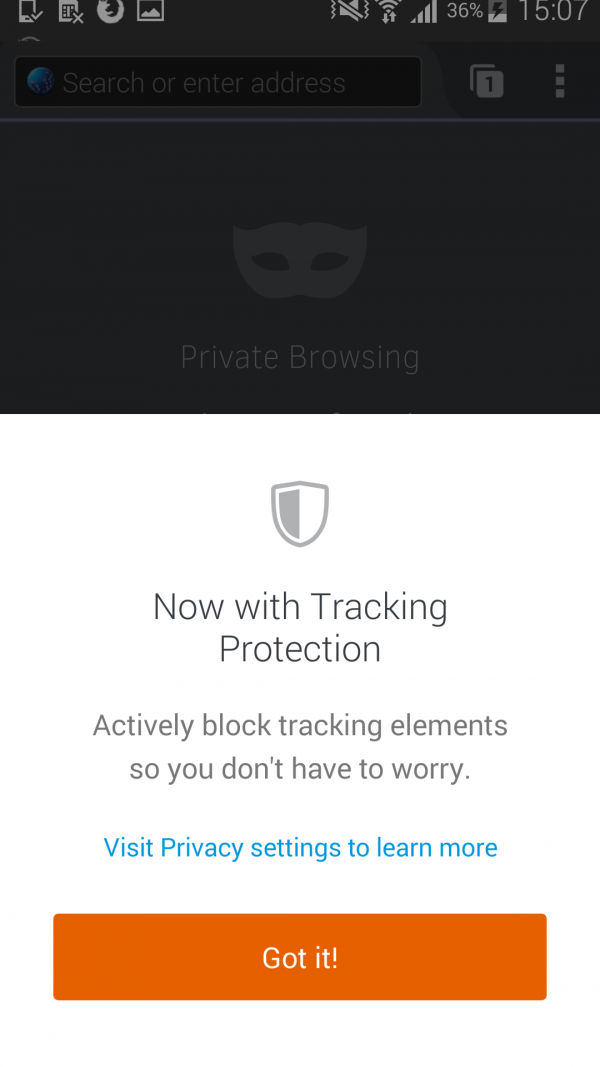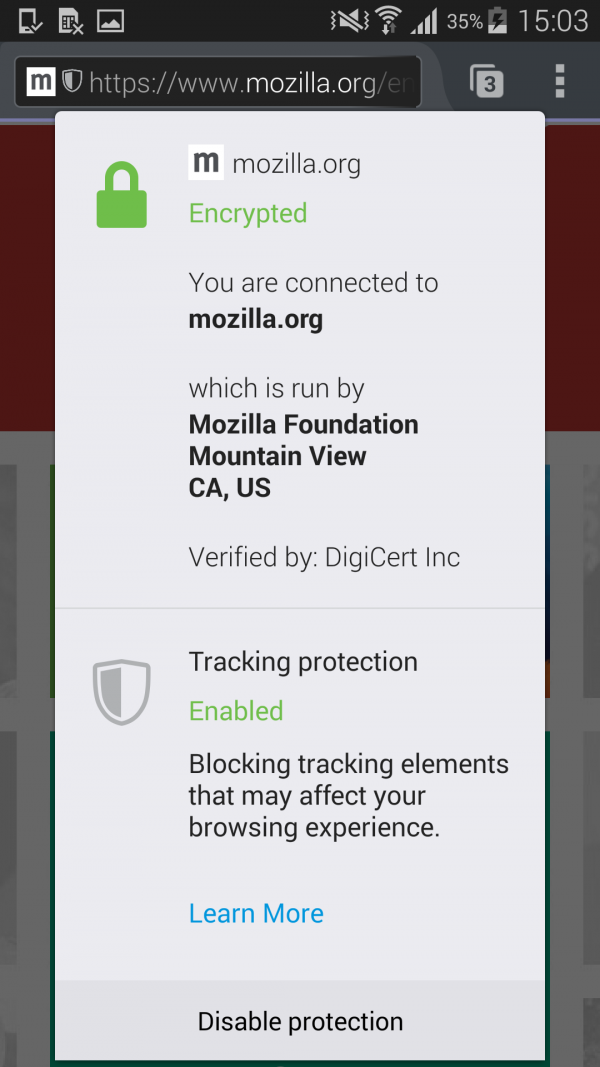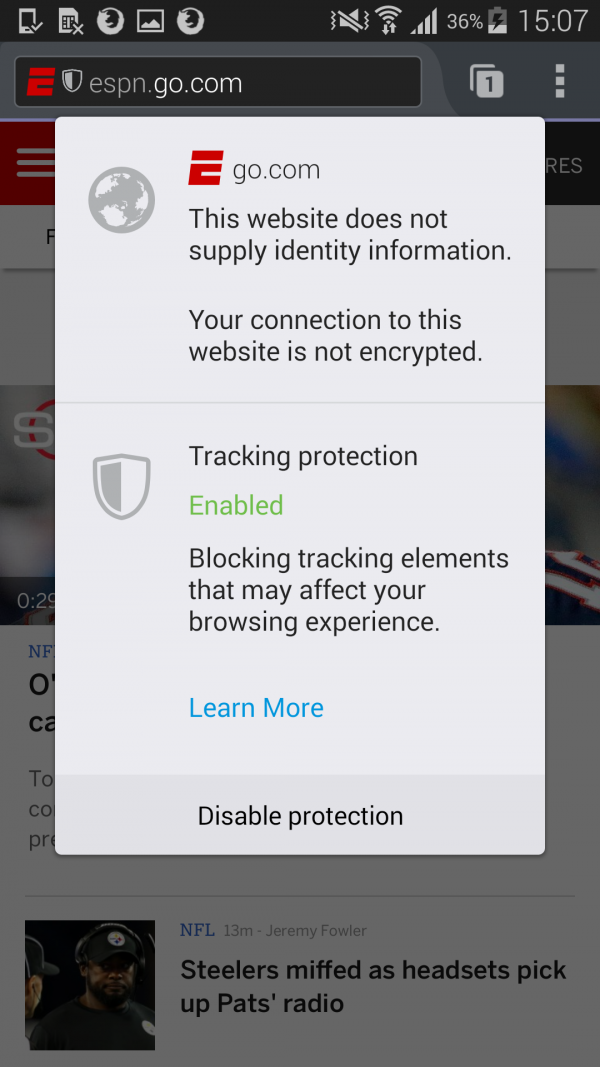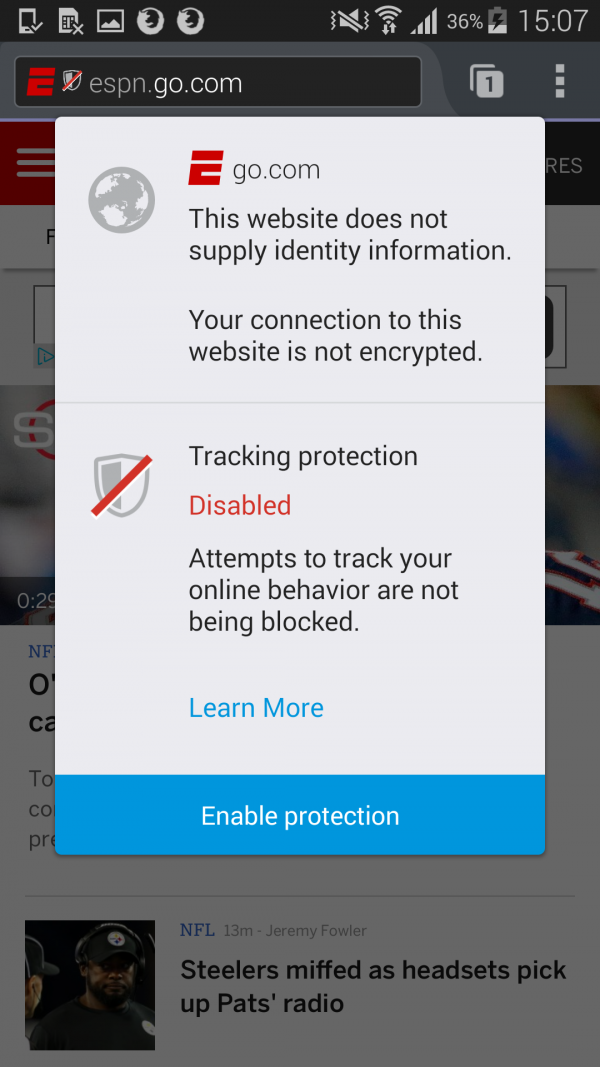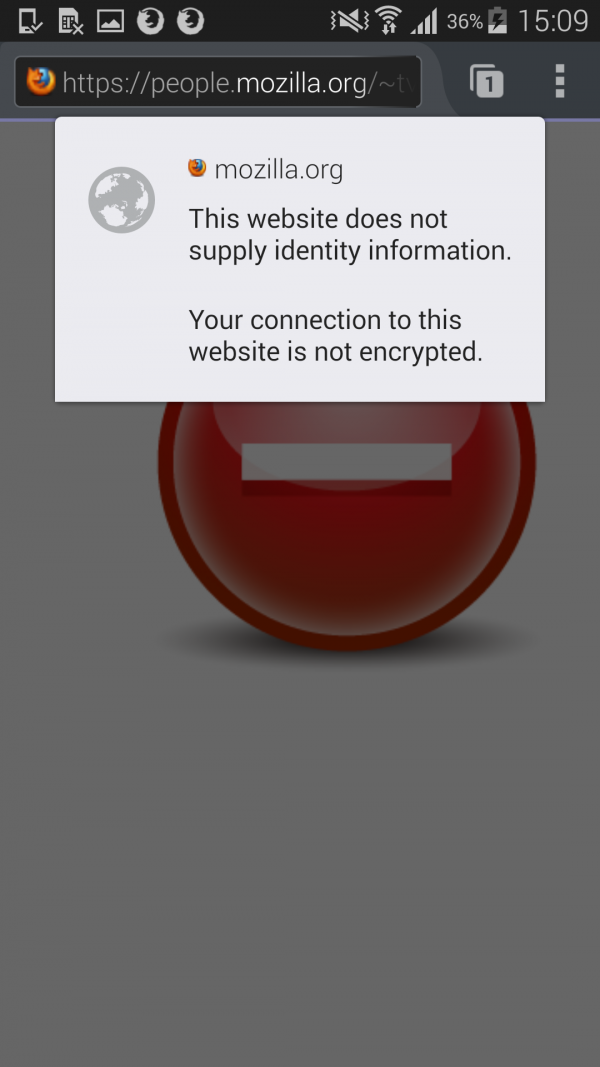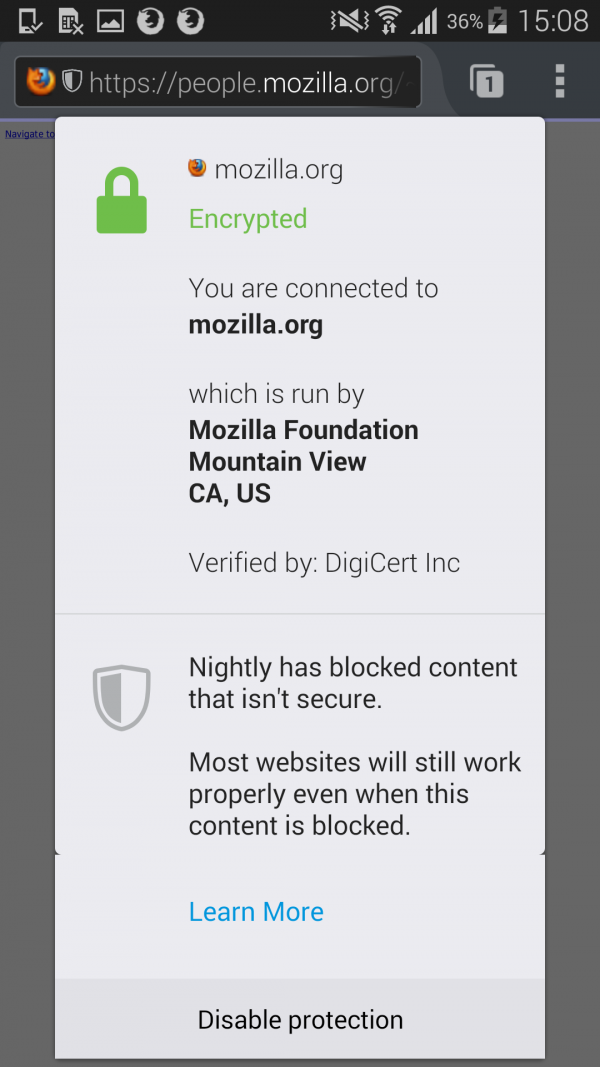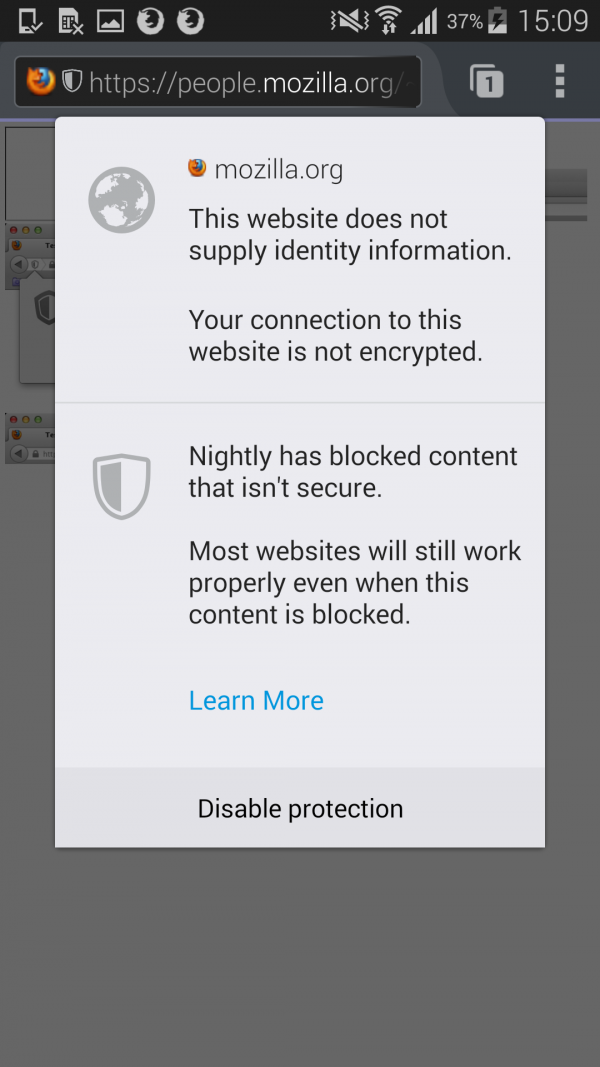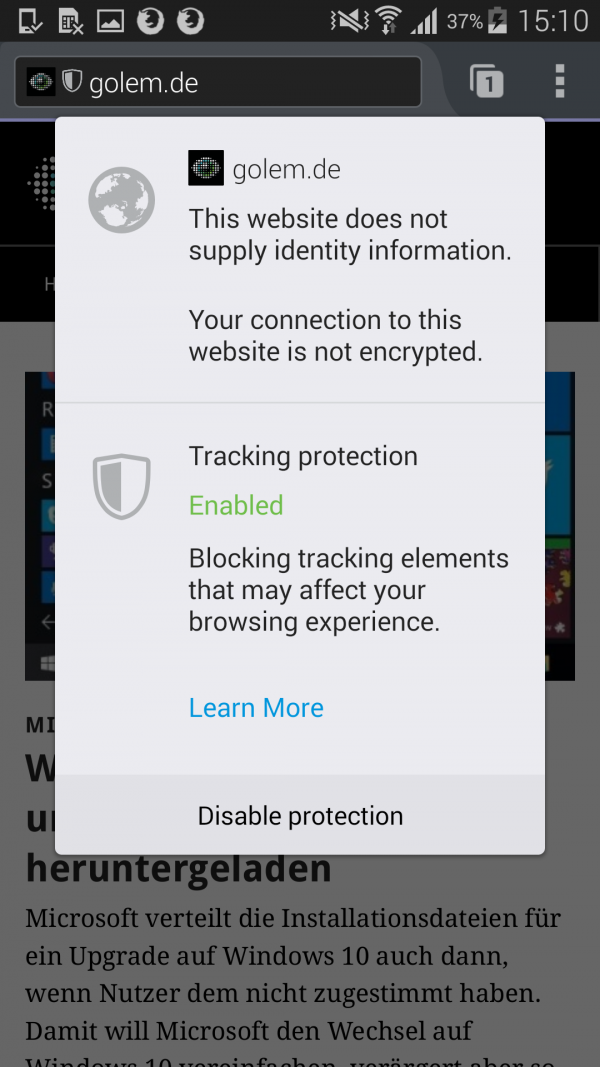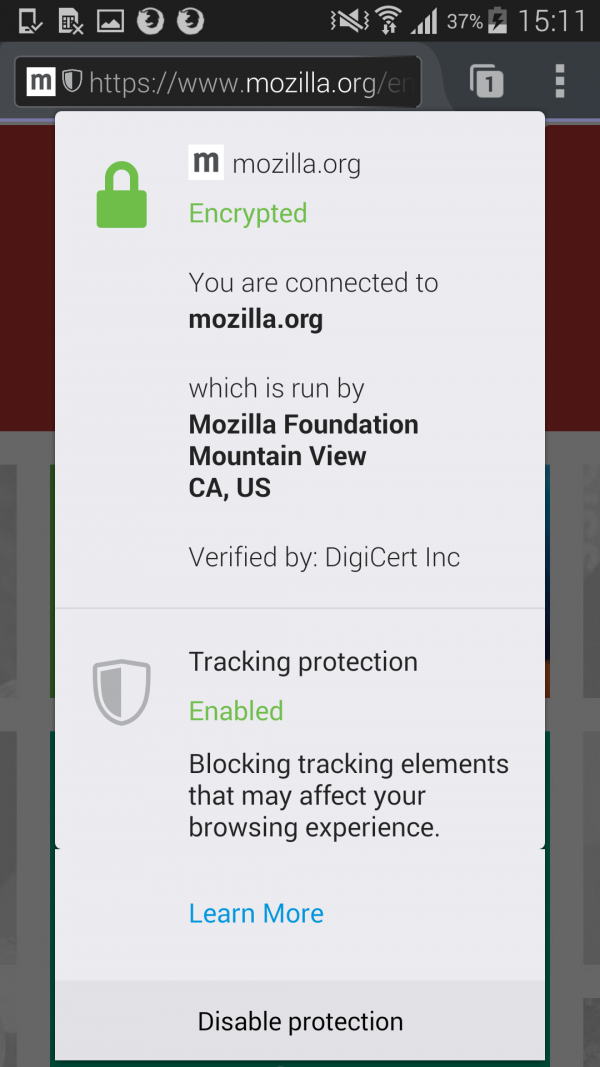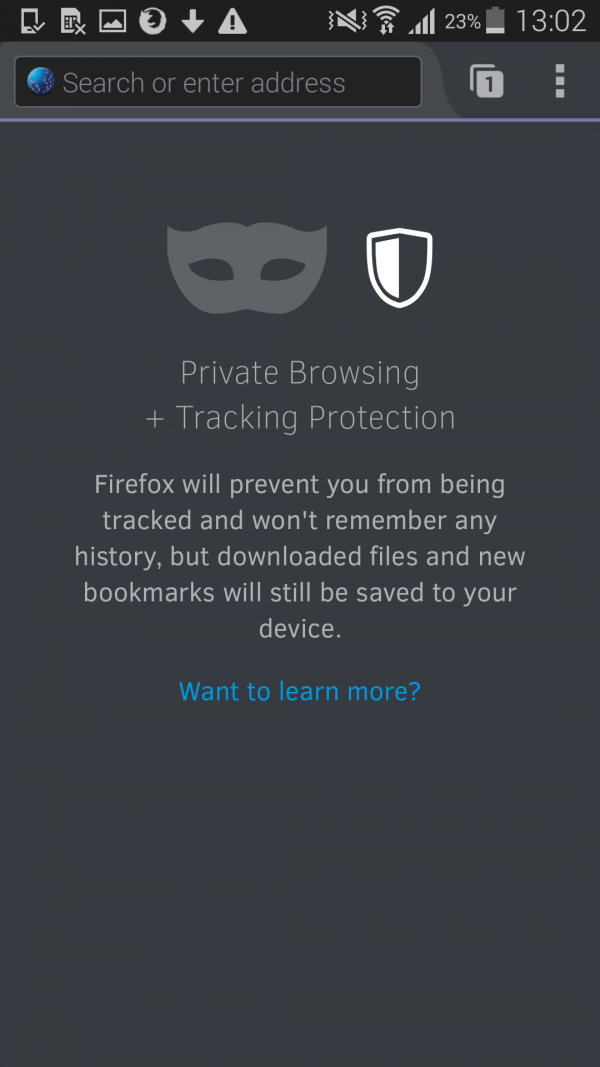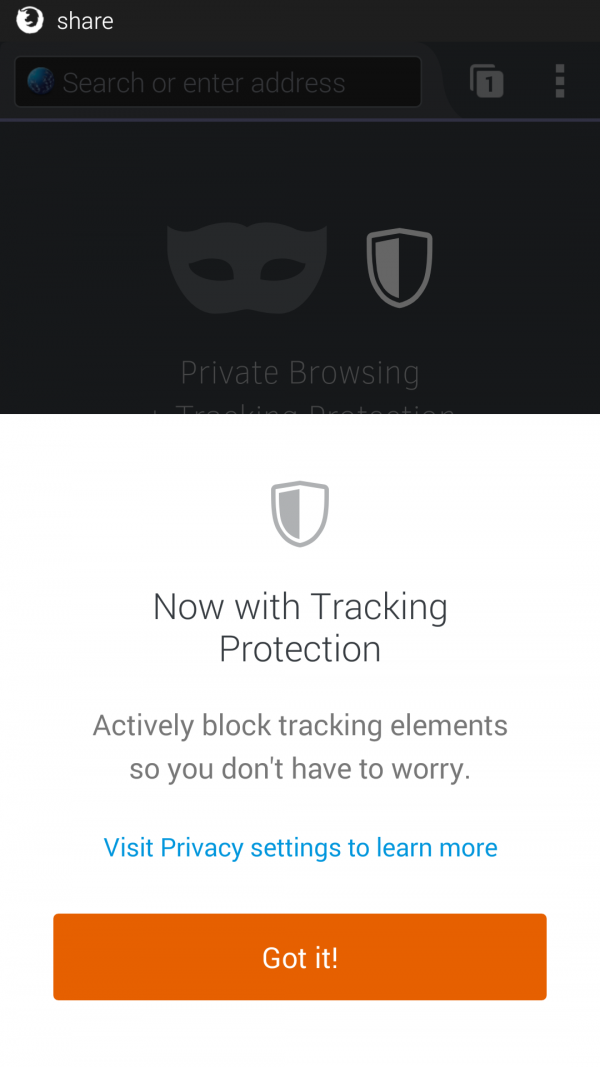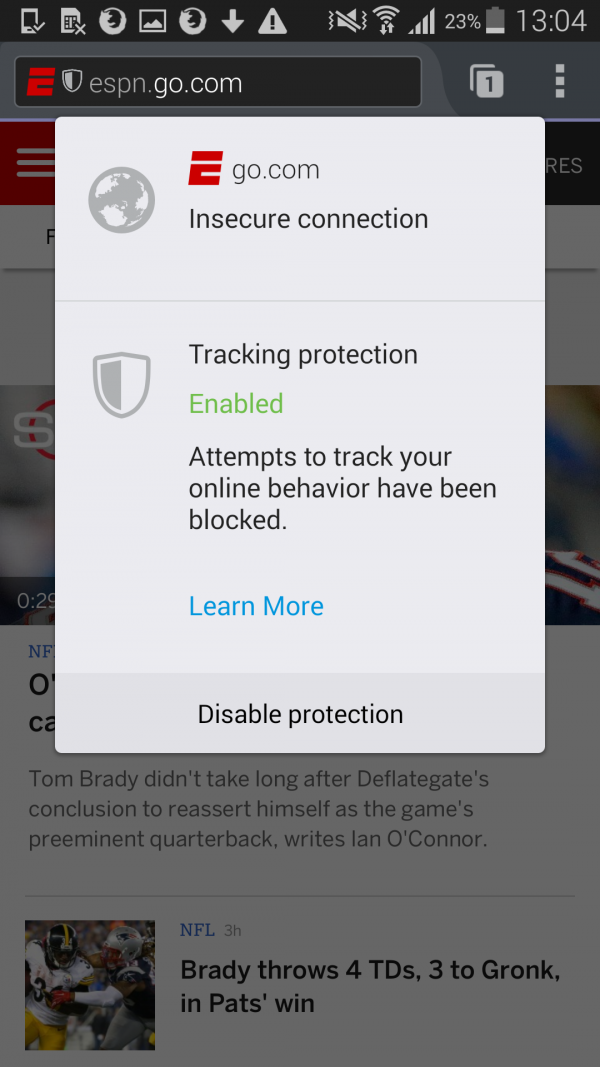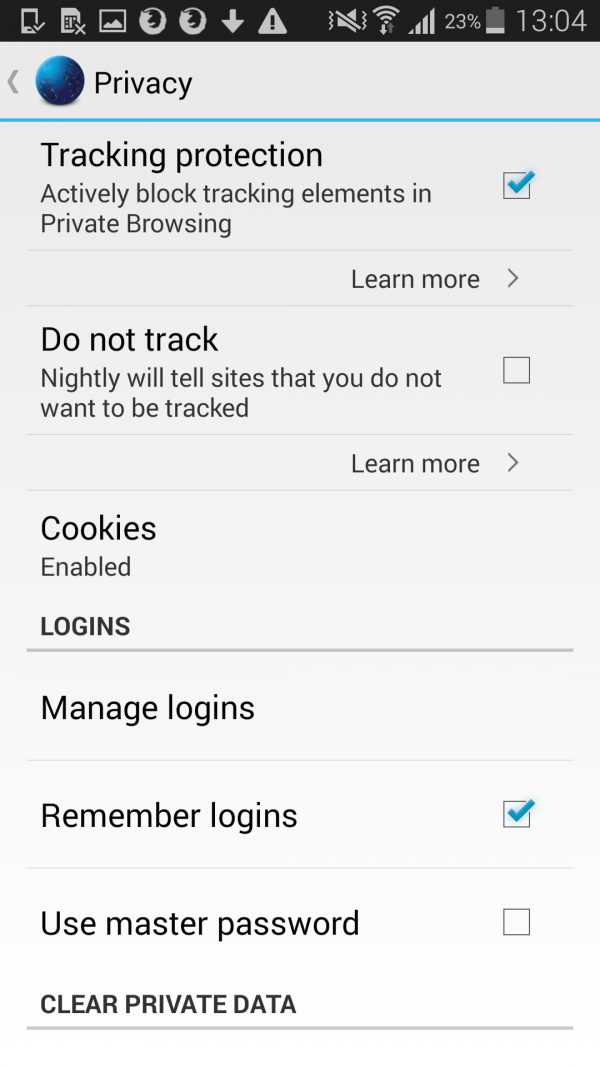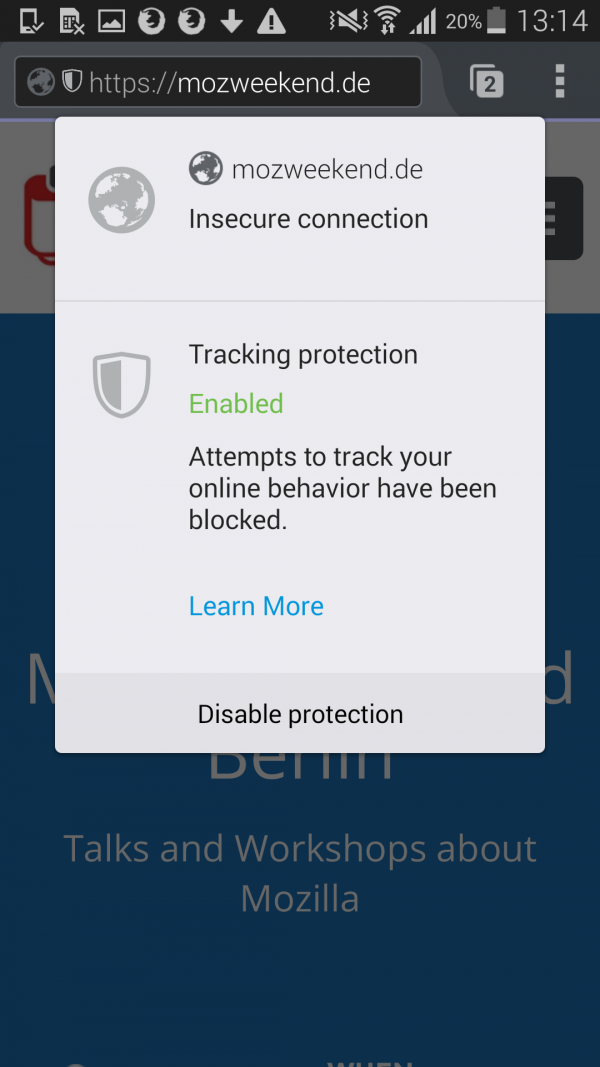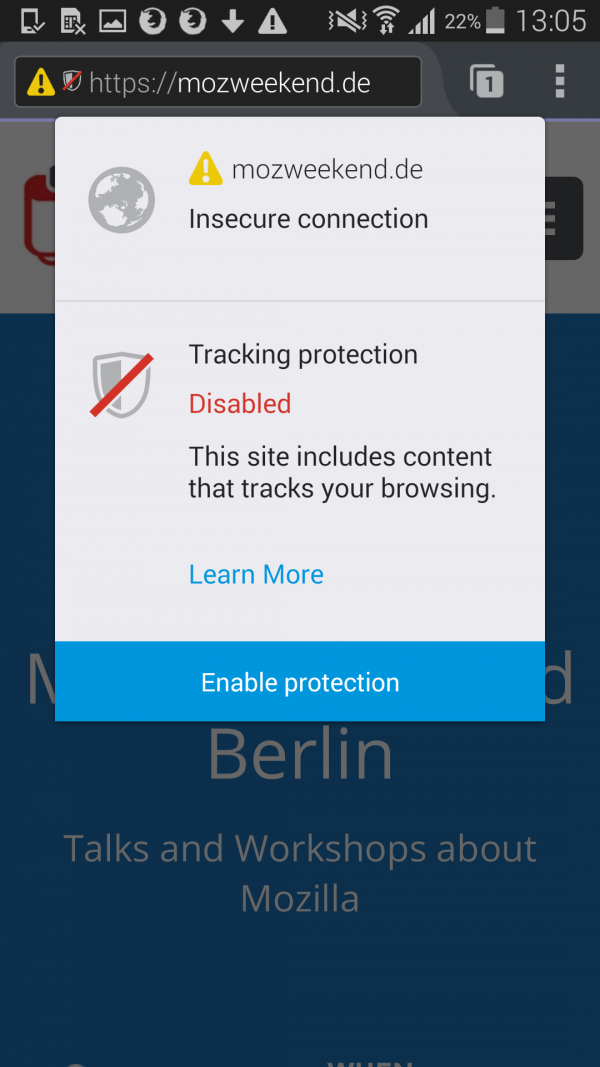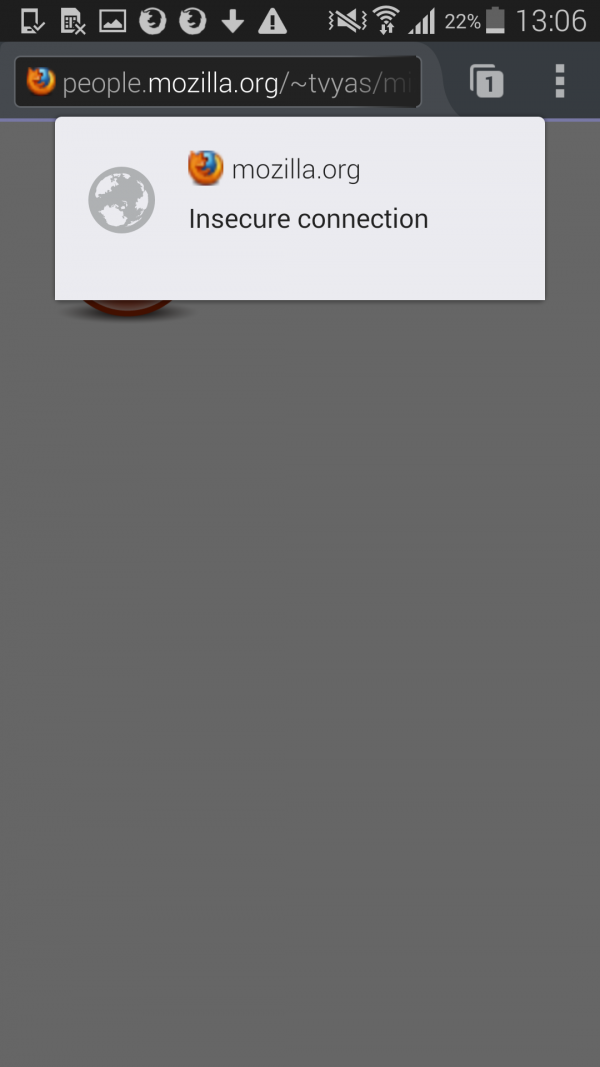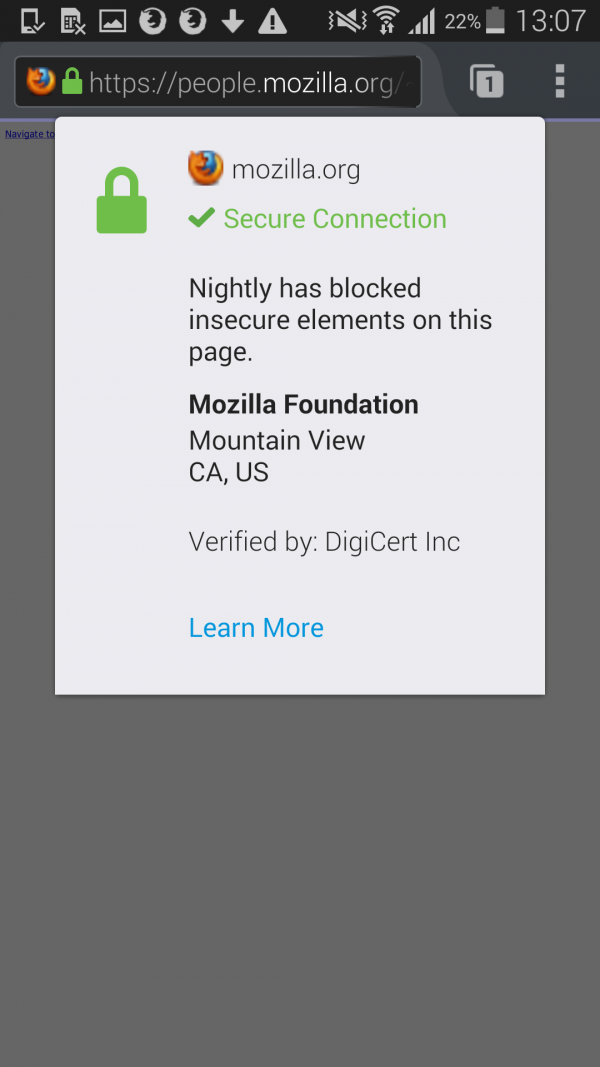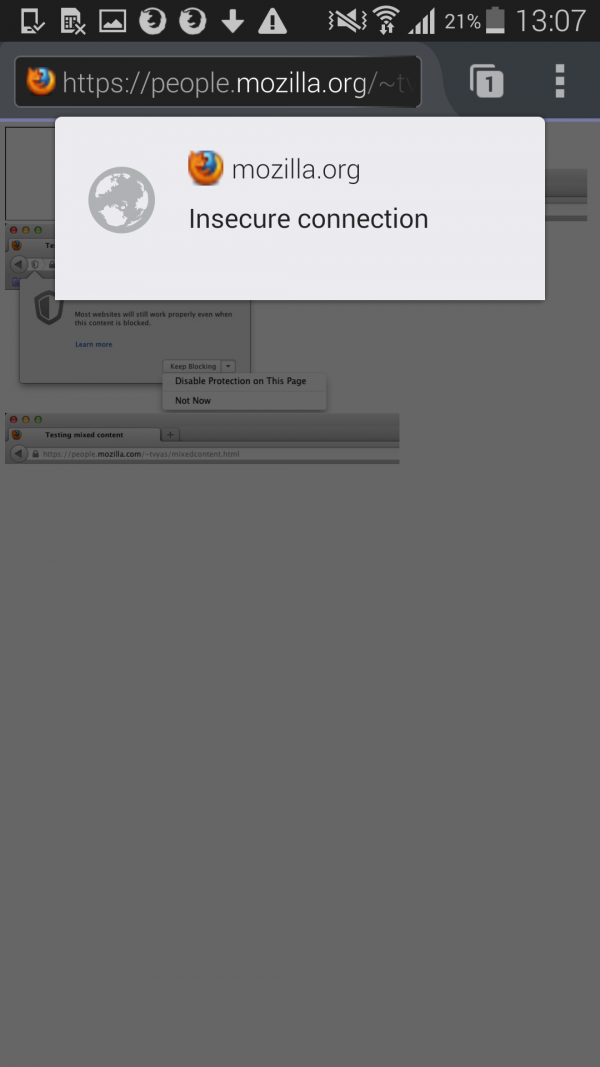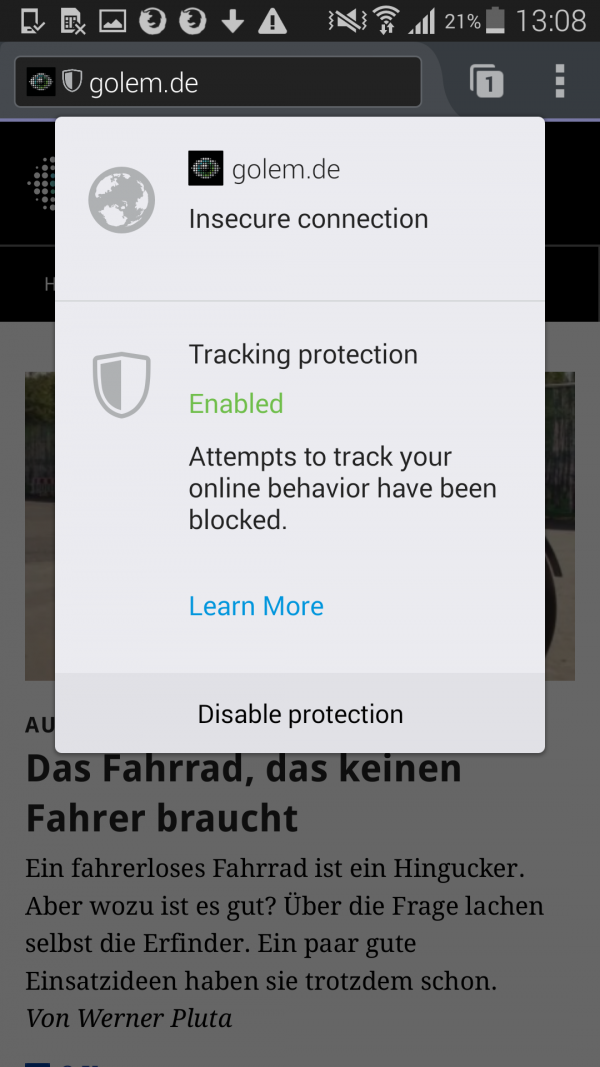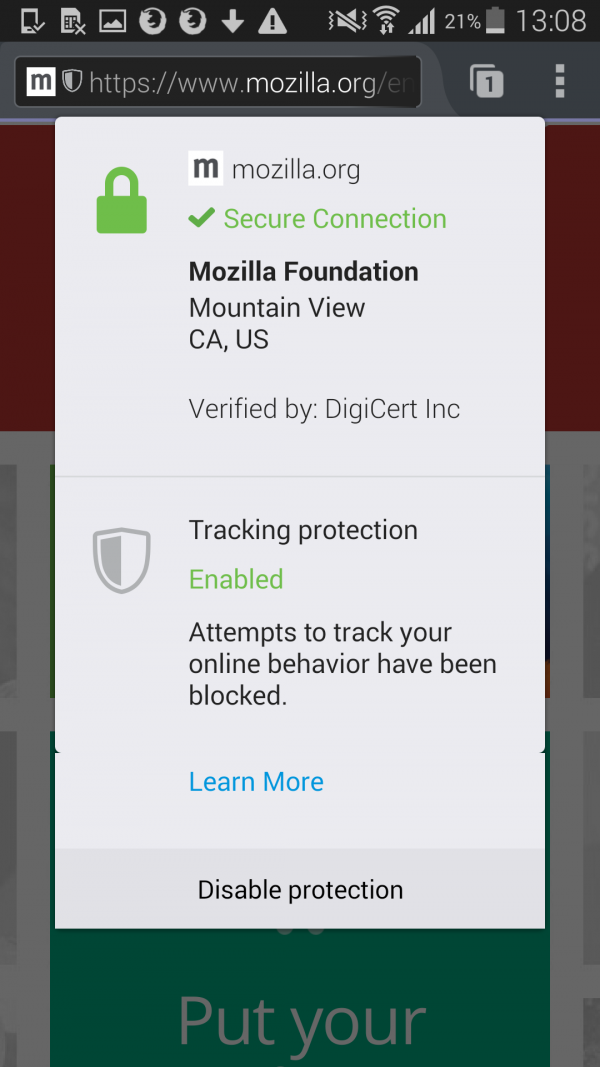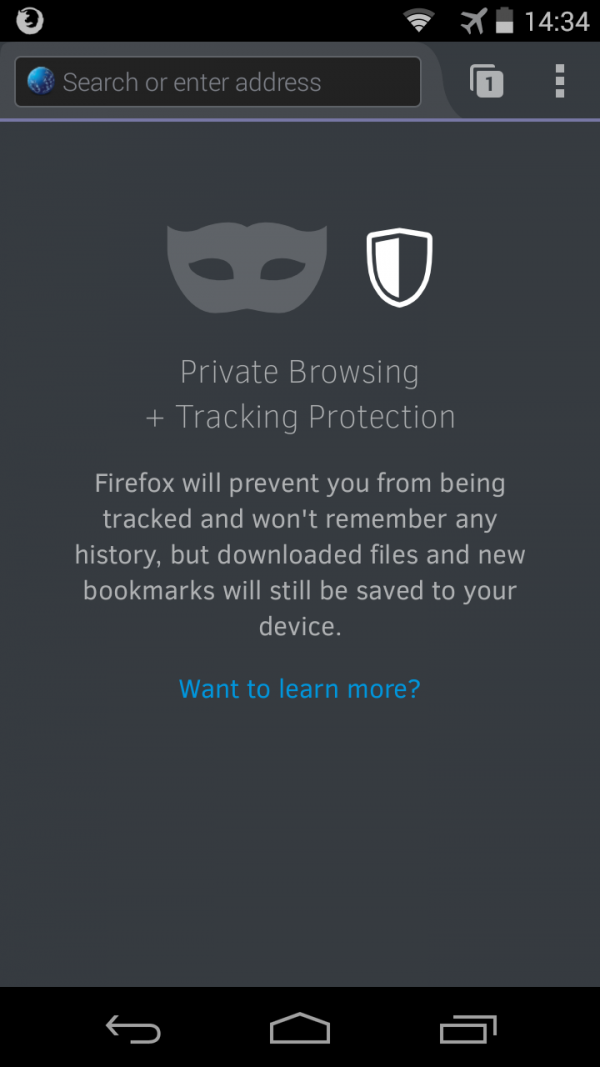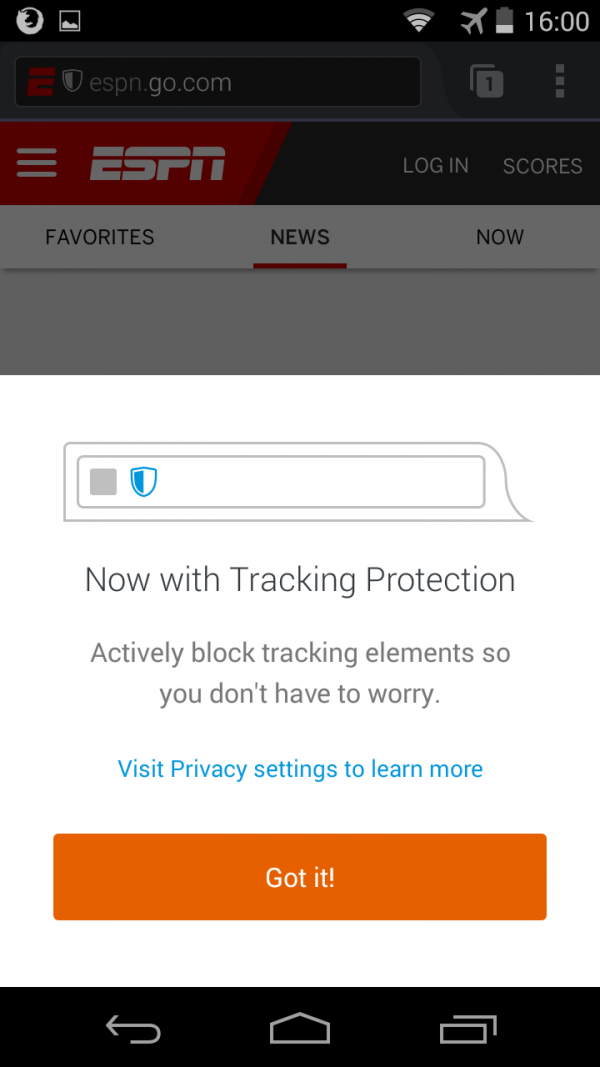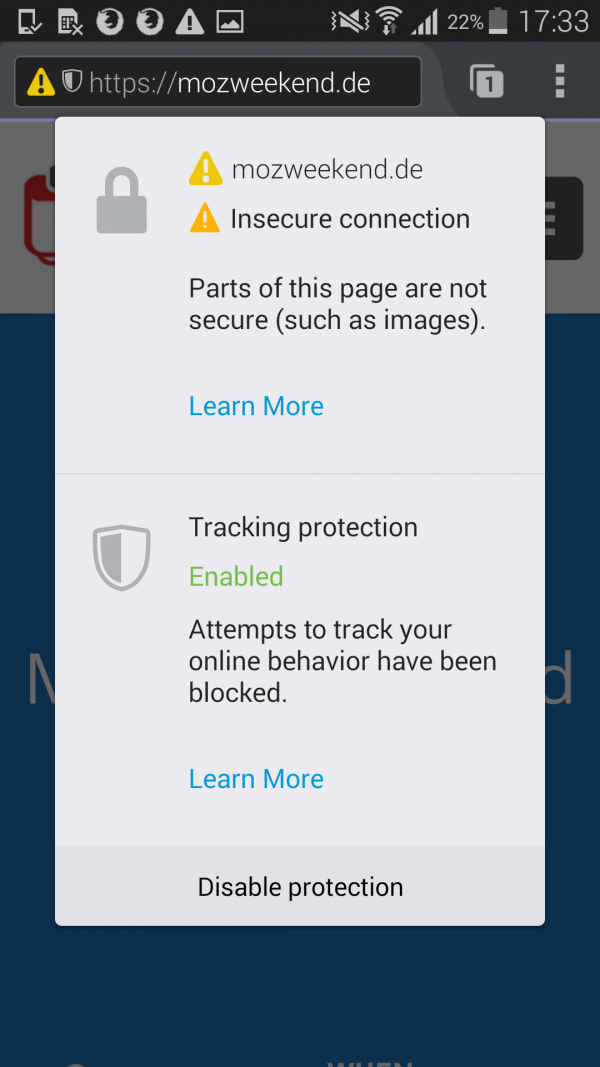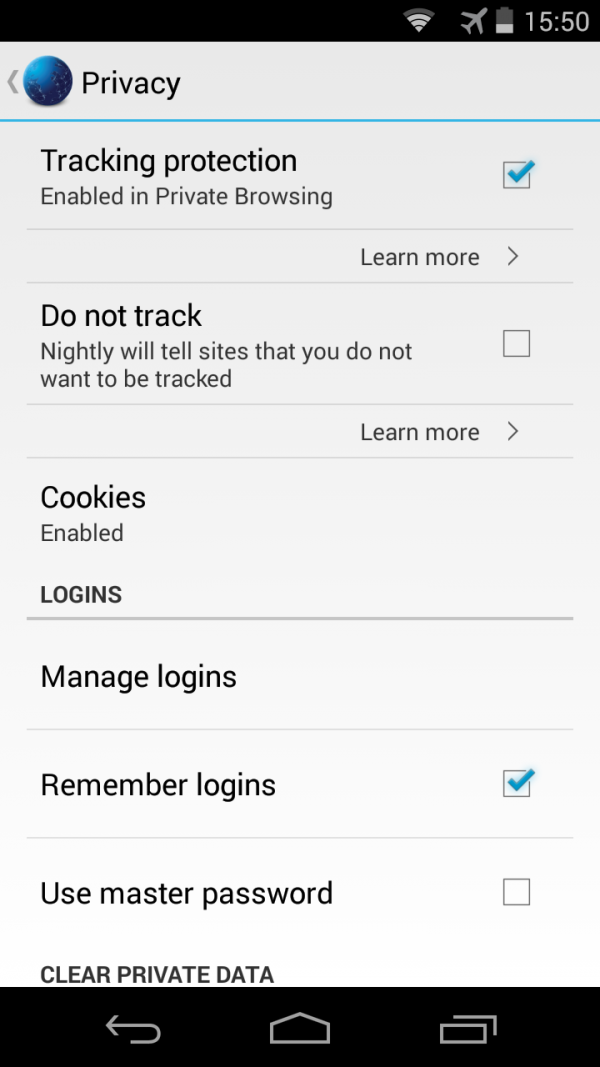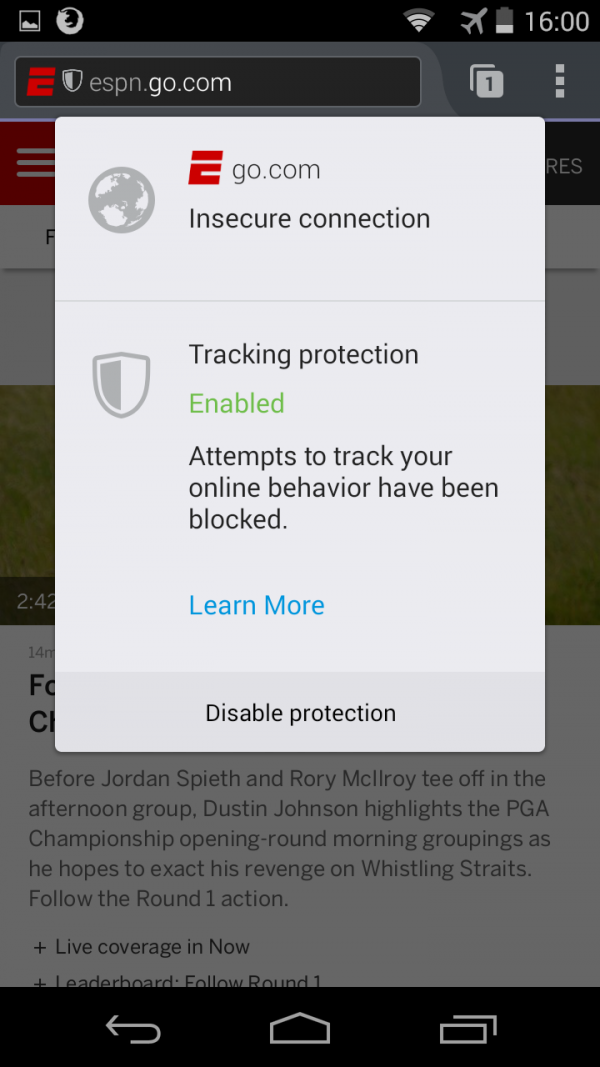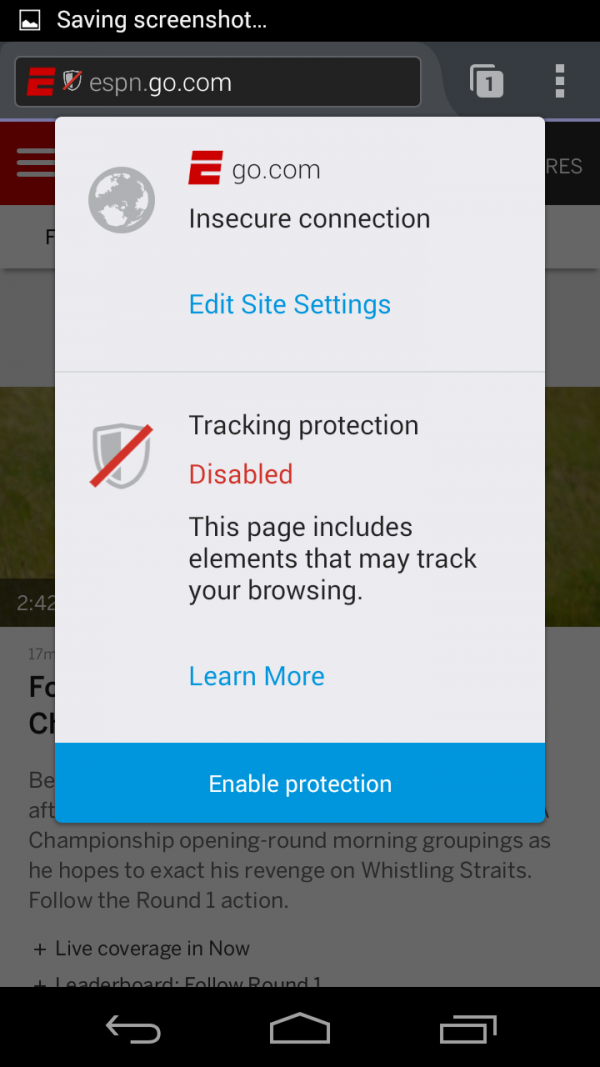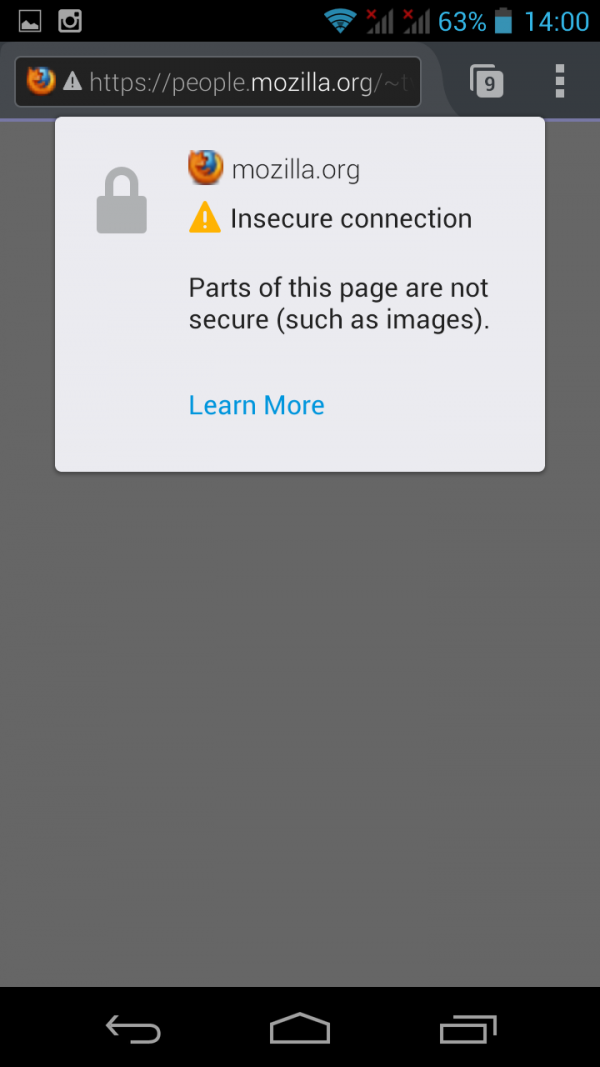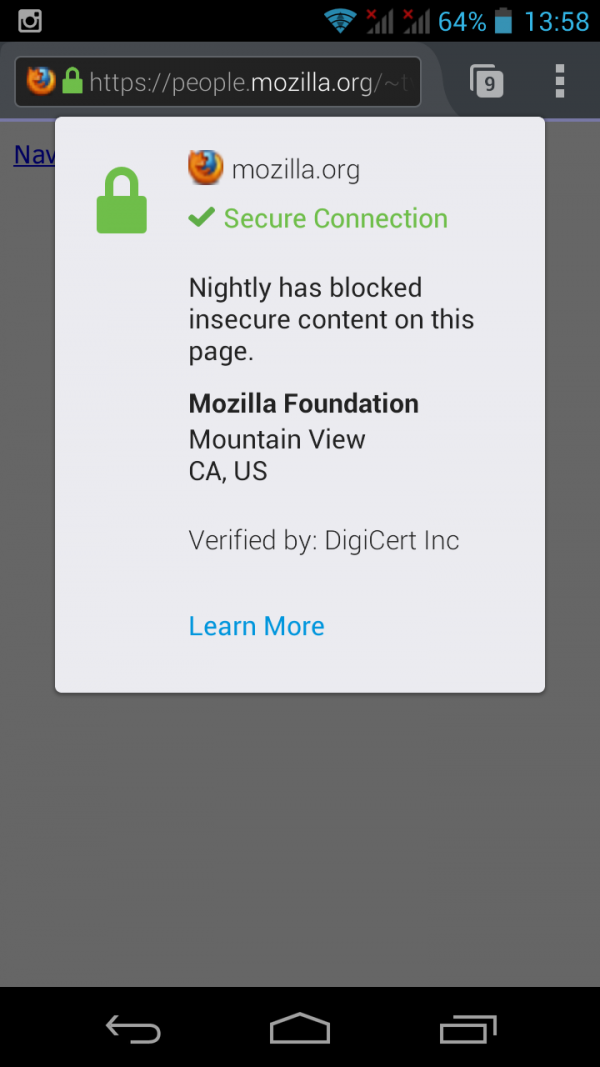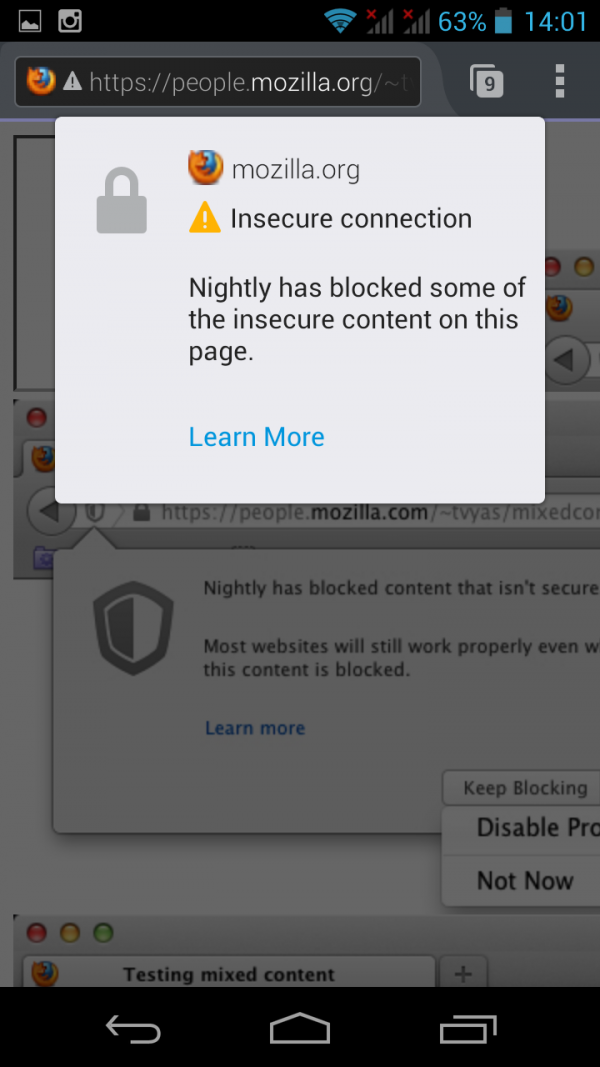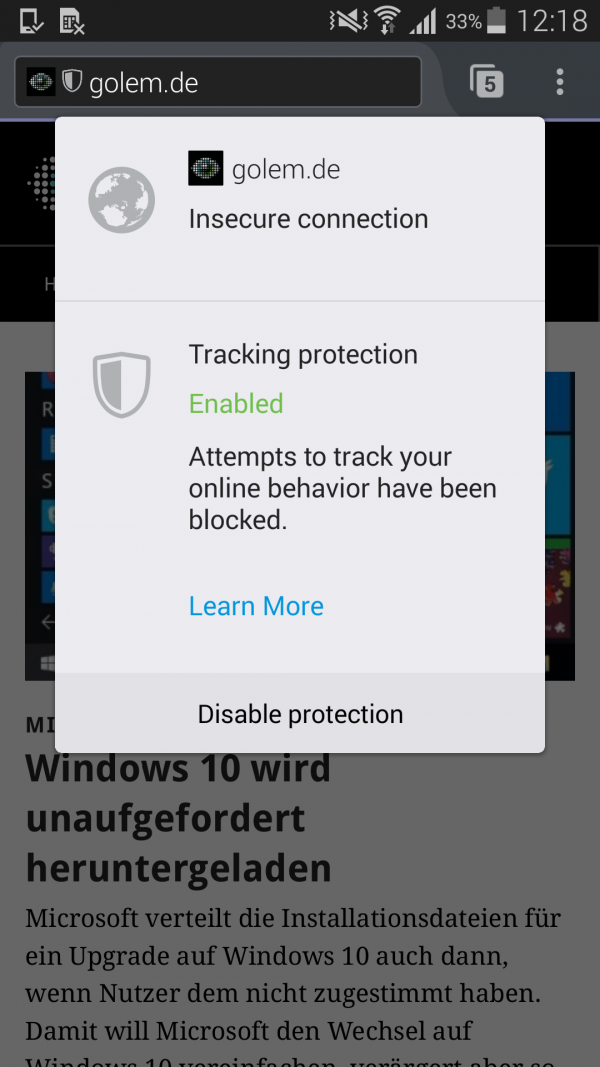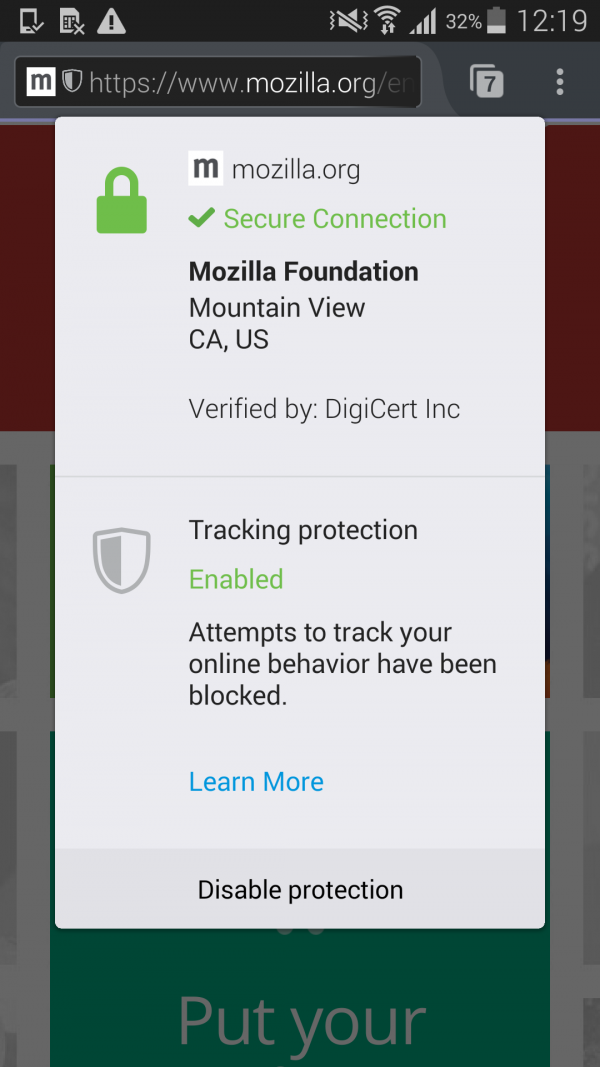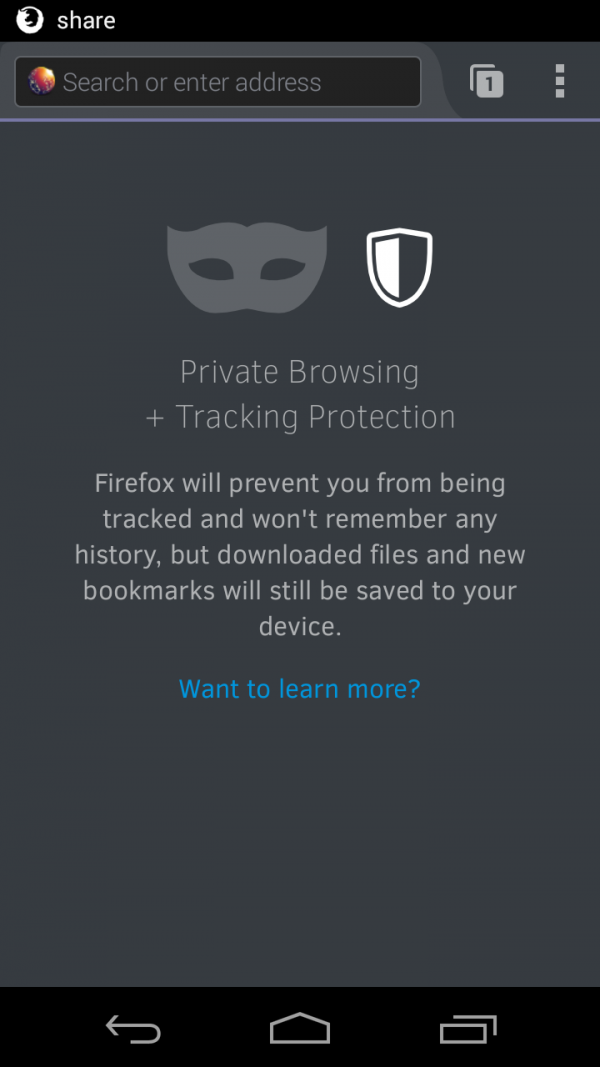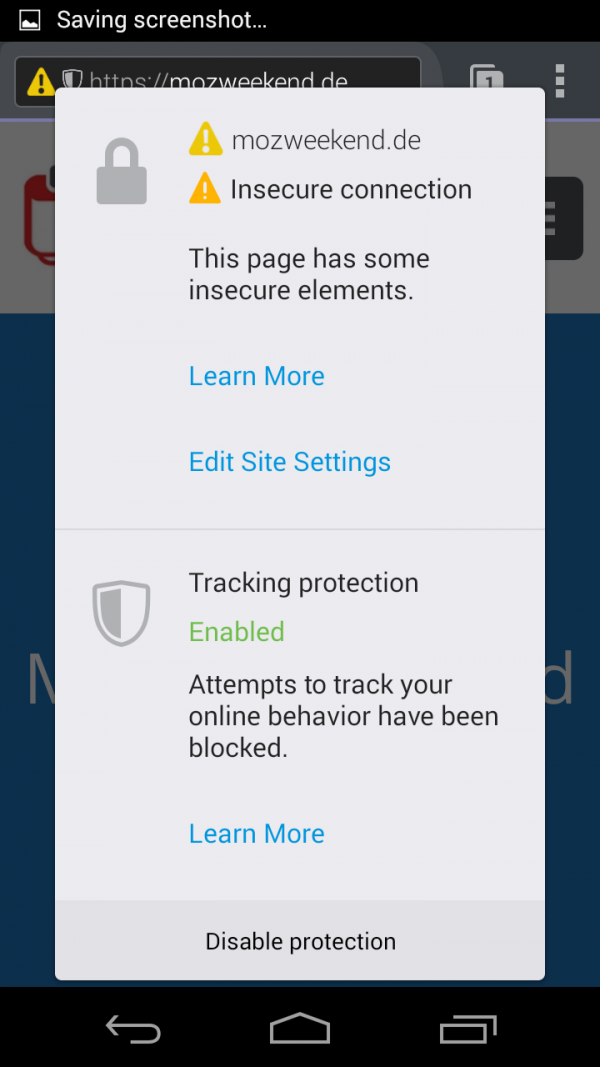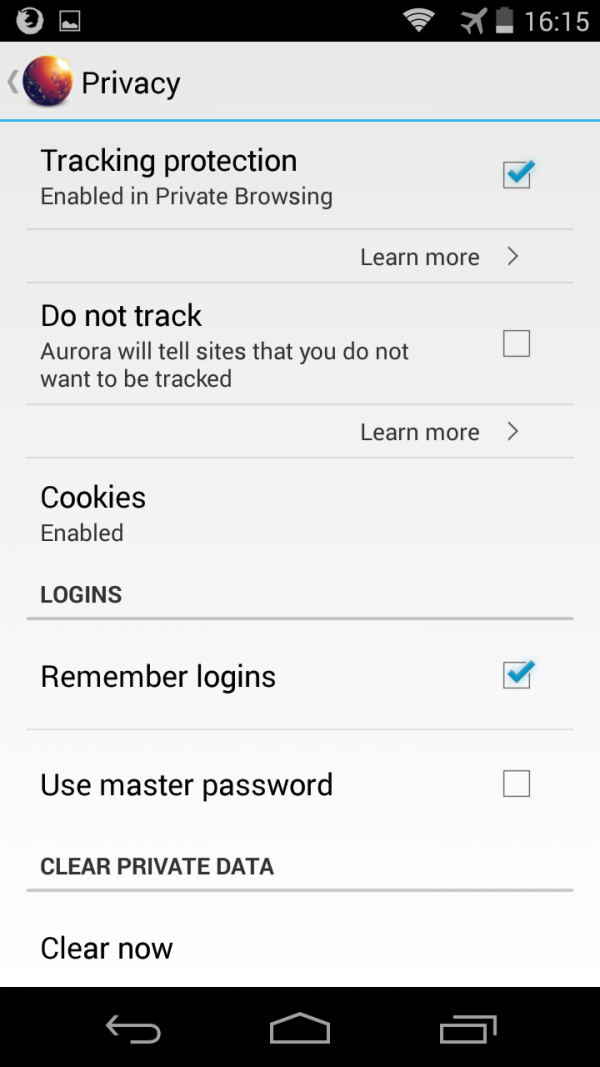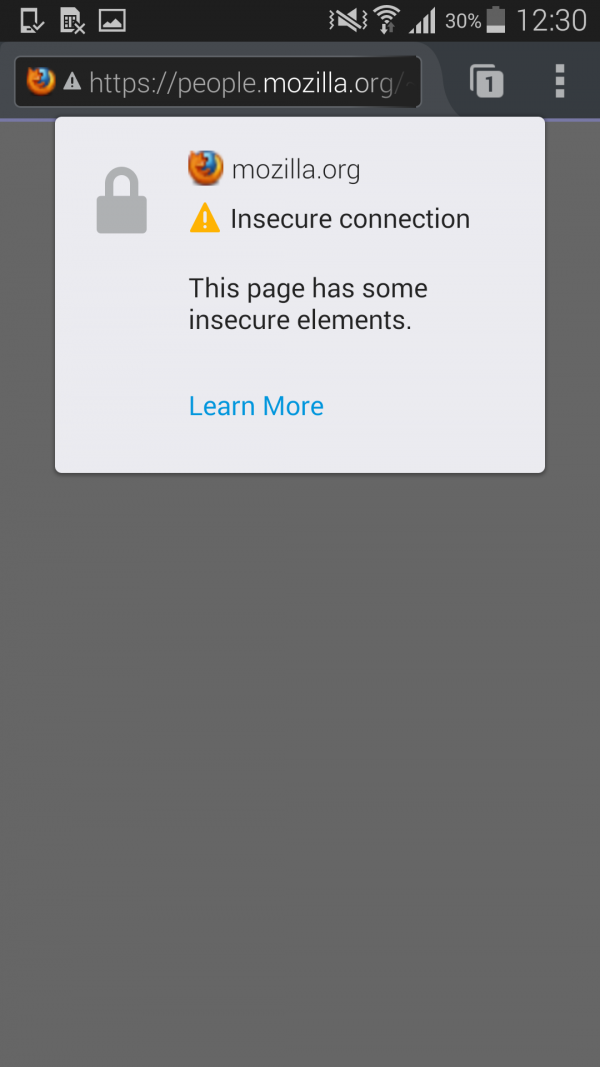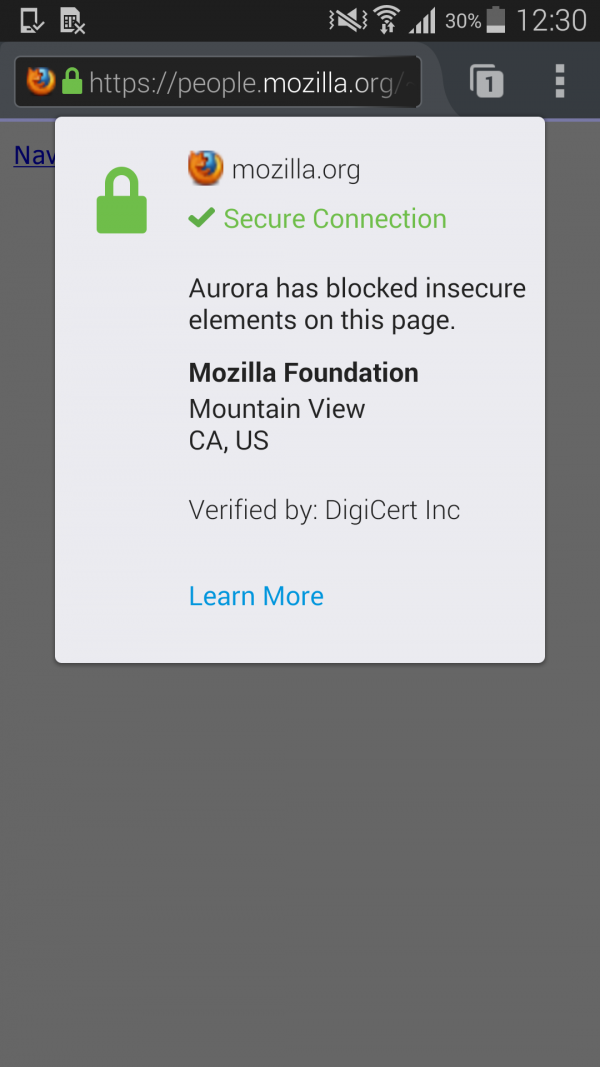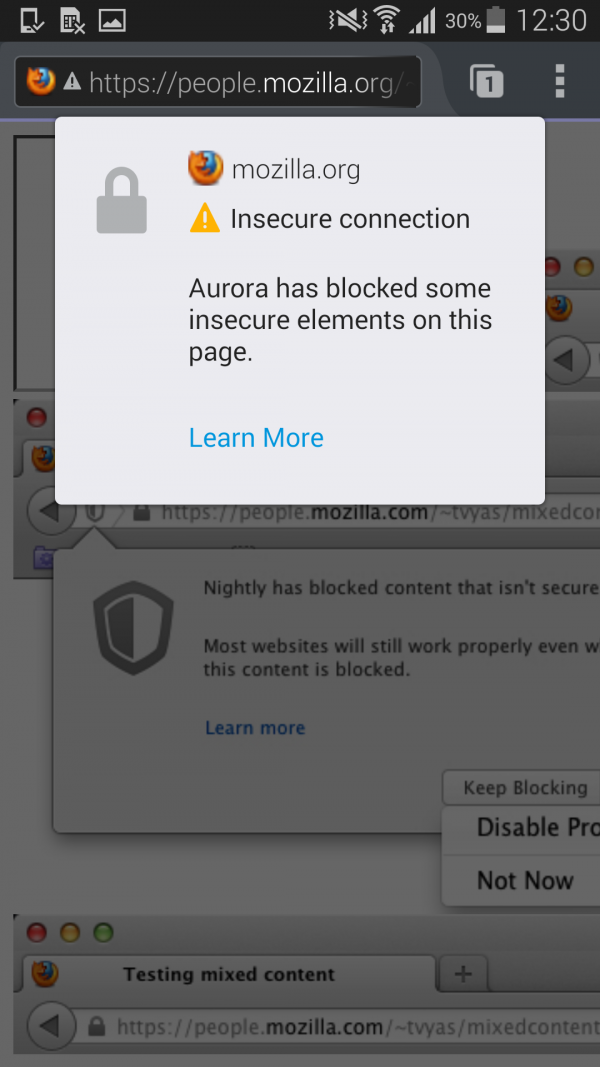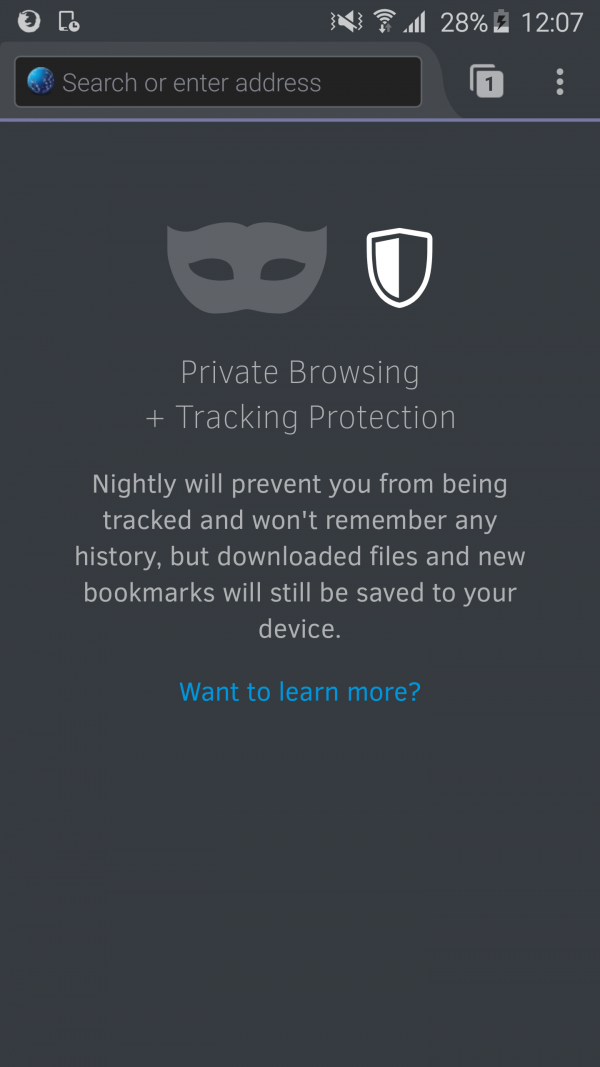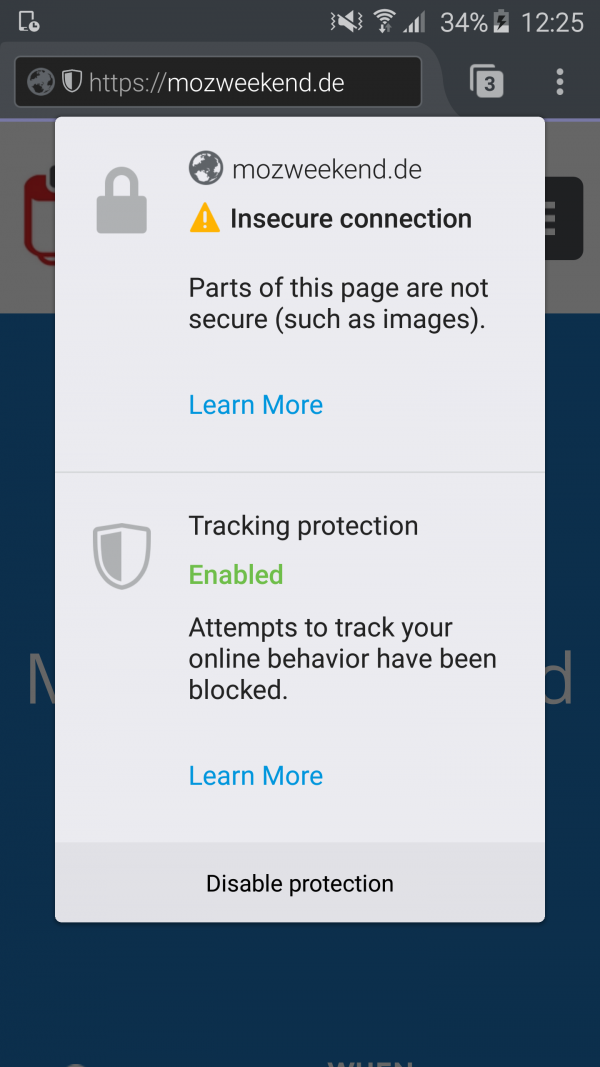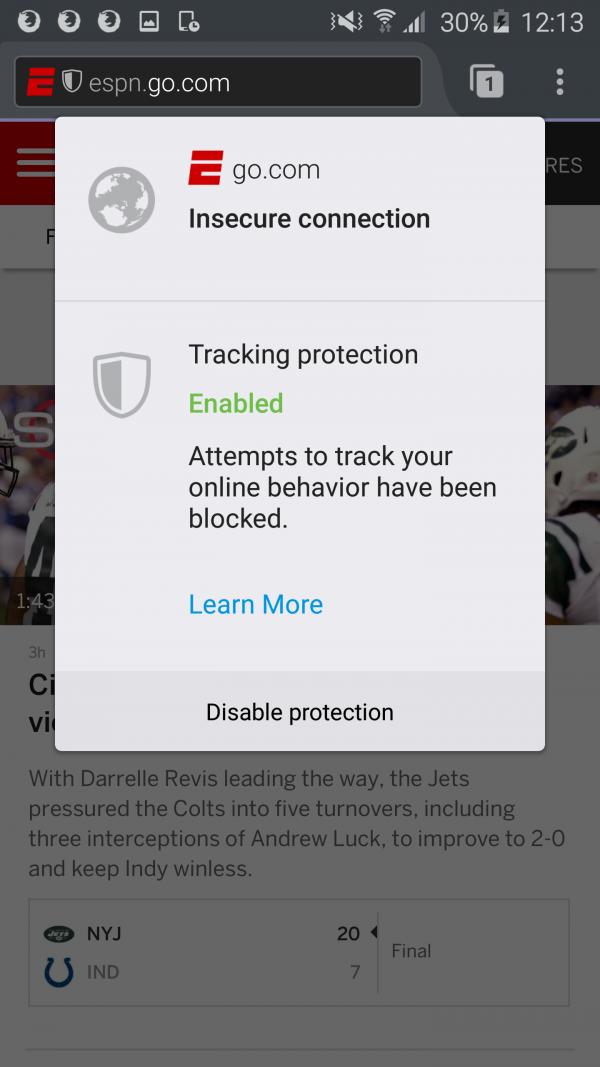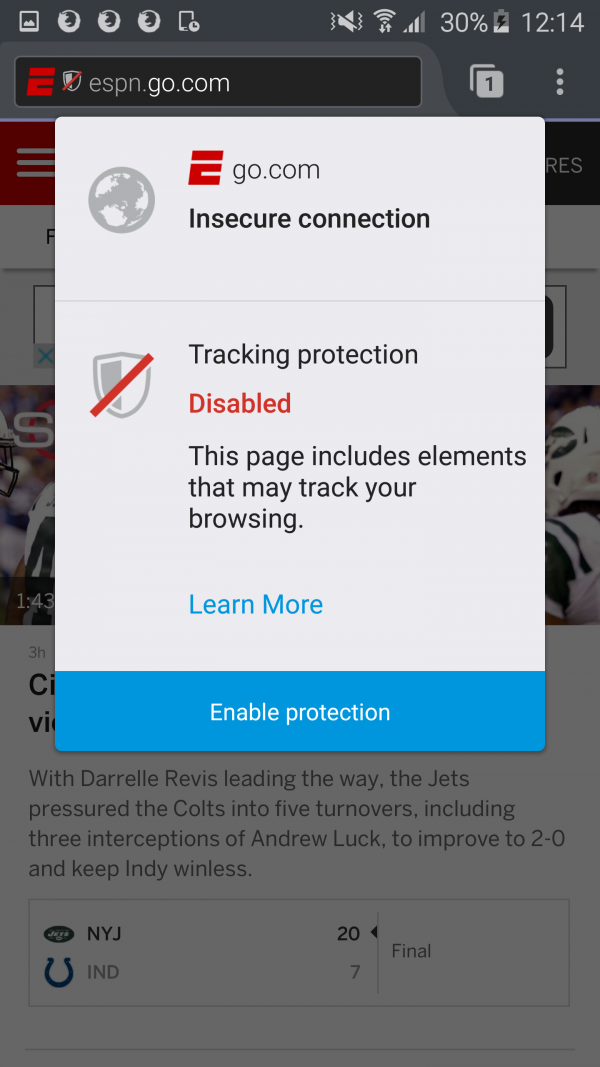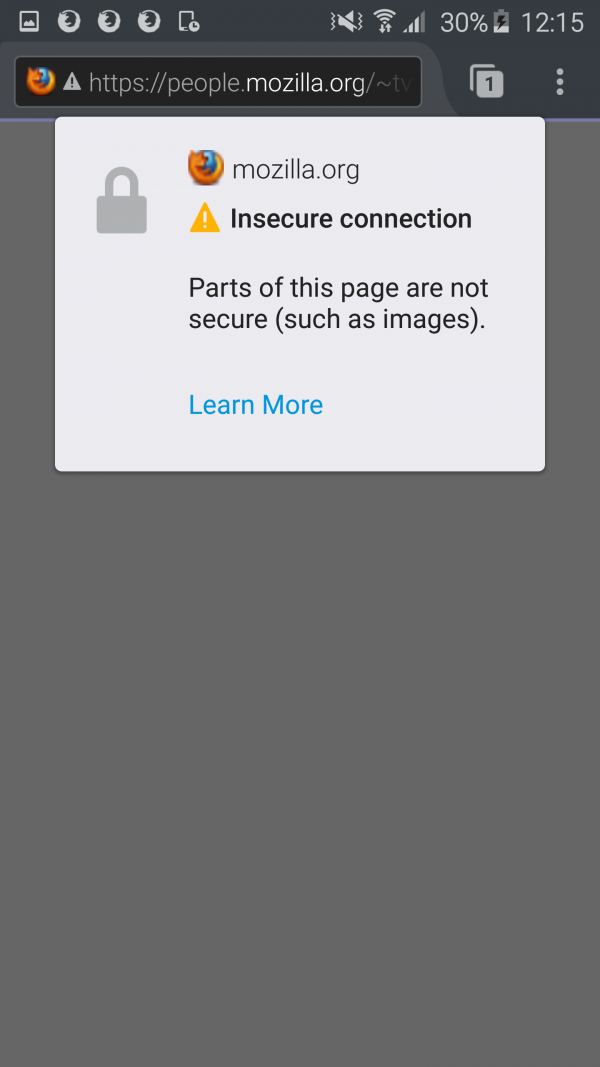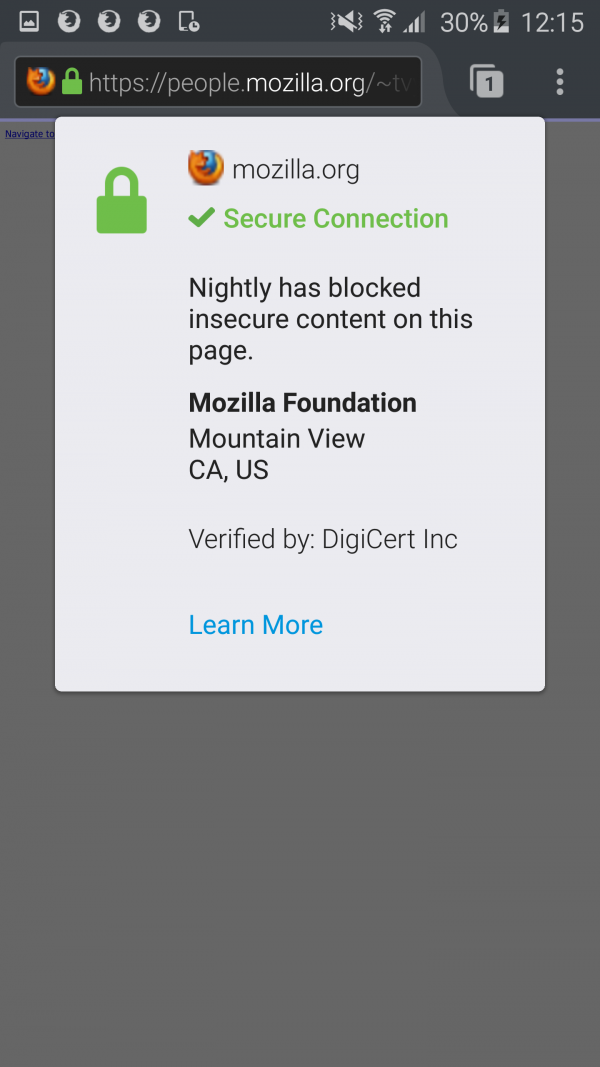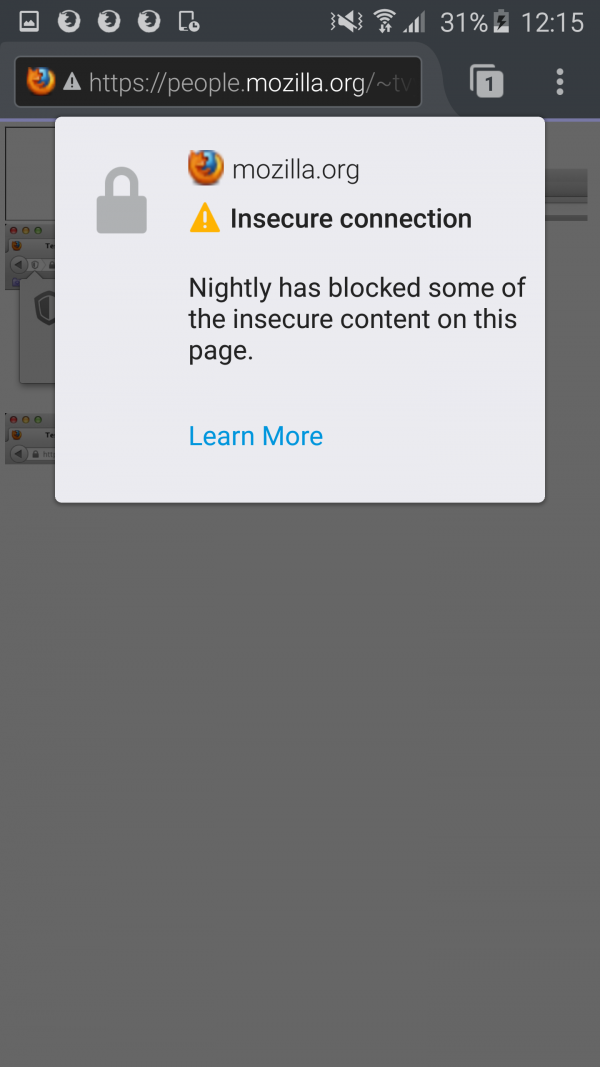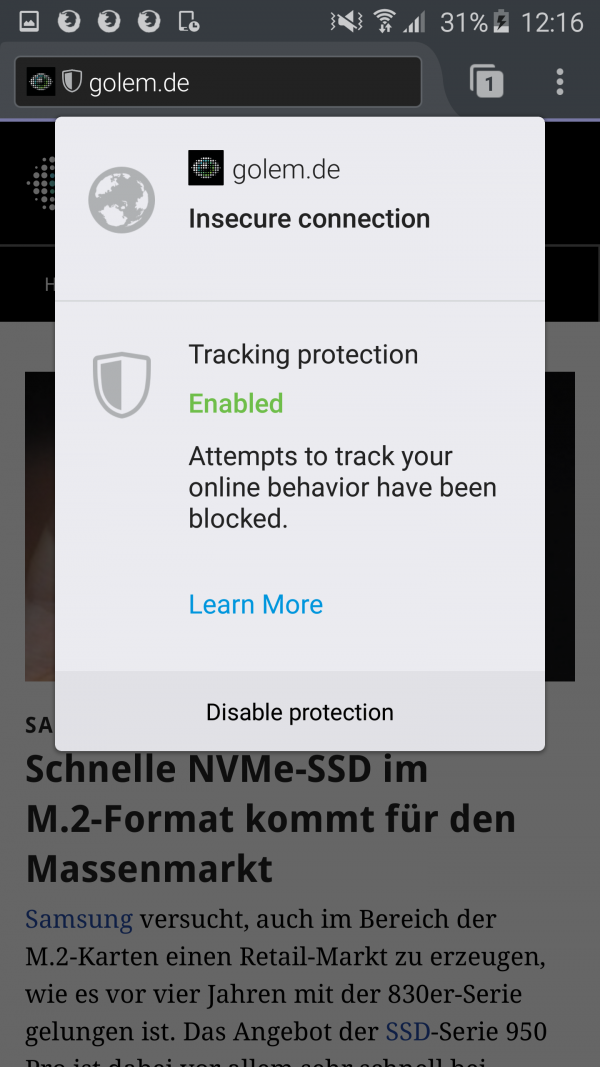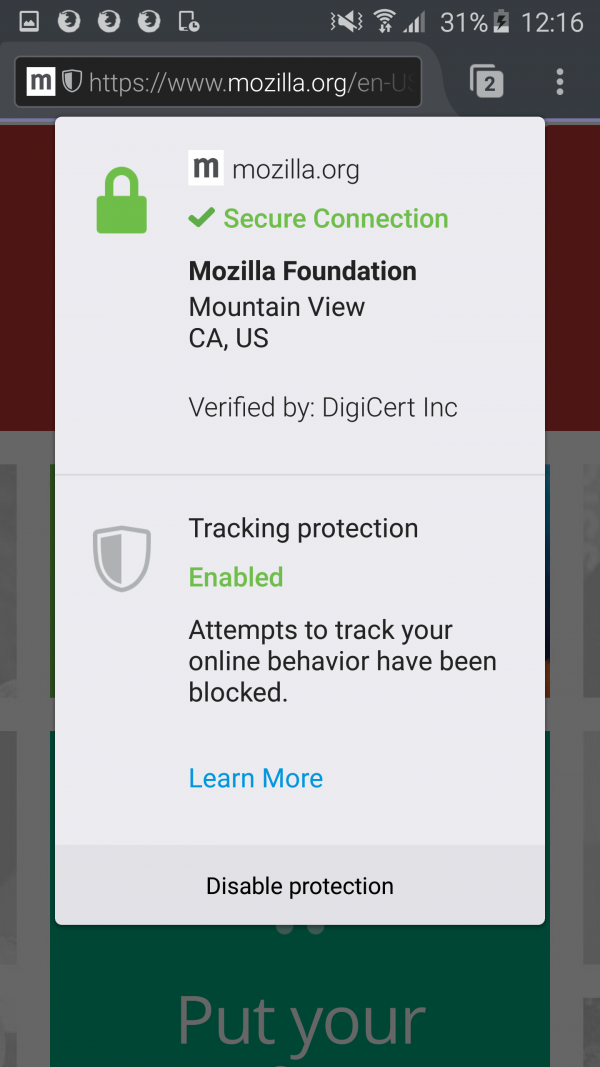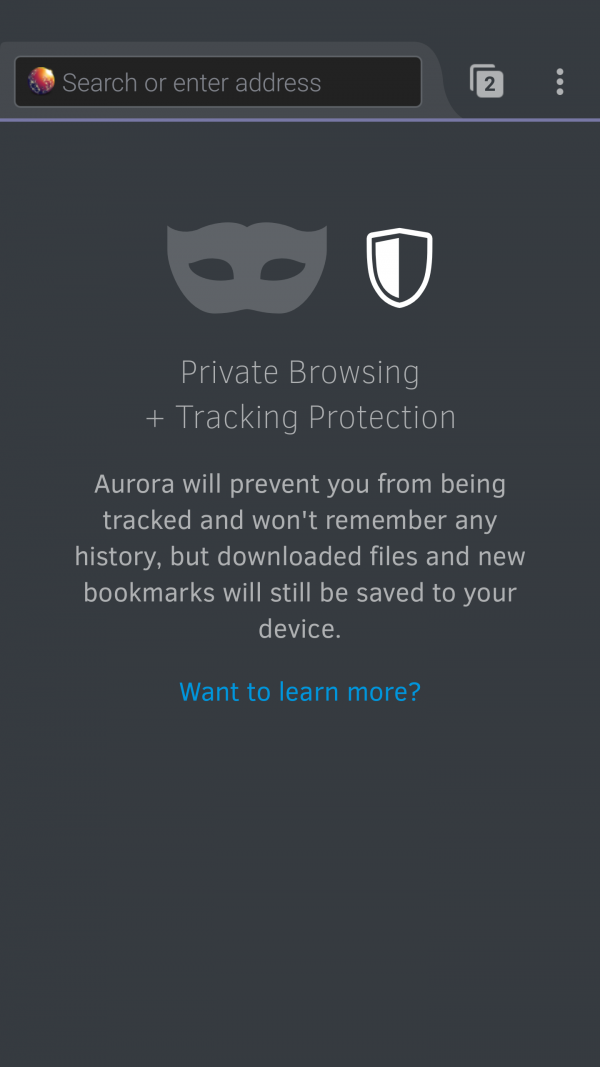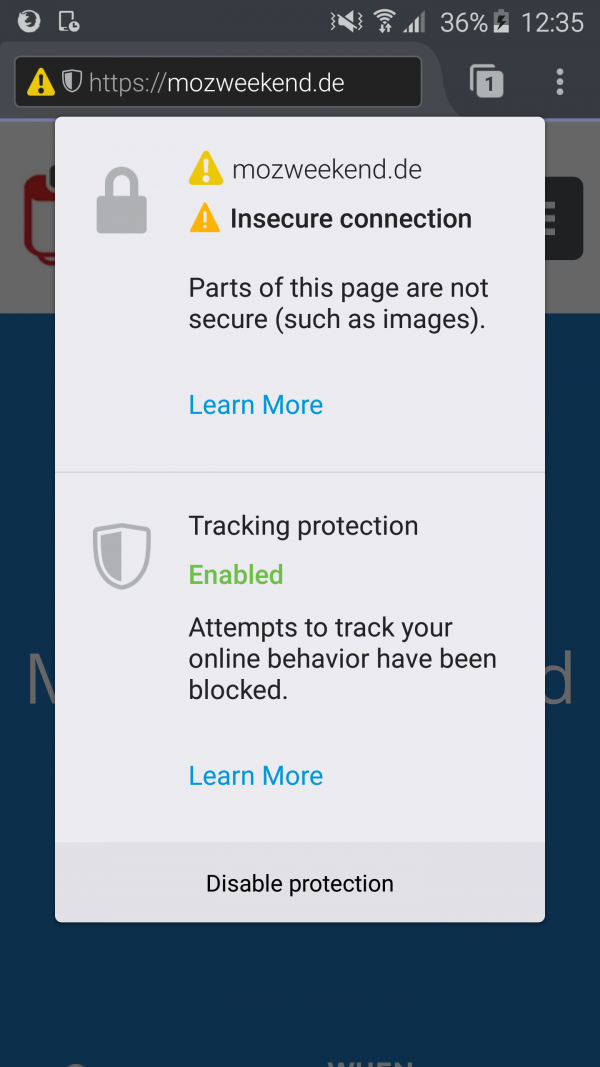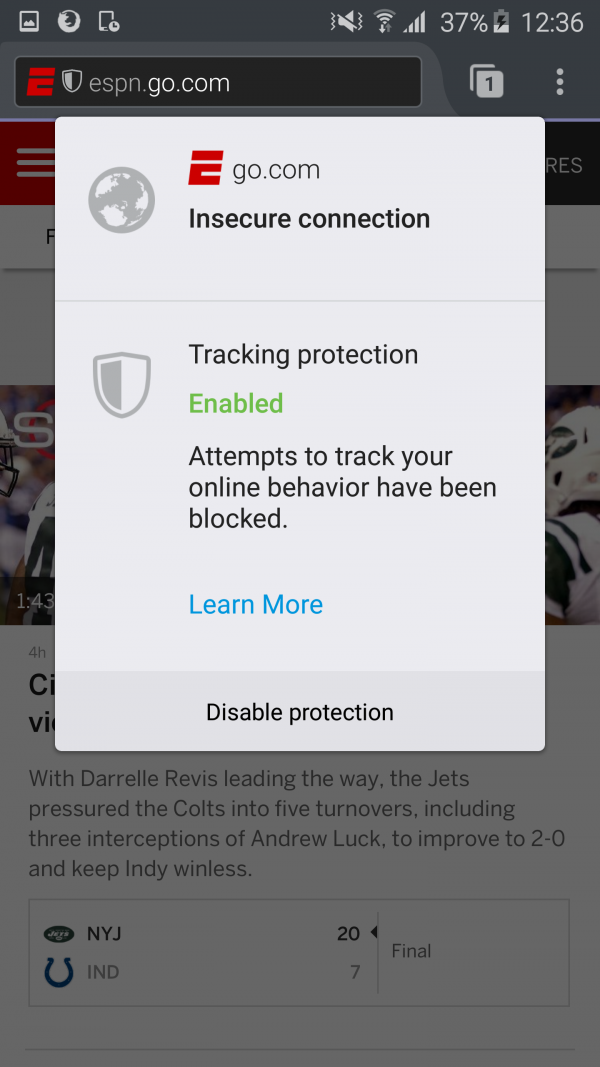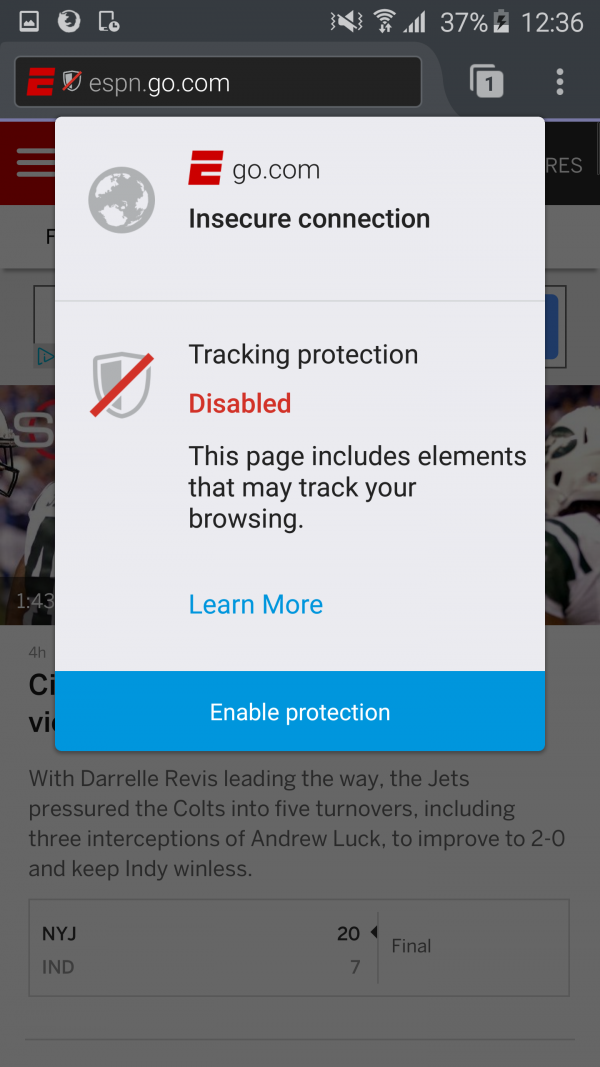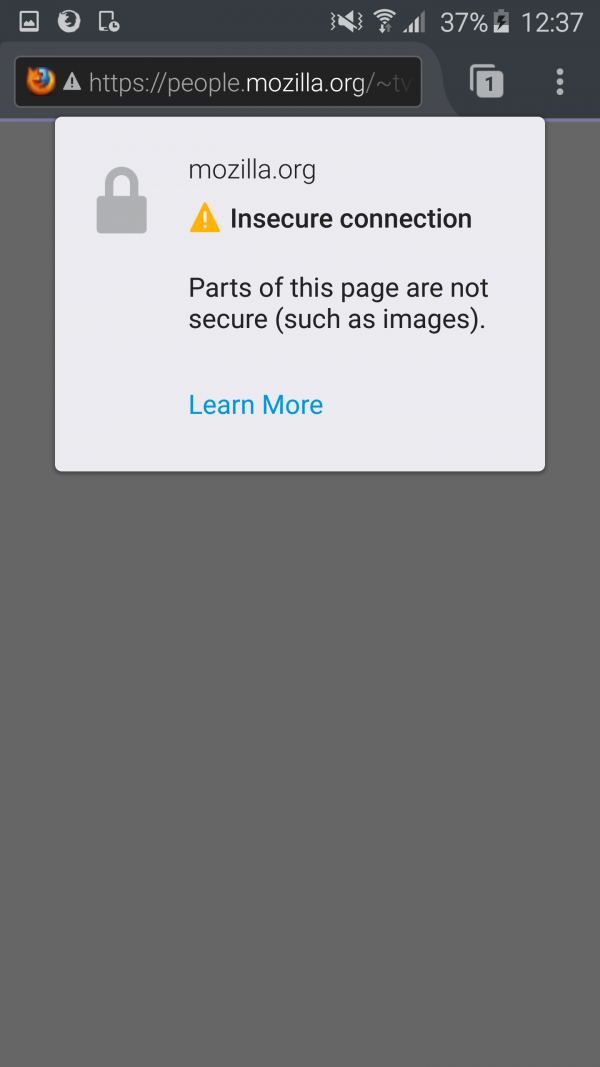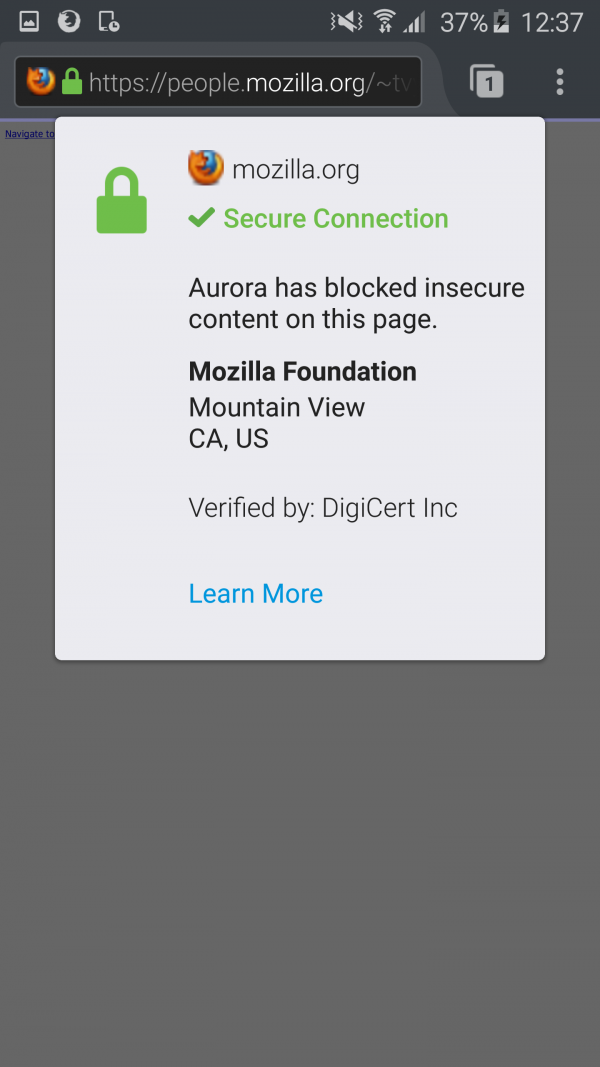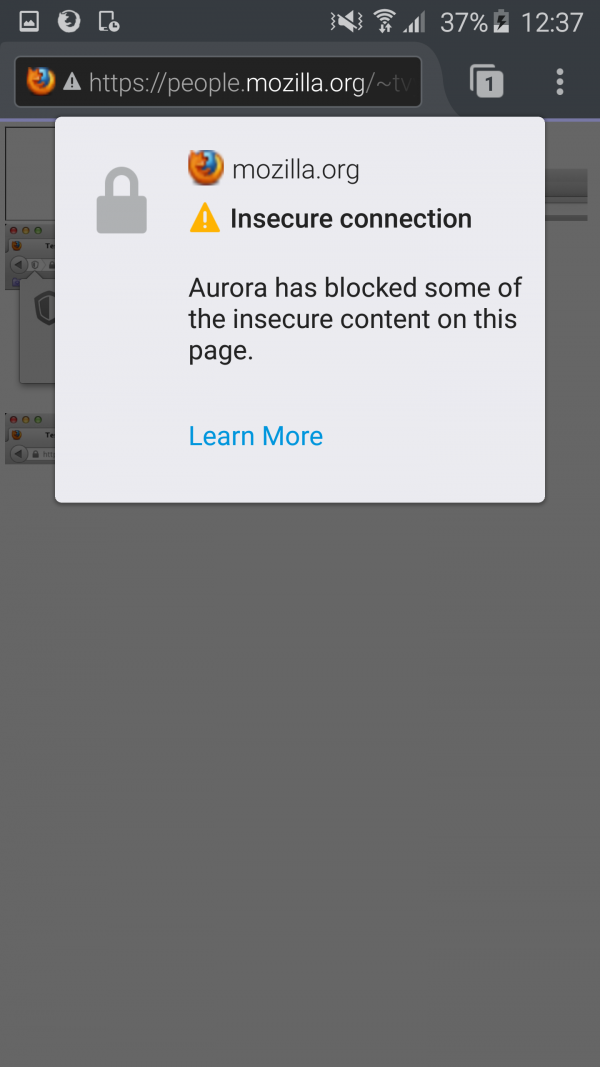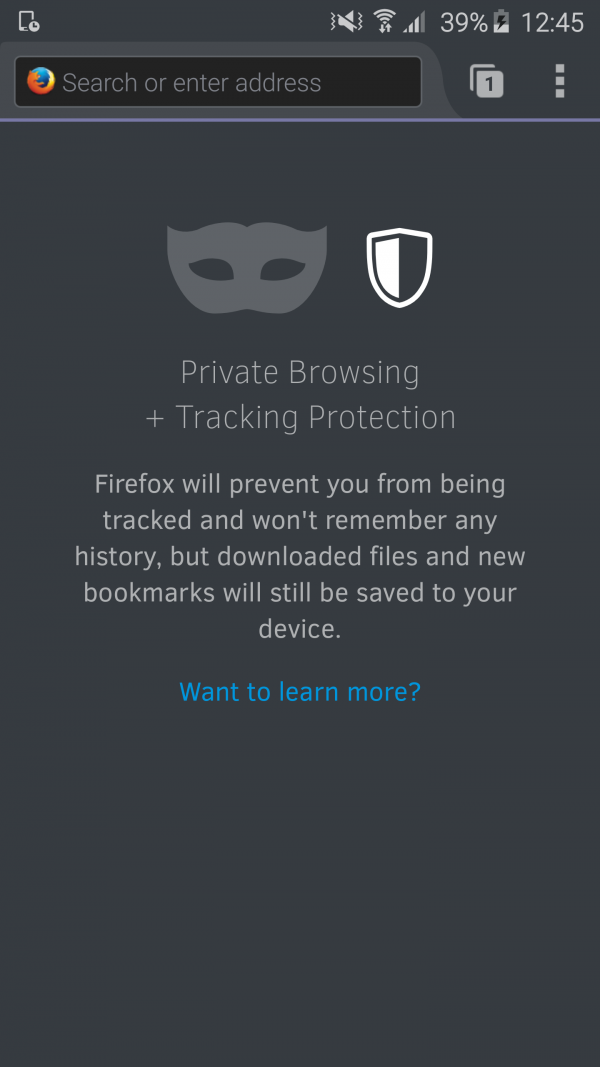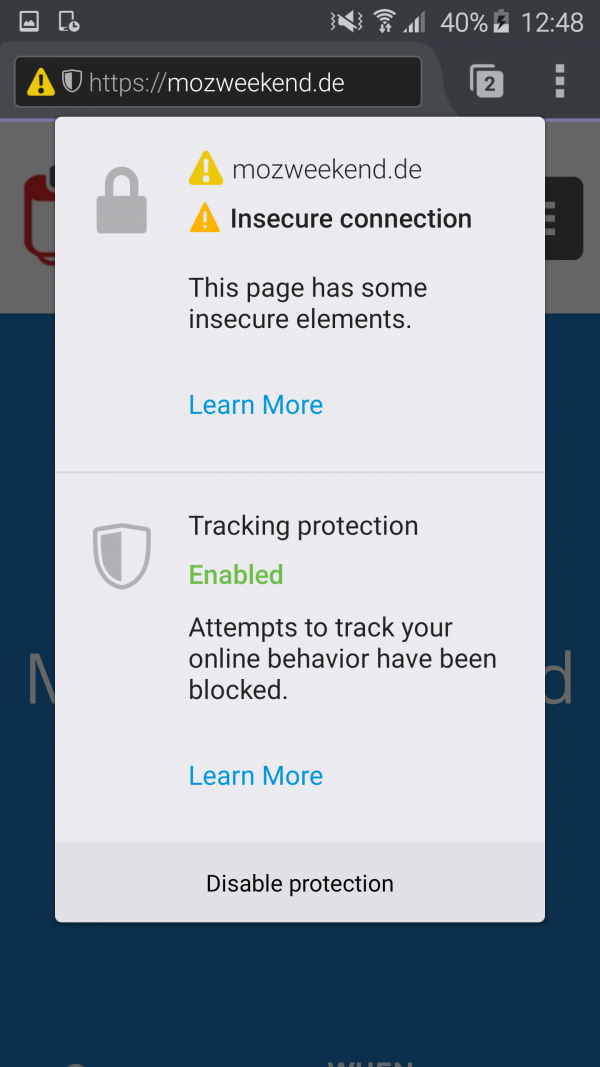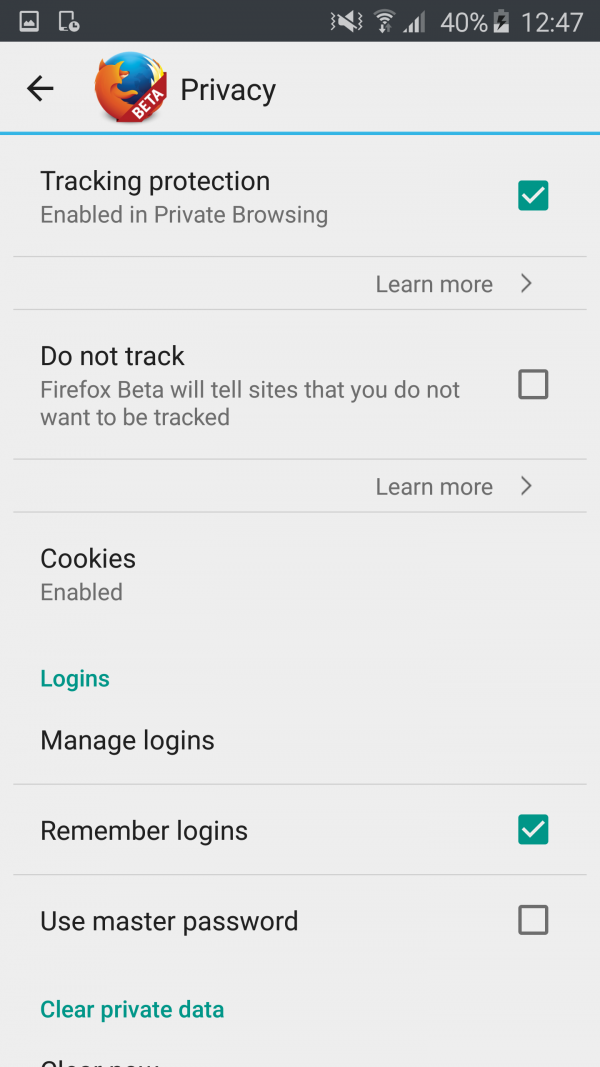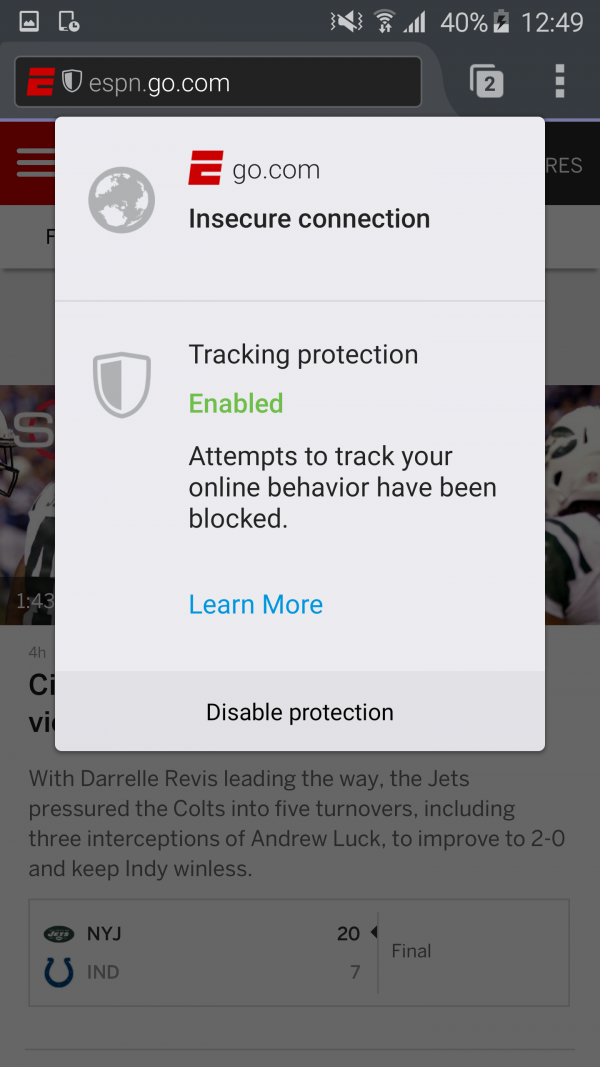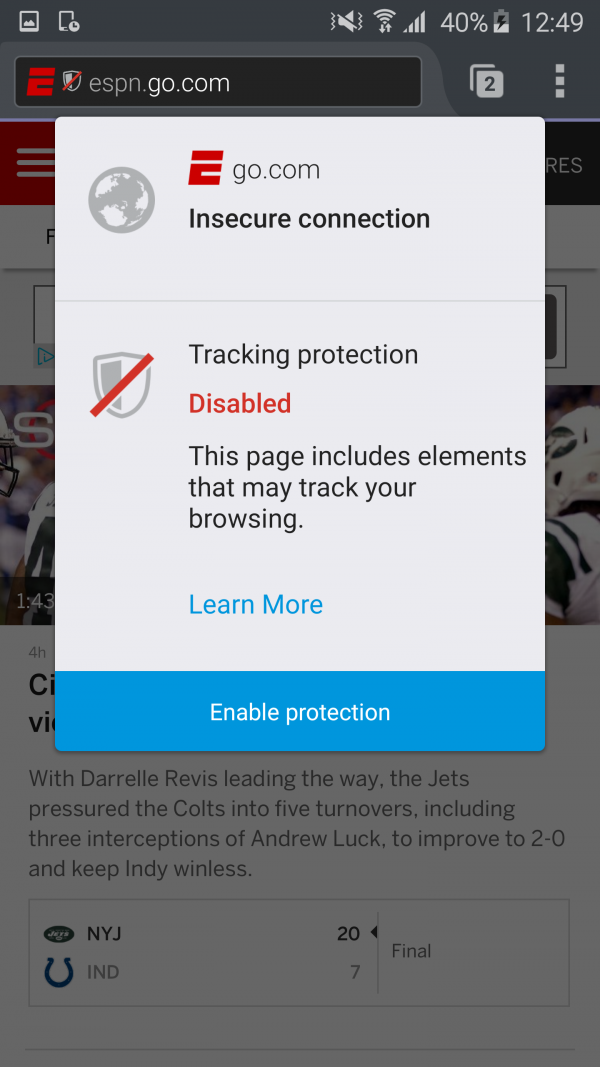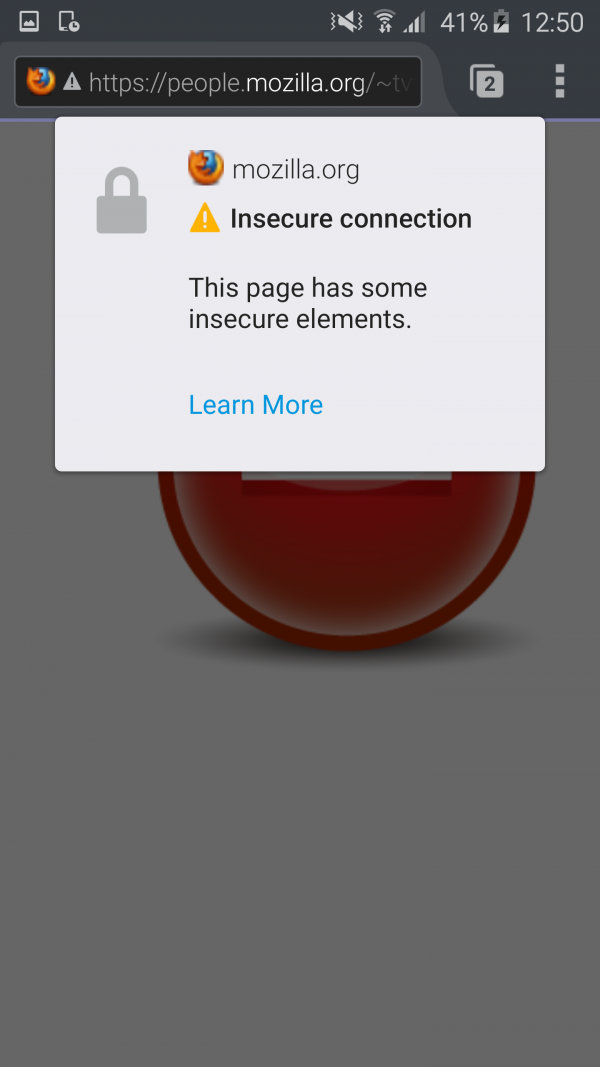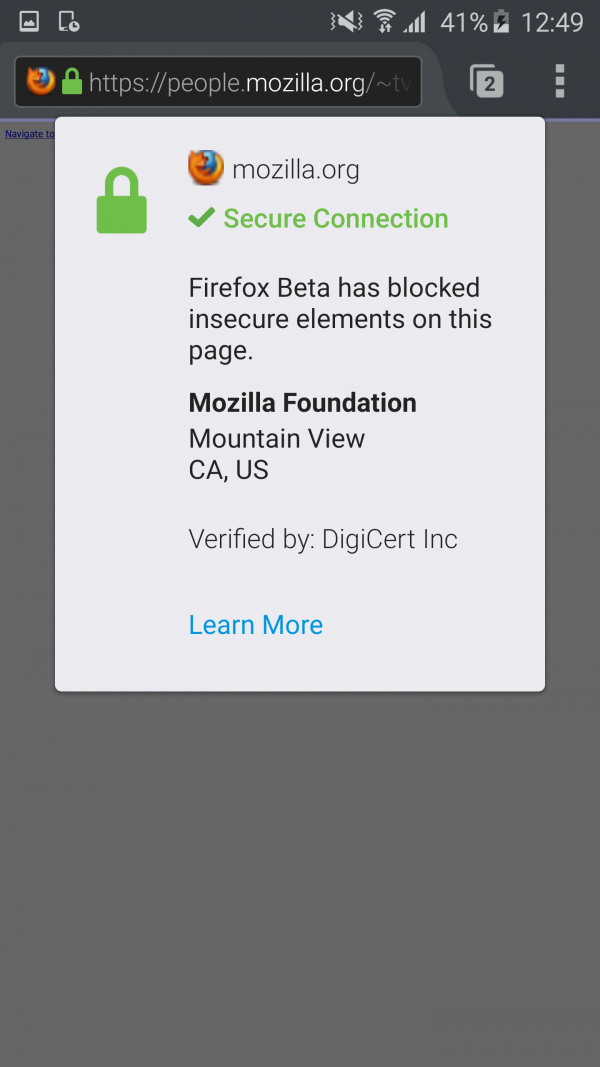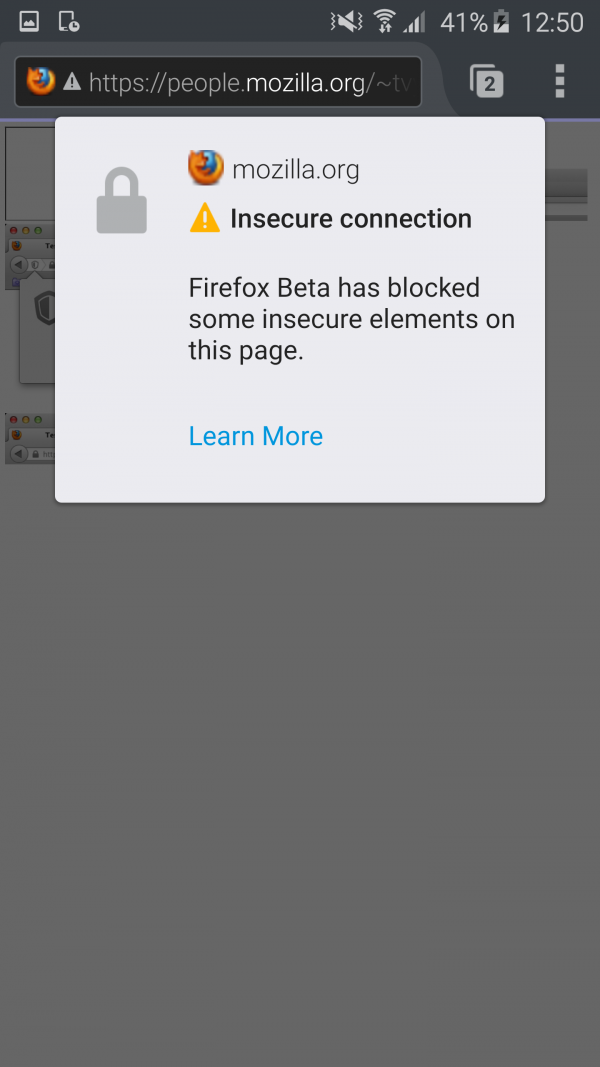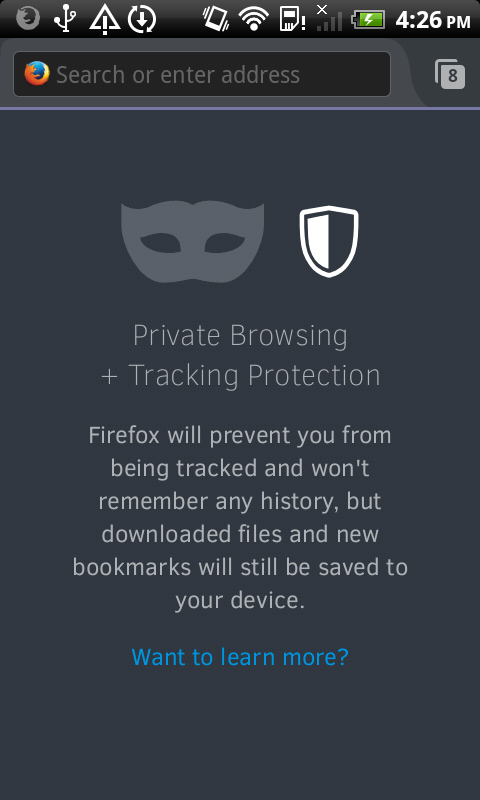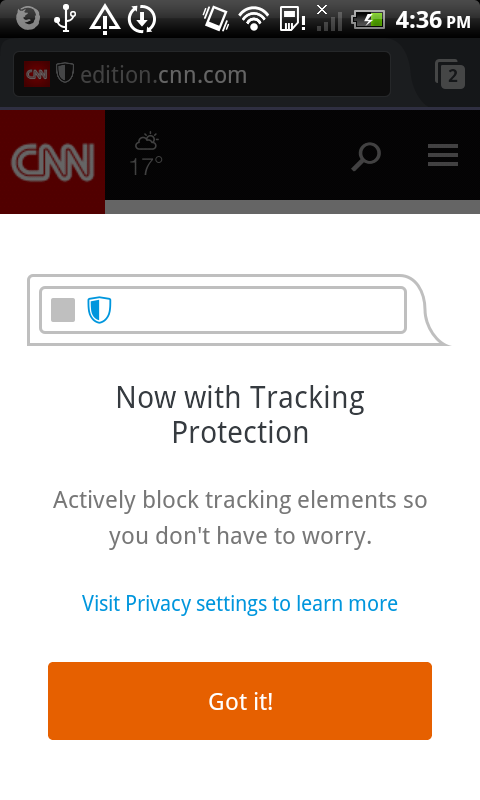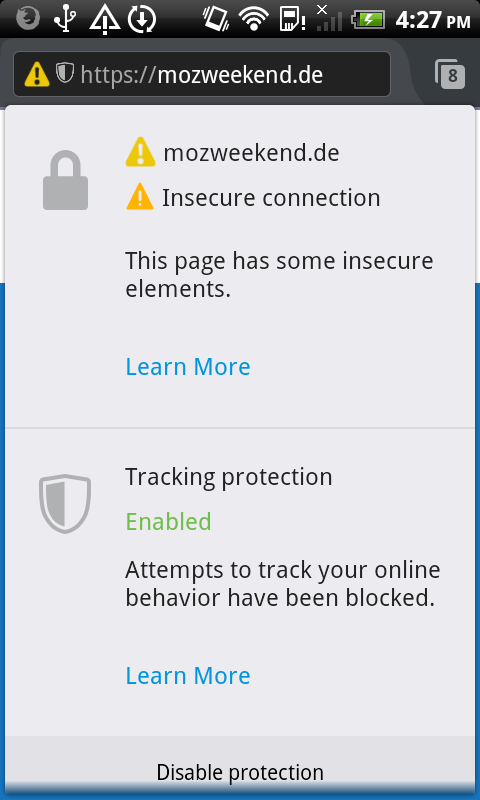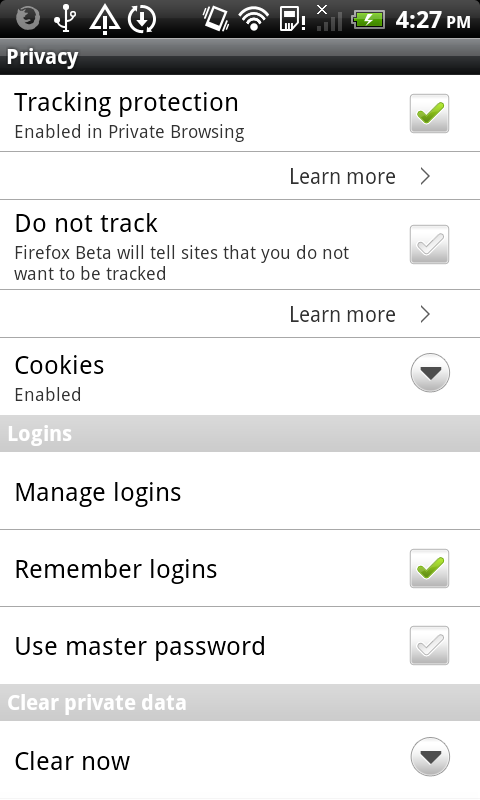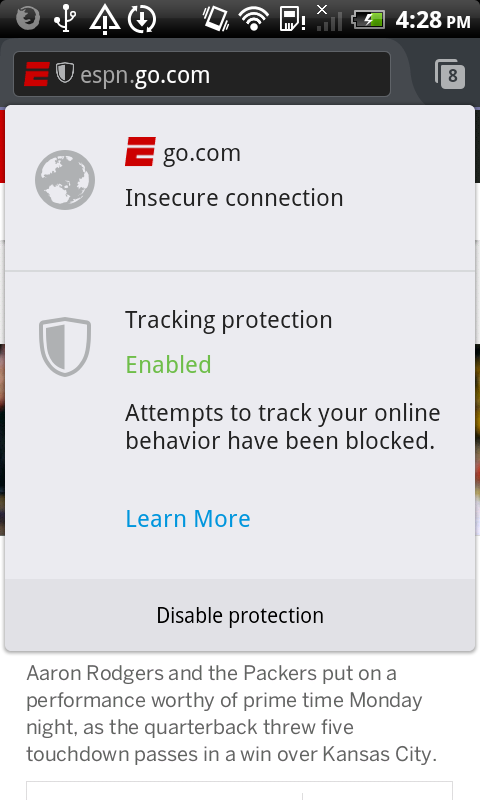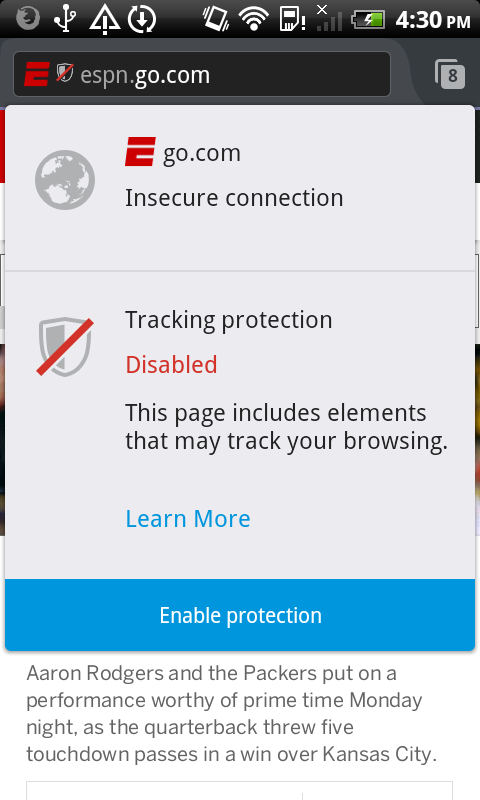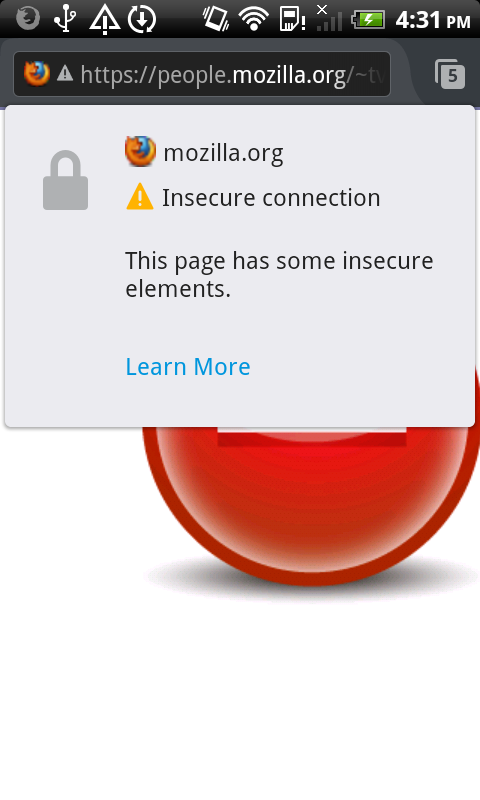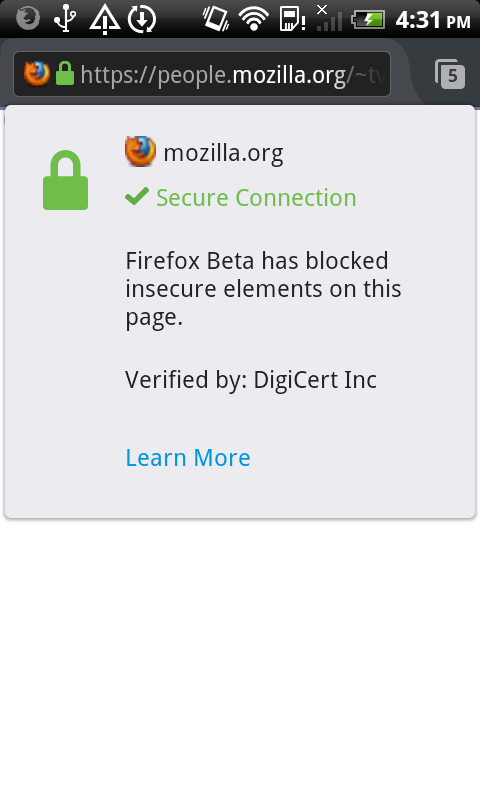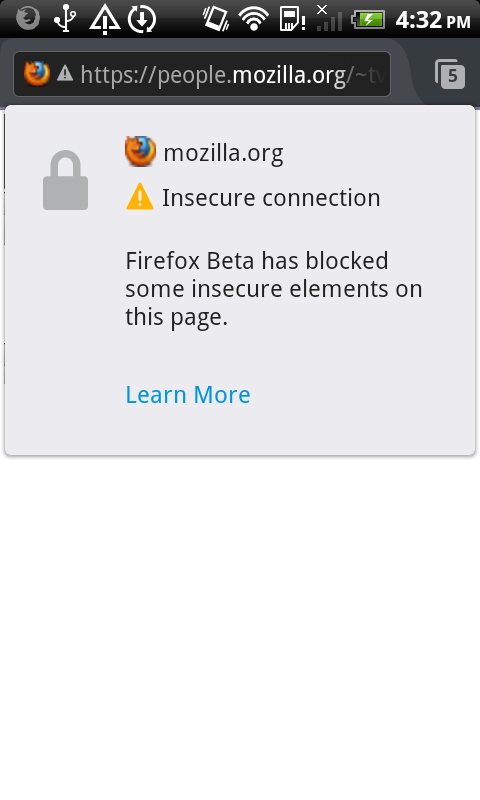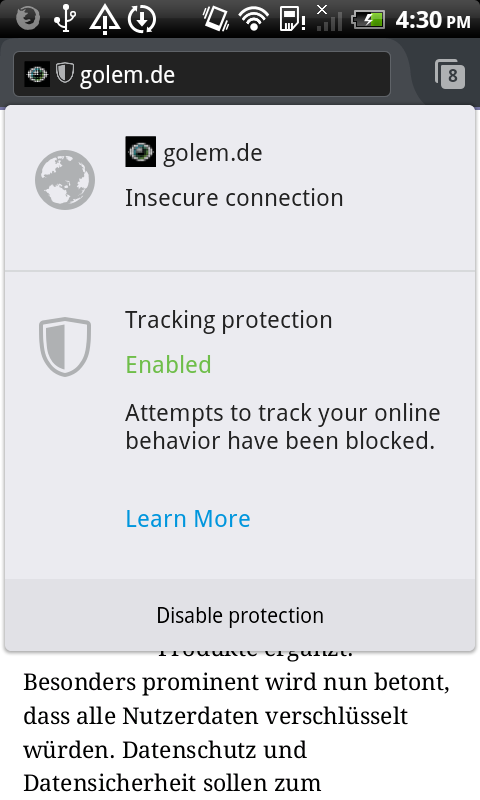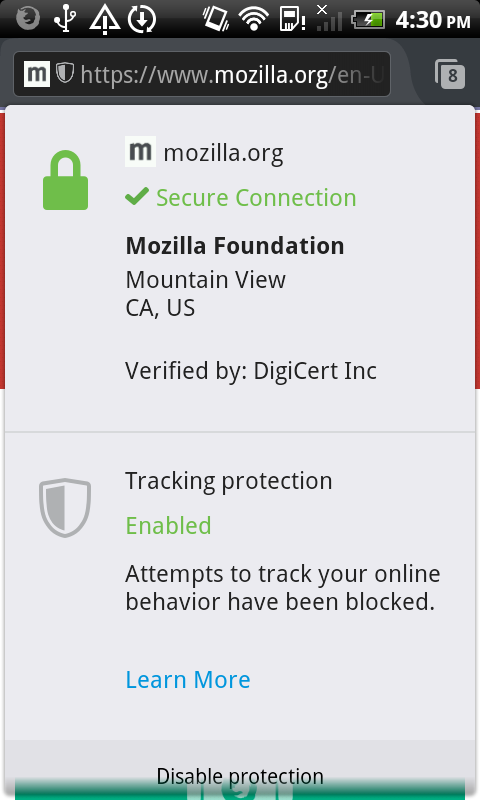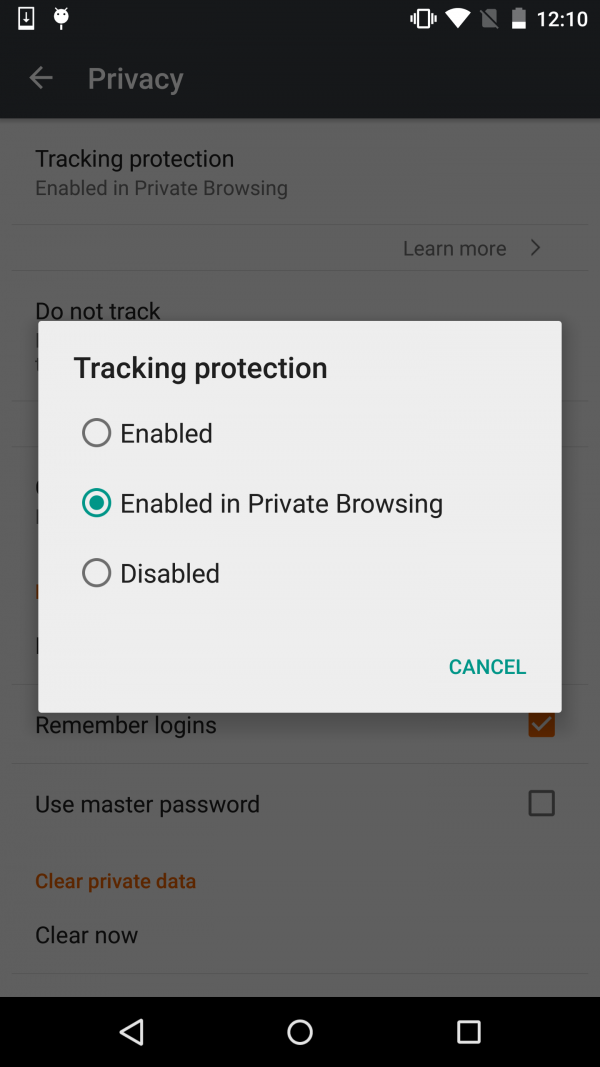QA/Fennec/Tracking Protection In Private Browsing
Feature Reference
- Overal Status:
- Nightly: [ON TRACK]
- Aurora: [ON TRACK]
- Beta: [ON TRACK]
- Owner:(Teodora Vermesan, irc: TeoVermesan)
What is tracking protection
1. Tracking protection: Firefox will prevent sites from tracking you:
Tracking protection allows you to take control of your privacy online. While Firefox has a 'Do Not Track' feature that tells websites not to monitor your behavior, companies are not required to honor it. Firefox's Tracking Protection feature puts the control back in your hands by actively blocking domains and sites that are known to track users. So, Firefox prevents companies from collecting your information without your consent by blocking websites that do not honor Do Not Track.
2. Do no track: Fennec will tell sites that you do not want to be tracked
Do Not Track feature that lets you express a preference not to be tracked by websites. When the feature is enabled, Firefox will tell advertising networks and other websites and applications that you want to opt-out of tracking for purposes like behavioral advertising. It does this by transmitting a Do Not Track HTTP header every time your data is requested from the Web.
How to turn on Tracking Protection in Private Browsing
Tracking Protection can be turned on with the following steps:
Enter about:config in the URL bar. Search for "privacy.trackingprotection.pbmode.enabled" and then tap "Toggle" button
Go to Menu -> Settings -> Privacy: check "Tracking protection" option
This options will turn on Tracking Protection
How to use Tracking Protection
Tracking Protection information is revealed through the same doorhanger as mixed content blocking. Both types of protection involve blocking network loads that match certain criteria. Once Tracking Protection is activated, you will see a shield whenever Firefox is blocking either tracking domains or mixed content. You may choose to disable Tracking Protection for a particular site by clicking on the doorhanger and selecting "Disable protection". Once Tracking Protection is disabled for a site, you will see a shield with a red strike-through. You may choose to re-enable Tracking Protection for the site by clicking the doorhanger and selecting "Enable protection".
Documents
- Private Browsing doesn't make you anonymous on the Internet. Your Internet service provider, employer (if using your employer's WiFi, for example), or the sites themselves can still track what pages you visit.
First time a new private tab is opened
After the first page that displays a tracking protection shield in the URL Bar is opened, a doorhanger appears with information about what tracking protection means.
"Learn more" link in Tracking protection doorhanger
"Learn more" link matches the browsing state you're in. When Tracking Protection is enabled, we have a "Learn More" link. The style for this should be made consistent with our other doorhanger links (like "Select another login" or "Edit login" in the login doorhanger).
Tracking protection settings preference
Tracking protection enabled
Tracking protection disabled
Mixed Content Blocking
The Mixed Content Blocker protects users from man-in-the-middle attacks and eavesdroppers on HTTPS pages. When an HTTPS page contains HTTP resources, the HTTP resources are called Mixed Content. Firefox will block certain types of Mixed Content by default, providing a per-page option for users to “Disable Protection” and override the blocking.
Mixed Content States
What types of Mixed Content are blocked by default and what types are not? The browser security community has divided mixed content into two categories: Mixed Active Content (like JavaScript, CSS, objects, xhr requests, iframes, and fonts.) and Mixed Passive Content (like Examples of Passive Content are images, audio, and video loads). Mixed Active Content is considered more dangerous than Mixed Passive Content because the former can alter the behavior of an HTTPS page and potentially steal sensitive data from users.
1. Mixed Content with passive loaded
- Passive mixed content that gets loaded by default
2. Active Mixed Content Blocked
- This has active mixed content and gets blocked by default
3. Active Mixed Content blocked with passive loaded
- Both active mixed content and passive mixed content - the active content is blocked by default, the passive is allowed
UI Doorhanger history
Date: 06-07-2015
Nightly 42
about:privatebrowsing
UI to inform about TP in private browsing: NA
"Learn more" link in Tracking protection doorhanger: NA
Tracking protection settings preference
Tracking protection enabled
|
Tracking protection disabled: Bug 1180975 - UI for re-enabling tracking protection no longer shown (Private Browsing)
Mixed Content with passive loaded
Active Mixed Content Blocked
Active Mixed Content blocked with passive loaded
Insecure connection
Secure connection
Aurora 41: NA
Beta1 40 : NA
Date: 15-07-2015
Nightly 42
about:privatebrowsing
UI to inform about TP in private browsing: NA
"Learn more" link in Tracking protection doorhanger
Tracking protection settings preference [[File:|600px|thumb|center| Tracking protection preference in Settings ]] Tracking protection enabled
Tracking protection disabled Bug 1180975 - UI for re-enabling tracking protection no longer shown (Private Browsing) Mixed Content with passive loaded
Active Mixed Content Blocked
Active Mixed Content blocked with passive loaded
Insecure connection
Secure connection
Aurora 41: NA
Beta4 40: NA
Date: 22-07-2015
Nightly 42
about:privatebrowsing
UI to inform about TP in private browsing
"Learn more" link in Tracking protection doorhanger
Tracking protection settings preference
Tracking protection enabled
Tracking protection disabled
Mixed Content with passive loaded
Active Mixed Content Blocked
Active Mixed Content blocked with passive loaded
Insecure connection
Secure connection
Aurora 41 : NA
Beta6 40: NA
Date: 06-08-2015
Nightly 42
about:privatebrowsing
UI to inform about TP in private browsing
"Learn more" link in Tracking protection doorhanger
Tracking protection settings preference
Tracking protection enabled
Tracking protection disabled
Mixed Content with passive loaded
Active Mixed Content Blocked
Active Mixed Content blocked with passive loaded
Insecure connection
Secure connection
Aurora 41: NA
Beta8 40: NA
Date: 17-08-2015
Nightly 43
about:privatebrowsing
UI to inform about TP in private browsing
"Learn more" link in Tracking protection doorhanger
Tracking protection settings preference
Tracking protection enabled
Tracking protection disabled
Mixed Content with passive loaded
Active Mixed Content Blocked
Active Mixed Content blocked with passive loaded
Insecure connection
Secure connection
Aurora 42
about:privatebrowsing
UI to inform about TP in private browsing
"Learn more" link in Tracking protection doorhanger
Tracking protection preference is only about private browsing
Tracking protection enabled
Tracking protection disabled
Mixed Content with passive loaded
Active Mixed Content Blocked
Active Mixed Content blocked with passive loaded
Insecure connection
Secure connection
Beta1 41: NA
Date: 11.09.2015
Nightly 43
about:privatebrowsing
UI to inform about TP in private browsing
"Learn more" link in Tracking protection doorhanger
Tracking protection settings preference
Tracking protection enabled
Tracking protection disabled
Mixed Content with passive loaded
Active Mixed Content Blocked
Active Mixed Content blocked with passive loaded
Insecure connection
Secure connection
Aurora 42
about:privatebrowsing
UI to inform about TP in private browsing
Learn more" link in Tracking protection doorhanger
Tracking protection preference is only about private browsing
Tracking protection enabled
Tracking protection disabled
Mixed Content with passive loaded
Active Mixed Content Blocked
Active Mixed Content blocked with passive loaded
Insecure connection
Secure connection
Beta10 41: NA
Date: 22.09.2015
Nightly 44
about:privatebrowsing
UI to inform about TP in private browsing
Learn more" link in Tracking protection doorhanger
Tracking protection settings preference
Tracking protection enabled
Tracking protection disabled
Mixed Content with passive loaded
Active Mixed Content Blocked
Active Mixed Content blocked with passive loaded
Insecure connection
Secure connection
Aurora 43
about:privatebrowsing
UI to inform about TP in private browsing
Learn more" link in Tracking protection doorhanger
Tracking protection preference is only about private browsing
Tracking protection enabled
Tracking protection disabled
Mixed Content with passive loaded
Active Mixed Content Blocked
Active Mixed Content blocked with passive loaded
Insecure connection
Secure connection
Beta1 42
about:privatebrowsing
UI to inform about TP in private browsing
Learn more" link in Tracking protection doorhanger
Tracking protection preference is only about private browsing
Tracking protection enabled
Tracking protection disabled
Mixed Content with passive loaded
Active Mixed Content Blocked
Active Mixed Content blocked with passive loaded
Insecure connection
Secure connection
Beta2 42 on a gingerbread device
about:privatebrowsing
UI to inform about TP in private browsing
Learn more" link in Tracking protection doorhanger
Tracking protection preference is only about private browsing
Tracking protection enabled
Tracking protection disabled
Mixed Content with passive loaded
Active Mixed Content Blocked
Active Mixed Content blocked with passive loaded
Insecure connection
Secure connection
Date: 15-10-2015
- Tri-state tracking protection pref
- Enabled
- load espn.go.com in private browsing => the shield is displayed in the URL Bar.
- load espn.go.com in normal browsing => the shield is displayed in the URL Bar.
- Enabled in Private Browsing
- load espn.go.com in private browsing => the shield is displayed in the URL Bar.
- load espn.go.com in normal browsing => the shield is not displayed in the URL Bar.
- Disabled
- load espn.go.com in private browsing => the shield is not displayed in the URL Bar.
- load espn.go.com in normal browsing => the shield is not displayed in the URL Bar.
- Enabled
One and Done task
Bug tracking
- bugs to track the doorhanger/private browsing changes we need to ship tracking protection in private browsing.
ex:
14 Total; 0 Open (0%); 13 Resolved (92.86%); 1 Verified (7.14%);
Bug work
Still Issues
[NEW] Bug 1175977 - Telemetry probes for tracking protection
Bug fixed
[RESOLVED FIXED] Bug 1147112 - Add doorhanger icons
- ↳ 2015-09-16: verified fixed on Nightly 43.0a1 (2015-09-15) and on Aurora 42.0a2 (2015-09-15) using Nexus 7 (Android 5.1);
[RESOLVED FIXED] Bug 1173623 - Update "Learn more" link in Tracking protection to be consistent with other doorhanger links
- ↳ 2015-07-22: verified fixed on Nightly 41.0a1 (2015-07-20) using Nexus 4 (Android 5.1);
[RESOLVED FIXED] Bug 1175969 - Update tracking protection settings item to only be about private browsing
- ↳ 2015-07-22: verified fixed on Nightly 41.0a1 (2015-07-20) using Nexus 4 (Android 5.1);
[RESOLVED FIXED] Bug 1175970 - Tell users about tracking protection the first time they open a new private tab
- ↳ 2015-07-22: verified fixed on Nightly 41.0a1 (2015-07-20) using Nexus 4 (Android 5.1);
[RESOLVED FIXED] Bug 1175972 - Update visuals of tracking protection doorhanger notification
- ↳ 2015-07-22: verified fixed on Nightly 41.0a1 (2015-07-20) using Nexus 4 (Android 5.1);
[RESOLVED FIXED] Bug 1177576 - Update icons for existing Mixed Content Blocking states
- ↳ 2015-08-14: verified fixed on verified fixed on Nightly 43.0a1 (2015-08-14) using Alcatel one touch (Android 4.12)
[RESOLVED FIXED] Bug 1177612 - Contextual hint first time we show the tracking protection shield
- ↳ 2015-08-14: verified fixed on Nightly 43.0a1 (2015-08-14) and Aurora 42.0a2 (2015-08-14) using Alcatel One Touch (Android 4.1.2);
[RESOLVED FIXED] Bug 1180975 - UI for re-enabling tracking protection no longer shown (Private Browsing)
- ↳ 2015-07-22: verified fixed on Nightly 41.0a1 (2015-07-20) using Nexus 4 (Android 5.1);
[RESOLVED FIXED] Bug 1185173 - Add support for loaded Passive Mixed Content
- ↳ 2015-09-16: verified fixed on Nightly 43.0a1 (2015-09-16) and Aurora 42.0a2 (2015-09-16) using Nexus 7 (Android 5.1);
[RESOLVED FIXED] Bug 1187107 - Add "Learn more" link about Mixed Content to Site Identity doorhanger
- ↳ 2015-08-14: verified fixed on Nightly 43.0a1 (2015-08-14) and Aurora 42.0a2 (2015-08-14) using Alcatel One Touch (Android 4.1.2);
[RESOLVED FIXED] Bug 1187984 - Update about:privatebrowsing to include information about TP
- ↳ 2015-08-14: verified fixed on Nightly 43.0a1 (2015-08-14) and Aurora 42.0a2 (2015-08-14) using Alcatel One Touch (Android 4.1.2);
[RESOLVED FIXED] Bug 1188042 - Update tracking protection strings
- ↳ 2015-08-09: verified fixed on Nightly 41.0a1 (2015-08-09) using Samsung S5 (Android 4.4.2);
[RESOLVED FIXED] Bug 1084371 - Update visual style of mixed content/tracking protection notifications in site identity popup
[RESOLVED FIXED] Bug 1188699 - Remove unused code for temporarily overriding Active Mixed Content blocking
[RESOLVED FIXED] Bug 1189089 - Update Tracking Protection icon to grey stripe, not white
- ↳ 2015-08-09: verified fixed on Nightly 41.0a1 (2015-08-09) using Samsung S5 (Android 4.4.2);
[RESOLVED FIXED] Bug 1189453 - "Learn more" link in private browsing tracking protection should open in Private Browsing
- ↳ 2015-08-09: verified fixed on Nightly 41.0a1 (2015-08-09) using Samsung S5 (Android 4.4.2);
[RESOLVED FIXED] Bug 1192072 - Change copy in Settings for Tracking Protection
- ↳ 2015-08-09: verified fixed on Nightly 41.0a1 (2015-08-09) using Samsung S5 (Android 4.4.2);
[RESOLVED FIXED] Bug 1192099 - Verify copy for Mixed Content and Tracking Protection
- ↳ 2015-09-16: verified fixed on Nightly 43.0a1 (2015-09-15) using Nexus 7 (Android 5.1);
[RESOLVED FIXED] Bug 1192288 - Change copy in disabled doorhanger for TP
- ↳ 2015-08-09: verified fixed on Nightly 41.0a1 (2015-08-09) using Samsung S5 (Android 4.4.2);
Moztrap
- about:privatebrowsing info about tracking protection
- privacy.trackingprotection.pbmode.enabled" pref
- Contextual hint first time we show the tracking protection shield
- "Learn more" links in private browsing for tracking protection
- Disable/Re-enable tracking protection
- Tracking protection enabled with no tracking elements
- Tracking Protection Enabled on both normal and private browsing
- Tracking Protection on Private mode enabled
- Tracking Protection Disabled
- Mixed Content with passive loaded
- Active Mixed Content Blocked
- Active Mixed Content blocked with passive loaded
- Insecure content
Types of testing
- Tracking Protection Enabled on both normal and private browsing
- Tracking Protection on Private mode enabled
- Tracking Protection Disabled
- Tracking protection sites with no tracking elements
- Smoke testing (basic functionality testing)
- Mixed Content test cases (active only, display only, both; enable/disable)