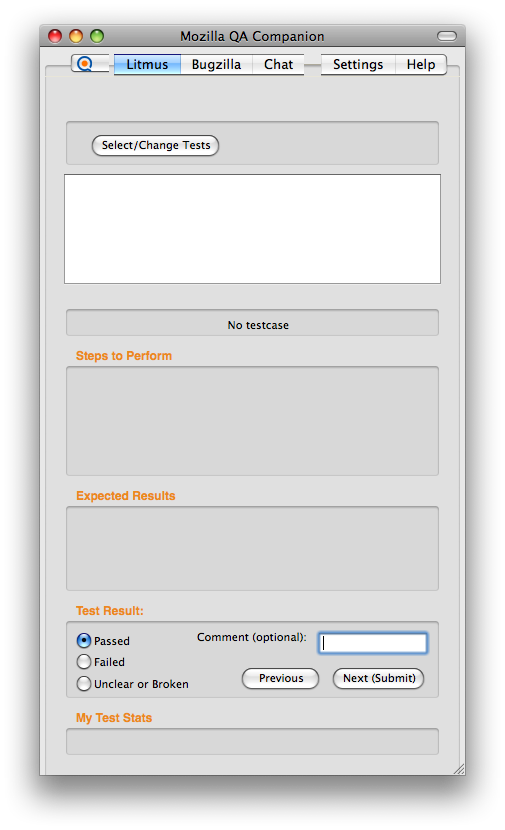QA/Firefox3.5/TestPlan/BetaPreview/MocoTestday/SessionRestore
The new session restore page allows you to choose which pages and windows to restore after a crash. Previously, we just restored everything all at once, but if one of those pages was the one causing the crash, then this would create a crash every time you restarted your browser. The page will load in the first tab after a crash and it looks like:
To choose to not restore a page or a window, clear the checkmark on the left side of the window. One more note about the way it works - you only see the nifty dialog if you crash twice. The thinking here is that after the first crash, you just want to bring everything back the way it was. If we crash twice then we know that something is amiss, and maybe one of the open sites is causing the crash so the dialog displays as your first tab.
Causing crashes
- Use Ted's nifty Crash Me Now! Extension
- You can also open up a terminal window in Linux and mac and run the following commands:
- ps -A |grep firefox --> displays a list of process ID numbers that correspond to the running instance of Firefox.
- kill -9 <pid> --> give it the number for the Firefox instance you want to kill.
- On OS X, you can use Activity Monitor to do a "Force Quit" on the browser.
- You can use the Task Manager in Windows to "End Process" the firefox.exe process.
- You can browse through our currently open crash bugs and see if any of the test cases there still crash 3.5 beta 99 (and please leave a note if they do).
Ideas to Test
Now that you're all savvy on how to crash the browser, let's look at things to test:
- Crash & Restore...
- ...with a bunch of tabs open, ensure they all get restored
- ...with a bunch of windows + bunches of tabs open, ensure that only the ones you pick get restored.
- ...while browsing about in private browsing mode (should return in normal mode, and should not ever see the session restore dialog.)
- ...while a large page is loading
- ...while a video is playing
- ...while logged in to a site
- ...while filling out a form and logged in to a site
- ...while filling out a form on a public site
- ...in the middle of a transaction (like searching for a plane ticket)
- ...to restore to a new session. Check that your previous sites are available in the Awesome bar as part of your browsing history.
I think you get the idea, so get creative. Firefox should always restore with as much of the saved state as possible, except in the private browsing case, then none of the previous state should be restored at all.